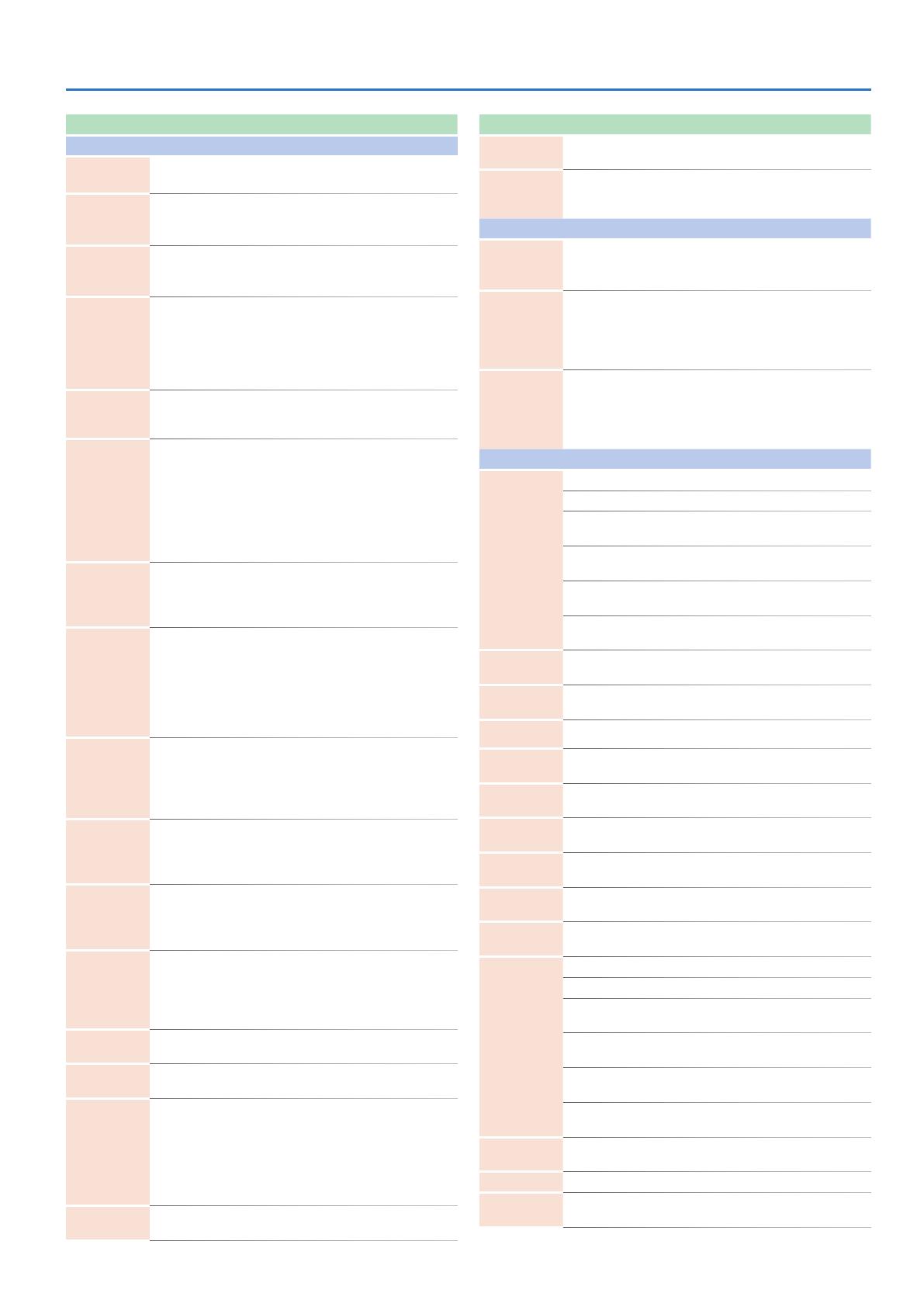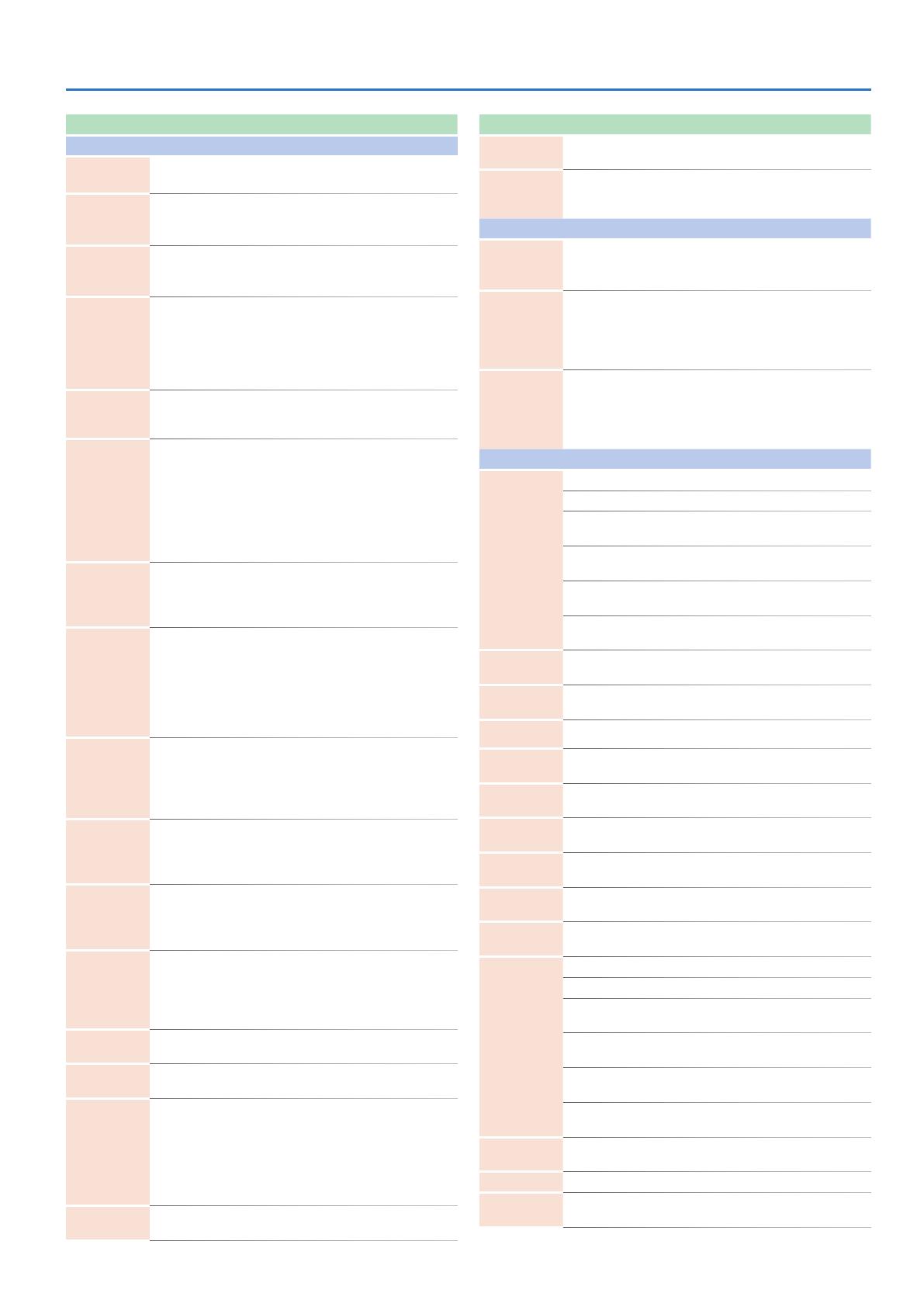
1111
INST Parameters
Parameter Value Explanation
COMP+DRV
Balance
INST [CTRL] *3
OFF, 1–255 Adjusts the overall COMP+DRV effect.
With a setting of 255, the effect is at 100%.
CmpBalance OFF, 1–255
Adjusts the compression effect.
With a setting of 255, the compression
effect is at 100%.
DrvBalance OFF, 1–255
Adjusts the drive effect.
With a setting of 255, the drive effect is at
100%.
CmpAttack 0–255
Specifies the time from when the input
exceeds the level specified by Thre until
the volume is compressed.
As you increase the Attack value
(lengthening the time), the sound’s attack
is compressed less.
CmpRelease 0–255
Specifies the time from when the input
falls below the level specified by Thre until
compression stops being applied.
CmpThre -40dB–0dB
Specifies the level at which compression
begins.
Set a lower value for Thre if you want to
apply the effect deeply, or if the input level
is low.
Setting a low level for Thre will also
decrease the output level, so raise the
Gain to make adjustments.
CmpGain -40dB–0dB–
+40dB
Specifies the output level.
Set this so that the volume is
approximately the same whether MASTER
FX Sw is on or off.
CmpRatio
1: 1.00, 1: 1.12, 1:
1.25, 1: 1.40, 1:
1.60, 1: 1.80, 1:
2.00, 1: 2.50, 1:
3.20, 1: 4.00, 1:
5.60, 1: 8.00, 1:
16.0, 1: INF
Specifies the compression ratio.
The higher the ratio, the more
compression is applied to levels that
exceed the Thre setting.
If the ratio is set to 1: INF, the sound will
not become any louder than the level
specified by Thre.
CmpKnee
HARD, SOFT1,
SOFT2, SOFT3,
SOFT4, SOFT5,
SOFT6, SOFT7,
SOFT8, SOFT9
Adjusts how compression is applied.
The HARD setting applies compression
abruptly, producing a hard sound.
The SOFT setting applies compression
gently, producing a soft sound.
DrvDrive 0–255
Adjusts the degree of distortion.
Because increasing the Drive also
increases the output level, make
adjustments by lowering the Level.
DrvLevel 0–255
Specifies the output level.
Set this so that the volume is
approximately the same whether MASTER
FX Sw is on or off.
DrvHpF 0–255
Specifies the frequency below which the
low-frequency region of the input is cut.
As you raise the HpFreq value, the region
being cut extends into the high-frequency
region.
DrvPreF 0–255 Specifies the center frequency of the EQ
that is applied before distorting the sound.
DrvPreL -INF, -53.0dB–
0.0dB–+10.0dB
Specifies the low-frequency level of the EQ
that is applied before distorting the sound.
DrvPreH -INF, -53.0dB–
0.0dB–+10.0dB
Specifies the high-frequency level of the
EQ that is applied before distorting the
sound.
By slightly decreasing the high-frequency
level, you can reduce the higher-order
partials that are generated when the
sound is distorted.
DrvPstF 0–255 Specifies the center frequency of the EQ
that is applied after distorting the sound.
Parameter Value Explanation
DrvPstL -INF, -53.0dB–
0.0dB–+10.0dB
Specifies the low-frequency level of the EQ
that is applied after distorting the sound.
DrvPstH -INF, -53.0dB–
0.0dB–+10.0dB
Specifies the high-frequency level of the
EQ that is applied after distorting the
sound.
CRUSHER
Balance
INST [CTRL] *3
OFF, 1–255
Adjusts the lo-fi effect.
With a setting of 255, the lo-fi effect is at
100%.
SampleRate 0–255
Specifies the sampling frequency at which
CRUSHER resamples the sound.
Higher settings of SampleRate lower the
sampling frequency, producing a more
lo-fi sound.
Filter 0–255
Specifies the cutoff frequency of the LFP
that is applied before CRUSHER resamples
the sound.
By lowering the Filter value, you can
reduce harsh high-frequency noise.
SATURATOR
PreType
Type of filter that precedes the distortion processing
THRU No filter is applied
LPF A filter that passes the sound below the
specified frequency
HPF A filter that passes the sound above the
specified frequency
LSV A filter that boosts/cuts the sound below
the specified frequency
HSV A filter that boosts/cuts the sound above
the specified frequency
PreFreq 20–16000 [Hz] Frequency at which the pre-distortion
filter operates
PreGain -24–24 [dB] For the LSV/HSV types, the amount of
boost/cut
Drive
INST [CTRL] *3
0–48 [dB] Strength of distortion
Post1Type THRU, LPF, HPF,
LSV, HSV
Type of filter 1 which follows the distortion
processing
Post1Freq 20–16000 [Hz] Frequency at which post-distortion filter
1 operates
Post1Gain -24–24 [dB] For the LSV/HSV types, the amount of
boost/cut
Post2Type THRU, LPF, HPF,
LSV, HSV
Type of filter 2 which follows the distortion
processing
Post2Freq 20–16000 [Hz] Frequency at which post-distortion filter
2 operates
Post2Gain -24–24 [dB] For the LSV/HSV types, the amount of
boost/cut
Post3Type
Type of filter 3 which follows the distortion processing
THRU No filter is applied
LPF A filter that passes the sound below the
specified frequency
HPF A filter that passes the sound above the
specified frequency
BPF A filter that passes only the specified
frequency
PKG A filter that boosts/cuts the specified
frequency
Post3Freq 20–16000 [Hz] Frequency at which post-distortion filter
3 operates
Post3Gain -24–24 [dB] For the PKG type, the amount of boost/cut
Post3Q 0.5–16.0 Width of the frequency range affected by
the filter