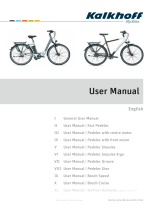Page is loading ...

Robert Bosch GmbH
Bosch eBike Systems
72703 Reutlingen
GERMANY
www.bosch-ebike.com
1 270 020 XBP (2016.04) T / 76 WEU
Active Line/Performance Line Active Line/Performance Line
Purion
1 270 020 916 | 1 270 020 917
de Originalbetriebsanleitung
en Original instructions
fr Notice originale
es Manual original
pt Manual original
it Istruzioni originali
nl Oorspronkelijke gebruiksaanwijzing
da Original brugsanvisning
sv Bruksanvisning i original
no Original driftsinstruks
fi Alkuperäiset ohjeet
el Πρωτότυπο οδηγιών χρήσης
OBJ_DOKU-52644-001.fm Page 1 Thursday, April 14, 2016 6:28 AM

1 270 020 XBP | (13.4.16) Bosch eBike Systems
2 |
WALK
WALK
WALK
W
ALK
W
W
W
W
W
WA
A
A
L
K
K
K
K
K
W
W
W
W
W
W
W
W
WWWW
WW
W
WW
W
W
WW
W
W
W
WW
W
WW
W
A
A
WW
W
W
A
WAWA
WA
W
W
WW
W
WW
W
A
WAWA
AAAA
AA
A
AA
A
A
AA
A
A
A
A
A
A
L
LLLL
LL
L
AA
A
AA
A
L
L
LL
L
LL
L
K
KKKK
KK
K
KK
K
K
KK
K
K
K
K
K
K
K
K
K
KK
K
KK
K
2
3
4
981
fgh
e
d
b
c
a
j
i
5
6
7
OBJ_BUCH-2819-001.book Page 2 Wednesday, April 13, 2016 3:29 PM

| 3
Bosch eBike Systems 1 270 020 XBP | (13.4.16)
WALK
WALK
WALK
WALK
W
W
W
W
W
W
W
A
A
A
L
K
K
K
K
K
W
W
W
W
W
W
W
W
WWWW
WW
WW
WW
W
WW
W
W
WW
W
W
W
WW
W
WW
W
A
A
WW
W
WA
WAWA
WA
W
W
WW
W
WW
W
A
WAWA
AAAA
AA
A
AA
A
A
AA
A
A
A
A
A
A
L
LLLL
LL
L
AA
A
AA
A
L
L
LL
L
LL
L
K
KKKK
KK
KK
K
KK
K
K
KK
K
K
KK
K
K
K
K
K
K
KK
K
KK
K
3
4
10
A
OBJ_BUCH-2819-001.book Page 3 Wednesday, April 13, 2016 3:29 PM

English–1
1 270 020 XBP | (13.4.16) Bosch eBike Systems
Safety Notes
Read all safety warnings and all instruc-
tions. Failure to follow the warnings and in-
structions may result in electric shock, fire
and/or serious injury.
Save all safety warnings and instructions for future
reference.
The term “battery pack” used in these operating instructions,
irrespective of model, refers both to standard battery packs
(battery packs with holder on the bike frame) and to rack-type
battery packs (battery packs with holder in the rear rack/
carrier).
Make sure to not be distracted by the display of the
on-board computer. If you do not focus exclusively on
the traffic, you risk being involved in an accident.
Read and observe the safety warnings and instructions
in all operating instructions of the eBike system and in
the operating instructions of your eBike.
Product Description and
Specifications
Intended Use
The Purion on-board computer is designed to control Bosch
eBike systems and display riding data.
Product Features
The numbering of the components shown refers to the illus-
trations on the graphic pages at the beginning of the manual.
Individual illustrations in these operating instructions may
differ slightly from the actual circumstances depending on the
equipment of your eBike.
1 On/Off button for on-board computer
2 Push-assistance button “WALK”
3 Fastening screw for on-board computer
4 Holder for on-board computer
5 Decrease assistance level button “–”
6 Increase assistance level button “+”
7 Display
8 Protective cap of USB port
9 USB diagnostic socket (for servicing purposes only)
10 Battery lid
Display elements of on-board computer
a Speed indication
b km/h unit indicator
c mph unit indicator
d Total distance indicator “TOTAL”
e Range indicator “RANGE”
f Service indicator
g Battery charge-control indicator
h Light indicator
i Assistance level indicator/value indicator
j Trip distance indicator “TRIP”
Technical Data
Operation
Initial Operation
Requirements
The eBike system can only be activated when the following
requirements are met:
– A sufficiently charged battery pack is inserted (see battery
pack operating instructions).
– The speed sensor is connected properly (see drive unit
operating instructions).
Switching the eBike System On/Off
Options for switching on the eBike system:
– Press the On/Off button 1 of the on-board computer with
the eBike battery pack inserted.
– Press the On/Off button of the eBike battery pack (see bat-
tery pack operating instructions).
The drive is activated as soon as you step on the pedals (ex-
cept for in the push assistance function or in assistance level
“OFF”). The motor output depends on the settings of the as-
sistance level on the on-board computer.
On-board computer Purion
Article number
1 270 020 916/917
Batteries
1)
2 x 1.5 V CR2016
Operating temperature
°C –5...+40
Storage temperature
°C –10...+50
Protection type
2)
IP 54 (dust and splash
water protected)
Weight, approx.
kg 0.1
1) We recommend using the batteries offered by Bosch. You can pur-
chase them from your bicycle dealer (part number: 1 270 016 819).
2) When USB cover is closed
Bosch eBike system uses FreeRTOS (see www.freertos.org)
OBJ_BUCH-2819-001.book Page 1 Wednesday, April 13, 2016 3:29 PM

English–2
Bosch eBike Systems 1 270 020 XBP | (13.4.16)
As soon as you stop pedaling when in normal operation, or as
soon as you have reached a speed of 25/45 km/h, the assis-
tance from the eBike drive is switched off. The drive is auto-
matically re-activated as soon you start pedaling again and the
speed is below 25/45 km/h.
Options for switching off the eBike system:
– Press the On/Off button 1 of the on-board computer.
– Switch the eBike battery pack off by its On/Off button (see
battery pack operating instructions).
If the eBike is not moved and no button is pressed on the
on-board computer for 10 minutes, the eBike system will shut
down automatically in order to save energy.
Note: Always switch off the eBike system when you park the
eBike.
Note: If the batteries of the on-board computer are empty,
you can still switch on your eBike using the bike’s battery
pack. It is, however, recommended that you replace the inter-
nal batteries as soon as possible in order to avoid damage.
Displays and configurations of the on-board
computer
Symbols and their meaning
Energy supply of the on-board computer
The on-board computer is supplied with voltage by two
CR2016 button cells.
Changing the Batteries (see figure A)
If the on-board computer shows “LOW BAT” on the display,
remove the on-board computer from the handlebars by un-
screwing the fastening screw 3 of the on-board computer.
Open the battery lid 10 using a suitable coin, remove the used
batteries and insert new CR 2016 batteries. You can obtain the
batteries recommended by Bosch from your bicycle dealer.
When inserting batteries, pay attention to the correct polarity.
Close the battery compartment again and fasten the on-board
computer to your eBike’s handlebars using the fastening
screw 3.
Battery Charge-control Indicator
The battery charge-control indicator g displays the charge
level of the eBike battery pack. The charge level of the eBike
battery pack can also be checked on the LEDs of the battery
pack itself.
Switching the Push-assistance mode On/Off
The push-assistance feature makes it easier to push the
eBike. The speed in this function depends on the set gear and
cannot exceed 6 km/h (max.). The lower the set gear, the low-
er the speed in the push-assistance function (at full output).
The push-assistance function may only be used when
pushing the eBike. Danger of injury when the wheels of
the eBike do not have ground contact while using the push-
assistance function.
To activate the push-assistance function, short-press the
button “WALK” on your on-board computer. After activation,
press button “+” within 3 s and keep it pressed. The eBike
drive is switched on.
Note: The push assistance cannot be activated in the “OFF”
assistance level.
The push assistance is switched off as soon as one of the fol-
lowing occurs:
– you release button “+” 6,
– the wheels of the eBike are blocked (e.g. by actuating the
brakes or impacting against an obstacle),
– the speed exceeds 6 km/h.
Note: On some systems the push-assistance function can be
started directly by pressing the “WALK” button.
Symbol Explanation
short button press (less than 1 second)
medium button press (between 1 second
and 2.5 seconds)
long button press (longer than 2.5 seconds)
On indicator g, each bar of the battery pack symbol is equiva-
lent to a capacity of approx. 20 %:
The eBike battery pack is fully charged.
The eBike battery pack should be recharged.
The LEDs of the charge-control indicator on the
battery extinguish. The capacity for assisting the
drive has been used up, and assistance is gently
switched off. The remaining capacity is made avail-
able for the lighting. The indicator flashes.
The capacity of the eBike battery pack is enough
for about 2 hours of lighting.
OBJ_BUCH-2819-001.book Page 2 Wednesday, April 13, 2016 3:29 PM

English–3
1 270 020 XBP | (13.4.16) Bosch eBike Systems
Setting the Assistance Level
On the on-board computer you can set how much the eBike
drive assists you while pedalling. The assistance level can be
changed at any time, even while cycling.
Note: For individual versions, it is possible that the assistance
level is pre-set and cannot be changed. It is also possible that
less assistance levels are available for selection than listed
here.
The following assistance levels (max.) are available:
– “OFF”: The motor assistance is switched off, and the eBike
can be moved as a normal bicycle only by pedalling. The
push assistance cannot be activated in this assistance
level.
– “ECO”: Effective assistance at maximum efficiency for
maximum cruising range
– “TOUR”: Uniform assistance, for touring with long cruising
range
– “SPORT”: Powerful assistance for sportive riding off road
as well as for urban traffic
– “TURBO”: Maximum assistance, supporting highest
cadence for sportive riding
To increase the assistance level, short-press the button
“+” 6 on the on-board computer repeatedly until the required
assistance level appears in indicator i. To decrease the assis-
tance level, short-press the button “–” 5.
Switching bike lights on/off
In the version which has the bike lights powered by the eBike
system, medium-press the button “+” to switch on the
front and rear lights at the same time. To switch off the bike
lights, long-press the button “+”.
The lighting symbol h is displayed when the light is on.
Switching the bike light on and off has no effect on the back
lighting of the display.
Displays and configurations of the on-board
computer
Speed and Distance Indication
The speed indication a always displays the current speed.
Indicator i always displays the last setting as standard. Repeat-
edly medium-press the button “–” to display the trip dis-
tance “TRIP”, the total distance “TOTAL” and the range of the
battery pack “RANGE” one after the other. (Short-pressing
the button “–” will decrease the assistance level!)
The trip distance “TRIP” is reset by simultaneously long-
pressing the buttons “+” and “–”. The display will initially
show “RESET”. If you continue to press both buttons, the trip
distance “TRIP” will be set to “0”.
You can switch the displayed values from kilometres to miles
by holding down button “–” and briefly pressing the
On/Off button 1 .
The versions of the subsystems can be displayed for the pur-
poses of servicing. With the system switched off, simultane-
ously press buttons “–” and “+” and then press the On/Off
button 1.
The USB socket is reserved for connecting diagnostic sys-
tems. The USB socket does not have any other function.
The USB connection must always be completely sealed
with the protective cap 8.
Action Buttons Duration
Switch on on-board computer
Any
Switch off on-board computer
Any
Increase assistance
+
Decrease assistance
–
Display “TRIP”, “TOTAL”, “RANGE”,
assistance modes
–
Switch on bike lights +
Switch off bike lights
+
Reset trip distance
–+
Activate push assistance
Perform push assistance
WALK
+
1.
2. Any
Switch from kilometres to miles – 1. Hold
2.
Display the versions
1)2)
–+ 1. Hold
2.
1) The eBike system must be switched off.
2) The information is shown as scrolling text.
OBJ_BUCH-2819-001.book Page 3 Wednesday, April 13, 2016 3:29 PM

English–4
Bosch eBike Systems 1 270 020 XBP | (13.4.16)
Error Code Indication
The components of the eBike system are continuously
and automatically monitored. If an error is detected, the
corresponding error code will appear in the speed indica-
tion a.
Depending on the type of error, the drive unit is automatically
shut off, if required. Continued travel without assistance from
the drive unit is possible at any time. However, have the eBike
checked before attempting new trips.
Have all repairs performed only by an authorised bike
dealer.
Code Cause Corrective Measure
410
One or more buttons of the on-board
computer are blocked.
Check if any buttons are blocked, e.g. from dirt or debris. Clean the but-
tons, if required.
414
Connection problem of the operating
unit
Have connections and contacts checked.
418
One or more buttons of the operating
unit are blocked.
Check if any buttons are blocked, e.g. from dirt or debris. Clean the but-
tons, if required.
419
Configuration error Restart the system. If the problem persists, contact your Bosch eBike
dealer.
422 Connection problem of the drive unit Have connections and contacts checked.
423
Connection problem of the eBike bat-
tery pack
Have connections and contacts checked.
424
Communication error among the com-
ponents
Have connections and contacts checked.
426
Internal time-out error Restart the system. If the problem persists, contact your Bosch eBike
dealer. In this error status, it is not possible to display or adjust the wheel
circumference in the basic settings menu.
430
Internal battery pack of the on-board
computer is empty.
Charge the on-board computer (in the holder or via the USB port).
431
Software version error Restart the system. If the problem persists, contact your Bosch eBike
dealer.
440
Internal error of the drive unit Restart the system. If the problem persists, contact your Bosch eBike
dealer.
450 Internal software error Restart the system. If the problem persists, contact your Bosch eBike
dealer.
460
Error at USB connection Remove the cable from the USB connection of the on-board computer.
If the problem persists, contact your Bosch eBike dealer.
490
Internal error of the on-board com-
puter
Have the on-board computer checked.
500 Internal error of the drive unit Restart the system. If the problem persists, contact your Bosch eBike
dealer.
502 Bike lighting error Check the light and the associated wiring. Restart the system. If the prob-
lem persists, contact your Bosch eBike dealer.
503
Error of the speed sensor Restart the system. If the problem persists, contact your Bosch eBike
dealer.
510 Internal sensor error Restart the system. If the problem persists, contact your Bosch eBike
dealer.
511
Internal error of the drive unit Restart the system. If the problem persists, contact your Bosch eBike
dealer.
530
Battery pack error Switch off the eBike, remove the eBike battery pack and reinsert the
eBike battery pack. Restart the system. If the problem persists, contact
your Bosch eBike dealer.
OBJ_BUCH-2819-001.book Page 4 Wednesday, April 13, 2016 3:29 PM

English–5
1 270 020 XBP | (13.4.16) Bosch eBike Systems
531 Configuration error Restart the system. If the problem persists, contact your Bosch eBike
dealer.
540
Temperature error The eBike is outside of the permissible temperature range. Switch off the
eBike system and allow the drive unit to either cool down or heat up to the
permissible temperature. Restart the system. If the problem persists,
contact your Bosch eBike dealer.
550
An improper load was detected. Remove load. Restart the system. If the problem persists, contact your
Bosch eBike dealer.
580
Software version error Restart the system. If the problem persists, contact your Bosch eBike
dealer.
591 Authentication error Switch off the eBike system. Remove the battery pack and reinsert it.
Restart the system. If the problem persists, contact your Bosch eBike
dealer.
592
Incompatible component Insert a compatible display. If the problem persists, contact your Bosch
eBike dealer.
593
Configuration error Restart the system. If the problem persists, contact your Bosch eBike
dealer.
595, 596
Communication error Check the wiring to the transmission and restart the system. If the
problem persists, contact your Bosch eBike dealer.
602 Internal battery pack error while
charging
Unplug the charger from the battery pack. Restart the eBike system. Plug
the charger into the battery pack. If the problem persists, contact your
Bosch eBike dealer.
602
Internal battery pack error Restart the system. If the problem persists, contact your Bosch eBike
dealer.
603
Internal battery pack error Restart the system. If the problem persists, contact your Bosch eBike
dealer.
605 Battery pack temperature error The eBike is outside of the permissible temperature range. Switch off the
eBike system and allow the drive unit to either cool down or heat up to the
permissible temperature. Restart the system. If the problem persists,
contact your Bosch eBike dealer.
605
Battery pack temperature error while
charging
Unplug the charger from the battery pack. Allow the battery pack to cool.
If the problem persists, contact your Bosch eBike dealer.
606 External battery pack error Check the wiring. Restart the system. If the problem persists, contact
your Bosch eBike dealer.
610
Battery pack voltage error Restart the system. If the problem persists, contact your Bosch eBike
dealer.
620
Charging error Replace the charger. Contact your Bosch eBike dealer.
640
Internal battery pack error Restart the system. If the problem persists, contact your Bosch eBike
dealer.
655 Multiple battery pack errors Switch off the eBike system. Remove the battery pack and reinsert it.
Restart the system. If the problem persists, contact your Bosch eBike
dealer.
656
Software version error Contact your Bosch eBike dealer so that he can perform a software
update.
7xx
Transmission error Please observe the operating instructions provided by the transmission
manufacturer.
No display Internal error of the on-board
computer
Restart your eBike system by switching it off and back on.
Code Cause Corrective Measure
OBJ_BUCH-2819-001.book Page 5 Wednesday, April 13, 2016 3:29 PM

English–6
Bosch eBike Systems 1 270 020 XBP | (13.4.16)
Maintenance and Service
Maintenance and Cleaning
Do not immerse any components, including the drive unit, in
water or clean them with pressurised water.
Clean your on-board computer using a soft cloth dampened
only with water. Do not use any detergents.
Have your eBike system checked by an expert at least once a
year (including mechanical parts, up-to-dateness of system
software).
The bicycle manufacturer or dealer may also store a distance
travelled for the service date in the system. In this case, the
on-board computer will show you that the service date is due
by displaying f“ ”.
For service or repairs on the eBike, please refer to an author-
ised bicycle dealer.
After-sales Service and Application Service
In case of questions concerning the eBike system and its com-
ponents, please refer to an authorised Bosch eBike dealer.
For contact data of authorised Bosch eBike dealers, please
refer to www.bosch-ebike.com
Disposal
The drive unit, on-board computer including operat-
ing unit, battery pack, speed sensor, accessories and
packaging should be disposed of in an environmen-
tally correct manner.
Do not dispose of eBikes and their components into house-
hold waste!
Only for EC countries:
According to the European Guideline
2012/19/EU, electrical devices/tools that are
no longer usable, and according to the European
Guideline 2006/66/EC, defective or used bat-
tery packs/batteries, must be collected sepa-
rately and disposed of in an environmentally
correct manner.
Please return battery packs and on-board computers that are
no longer usable to an authorised bicycle dealer.
Subject to change without notice.
OBJ_BUCH-2819-001.book Page 6 Wednesday, April 13, 2016 3:29 PM
/