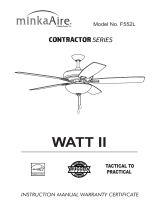ASSEMBLY INSTRUCTIONS
for Fan Light Kit, Model# K9727L
READ AND SAVE THESE INSTRUCTIONS
Manual design and all elements of manual design are
protected by U.S. Federal and/or State Law, including
Patent, Trademark and/or Copyright law.
Note: Lamping in excess of 75 watt will disable your light kit. To
reset your light kit you must turn the power off and re-lamp
keeping the wattage under 75 watts.
CAUTION: Before starting installation, disconnect the power by turning off the circuit breaker
or removing the fuse at the fuse box.
1. Loosen the screws and remove the switch cup. (Fig. 1) Disconnect the connection plug
from the fan and switch cup. (Fig. 1)
2. Remove and discard the center plug from the switch cup. Attach the light kit to the switch
cup by feeding the wires and threading the light kit the through the hole of the switch cup,
secure it to the switch cup using the nut and lock washer. Be sure it is tight enough to
prevent the light kit from vibrating loose. (Fig.1)
3. Make the wire connections as follows and secure with the wire nuts provided:
- Connect white wire from switch cup to white wire from light kit.
- Connect blue wire from switch cup to black wire from light kit.
-Connect the connection plugs from the switch cup and fan.
4. Re-Connect the connection plugs from the switch cup to the fan, Re-attach the switch
cup that is now assembled with the LED light kit to the switch cup plate using the
screws previously removed.
CAUTION: Make sure that the wires are not pinched between the switch cup and the
switch cup plate.
5. Raise glass shade up against light kit plate and secure it to fan by turning it clockwise
until snug. DO NOT OVERTIGHTEN.
CAUTION: To reduce The Risk Of Fire And Electric Shock This Light Kit Should Be Used
Only With The Fan Models Listed Below: Models: CF352AW-F727.
Manufactured by Summer Wind Limited.Approximate
maximum Weight: K9727L - XX LBS
75