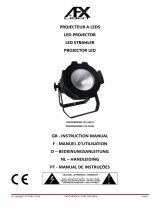Page is loading ...

© Copyright LOTRONIC 2016 COMBO-WASHFX Page 1
D
D
M
M
X
X
-
-
C
C
O
O
N
N
T
T
R
R
O
O
L
L
L
L
E
E
D
D
C
C
O
O
M
M
B
B
I
I
N
N
E
E
D
D
L
L
E
E
D
D
+
+
W
W
A
A
S
S
H
H
+
+
R
R
G
G
L
L
A
A
S
S
E
E
R
R
L
L
I
I
G
G
H
H
T
T
E
E
F
F
F
F
E
E
C
C
T
T
E
E
F
F
F
F
E
E
T
T
D
D
E
E
L
L
U
U
M
M
I
I
E
E
R
R
E
E
D
D
M
M
X
X
C
C
O
O
M
M
B
B
I
I
N
N
E
E
A
A
L
L
E
E
D
D
+
+
W
W
A
A
S
S
H
H
+
+
L
L
A
A
S
S
E
E
R
R
R
R
O
O
U
U
G
G
E
E
&
&
V
V
E
E
R
R
T
T
D
D
M
M
X
X
-
-
G
G
E
E
S
S
T
T
E
E
U
U
E
E
R
R
T
T
E
E
R
R
K
K
O
O
M
M
B
B
I
I
N
N
I
I
E
E
R
R
T
T
E
E
R
R
L
L
E
E
D
D
+
+
W
W
A
A
S
S
H
H
+
+
R
R
G
G
L
L
A
A
S
S
E
E
R
R
L
L
I
I
C
C
H
H
T
T
E
E
F
F
F
F
E
E
K
K
T
T
COMBO-WASHFX
(CODE: 15-1878)
GB - INSTRUCTION MANUAL
F - MANUEL D’UTILISATION
D - BEDIENUNGSANLEITUNG
Imported from China by LOTRONIC S.A. – Av. Z. Gramme 9 – B-1480 Saintes

© Copyright LOTRONIC 2016 COMBO-WASHFX Page 2
Thank you for having chosen our AFX LIGHT LED EFFECT. For your own safety, please read this user manual
carefully before installing the device.
SAFETY INTRODUCTION
• If the device has been exposed to temperature changes due to environmental changes, do not switch it on
immediately. The arising condensation could damage the device. Leave the device switched off until it has
reached room temperature.
• It is essential that the device is earthed. A qualified person must carry out the electric connection.
• Make sure that the available voltage is not higher than stated at the end of this manual.
• Make sure the power cord is never crimped or damaged. If it is damaged, ask your dealer or authorized agent to
replace the power cord.
• Always disconnect from the mains, when the device is not in use or before cleaning it. Only handle the power cord
by plug. Never pull out the plug by tugging the power cord.
• DISCONNECT DEVICE: Where the MAINS plug or an appliance coupler is used as the disconnect device, the
disconnect device shall remain readily operable.
• Shields, lenses or ultraviolet screens shall be changed if they have become visibly damaged to such an extent
that their effectiveness is impaired, for example by cracks or deep scratches.
• The lamp shall be changed if it has become damaged or thermally deformed
CAUTION:
1. Be very careful during installation. Since you will be working with a dangerous voltage you can suffer a
life-threatening electric shock when touching live wired.
2. Never look directly into the light source, as sensitive persons may suffer an epileptic shock.
3. Please be aware that damages caused by manual modifications to the device are not subject to warranty. Keep
away from children and non-professionals.
4. The light doesn’t include any spare parts for repair, please check if all the parts are well installed and screws are
fitted tightly before operating. Do not use the light when the cover is open.
GENERAL GUIDELINES
• This device is only allowed to be operated with an alternating current of max. 100-240VAC/50-60Hz and was
designed for indoor use only.
• Do not shake the device. Avoid brute force when installing or operating it.
• When choosing the installation spot, please make sure that the device is not exposed to extreme heat, moisture
or dust. The minimum distance between light-output from the projector and the illuminated surface must be more
than 1 meter. Keep a distance to any flammable objects of at least 5m.
• Operate the device only after having familiarized yourself with its functions. Do not permit operation by person not
qualified for operating the device. Most damages are the result of unprofessional operation.
• Please use the original packaging if the device is to be transported.
• For safety reasons, please be aware that all modifications on the device are forbidden. Furthermore, any other
operation may lead to short-circuit, burns, electric shock, lamp explosion, crash, etc. If this device will be
operated in any way different to the one described in this manual, the product may suffer damages and the
guarantee becomes void.
GB

© Copyright LOTRONIC 2016 COMBO-WASHFX Page 3
MOUNTING
Orientation
This fixture may be mounted in any position, provided there is adequate room for ventilation
It is important never to obstruct the fan or vents pathway.
When selecting installation location, take into consideration lamp replacement access and routine maintenance.
Safety cables must always be used.
Never mount in places where the fixture will be exposed to rain, high humidity, extreme temperature changes or
restricted ventilation.
If the external flexible cable or cord of this luminaire is damaged, it shall be exclusively replaced by the manufacturer
or his service agent or a similar qualified person in order to avoid a hazard.
Make sure the installation position is stable before you fix the light. When the light is reverse hanging, make sure the
light will not fall from the truss, use the safety cable go through the truss and bracket of the light as a supporting, to
avoid the light to fall down. There is no entrance to the work area during mounting. Periodically check if the safety
cable has fretted away or clamp is loosened. We will not take any responsibility for damages caused by a badly
installed unit.
Power Supply and Signal Cable Connection
1. Mains Power connection
The exclusive plug should be used between the connection of unit and power. Please ensure that the rated voltage
and frequency are accordance with the power supply. The required input voltage and frequency are: 100-240Vac –
50-60Hz
We suggest that every light has an independent switch so that you can turn on or turn off the light randomly.
Note: the ground wire (yellow/green double-color wire) must be safely connected, the electrical installation must be
in accordance with the related standards
CAUTION: When installing the device, make sure there is no highly inflammable material within a distance of
min.5m!
2. Connection of Signal Cable
You can use the 3-pin XLR cable to connect the output socket of the master and the input socket of the slave light.
Connect the DIGITAL OUT socket of the master and the IN socket of the slave light, then, connect the OUT socket to
the IN socket of the next light. Ordinal to connect all the lights as below:
IN
OUT
IN
OUT OUT
IN
1 2 3
D M X IN
DM X O UT
The connection between the output of master and input of product, it’s available to use the 3 pins XLR cable which
provided by the manufacturer. Signal cable from the DMX output of the controller to the input of the first master light,
and connect to the DMX input of second slave light from the DMX output of the first master light, analogously, till
connected all the slave lights, and insert the last connector to the output of the final light. (Notice: the diameter of
core of every cable should be 0.5mm at least, double core shelter cable should be used).The signal connecting must
use the attached 3 pins XLR cable. Notice, all the internal lead wire of the 3 pins XLR cable should not touch to each
other or connect to the connector.
A DMX signal terminator is recommended on the last unit of the chain. DMX terminator is a XLR connector with a
120Ω resistor between the pin 2 and pin 3 of the XLR connector

© Copyright LOTRONIC 2016 COMBO-WASHFX Page 4
LASER OPERATING MODE
To switch on the laser light, you must to turn the
security key to the On position. If the security key is in
off position, the laser light is disabled.
How to control the unit
Master mode: any unit cans work for master fixture,
Slave mode: on menu function select
Slave.
Manual setting menu mode:
Mode Program Description
Auto
Au-1 Auto program 1
Au-2 Auto program 2
Au-3 Auto program 3
Au-4 Auto program 4
Au-5 Auto program 5
Au-6 Auto program 6
Au-7 Auto program 7
Sound
So-1 Sound program 1
So-2 Sound program 2
So-3 Sound program 3
So-4 Sound program 4
So-5 Sound program 5
So-6 Sound program 6
So-7 Sound program 7
Speed SP 1—SP9 Speed value for program adjustable
Sensitivity Se 1—Se9 MIC value adjustable
Silent scene
OFF The fixture is open light on music by Sound program
ON The fixture is closed light on music by Sound program
Infra
ON
Enable IR remote controller signal receiving.
OFF Disenable IR remote controller signal receiving.
Address
4CH 4 channels DMX mode
14CH 14 channels DMX mode
Slave Slav Slave
Display
Display Display Normal
Display Display inversion

© Copyright LOTRONIC 2016 COMBO-WASHFX Page 5
4 Channels DMX values
CH1
0~9 No function
10~19 Red
20~29 Green
30~39 Blue
40~49 White
50~59 Amber
60~69 Pink
70~79 Red+ Green
80~89 Red+ Blue
90~99 Green + Blue
100~109 Green + Amber
110~119 Blue + Amber
120~129 Green + White+ UV
130~139 Red+ Amber + UV
140~149 Red + Green + Blue
150~159 All LED on
160~209 Rainbow Group effect ( From slow to fast )
210~255 Rainbow Group effect with strobe ( From slow to fast )
CH2
0~9 No function
10~19 Red
20~29 Green
30~39 Blue
40~49 White
50~59 Amber
60~69 UV
70~79 Red + Green
80~89 Red + Blue
90~99 Green + Blue
100~109 Green + Amber
110~119 Blue + Amber
120~129 Green + White + UV
130~139 Red+ Amber + UV
140~149 Red+ Green+ Blue
150~159 All LED on
160~209 Rainbow Group effect (From slow to fast)
210~255 Rainbow Group effect with strobe (From slow to fast)
CH3
0~9 No function
10~129 motor clockwise rotation ( From slow to fast )
130~255 Counter-clockwise rotation of the motor ( From slow to fast )
CH4
0~9 No function

© Copyright LOTRONIC 2016 COMBO-WASHFX Page 6
10~119 Laser motor clockwise rotation (From slow to fast)
120~129 Stop
130~255 Counter-clockwise rotation of the Laser motor (From slow to fast)
14 Channels DMX values
CH1 0~255 Red
CH2 0~255 Green
CH3 0~255 Blue
CH4 0~255 White
CH5 0~255 Amber
CH6 0~255 UV
CH7
0~9 No function
10~19 Red
20~29 Green
30~39 Blue
40~49 White
50~59 Amber
60~69 UV
70~79 Red + Green
80~89 Red + Blue
90~99 Green + Blue
100~109 Green + Amber
110~119 Blue + Amber
120~129 Green + White + UV
130~139 Red + Amber + UV
140~149 Red + Green + Blue
150~159 All LED on
160~255 LED rainbow effect ( From slow to fast )
CH8
0~9 No function
10~255 Strobe ( From slow to fast )
CH9
0~9 No function
10~19 Red
20~29 Green
30~39 Blue
40~49 White
50~59 Amber
60~69 UV
70~79 Red + Green
80~89 Red + Blue
90~99 Green + Blue
100~109 Green + Amber

© Copyright LOTRONIC 2016 COMBO-WASHFX Page 7
110~119 Blue + Amber
120~129 Green + White + UV
130~139 Red + Amber + UV
140~149 Red + Green + Blue
150~159 All LED on
160~255 LED rainbow effect ( From slow to fast )
CH10
0~9 No function
10~255 LED Effect program Strobe (From slow to fast)
CH11
0~9 No function
10~129 motor clockwise rotation (From slow to fast )
130~255 Counter-clockwise rotation of the motor ( From slow to fast )
CH12
0~9 No function
10~59 Laser R
60~109 Laser G
110~159 Laser R + G
160~255 Laser rainbow effect (From slow to fast)
CH13
0~9 No function
10~129 Laser motor clockwise rotation (From slow to fast)
130~255 Counter-clockwise rotation of the Laser motor (From slow to fast)
CH14
0~9 No function
10~119 Auto DMX ( From slow to fast )
120~255 Sound DMX ( From slow to fast )
IR CONTROLLER
BLACK OUT Mode
1. Press BLACK OUT to switch out the lights in the current mode. Press again to return to the last mode.
AUTO Mode
Automatic mode will enable you to run the automatic programs on the product.
To turn on Automatic mode:
1. Press <AUTO> on the IRC.
2. Press <+> or <–> to choose between the different auto programs.
SOUND Mode
Sound-Active mode will enable the product to respond to the music.
To turn on Sound-Active mode:
1. Press <SOUND> on the IRC.
2. Press <+> or <–> to choose between the different SOUND programs.
STROBE Mode
To adjust the strobe speed of the automatic program and the sound active program.
1. Press <STROBE> on the IRC.
2. Press <+> or <–> to either increase or decrease the speed of the program.
3. Press <STROBE> again to turn off the strobe.
SPEED Mode: To adjust the speed of the automatic program and the sound active program.

© Copyright LOTRONIC 2016 COMBO-WASHFX Page 8
1. Press <SPEED> on the IRC.
2. Press <+> or <–> to either increase or decrease the speed of the program.
DMX Mode: To enable DMX or disallow DMX on the product
Manual Mode: To manually control the RGB percentage:
1. Press <MANUAL> on the IRC.
2. Press <R>, <G>, or <B> (red, green or blue) to choose your color.
Number 1~9
To adjust the brightness value of the automatic program, the sound active program and
Manual Mode.
1. Press digit <1> to <9> to change different brightness on the device.
UNIT Mode
1. Press < UNIT > on the IRC.
2. Press<1> On / Off laser.
Cleaning and Using Frequency of Product
CAUTION: Disconnect from mains before starting maintenance operation!
It’s suggested to use the high quality, professional glass detergent and soft cloth to
clean the light. It’s not allowed to use alcohol or chemical solvent. When the light
doesn’t work, please check if the fuse is burnt out or not. If it is, the same fuse
should be replaced, find out the faulty and restart the light. But please note the repair
must be handled by professional.
TECHNICAL SPECIFICATIONS
Channels: ........................................................................................ 4 or 14 DMX Channels
Control mode: ................... Sound activated, Auto, Master/ Slave, DMX and remote control
WASH LED: ....................................................................... 8 x 6W 6-in-1 RGBAW-UV LEDs
LED effect ..................................................................................... 6 x 3W
RGBWAUV LED
Laser: ....................................................................................... Red 100mW + Green 50mW
Fuse .................................................................................................................................. 3A
Working environment: .......................................................................... indoor, 20°C – 40°C
Voltage: ................................................................................... AC 100-240V ±10% 50-60Hz
Rated power:.................................................................................................................. 80W
Dimensions: ........................................................................................... 355 x 340 x 280mm
N.W .............................................................................................................................. 4.8Kg
Electric products must not be put into household waste. Please bring them to a recycling centre.
Ask your local authorities or your dealer about the way to proceed.

© Copyright LOTRONIC 2016 COMBO-WASHFX Page 9
Nous vous remercions pour l’achat de cet EFFET A LED AFX LIGHT. Pour votre sécurité, lisez attentivement ce
manuel avant d’installer l’appareil.
CONSIGNES DE SECURITE ET D’UTILISATION
• Si l’appareil a été exposé à des changements de température, ne le mettez pas immédiatement sous tension. La
condensation qui peut se produire, risque d’endommager les circuits. Attendez que l’appareil ait atteint la
température ambiante avant de le mettre sous tension.
• Ne pas bouger l’appareil lorsqu’il est en fonctionnement, la lampe peut se détériorer. La garantie ne prendra pas
en charge ce type de panne qui relève d’une mauvaise utilisation.
• L’appareil fait partie de la classe de protection I. Il est donc primordial qu’il soit relié à la terre.
• Assurez-vous que la tension secteur ne dépasse pas celle indiquée à la fin de ce mode d’emploi.
• Ne jamais faire fonctionner le l’appareil sans le verre de protection ou avec un verre cassé. Demandez à votre
revendeur ou à un technicien de remplacer le verre.
• Assurez-vous que le cordon d’alimentation n’est pas écrasé ou endommagé. Dans ce cas, demandez à votre
revendeur ou un technicien de remplacer le cordon.
• Débranchez toujours l‘appareil du secteur lorsqu’il n’est pas utilisé ou avant de le nettoyer. Ne tirez que sur la
fiche, jamais sur le cordon.
• Lorsque le cordon d'alimentation ou un coupleur d'appareil est utilisé comme dispositif de déconnexion, ce
dispositif doit rester facilement accessible;
Si un interrupteur omnipolaire est utilisé comme dispositif de déconnexion, l'emplacement sur l'appareil et la
fonction de l'interrupteur doit être décrite, et le commutateur doit rester facilement accessible
• Des protections, lentilles ou écrans ultraviolets doivent être remplacés lorsqu’ils sont visiblement endommagés au
point qu’ils perdent leur efficacité p.ex. par des fissures ou des égratignures profondes.
• Il faut impérativement changer la lampe lorsqu’elle est endommagée ou déformée par la chaleur.
ATTENTION :
1. Soyez très prudent lors de l’installation. Puisque vous travaillez avec des tensions dangereuses, vous pouvez
subir un choc électrique grave si vous touchez des fils nus sous tension.
2. Ne jamais regarder directement dans la source de lumière. Elle peut provoquer une crise d’épilepsie chez des
personnes sensibles.
3. Les dommages résultant du non respect des instructions ou de la modification de l’appareil ne sont pas couverts
par la garantie. Tenir loin des enfants et des personnes non-qualifiées.
4. L’appareil ne contient aucune pièce remplaçable. Vérifiez si toutes les pièces sont bien installées et que les vis
sont bien serrées avant la mise en service. Ne pas utiliser l’appareil lorsque le boîtier est ouvert.
REGLES GENERALES
• Cet appareil doit être alimenté uniquement en courant alternatif de 100-240Vac/50-60Hz et utilisé uniquement à
l’intérieur.
• Ne pas secouer l’appareil. Ne pas forcer pendant l’installation ou l’utilisation.
• Lors du choix du lieu d’installation, assurez-vous que l’appareil n’est pas exposé à la chaleur, l’humidité ou la
poussière. La distance minimum entre la sortie lumineuse de l’appareil et la surface éclairée doit être de plus de
1m. Respectez une distance de sécurité d’au moins 5m avec des matériaux ou objets inflammables.
• Utilisez cet appareil uniquement si vous vous êtes familiarisés avec ses fonctions. Ne pas autoriser une personne
inexpérimentée d’utiliser cet appareil. La plupart des dommages résultent d’une mauvaise utilisation.
F

© Copyright LOTRONIC 2016 COMBO-WASHFX Page 10
• Conservez l’emballage d’origine pour tout transport.
• Pour des raisons de sécurité, il est interdit de modifier cet appareil de quelque sorte que ce soit. Toute
manipulation non décrite dans ce manuel peut conduire à des courts-circuits, un choc électrique, l’explosion de
la lampe, une chute, etc. et invaliderait la garantie.
MONTAGE
Vous pouvez installer cet appareil dans n’importe quelle position pourvu qu’il y ait suffisamment d’espace pour
assurer une ventilation suffisante.
Il est impératif de maintenir les orifices de ventilation dégagés.
Lorsque vous installez l’appareil, choisissez un emplacement qui permet d’accéder facilement pour effectuer
l’entretien de routine.
Utilisez toujours des câbles de sécurité.
Ne jamais installer l’appareil à un endroit où il sera exposé à la pluie, à l’humidité, aux changements soudains de
température ou à une ventilation insuffisante.
Si le cordon secteur de l’appareil est endommagé, il ne doit être remplacé que par le fabricant ou son agent ou bien
un technicien qualifié afin d’éviter tout risque d’électrocution.
Assurez-vous que l’emplacement prévu est stable avant d’installer le projecteur. Assurez-vous que le projecteur ne
peut pas tomber de la structure en passant un câble d’acier dans la structure et l’étrier. Personne ne doit se trouver
en-dessous de la zone de travail pendant l’installation. Nous déclinons toute responsabilité pour des dommages et
blessures survenus suite à une chute du projecteur en raison d’une mauvaise fixation.
Connexion de l’alimentation et du câble signal
1. Connexion de l’alimentation secteur
Utilisez le cordon fourni pour brancher l’appareil sur le secteur. Assurez-vous que la tension et la fréquence du
secteur correspond à la tension et la fréquence d’alimentation de l’appareil, à savoir : 100-240Vac~50/60Hz.
Chaque appareil doit pouvoir être mis sous et hors tension individuellement.
2. Connexion du câble signal
La connexion entre la sortie du Maître et l’entrée de l‘Esclave se fait au moyen du cordon XLR à 3 broches fourni. La
sortie DMX de la console de commande doit être branchée sur l’entrée DMX du premier Maître. Branchez la sortie
DMX du Maître sur l’entrée DMX de l’Esclave et ainsi de suite jusqu’au dernier Esclave. Branchez une terminaison
sur la sortie du dernier appareil afin d’éviter des parasites. Cette résistance de fin de ligne consiste en une fiche XLR
qui comporte une résistance de 120Ω entre les broches 2 et 3.
IN
OUT
IN
OUT OUT
IN
1 2 3
D M X IN
DM X O UT
Note: Utilisez du câble à double blindage. Le diamètre du conducteur de chaque câble doit être d’au moins 0,5mm.
FONCTIONNEMENT DU LASER
Pour pouvoir active le laser, il faut tourner la clé de sécurité sur ON,
sinon le laser est désactivé.

© Copyright LOTRONIC 2016 COMBO-WASHFX Page 11
PANNEAU DE CONTROLE
Mode Maître: Le premier appareil de la chaîne est le maître
Mode Esclave: Sélectionnez Slave dans le menu manuel
.
Mode manuel
Mode Programme Description
Auto
Au-1 Programme automatique 1
Au-2 Programme automatique 2
Au-3 Programme automatique 3
Au-4 Programme automatique 4
Au-5 Programme automatique 5
Au-6 Programme automatique 6
Au-7 Programme automatique 7
Sound
So-1 Programme activé par le son 1
So-2 Programme activé par le son 2
So-3 Programme activé par le son 3
So-4 Programme activé par le son 4
So-5 Programme activé par le son 5
So-6 Programme activé par le son 6
So-7 Programme activé par le son 7
Speed SP 1—SP9 Réglage de la vitesse pour les programmes
Sensitivity Se 1—Se9 Réglage de sensibilité du micro
Silent scene
OFF
Les lumières restent allumés en l’absence de musique pendant le programme
activé par le son
ON
Les lumières s’éteignent en cas de silence pendant le programme activé par le
son
Infra
ON Activation de la télécommande
OFF Désactivation de la télécommande
Address
4CH Mode 4 canaux DMX
14CH Mode 14 canaux DMX
Slave Slav Esclave
Display
Display Afficheur en position normale
Display Afficheur inversé

© Copyright LOTRONIC 2016 COMBO-WASHFX Page 12
4 Canaux DMX
CH1
0~9 Pas de fonction
10~19 Rouge
20~29 Vert
30~39 Bleu
40~49 Blanc
50~59 Ambre
60~69 Pink
70~79 Rouge+ Vert
80~89 Rouge+ Bleu
90~99 Vert + Bleu
100~109 Vert + Ambre
110~119 Bleu + Ambre
120~129 Vert + Blanc+ UV
130~139 Rouge+ Ambre + UV
140~149 Rouge + Vert + Bleu
150~159 Toutes les LED allumées
160~209 Effet groupe arc-en-ciel (lent -> rapide)
210~255 Effet groupe arc-en-ciel avec strobo (lent -> rapide)
CH2
0~9 Pas de fonction
10~19 Rouge
20~29 Vert
30~39 Bleu
40~49 Blanc
50~59 Ambre
60~69 UV
70~79 Rouge + Vert
80~89 Rouge + Bleu
90~99 Vert + Bleu
100~109 Vert + Ambre
110~119 Bleu + Ambre
120~129 Vert + Blanc + UV
130~139 Rouge+ Ambre + UV
140~149 Rouge+ Vert+ Bleu
150~159 Toutes les LED allumées
160~209 Effet groupe arc-en-ciel (lent -> rapide)
210~255 Effet groupe arc-en-ciel avec strobo (lent -> rapide)
CH3
0~9 Pas de fonction
10~129 Rotation moteur vers la droite (lent -> rapide)
130~255 Rotation moteur vers la gauche (lent -> rapide)
CH4
0~9 Pas de fonction

© Copyright LOTRONIC 2016 COMBO-WASHFX Page 13
10~119 Rotation moteur du Laser vers la droite (lent -> rapide)
120~129 Stop
130~255 Rotation moteur du Laser vers la gauche (lent -> rapide)
14 canaux DMX
CH1 0~255 Rouge
CH2 0~255 Vert
CH3 0~255 Bleu
CH4 0~255 Blanc
CH5 0~255 Ambre
CH6 0~255 UV
CH7
0~9 Pas de fonction
10~19 Rouge
20~29 Vert
30~39 Bleu
40~49 Blanc
50~59 Ambre
60~69 UV
70~79 Rouge + Vert
80~89 Rouge + Bleu
90~99 Vert + Bleu
100~109 Vert + Ambre
110~119 Bleu + Ambre
120~129 Vert + Blanc + UV
130~139 Rouge + Ambre + UV
140~149 Rouge + Vert + Bleu
150~159 Toutes les LED allumées
160~255 Effet arc-en-ciel des LED (lent -> rapide)
CH8
0~9 Pas de fonction
10~255 Strobe (lent -> rapide)
CH9
0~9 Pas de fonction
10~19 Rouge
20~29 Vert
30~39 Bleu
40~49 Blanc
50~59 Ambre
60~69 UV
70~79 Rouge + Vert
80~89 Rouge + Bleu
90~99 Vert + Bleu
100~109 Vert + Ambre

© Copyright LOTRONIC 2016 COMBO-WASHFX Page 14
110~119 Bleu + Ambre
120~129 Vert + Blanc + UV
130~139 Rouge + Ambre + UV
140~149 Rouge + Vert + Bleu
150~159 Toutes les LED allumées
160~255 Effet arc-en-ciel des LED (lent -> rapide)
CH10
0~9 Pas de fonction
10~255 LED Effect program Strobe (lent -> rapide)
CH11
0~9 Pas de fonction
10~129 Rotation moteur vers la droite (lent -> rapide)
130~255 Rotation moteur vers la gauche (lent -> rapide)
CH12
0~9 Pas de fonction
10~59 Laser R
60~109 Laser V
110~159 Laser R + V
160~255 Effet arc-en-ciel du laser (lent -> rapide)
CH13
0~9 Pas de fonction
10~129 Rotation moteur du laser vers la droite (lent -> rapide)
130~255 Rotation moteur du laser vers la gauche (lent -> rapide)
CH14
0~9 Pas de fonction
10~119 Auto DMX (lent -> rapide)
120~255 Sound DMX (lent -> rapide)
TELECOMMANDE IR
Mode BLACKOUT : Pressez BLACK OUT pour couper la lumière du mode en cours
Pressez une seconde fois BLACK OUT pour revenir au mode en cours.
Mode AUTO : Le bouton AUTO permet de lancer l’un des programmes auto interne
1. Pressez le bouton <AUTO>.
2. Pressez <+> ou <–> pour choisir entre les différents programmes auto.
Mode MUSICAL : 1. Pressez le bouton <SOUND> .
2. Pressez <+> ou <–> pour choisir entre les différents programmes musical.
Mode STROBE : 1. Pressez <STROBE> pour lancer le strobe.
2. Pressez <+> ou <–> pour ajuster la vitesse du strobe.
3. Pressez <STROBE> une nouvelle fois pour annuler le strobe.
Vitesse programme AUTO : Pour ajuster la vitesse du programme AUTO
1. Pressez le bouton <SPEED>
2. Pressez <+> ou <–> pour augmenter ou diminuer la vitesse d’exécution du programme auto
Mode DMX : Pour activer ou annuler le mode DMX
Mode MANUEL : Pour sélectionner manuellement la couleur:
1. Pressez le bouton <MANUAL> .
2. Appuyez sur <R>, <G>, <B>, <W>, <A>, <UV> (rouge, vert, bleu, blanc, ambre ou UV) pour choisir la couleur.
3. Appuyez sur <+> ou <-> pour renforcer ou atténuer la couleur.

© Copyright LOTRONIC 2016 COMBO-WASHFX Page 15
Touches numériques 1~9
Réglage de la luminosité des programmes automatiques, contrôlés par le son et du mode manuel.
Appuyez sur <1> à <9> pour changer la luminosité
Mode UNIT
1. Appuyez sur < UNIT >.
2. Appuyez sur <1> pour activer/désactiver le laser.
Entretien
Débranchez l’appareil du secteur avant d’effectuer le nettoyage ou la maintenance. Il est important de garder
l’appareil dans un état de propreté afin d’assurer une luminosité maximale et de prolonger sa durée de vie. Utilisez
un produit de nettoyage à vitre de bonne qualité et un chiffon doux pour nettoyer l’appareil. Ne pas utiliser d’alcool
ou de solvants chimiques pour nettoyer l’appareil. Nettoyez l’intérieur de l’appareil une fois par an au moyen d’un
aspirateur.
Si la lampe ne fonctionne pas, vérifiez si le fusible a sauté. Si c’est le cas, remplacez le fusible par un neuf qui
présente exactement les mêmes caractéristiques techniques que le fusible d’origine. Remettez la lampe sous
tension. Notez que toute réparation doit être effectuée par un professionnel.
CARACTERISTIQUES TECHNIQUES
Canaux DMX........................................................................................ 4 ou 14 canaux DMX
Mode: .................................................. Musical, Auto, Maître-esclave, DMX, télécommande
Effet Wash: ........................... 8 x 6W RGBAW-UV LEDs ( 1R + 1V + 1B + 1Bl + 1A + 1UV )
Effet LED ............................................................................................. 6 x 3W (RGBWA-UV)
Laser: .......................................................................................Rouge 100mW + Vert 50mW
Environnement: .............................................................................. intérieure, 20°C – 40°C
Alimentation: .......................................................................... AC 100-240V ±10%, 50/60Hz
Fusible .............................................................................................................................. 3A
Consommation: .............................................................................................................. 80W
Dimensions: ........................................................................................... 355 x 340 x 280mm
Poids ............................................................................................................................ 4,8Kg
NOTE IMPORTANTE : Les produits électriques ne doivent pas être mis au rebut avec les ordures ménagères. Veuillez les
faire recycler là où il existe des centres pour cela. Consultez les autorités locales ou votre revendeur sur la façon de les
recycler.

© Copyright LOTRONIC 2016 COMBO-WASHFX Page 16
Wir danken Ihnen für den Kauf dieses LED Lichteffektgeräts von AFX. Zu Ihrer eigenen Sicherheit lesen Sie bitte
diese Anleitung genau durch, bevor Sie das Gerät installieren.
SICHERHEITSHINWEISE
• Wenn das Gerät starken Temperaturschwankungen ausgesetzt war, schalten Sie es nicht sofort ein. Das
entstehende Kondenswasser kann die Schaltungen beschädigen. Warten Sie, bis das Gerät Zimmertemperatur
erreicht hat, bevor Sie es einschalten.
• Nicht das Gerät während des Betriebs bewegen, da dies das Leuchtmittel beschädigen kann. Die
Garantie gilt nicht für Schäden, die durch falschen Gebrauch verursacht worden sind.
• Das Gerät gehört zur Schutzklasse I. Daher muss es unbedingt an eine geerdete Steckdose angeschlossen
werden.
• Achten Sie darauf, dass die Netzspannung nicht die am Ende der Anleitung angegebene Spannung
überschreitet.
• Das Gerät niemals ohne Schutzglas oder mit einem beschädigten Schutzglas betreiben. Lassen Sie das
Schutzglas von Ihrem Fachhändler oder einem Techniker ersetzen.
• Vergewissern Sie sich, dass das Netzkabel nicht zerquetscht oder beschädigt werden kann. Lassen Sie das
Kabel in dem Fall von Ihrem Fachhändler oder einem Techniker ersetzen.
• Bei Nichtgebrauch oder vor der Reinigung stets das Gerät vom Netz trennen. Immer am Stecker ziehen, niemals
am Kabel.
• Wenn das Gerät über einen Schalter ausgeschaltet wird, muss dieser klar gekennzeichnet und leicht zugänglich
sein.
• Schutzvorrichtungen, Linsen und ultraviolette Abschirmungen müssen ersetzt werden, wenn sie in so einem Maß
beschädigt sind, dass ihre Wirksamkeit nicht mehr gegeben ist, z.B. durch Brüche oder tiefe Kratzer.
• Die Lampe muss ausgewechselt werden, wenn sie beschädigt oder durch die Hitze verformt ist.
ACHTUNG :
1. Seien Sie während der Installation besonders vorsichtig. Da Sie mit gefährlichen Spannungen arbeiten, können
Sie einen lebensbedrohlichen Stromschlag erleiden, wenn Sie mit den bloßen Drähten in Berührung kommen.
2. Niemals direkt in die Lichtquelle blicken. Sie kann bei empfindlichen Personen epileptische Anfälle auslösen.
3. Schäden, die durch die Nichtbeachtung der Anweisungen oder durch unbefugte Veränderungen am Gerät
entstanden sind, werden nicht von der Garantie abgedeckt. Vor Kindern und Laien fernhalten.
4. Das Gerät enthält keine austauschbaren Ersatzteile. Prüfen Sie, ob alle Teile richtig installiert und die Schrauben
festgezogen sind, bevor Sie das Gerät einschalten. Das Gerät nicht mit offenem Gehäuse benutzen.
ALLGEMEINE REGELN
• Dieses Gerät erzeugt dekorative Lichteffekte. Es darf nur von 100-240Vac 50/60Hz Wechselspannung versorgt
werden und ist nur für Innengebrauch geeignet.
• Nicht das Gerät schütteln. Während der Installation und Bedienung keine Gewalt anwenden.
• Bei der Wahl des Anbringungsortes darauf achten, dass das Gerät vor Hitze, Feuchtigkeit und Staub geschützt ist.
Der Mindestabstand zwischen der Lichtquelle und der beleuchteten Fläche muss mindestens 1m betragen. Der
Mindestabstand zwischen dem Gerät und brennbaren Materialien und Gegenständen muss 5m betragen.
• Benutzen Sie das Gerät nur, wenn Sie mit seinen Funktionen vertraut sind. Lassen Sie keine unerfahrene Person
das Gerät bedienen. Die meisten Schäden entstehen durch unsachgemäße Handhabung.
• Bewahren Sie die Originalverpackung für späteren Transport auf.
D

© Copyright LOTRONIC 2016 COMBO-WASHFX Page 17
Aus Sicherheitsgründen ist es verboten, das Gerät auf welche Weise auch immer zu verändern. Jede nicht
ausdrücklich in der Anleitung beschriebene Handlung kann zu Kurzschluss, Stromschlag, Explosion des
Leuchtmittels, Fall usw. führen und jeglicher Garantieanspruch würde erlöschen.
MONTAGE
Sie können das Gerät in jeder beliebigen Lage anbringen, solange für ausreichende Belüftung gesorgt ist.
Die Belüftungsschlitze und –öffnungen dürfen auf keinen Fall behindert oder verstopft werden.
Bei der Wahl des Installationsortes muss der Zugang zum Leuchtmittel und zur routinemäßigen Wartung
berücksichtigt werden.
Immer Sicherheitskabel benutzen.
Niemals an Stellen anbringen, wo das Gerät Regen, hoher Feuchtigkeit, extremen Temperaturschwankungen oder
ungenügender Belüftung ausgesetzt ist.
Wenn das Stromkabel des Geräts beschädigt ist, darf es nur vom Hersteller, dessen Reparaturwerkstatt oder einem
erfahrenen Techniker ersetzt werden, um Stromschlag zu vermeiden.
Vergewissern Sie sich, dass der Montageort stabil ist, bevor Sie das Gerät anbringen. Wenn das Gerät über Kopf
aufgehängt wird, stellen Sie sicher, dass es nicht vom Traversensystem fallen kann. Ziehen Sie ein Sicherheitskabel
durch die Traversen und den Haltebügel des Geräts als zusätzliche Absicherung. Während der Montage darf sich
niemand unter dem Montageplatz aufhalten. Prüfen Sie regelmäßig, ob das Sicherheitskabel noch gut fest sitzt und
sich keine Schraube gelöst hat. Wir übernehmen keine Haftung für Personen- und Sachschäden, die durch
unzulängliche Befestigung des Geräts entstanden sind.
Anschluss des Netz- und Signalkabels
1. Anschluss des Netzkabels
Schließen Sie das Gerät mit dem mitgelieferten Netzkabel ans Netz an. Achten Sie darauf, dass die Netzspannung
und –frequenz, der Betriebsspannung und –frequenz des Geräts entspricht, d.h. 100-240V AC / 50-60Hz. Es ist
empfehlenswert, jedes Gerät einzeln ein- und ausschalten zu können.
2. Anschluss des Signalkabels
Der Anschluss zwischen dem Master-Ausgang und dem Slave-Eingang erfolgt über ein 3-pol. XLR Kabel. Der
Ausgang der DMX Konsole muss an den Eingang des ersten Master-Geräts angeschlossen werden. Der Ausgang
des Master-Geräts wird an den Eingang des ersten Slave-Geräts angeschlossen usw. An den Ausgang des letzten
Slave-Geräts muss ein Endwiderstand angeschlossen werden, um Störungen zu verhindern. Dieser Endwiderstand
besteht aus einem XLR Stecker, der einen 120Ω Widerstand zwischen Pin 2 und 3 besitzt. S. Abb. unten.
IN
OUT
IN
OUT OUT
IN
1 2 3
D M X IN
DM X O UT
Hinweis: Der Durchmesser der Leiter jedes Kabels muss mindestens 0,5mm betragen. Benutzen Sie ein Kabel mit
einzeln abgeschirmten Adern.
LASER
Um den Laser zu aktivieren, müssen Sie den Sicherheitsschlüssel auf ON
stellen. Wenn Sie den Schlüssel auf OFF lasen, ist der Laser zwar aktiv,
leuchtet aber nicht.

© Copyright LOTRONIC 2016 COMBO-WASHFX Page 18
BEDIENFELD
Master Betrieb: Jedes beliebige Gerät kann als Master arbeiten
Slave Betrieb: Im Menü Slave wählen.
Manuelle Einstellung
Mode Programm Beschreibung
Auto
Au-1 Automatikprogramm 1
Au-2 Automatikprogramm 2
Au-3 Automatikprogramm 3
Au-4 Automatikprogramm 4
Au-5 Automatikprogramm 5
Au-6 Automatikprogramm 6
Au-7 Automatikprogramm 7
Sound
So-1 Klangaktiviertes Programm 1
So-2 Klangaktiviertes Programm 2
So-3 Klangaktiviertes Programm 3
So-4 Klangaktiviertes Programm 4
So-5 Klangaktiviertes Programm 5
So-6 Klangaktiviertes Programm 6
So-7 Klangaktiviertes Programm 7
Speed SP 1—SP9 Geschwindigkeitsregelung für die Programme
Sensitivity Se 1—Se9 Empfindlichkeitseinstellung des Mikrofons
Silent scene
OFF
Bei Stille leuchten die Lampen im klangaktivierten
Betrieb
ON
Bei Stille sind die Lampen ausgeschaltet im
klangaktivierten Betrieb
Infra
ON Aktiviert den Empfang der Fernbedienung
OFF Deaktiviert den Empfang der Fernbedienung
Address
4CH 4-Kanal DMX Betrieb
14CH 14-Kanal DMX Betrieb
Slave Slav Slave
Display
Display Normales Display
Display Umgekehrtes Display

© Copyright LOTRONIC 2016 COMBO-WASHFX Page 19
4-Kanal DMX Betrieb
CH1
0~9 Unbelegt
10~19 Rot
20~29 Grün
30~39 Blau
40~49 Weiss
50~59 Amber
60~69 Pink
70~79 Rot+ Grün
80~89 Rot+ Blau
90~99 Grün + Blau
100~109 Grün + Amber
110~119 Blau + Amber
120~129 Grün + Weiss+ UV
130~139 Rot+ Amber + UV
140~149 Rot + Grün + Blau
150~159 Alle LEDs eingeschaltet
160~209 Rainbow Gruppeneffekt (von langsam -> schnell)
210~255 Rainbow Gruppeneffekt mit Stroboskop (von langsam -> schnell)
CH2
0~9 Unbelegt
10~19 Rot
20~29 Grün
30~39 Blau
40~49 Weiss
50~59 Amber
60~69 UV
70~79 Rot + Grün
80~89 Rot + Blau
90~99 Grün + Blau
100~109 Grün + Amber
110~119 Blau + Amber
120~129 Grün + Weiss + UV
130~139 Rot+ Amber + UV
140~149 Rot+ Grün+ Blau
150~159 Alle LEDs eingeschaltet
160~209 Rainbow Gruppeneffekt (von langsam -> schnell)
210~255 Rainbow Gruppeneffekt mit Stroboskop (von langsam -> schnell)
CH3
0~9 Unbelegt
10~129 Rechtsdrehung des Motors (von langsam -> schnell)
130~255 Linksdrehung des Motorsvon langsam -> schnell)
CH4
0~9 Unbelegt

© Copyright LOTRONIC 2016 COMBO-WASHFX Page 20
10~119 Laser Rechtsdrehung des Motors (von langsam -> schnell)
120~129 Stopp
130~255 Linksdrehung des Laser-Motors (von langsam -> schnell)
14-Kanal DMX Betrieb
CH1 0~255 Rot
CH2 0~255
Grün
CH3 0~255 Blau
CH4 0~255 Weiss
CH5 0~255 Amber
CH6 0~255 UV
CH7
0~9 Unbelegt
10~19 Rot
20~29
Grün
30~39 Blau
40~49 Weiss
50~59 Amber
60~69 UV
70~79 Rot + Grün
80~89 Rot + Blau
90~99 Grün + Blau
100~109 Grün + Amber
110~119 Blau + Amber
120~129 Grün + Weiss + UV
130~139 Rot + Amber + UV
140~149 Rot + Grün + Blau
150~159 Alle LEDs eingeschaltet
160~255 LED Rainbow Effekt (von langsam -> schnell)
CH8
0~9 Unbelegt
10~255 Strobe (von langsam -> schnell)
CH9
0~9 Unbelegt
10~19 Rot
20~29
Grün
30~39 Blau
40~49 Weiss
50~59 Amber
60~69 UV
70~79 Rot + Grün
80~89 Rot + Blau
90~99 Grün + Blau
100~109 Grün + Amber
/