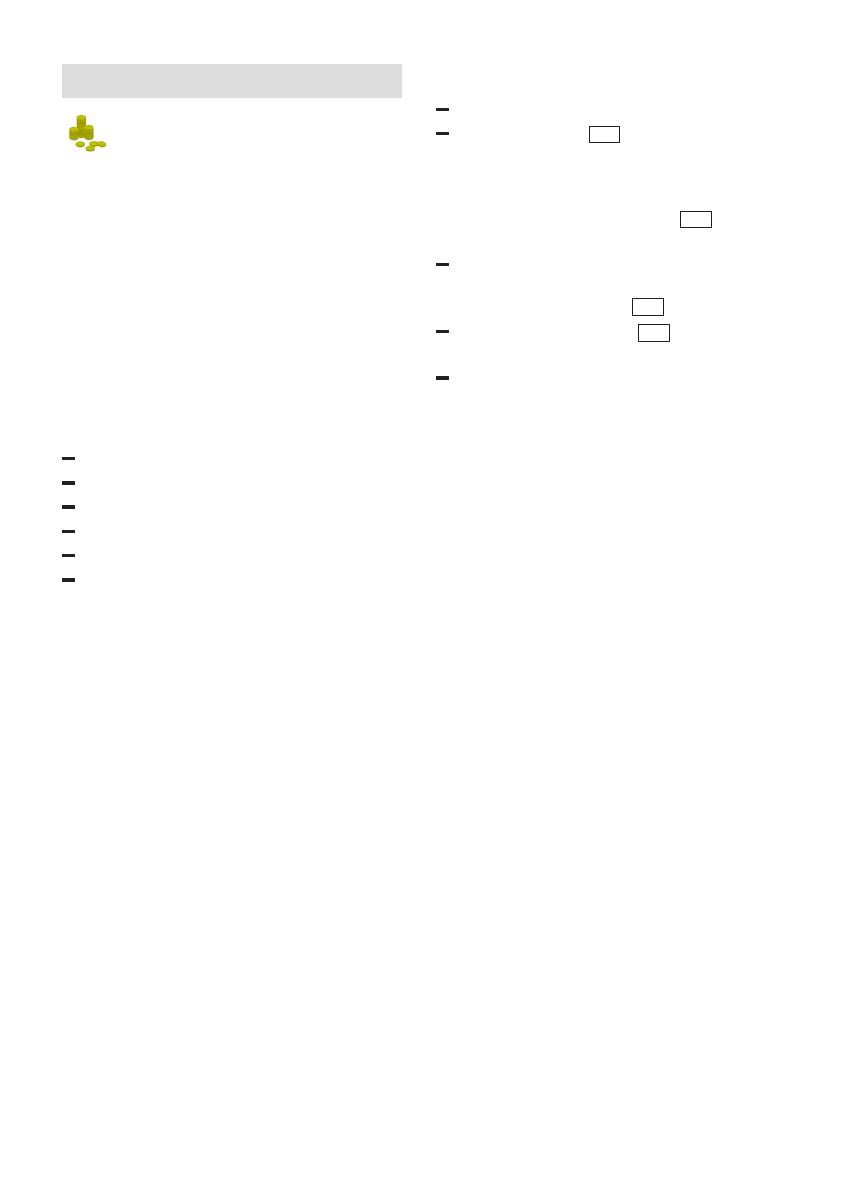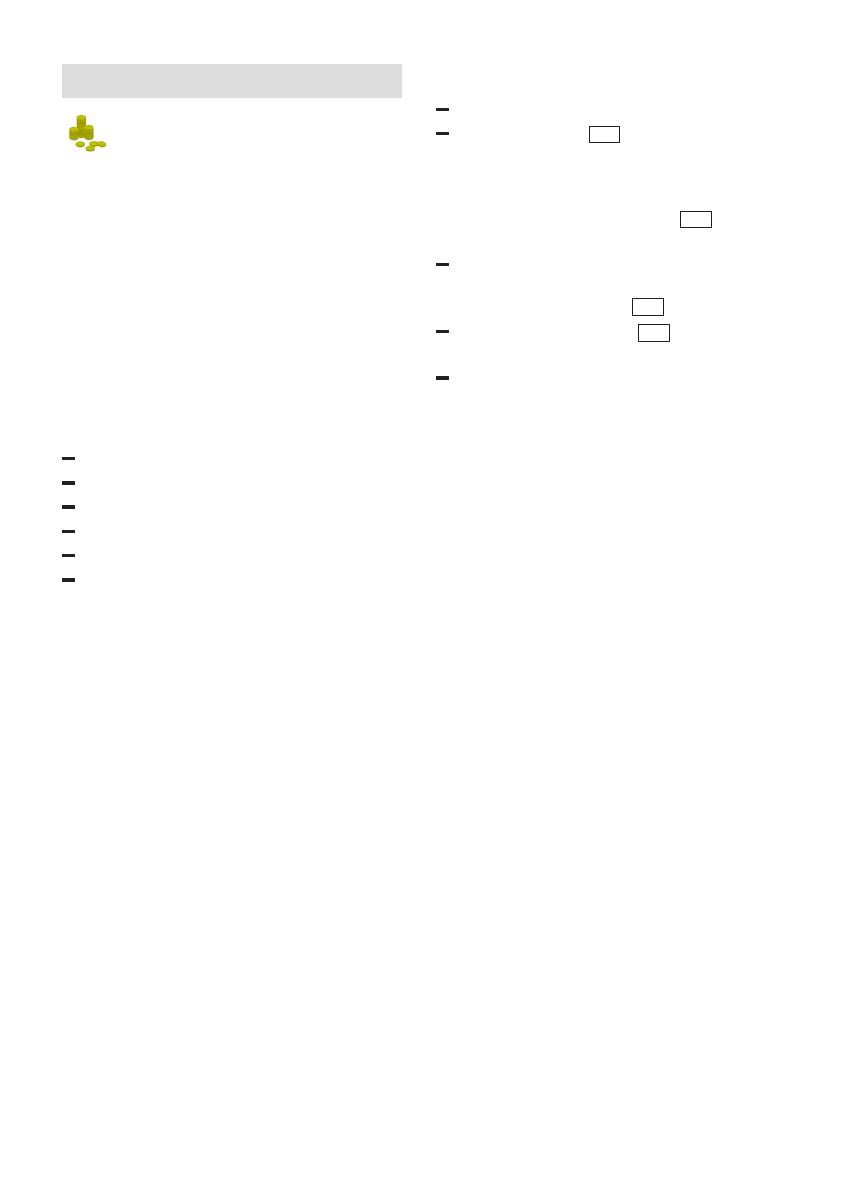
en
19
Washing dishes
Reduce costs!
If only a small number of
dishes have been loaded into
the dishwasher, selecting a
programme that operates at
the next lowest temperature
will usually suffice.
Programme data
The programme specifications can be
found in the summary of instructions.
Programme specifications refer to normal
conditions. Greater deviations may occur
due to:
different amounts of dishes
temperature of mains water supply
pressure of mains water supply
ambient temperature
fluctuations in mains voltage
machine-related factors (e.g.
temperature, water volume, ...).
Energy and water consumption is reduced
by up to 1/4 when dishes are washed in
the upper basket only.
Water consumption values are based on a
water hardness setting of 4.
Aqua sensor *
* on applicable models
The Aqua sensor is an optical measuring
device which measures the turbidity of the
rinsing water. A light barrier can detect
dissolved food remnants in the water, e.g.
egg, fat and oats.
The Aqua sensor is used according to
the programme. When the Aqua sensor
is active, ”clean” rinsing water may be
transferred into the next rinsing bath
and/or the temperature adjusted. If the
turbidity is greater, the water is drained
and is replaced with fresh water. In this
way the water consumption is reduced by
approx. 4 litres for utensils which are ”less”
dirty.
Switching the dishwasher ON
Turn on the tap.
Set main switch 1 to ON.
Indicators light up according to the last
programme that was selected.
This same programme will run again if
no other programme button 9 is
pressed
For appliances with top basket feature:
If only the top basket is loaded, press
the top-basket button 5 .
The numerical display 4 shows the
expected duration of the programme.
Close door.
The programme starts automatically.
Optical indicator during
operation *
* With some models
During the rinse programme a light point
appears on the floor below the device’s
door. Only open the dishwasher door
when the light point has disappeared.
In the case of built-in dishwashers with
flush front the light point will not be visible.
Remaining running time display
When the appliance has started, the
expected programme running time is
displayed. The programmed running time
is affected by the water temperature, the
number of dishes, as well as the degree
of soiling. If these conditions are changed,
the running time (depending on the
selected programme) can vary greatly.
As the effect is not detected until a
programme is running, the time may
be longer or shorter than expected.