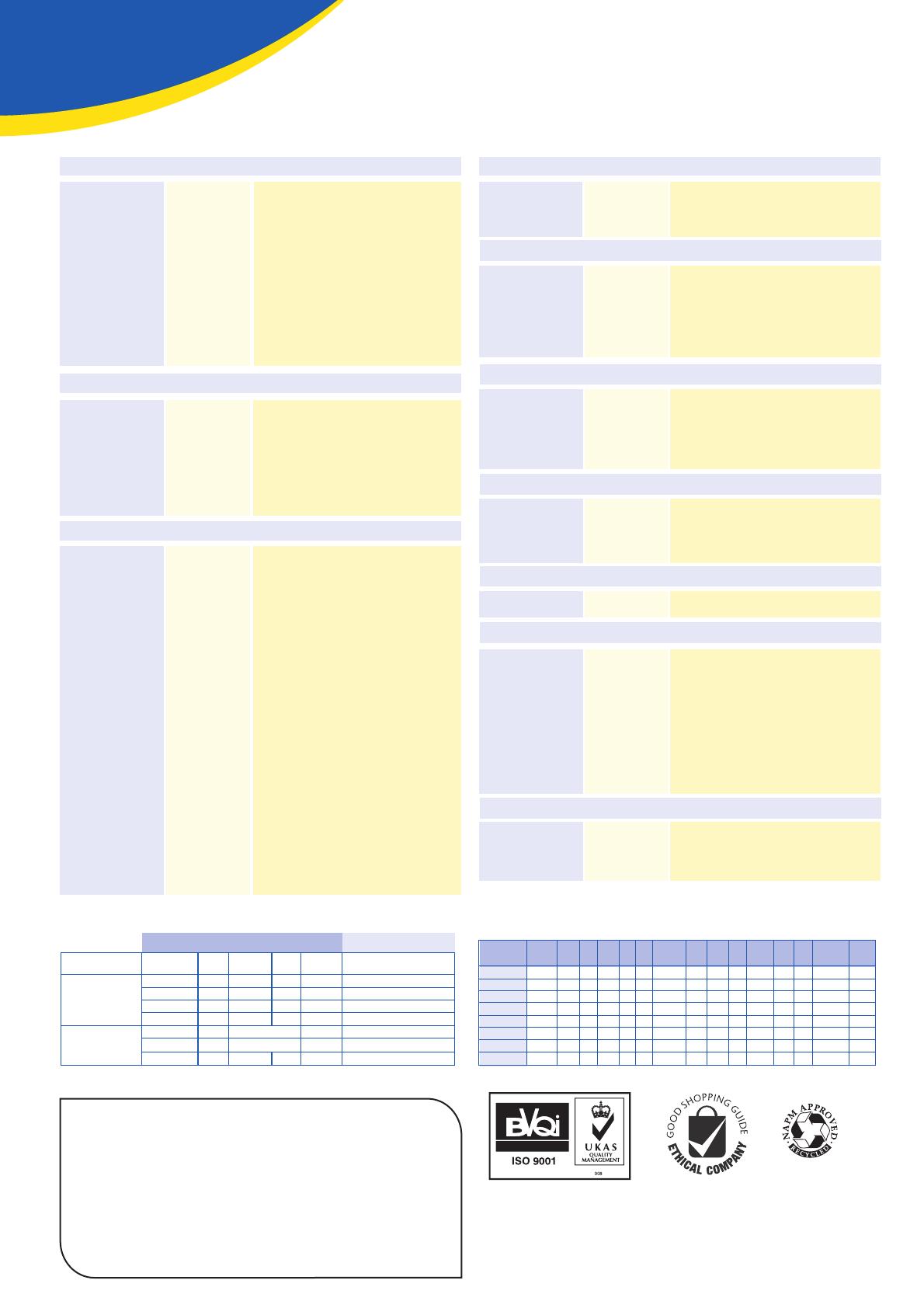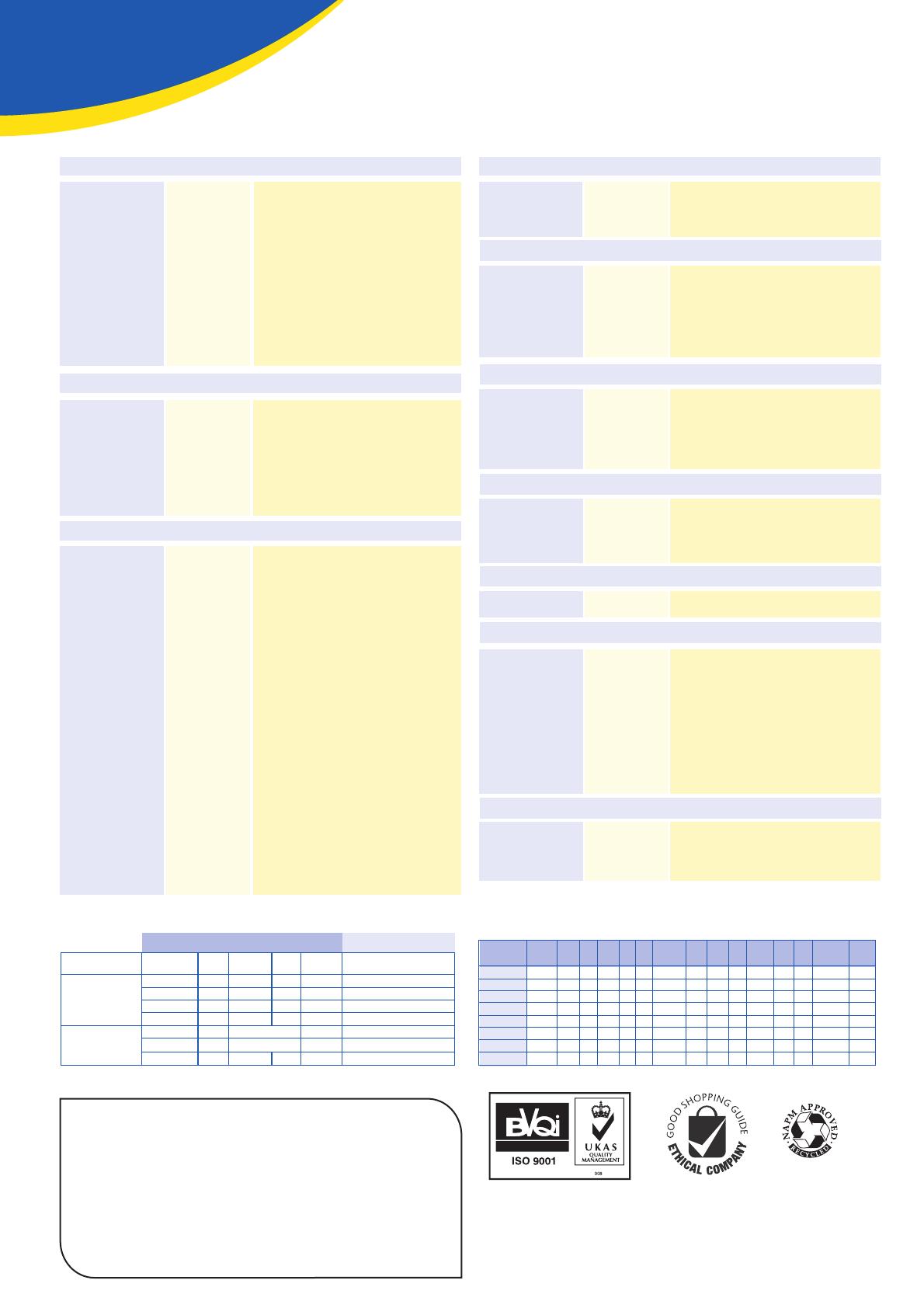
MFC-5840CN
Contact:
MINIMUM SYSTEM REQUIREMENTS AVAILABLE HARD DISK SPACE
Computing System
Windows
®
Macintosh
®
98 (SE) 32 MB 64 MB 90 MB 130 MB
Me 32 MB 64 MB 90 MB 130 MB
2000 Professional 64 MB 128 MB 90 MB 130 MB
XP 128 MB 256 MB 150 MB 220 MB
OS 8.6 64 MB 80 MB 200 MB
OS 9.x 64 MB 80 MB 200 MB
OSX 10.2.4 or greater 128 MB 160 MB 80 MB 200 MB
OPERATING SYSTEM PC PROCESSOR MINIMUM RECOMMENDED For For
VERSION INTERFACE SPEED RAM RAM Drivers Applications
All base models meet
minimum requirements
All base models meet
minimum requirements
All base models meet
minimum requirements
Pentium
®
II
or equivalent
Pentium
®
II
or equivalent
Pentium
®
II
or equivalent
Pentium
®
II
or equivalent
USB &
10/100BASE-TX
USB &
10/100BASE-TX
USB &
10/100BASE-TX
USB &
10/100BASE-TX
USB &
10/100BASE-TX
USB &
10/100BASE-TX
USB &
10/100BASE-TX
Microsoft Windows
®
98(SE)/Me 19200x19200 TWAIN ✓✓✓✓ ✓ ✓✓* ✓✓ ✓* ✓✓
2000 Professional 19200x19200 TWAIN ✓✓✓✓ ✓ ✓✓* ✓✓ ✓* ✓✓
XP 1200x1200** WIA ✓✓✓✓ ✓ ✓✓* ✓✓ ✓* ✓✓
Macintosh
®
OS 8.6 ✓✓ ✓*
OS 9.x 19200x19200 TWAIN* ✓✓ ✓ ✓*
OSX 10.2.4 or greater 19200x19200 TWAIN ✓✓✓✓ ✓ ✓ ✓ ✓ ✓* ✓*
MFC-5840CN
Scanner TWAIN/ Scan Scan Scan Scan PhotoCapture Brother Brother Printer Brother Remote Status NewSoft
®
ScanSoft
®
Resolution WIA to to to to Centre
™
PC-FAX PC-FAX Driver Control Setup Monitor Presto!
®
PaperPort
®
Upto DPI Driver Image E-mail OCR File Send
***
Receive Centre 2.0 PageManager
®
9.0SE
* These features are not available via the network
** Brother Scanner Utility enables to enhance up to 19200 x 19200dpi
*** Mono Only
Technical Specification
General
Engine Inkjet
Backlit LCD Display 2 lines x 16 characters with back light
Illuminated Function Keys Fax, Copy and Scan function keys and PhotoCapture Centre™ key
are illuminated for ease of use
Back-up for clock Keeps time and date backed up for 1 hour
Memory Capacity 16MB standard
Paper handling size A4, LTR, LGL, EXE, A5, A6, Postcard, Envelope
+ additional sizes
Media Type Plain, Inkjet, Glossy, Transparency
Paper Capacity Standard paper tray Tray 1 - up to 100 sheets
Tray 2 - up to 250 sheets
Output paper capacity Up to 50 sheets
Simultaneous Operation Tray 2 supports A4, LTR, LGL, EXE, B5, Plain Paper only
(Print/Fax) (Print/Copy) (Print/Scan)
Colour Printer
Speed Up to 20ppm mono & 15ppm colour
Resolution Max.1200 x 6000dpi
Warm-up time Zero warm-up time
Borderless Printing Borderless printing is available for A4 / LTR / A6 / Photo
Card / Index Card / Post Card
Colour Enhancement Brother Image enhancement allows you to customize
colour output
Variable drop size 3 sizes for variable dot print with minimum droplet size of
3pl for enhanced quality printing
Colour Fax
Modem 33.6kbps - Approx 3 seconds transmission
Data Compression Mono: MH / MR / MMR Colour: JPEG
Automatic redial Automatic redial if the recipient fax is busy
Speed dials 100 locations for pre-stored numbers
Group dials Up to 6 groups
Fax / Tel switch Automatic recognition of fax and telephone reception
Distinctive ring detection Yes
Super fine Enables quality transmission and reception of very small
print or line drawings
Grey scale 64 levels for monochrome, 256 levels for colour
Transmit/Receive Memory Up to 400 pages (ITU-T Test Chart No 1)
Broadcasting locations Send the same fax message to up to 150 locations
Auto reduction Automatically reduces a received fax to fit on to a singles
sheet of A4
Error correction mode Where machines share the ECM feature, errors during
transmission are corrected automatically ensuring received
documents are error free
Fax forwarding Sends a fax received in memory to another pre-
programmed fax number (Mono only)
Remote access Allows the user to remotely access their machine by using
another touch tone phone
Fax retrieval Allows the user to retrieve fax messages using another
touch tone machine (Mono only)
PC Fax Send and receive faxes from your PC, broadcast to up to
50 locations (Mono only)
Dual Access Scan a fax for transmission whilst receiving a fax
Colour Copier
Speed Up to 17cpm mono & 11cpm colour
Resolution Up to 1200 x 1200dpi
Multi copy Produces up to 99 copies of each original
Enlargement / reduction ratio 25% - 400% in 1% increments
Colour Scanner
Resolution Optical Max. 1200 x 2400dpi
Interpolated Max. 19200 x 19200dpi
Scan speed Scan speed is from 4 seconds Mono and from 5 seconds
Colour (A4 size, 100 x 100dpi)
Grey Scale 256 shades of grey
Colour Depth This model has a 48bit internal processing colour scanner
'Scan' key Allows the user to scan to e-mail, OCR, Image, File or Card
Interface(s)
USB USB 2.0 Full Speed connection as standard
External TAD Interface Interface for connecting external telephone answering device
Network Interface as standard This model is supplied with a built in 10/100BASE-TX
network interface
Media Card Drive SmartMedia, Compact Flash, Sony Memory Stick, Sony
Acceptable Media Cards Memory Stick Pro, Secure Digital, xD Picture Card
Supplies - Individual Ink Cartridges
Supplied with standard yield Black LC900BK - 500 pages
cartridges. Pages in normal Cyan LC900C - 400 pages
mode @ 5% coverage Magenta LC900M - 400 pages
Yellow LC900Y - 400 pages
Black High Yield LC900HYBK - 900 pages
Weights and Dimensions
Dimensions / Weight With Carton 550(w) x 458(d) x 450(h) mm / 13.4kg
Without Carton 444(w) x 395(d) x 309(h) mm / 9.7kg
PhotoCapture Centre™
Acceptable Media SmartMedia 3.3v 4MB - 128MB
Compact Flash Type 1 only - 4MB - 2GB
Memory Stick 16MB - 128MB (Duo with Adaptor)
Memory Stick Pro 256MB - 1GB
Secure Digital 16MB - 512MB (Mini SD with Adaptor)
xD Picture Card 16MB - 512MB
Removable Disk Drive Save & Retrieve files Using any of the above listed media cards
Image format Photo Print JPEG
Scan to Card JPEG, PDF (colour) / TIFF, PDF (B&W)
Colour Enhancement Brother image enhancement allows you to custom
colour output
Network as standard enabling Network Printing, Scanning*, PC-FAX** and PhotoCapture Centre
™
Built in Network 10/100BASE-TX Ethernet
*Software license for 2 users as standard. Further license
available for purchase.
**Monochrome PC-Fax sending only
Brother UK Ltd
Audenshaw, Manchester M34 5JD
Tel: 0870 830 4000 (National Rate Call) Fax: 0870 830 4031
Web-site: www.brother.co.uk
Your calls to us may be monitored or recorded for training purposes.
Specification correct at time of going to print. Brother is a registered trademark of Brother Industries Ltd.
Brand product names are registered trademarks or trademarks of their respective companies.
ZLFTMFC5840CNU1 DXG 11/04