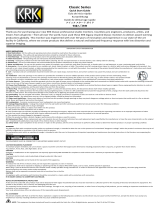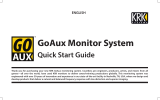Stanton STR8.150 Owner's manual
- Category
- Audio turntables
- Type
- Owner's manual
Stanton STR8.150 is a professional turntable that offers exceptional sound quality and precise control for DJs and audio enthusiasts. It features a fully manual tone arm for precise record handling, adjustable pitch control with key lock, and reverse playback capability. You can connect it to your mixer using the RCA cable or the PHONO input directly, or use the S/P DIF output for digital audio signals.
Stanton STR8.150 is a professional turntable that offers exceptional sound quality and precise control for DJs and audio enthusiasts. It features a fully manual tone arm for precise record handling, adjustable pitch control with key lock, and reverse playback capability. You can connect it to your mixer using the RCA cable or the PHONO input directly, or use the S/P DIF output for digital audio signals.












-
 1
1
-
 2
2
-
 3
3
-
 4
4
-
 5
5
-
 6
6
-
 7
7
-
 8
8
-
 9
9
-
 10
10
-
 11
11
-
 12
12
Stanton STR8.150 Owner's manual
- Category
- Audio turntables
- Type
- Owner's manual
Stanton STR8.150 is a professional turntable that offers exceptional sound quality and precise control for DJs and audio enthusiasts. It features a fully manual tone arm for precise record handling, adjustable pitch control with key lock, and reverse playback capability. You can connect it to your mixer using the RCA cable or the PHONO input directly, or use the S/P DIF output for digital audio signals.
Ask a question and I''ll find the answer in the document
Finding information in a document is now easier with AI
Related papers
Other documents
-
Coopers 9891 Operating instructions
-
Bush Classic User manual
-
 KRK Systems Subwoofers User manual
KRK Systems Subwoofers User manual
-
Gemini XL-500 II User manual
-
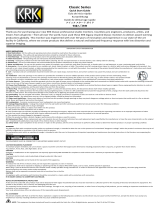 KRK Systems Classic 7 User manual
KRK Systems Classic 7 User manual
-
Cerwin-Vega CVX-18s User manual
-
Vestax PDX-2000MkII User manual
-
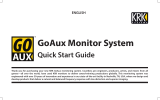 KRK Systems KRK GoAux 4 User manual
KRK Systems KRK GoAux 4 User manual
-
Bush Classic User manual
-
Cerwin-Vega P1500X User manual