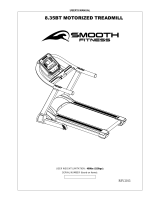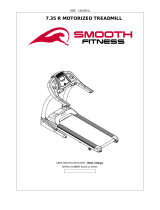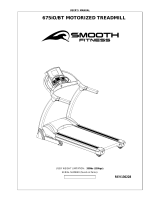Page is loading ...

Part Number: 73208-3
L10 Treadmill
90 Series
Installation Manual

Contents
2
Contents
1. Important Safety Instructions ........................................... 3
1.1. Safety................................................................................... 3
1.2. Grounding Instructions......................................................... 4
1.3. 120-Volt Treadmills.............................................................. 5
1.4. 200 – 240-Volt Treadmills.................................................... 5
2. Installation ......................................................................... 7
2.1. Tools Needed ...................................................................... 7
2.2. Hardware Included............................................................... 7
2.3. Unpacking............................................................................ 8
2.4. Assembly ........................................................................... 12
2.5. Cover Installation ............................................................... 21
2.6. Leveling Treadmill.............................................................. 23
2.7. Treadbelt Tensioning ......................................................... 25
2.8. Treadbelt Tracking............................................................. 26

3
1. Important Safety Instructions
1.1. Safety
Read all instructions before using the treadmill.
Save these instructions.
Veuillez lire toutes les instructions avant d'utiliser le tapis roulant.
VEUILLEZ CONSERVER CES INSTRUCTIONS.
DANGER
To reduce the risk of electric shock: always unplug
the treadmill from the electrical outlet immediately
after using and before cleaning.
To reduce the risk of burns, fire, electric shock or
injury to persons, keep the power cord away from
heated surfaces. Be sure the cord has plenty of
slack and cannot be pinched under the treadmill
when it elevates and de-elevates.
DANGER
Pour réduire le risque d'électrocution : toujours
débrancher le tapis roulant de la prise électrique
immédiatement après son utilisation et avant de le
nettoyer.
Pour réduire le risque de brûlure, d'incendie,
d'électrocution ou de blessure corporelle, tenez le
câble électrique éloigné des surfaces chauffées.
Assurez-vous que le câble ait suffisamment de
mou et ne puisse pas se coincer sous le tapis
roulant lorsqu'il s'élève ou s'abaisse.

Important Safety Instructions
4
1.2. Grounding Instructions
This product must be grounded. if it should malfunction or break
down, grounding provides a path of least resistance for electric
current to reduce the risk of electric shock. The treadmill is
equipped with a cord having an equipment grounding conductor
and a grounding plug. The plug must be plugged into an
appropriate outlet that is properly installed and grounded in
accordance with all local codes and ordinances.
WARNING
Failure to leave ample clearance around the
treadmill could cause you to be trapped
between the treadmill and a wall if you fall,
resulting in burns or other serious injury
from the moving treadbelt. Allow a
minimum clearance of 18 inches (46 cm) on
each side of the treadmill. Allow a minimum
clearance of 6 feet (183 cm) at the rear of the
treadmill.
AVERTISSEMENT
Le fait de ne pas laisser suffisamment
d'espace dégagé autour du tapis roulant
peut avoir comme conséquence, en cas de
chute, que vous soyez immobilisé entre le
tapis roulant et un mur, la courroie en
mouvement pouvant causer des brûlures ou
autres blessures. Laissez un espace dégagé
d'au minimum 46 cm de chaque côté du
tapis roulant. Laissez un espace dégagé
d'au minimum 183 cm à l'arrière du tapis
roulant.
WARNING
Connect treadmill to a properly grounded,
dedicated electrical outlet only. See the
following Grounding Instructions.
AVERTISSEMENT
Ne branchez le tapis roulant que sur une
prise électrique raccordée à la terre et
exclusivement dédiée au tapis roulant. Voir
les instructions de mise à la terre qui
suivent.

Important Safety Instructions
5
1.3. 120-Volt Treadmills
Treadmills marked 120 VAC are intended for use with a grounding
plug in a nominal 120-volt circuit. Ensure the treadmill power cord
is connected to an outlet having the same configuration as the
plug. No adapter should be used with 120 VAC treadmills.
1.4. 200 – 240-Volt Treadmills
Treadmills marked 200 – 240V AC are intended for use on a circuit
having a nominal rating greater than 220V and are factory-
equipped with a specific power cord and plug to permit connection
to a proper electrical circuit. Ensure the treadmill power cord is
connected to an outlet having the same configuration as the plug.
No adapter should be used with 200 – 240 VAC treadmills.
If the treadmill must be configured for use on a different type of
electrical circuit, qualified service personnel should make the
proper connection.
Ce produit doit être mis à la terre. En cas de dysfonctionnement ou
de panne, la mise à la terre offre une voie de moindre résistance
au courant électrique, ce qui réduit de risque d'électrocution. Le
tapis roulant est équipé d'un câble électrique muni d'un fil
conducteur de mise à la terre et d'une fiche de mise à la terre.
Cette fiche doit être branchée sur une prise adaptée, correctement
installée et raccordée à la terre conformément à tous les codes et
règlements locaux.
DANGER
Improper connection of the grounding connector
can result in a risk of electric shock. Check with a
qualified electrician/service technician if you are
in doubt as to whether the treadmill is properly
grounded. Do not modify the plug provided with
the treadmill–if it will not fit the outlet, have a
proper outlet installed by a qualified electrician.

Important Safety Instructions
6
Tapis de course 120 VCA
Les tapis roulants marqués 120 VCA sont conçus pour être utilisés
avec une prise de terre dans un circuit nominal de 120 volts.
Assurez-vous que le cordon d’alimentation du tapis de course est
branché sur une prise ayant la même configuration que la prise.
Aucun adaptateur ne doit être utilisé avec les tapis roulants 120
VAC.
Tapis roulant 200 – 240 volts
Les tapis roulant sur lesquels est inscrit 200-240 CA (VAC) sont
destinés à une utilisation à une tension nominale supérieure à 220
V et équipés en série d'un câble électrique et d'une fiche
spécifiques pour permettre le branchement sur une prise adaptée.
Si le tapis roulant doit être configuré pour une utilisation sur un
type de circuit électrique différent, il convient de faire appel à du
personnel de service qualifié pour installer le bon raccordement.
DANGER
Un mauvais raccordement à l'équipement de mise
à la terre vous expose à un risque d'électrocution.
Renseignez-vous auprès d'un électricien/
technicien de service qualifié en cas de doute sur
la mise à la terre correcte du tapis roulant. Ne
modifiez pas la fiche fournie avec le tapis roulant:
si elle ne convient pas à la prise, faites installer
une prise adaptée par un électricien qualifié.

7
2. Installation
2.1. Tools Needed
• M4-Allen Wrench 4mm (#22 on blister pack)
• M6-Allen Wrench 6mm (#21 on blister pack, blue handle)
Installer provides the following tools:
• Med Phillips Screwdriver
• Socket wrench 16mm
• Open end wrench 16mm
2.2. Hardware Included
The following hardware and tools are supplied:
Figure 2-1. Hardware and Tools Supplied on Blister Pack
• M6x15 Phillips screw: 6 pieces (#14 on blister pack)
• Serrated lock washers for M6 screws: 6 pieces (#17 on blister pack)
• M8x15 button head cap screws:18 pieces (#13, bag on blister pack)
• Serrated lock washers for M8: 18 pieces (#16 on blister pack)
• M5x25 Socket Head Cap Screws: 8 pieces (to attach motor cover)
#14 PHILLIPS SCREW M6*15 (6PCS)
#22 M4 ALLEN WRENCH (1PC)
#17 SERRATED LOCK WASHERS Ø6 (6PCS)
#13 BUTTON HEAD CAP SCREW M8*15 (18PCS)
L10
#10 BOLT M10*25 (4PCS) #16 SERRATED LOCK WASHERS Ø8 (18PCS)
#15 PHILLIPS SCREW M6*75 (4PCS)
#11 NYLON LOCK NUT M10 (2PCS)
#12 FLAT WASHER Ø11*Ø23*2 (2PCS)
#21 M6 ALLEN WRENCH (1PC)
SOCKET HEAD CAP SCREW M5*25 (8PCS)

Installation Unpacking
8
• M10x25 bolts: 4 pieces (#10 on blister pack)
• M10 Nylon Lock Nuts: 2 pieces (#11 on blister pack)
• M10 Flat Washers: 2 pieces (#12 on blister pack)
• M4x75 Phillips screws: 4 pieces (#15 on blister pack)
2.3. Unpacking
Unpacking and installation of the treadmill should be done by a
qualified technician. The packaged treadmill is very heavy and weighs
600 lbs (272KG), packaged.
1. Locate where the treadmill will be used to provide space as shown
in Figure 2-2.
Figure 2-2. Free Space Areas
WARNING
To avoid injury, use caution when moving
and lifting the treadmill during unpacking
and assembly.
AVERTISSEMENT
Pour éviter toute blessure, faites attention
lors du déplacement et du levage du tapis
roulant lors du déballage et de
l'assemblage.
24” (0.6m)
24” (0.6m)
79” (2m)
12”
(0.3m)

Unpacking Installation
9
2. Move boxed unit to room where it will be used, cut the straps, and
take off the top of the box (Figure 2-3).
Figure 2-3. Open Shipping Box
3. Remove wood bracing from inside the box. You will have to slide
larger box toward center to remove wood brace covering it
(Figure 2-4).
Figure 2-4. Bracing Removal
4. Open the large box. Inside you will find:
• Plastic wrapped blister pack of hardware and tools
• Handrails
• Remote Console
• Cup holder
• Treadmill Lubricant
• Line Cord
• Manual and Warranty Card
Console/
Display Box
Large
Accessory
Box
Large
Accessory
Box
Console/
Display Box

Unpacking Installation
11
7. Cut open the box and remove bubble wrap (Figure 2-8). Lift motor
cover off and set aside.
Figure 2-8. Packed Base
8. Remove the Treadmill base from the box and place where it will be
used as determined in Step 1. One person uses the Grab Bar and
two people lift at each front corner as shown in Figure 2-9.
Figure 2-9. Base Removal
Grab Bar
Lift at corners

Installation Assembly
12
2.4. Assembly
1. On both sides: The M10x165 and M10x180 Hex Head Bolts used
to secure the Upright to the Frame are shipped in the Frame, held
in place during shipment with 16mm nuts. Remove and discard the
nuts and allow bolts to slide down and rest on the floor
(Figure 2-10).
Figure 2-10. Bolt Shipping Position
2. Untie wire tie from the Upright and leave wire in place. You will
need this to guide the Upper Wire Harness through the Upright
Upper Access Hole later.
3. Align the pins on the bottom of the Upright Plate with the holes in
the Frame and lower the Upright fully onto the Frame (Figure 2-11).
M10x180 Hex Head Bolt
M16 Nut (4X)
Remove and
discard
M10x165 Hex Head Bolt

Assembly Installation
13
Figure 2-11. Upright Installation
4. Remove the two Nylon Lock Nuts #11 and Flat Washers #12 from
the blister pack.
5. On both sides: Push the Rear Bolt up through the Frame and
Upright Base Plate and install the Nylon Lock Nuts and Flat
Washers. Do not fully tighten at this time.
6. Thread the Front Bolt into the Welded Nut on the Upright Base
Plate but do not fully tighten at this time.
7. On both sides: Thread the two M10x25 Hex Head Bolts through
Frame Bracket into the Upright as shown in the following figure
(Figure 2-12). Repeat steps for opposite side.
Figure 2-12. Upright Side Bolts
Alignment Pin
Welded Nut
Nylon Nut
Flat Washer
Front Bolt
Rear Bolt
Upright
M10x25 Hex Head
Bolts (4X, from
blister pack)

Installation Assembly
14
8. Tighten all four M10x25 Hex Head Bolts.
9. Tighten remaining hardware found in Step 1.
10. Slide Remote Console Assembly onto Center Upright Bracket and
the End Plates into the Side Brackets as shown in Figure 2-13.
Figure 2-13. Remote Console Assembly Installation
11. Attach the Remote Console Assembly to Center Upright Bracket
from the bottom using four M8x15 Socket Head Cap Screws (#13
on blister pack) with the blue (M6) Allen wrench provided on the
blister pack. Do not completely tighten (Figure 2-14).
Figure 2-14. Remote Console Assembly Center Upright Bracket
Mounting Hardware
Remote
Console
Assembly
End Plate
(both ends)
Side Brackets
(both sides)
Center
Upright
Bracket
M8x15 Socket Head Cap Screws (4X)

Assembly Installation
15
12. On both sides: Attach the Remote Console Assembly to the
Upright Brackets using one M8x15 Socket Head Cap Screw, found
on blister pack (Figure 2-15). Secure with 6mm Allen wrench.
Figure 2-15. Remote Console Assembly Plate Hardware
(both sides)
13. Remove the three M5x15 Socket Head Cap Screws holding the
Inner Handrail Covers to each Handrail, using the 4mm Allen
wrench, as shown in Figure 2-16 and place them in a safe place for
reuse later when the Covers are re-installed.
Figure 2-16. Handrail Inner Cover Hardware (both sides)
M8x15 Socket
Head Cap Screw
(1 per side)
M5x15 Socket Head
Cap Screw (3X)

Installation Assembly
16
14. Loosely attach each Handrail to the Upright Bracket and the
Remote Console Assembly End Plates with M8x15 Socket Head
Cap Screws and Lock Washers. Tighten all Screws that secure the
Remote Console Assembly to the Upright (6 per side, Figure 2-17).
Figure 2-17. Handrail Mounting Hardware
15. Install both Handrail Inner Covers with M5x15 Socket Head Cap
Screws (3 each side, previously removed in Figure 2-16) using
4mm Allen wrench.
16. Place the Accessory Tray over the Handrails and remove the
Accessories Cover. Ensure that the Ribbon Cable is routed through
the Cable Notch as indicated by the red arrow. (Figure 2-18).
Upright Bracket
End Plate
M8x15 Socket
Head Cap Screw
(12X)

Assembly Installation
17
Figure 2-18. Accessory Tray Installation - Upper Screws
17. Route the Ribbon Cable and Pulse Cable through the hole in the
Accessory Tray and the Upright indicated by the red arrow (Figu
re
2-1
8).
Figure 2-19. Ribbon and Pulse Cable Routing and Hardware
Accessory Cover
Ribbon Cable
from Remote
Console
Pulse Cable
from Remote
Console
Pulse Cable
Ribbon Cable
M6x16 Button Head
Cap Screws (4X)

Installation Assembly
18
18. Secure the Accessory Tray from above with four M6x16 Button
Head Cap Screws as shown using the 4mm Allen wrench (Figure
2-19).
19. Secure the tray from underneath with two M6x16 Button Head Cap
Screws as shown using the 4mm Allen wrench (Figure 2-20).
Figure 2-20. Accessory Tray Installation - Lower Screws
20. Remove Console/Display from box. There are three cables coming
from the bottom of the Console: the long Upper Wire Harness, the
flat ribbon cable, and the wireless pulse cable (Figure 2-21).
Figure 2-21. Console/Display Cables
M6x16 Button Head
Cap Screws (2x)
Wireless Pulse
Cable
Upper Wire
Harness
Guide Wire
Tie
Ribbon Cable

Assembly Installation
19
21. Locate the Wire Tie coming from the Upright Cable Routing Hole
as sh
own in the following figure. Wrap the wire tie aroun
d the
Uppe
r Wire Harness and feed the connector into the uprigh
t and
pu
ll the Upper Wire Harness through the Upright and out o
f the
Uppe
r Access Hole (Figure 2-22). Connect ground wire and
main
ha
rness to lower control board and frame.
Figure 2-22. Upper Wire Harness Routing Path
22. Connect the Ribbon Cable and the Pulse Cable from the Remote
Console to the corresponding cables from the Console/Displa
y
(Figure 2
-23).
23. Ensure cables are not crimped or caught between Console/Disp
lay
an
d Upright and engage the studs on the Console/Display in thei
r
keyways
and slide toward you to lock the Console/Display in pla
ce
(Figure 2
-23).
Upright Cable
Routing Hole
Guide Wire Tie

Installation Assembly
20
Figure 2-23. Console Assembly Installation
(cables not shown for clarity)
24. Remove four M6X75 button head cap screws f
rom blister pack.
Using 4mm
Allen wrench, secure Console/Display assembly to
upright (Figure 2-24).
Figure 2-24. Console Assembly Bolts
25. Engage the Accessory Tray tabs in the notches o
f the Remote
Console
Assembly and snap the Accessory Tray posts into t
heir
receivers (Figur
e 2-25).
Stud (both sides)
Keyway
(both sides)
M6x75 (4x) Button
Head Cap Screws
/