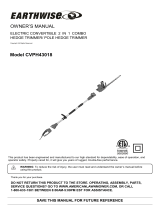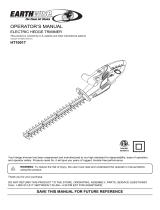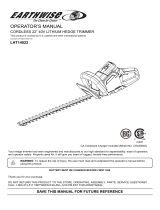Page is loading ...

HEDGE TRIMMER
iNSTRUCTiON MANUAL
Model Numbers TRl16, TRl17
PLEASE READ BEFORE RETURNING
THIS PRODUCT FOR ANY REASON:
If you have a question or experience a problem with your
Black & Decker purchase, go to
WWW.BLACKANDDECKER.COM/INSTANTANSWE RS
for instant answers 24 hours a day.
If you can't find the answer or do not have access to the internet,
call 1-800-544-6986 from 8 a.m. to 5 p.m. EST Mon. - Fri
to speak with an agent.
Please have the catalog number available when you call.
SAVE THiS MANUAL FOR FUTURE REFERENCE.
VEA EL ESPANOL EN LA CONTRAPORTADA.
POUR LE FRAN(_AIS, VOIR LA COUVERTURE ARRI#RE.
INSTRUCTIVO DE OPERACION, CENTRO.S DE SERVlCIO Y
POLIZA DE GARANTIA. ADVERTENCIA: LEASE ESTE
INSTRUCTIVO ANTES DE USAR EL PRODUCTO.
KEY INFORMATION YOU SHOULD KNOW:
oTo insure extension cord does not come loose see
figure C for proper attachment.
oIn order to operate the trimmer, the lock button must first
be pulled back (see figure D) then squeeze trigger.

Safety Guidelines - Definitions ................................................. 2
General Safety Rules ............................................................... 2
Hedge Trimmer Safety Rules ................................................... 3
Extension Cords ....................................................................... 4
Components ............................................................................. 4
Assembly Instructions .............................................................. 5
Operating Instructions .............................................................. 5
Trimming Instructions ............................................................... 6
Maintenance ............................................................................ 7
Accessories .............................................................................. 7
Service Information .................................................................. 7
Two-Year Home Use Warranty ................................................. 7
Troubleshooting ....................................................................... 8
SAFETY GUIDELINES - DEFINITIONS
It is important for you to read and understand this manual. The
information it contains relates to protecting YOUR SAFETY and
PREVENTING PROBLEMS. The symbols below are used to help
you recognize this information.
/_ DANG ER: Indicates an imminent!y hazardous situation which,
if not avoided, will result in death or senous injury.
/_ WARNING: Indicates a potentially hazardous situation which,
if not avoided, could result in death or serious injury.
/_ CAUTION: Indicates a potentially hazardous situation which, if
not avoided, may result in minor or moderate injury.
NOTICE: Used without the safety alert symbol indicates a
potentially hazardous situation which, if not avoided, may result in
property damage.
Z_WARNING! Read all safety warnings and instructions.
Failure to follow the warnings andinstructions may result in electric
shock, fire and/or serious injury.
Save all warnings and instructions for future reference.
The term "power toot" in the warnings refers to your mains-operated
(corded) power tool or battery-operated (cordless) power tool.
1) Work area safety
a) Keep work area clean and well lit. Cluttered or dark areas
invite accidents.
b) Do not operate power tools in explosive atmospheres, such
as in the presence of flammable liquids, gases or dust.
Power tools create sparks which may ignite the dust or fumes.
c) Keep children and bystanders away while operating a
power tool. Distractions can cause you to lose control.
2) Electrical safety
a) Power tool plugs must match the outlet. Never modify the
plug in any way. Do not use any adapter plugs with earthed
(grounded) power tools. Unmodified plugs and matching
outlets will reduce risk of electric shock,
b) Avoid body contact with earthed or grounded surfaces
such as pipes, radiators, ranges and refrigerators. There is
an increased risk of electric shock if your body is earthed or
grounded.
c) Do not expose power tools to rain or wet conditions. Water
entering a power tool will increase the risk of electric shock.
d) Do not abuse the cord. Never use the cord for carrying,
pulling or unplugging the power tool. Keep cord away from
heat, oil, sharp edges or moving parts. Damaged or
entangled cords increase the risk of electric shock.
e) When operating a power tool outdoors, use an extension
cord suitable for outdoor use. Use ofa cord suitable for
outdoor use reduces the risk of electric shock.

f) If operating a power tool in a damp location is unavoidable,
use a ground fault circuit interrupter (GFCI) protected
supply Use of a GFCI reduces the risk of electric shock:
g) A GFCI with a tripping current of 30mA or less is recommended.
3) Personal safety
a) Stay alert, watch what you are doing and use common
sense when operating a power tool. Do not use a power
tool while you are tired or under the influence of drugs,
alcohol or medication. A moment of inattention while operating
power tools may result in serious personal injury.
b) Use personal protective equipment. Always wear eye
protection. Protective equipment such as dust mask, non-skid
safety shoes, hard hat, or hearing protection used for
appropriate conditions will reduce personal injuries.
c) Prevent unintentional starting. Ensure the switch is in the
off-position before connecting to power source and/or
battery pack, picking up or carrying the tool. Carrying power
tools with your finger on the switch or energizing power tools
that have the switch on invites accidents.
d) Remove any adjusting key or wrench before turning the
power tool on. A wrench or a key left attached to a rotating part
of the power tool may result in personal injury.
e) Do not overreach. Keep proper footing and balance at all
times. This enables better control of the power tool in
unexpected situations.
f) Dress properly. Do not wear loose clothing or jewelry. Keep
your hair, clothing and gloves away from moving parts.
Loose clothes, jewelry or long hair can be caught in moving
parts.
g) If devices are provided for the connection of dust
extraction and collection facilities, ensure these are
connected and properly used. Use of dust collection can
reduce dust-related hazards.
4) Power tool use and care
a) Do not force the power toot. Use the correct power toot for
your application. The correct power tool willdo the job better
and safer at the rate for whichit was designed.
b) Do not use the power tool if the switch does not turn it on
and off. Any power tool that cannot be controlled withthe
switch is dangerous and must be repaired.
c) Disconnect the plug from the power source and/or the
battery pack from the power tool before making any
adjustments, changing accessories, or storing power tools.
Such preventive safety measures reduce the risk of starting the
power tool accidentally.
d) Store idle power tools out of the reach of children and do
not allow persons unfamiliar with the power tool or these
instructions to operate the power tool. Power tools are
dangerous in the hands of untrained users.
e) Maintain power tools. Check for misalignment or binding of
moving parts, breakage of parts and any other condition
that may affect the power tool's operation. If damaged,
have the power tool repaired before use. Many accidents are
caused by poorly maintained power tools.
f) Keep cutting tools sharp and clean. Properly maintained
cutting tools withsharp cutting edges are less likely to bind and
are easier to control
g) Use the power tool, accessories and tool bits etc., in
accordance with these instructions, taking into account the
working conditions and the work to be performed. Use of
the power tool for operations different from those intended could
result in a hazardous situation.
5) Service
a) Have your power tool serviced by a qualified repair person
using only identical replacement parts. This will ensure that
the safety of the power tool is maintained.
• Use both hands when operating the hedge trimmer. Using one
hand could cause loss of control and result in serious
personal injury.
• Keep all parts of the body away from the cutter blade. Do not
remove cut material or hold material to be cut when blades are
moving. Make sure the switch is off when clearing jammed

material.Bladescoastafterturnoff.A moment of inattention
while operating the hedge trimmer may result in serious personal
injury.
• Carry the hedge trimmer by the handle with the cutter blade
stopped. Proper handling of the hedge trimmer will reduce
possible personal injury from the cutter blades.
• Hold the power tool by insulated gripping surfaces only,
because the cutter blade may contact hidden wiring or its own
cord. Cutter blades contacting a "live" wire may make exposed
metal parts of the power tool "live" and could give the operator an
electric shock.
• Keep cord away from cutting area. During operation the cord
may be hidden in shrubs and can be accidentally cut by the blade.
Z_DANG ER: Keep hands away from blade. Contact with blade
will result in serious personal injury.
Z_WARNING: Some dust created by this product contains
chemicals known to the State of California to cause cancer, birth
defects or other reproductive harm. Some examples of these
chemicals are:
• compounds in fertilizers
• compounds in insecticides, herbicides and pesticides
oarsenic and chromium from chemically treated lumber
To reduce your exposure to these chemicals, wear approved safety
equipment such as dust masks that are specially designed to filter
out microscopic particles.
The label on your tool may include the following symbols.
V................ volts
Hz.............. hertz
min ............ minutes
- - -. ......... direct current
[] .............. Class II Construction
z_ ............ safety alert symbol
A .................... amperes
W .................. watts
.................. alternating current
no .................. no load speed
@.................... earthing terminal
When using an extension cord, be sure to use one heavy enough to
carry the current your product wilt draw. An undersized cord will
cause a drop in line voltage resulting in loss of power and
overheating. The following table shows the correct size to use
depending on cord length and nameplate ampere rating. Ifin doubt,
use the next heavier gauge. The smaller the gauge number, the
heavier the cord.
Minimum Gauge for Cord Sets
Volts Total Length of Cord in Feet
120V 0-25 26-50 51-100 101-150
(0-7,6m) (7,6-15,2m)(15,2-30,4m)(30,4-45,7m)
240V 0-50 51-100 101-200 201-300
(0-15,2m)(15,2-30,4m)(30,4-60,9m)(60,9-91,4m)
Ampere Rating
More Not more
Than Than
0 6 18
6 10 18
10 12 16
12 16 14
American Wire Gauge
16 16 14
16 14 12
16 14 12
12 Not Recommended
1. Blade
2. Guard
3. Bail Handle
4. Lock Off Button
5. Trigger Switch
6. Switch Handle
7. Cord Retainer
.../min ............ strokes
per minute
4

ASSEMBLYTOOLS REQUIRED (NOT SUPPLIED):
- Phillips Screwdriver
ATTACHING GUARD TO TRIMMER
z_WARNING: Only use with guard properly assembled to
hedge trimmer. The use of the hedge trimmer without the
proper guard provided may result in serious personal injury.
The trimmer is shipped with the guard unattached to the trimmer. To
attach the guard:
• Position the guard in place
as shown in figure A.
Insert the phillips head
screws into the openings
on the side of the guard
and tighten securely as
shown in figure B.
@
ATTACHING EXTENSION CORD TO TRIMMER
An extension cord retainer is built into the switch handle that
prevents the tool from
coming unplugged.
To use this feature, double
the extension cord about 8
inches (203 mm) from the
end, and insert it into the
slot in the back of the
handle area. Hook the loop
formed by doubling the
cord, over the cord retainer
tab, as shown in figure C. Gently tug on the cord to insure that it is
firmly retained in the trimmer's housing.
Plug the receptacle end of the extension cord into the plug blades in
the trimmer.
SAVE THESE INSTRUCTIONS FOR FUTURE USE
TO TURN THE TOOL ON
Toturn the toot "ON", slide the lock off
button, shown in figure D, backward
and squeeze the trigger switch. Once
the unit is running, you may release
the lock off button.
Inorder to keep the unit running you
must continue to squeeze the trigger.
Toturn the tool "OFF", release the
trigger.

1. EXTENSIONCORD- (FigureE)
Alwayskeepextensioncord
behindtrimmerandawayfromthe
trimmingoperation.Neverdrapeit
overahedgebeingtrimmed.If
youcutordamagethecord,
unplugitattheelectricaloutlet
immediately,beforeinspectingor
repairingcord.
2. WORKINGPOSITION- Maintain
properfootingandbalanceanddo
notoverreach.Wearsafety
goggles,non-skidfootwearandrubbergloveswhentrimming.
HoldthetoolfirmlyinbothhandsandturnthetootON.Always
holdthetrimmer,asshowninfigureE,withonehandonthe
switchhandleandonehandonthebailhandle.Neverholdthe
toolbythebladeguard.
3. TRIMMING NEW GROWTH -
(Figure F) - A wide, sweeping
motion, feeding the blade teeth
through the twigs is most effective. A
slight downward tilt of the blade, in
the direction of motion gives the best
cutting.
AXCAUTION: Do not use trimmer for cutting stems greater than
5/8 in. (16mm). Use the trimmer only for cutting normal-shrubbery
found around houses and buildings.
4.
LEVEL HEDGES (Figure G) -To
obtain exceptionally level hedges, a
piece of string can be stretched
along the length of the hedge as a
guide.
5. SIDE-TRIMMING HEDGES
(Figure H) - Begin at the bottom and
sweep up.
_-' WAI-'II_III_iI, J: TO GUARD AGAINST
INJURY, OBSERVE THE FOLLOWING:
READ INSTRUCTION MANUAL
BEFORE USING, SAVE
INSTRUCTION MANUAL.
CHECK THE HEDGE FOR FOREIGN OBJECTS SUCH AS
WIRE OR FENCES BEFORE EACH USE.
KEEP HANDS ON HANDLES. DON'T OVERREACH.
DO NOT USE UNDER WET CONDITIONS.
DO NOT USE WITH DAMAGED EXTENSION CORD.
z_ DANGER: KEEP HANDS AWAY FROM BLADES.
z_CAUTION: BLADE COASTS AFTER TURN OFF.

Z_WARNING: Remove extension cord from trimmer before
servicing, cleaning or removing material from the gardening appliance.
The cutting blades are made from high quality, hardened steel and
with normal usage, they will not require
resharpening. However, if you accidentally hit a
wire fence (figure I), stones, glass or other hard
objects, you may put a nick in the blade. There is
no need to remove this nick as long as it does not
interfere with the movement of the blade. If it does
interfere, unplug the cord and use a fine toothed
file or sharpening stone to remove the nick. If you
drop the trimmer, carefully inspect it for damage. If
the blade is bent, housing cracked, or handles
broken or if you see any other condition that may
affect the trimmer's operation contact your local
Black & Decker Service Center for repairs before putting it back into use.
Fertilizers and other garden chemicals contain agents which greatly
accelerate the corrosion of metals. Do not store the unit on or
adjacent to fertilizers or chemicals.
Use only mild soap and a damp cloth to clean the unit. Never let any
liquid get inside the unit; never immerse any part of the unit into a
liquid. Prevent the blades from rusting by applying a fitm of light
machine oil after cleaning.
/_ WARNING: DO NOT use the Hedge Trimmer with any type of
accessory or attachment. Such usage mtght be hazardous.
All Black & Decker Service Centers are staffed with trained personnel
to provide customers with efficient and reliable power tool service.
Whether you need technical advice, repair, or genuine factory
replacement parts, contact the Black & Decker location nearest you.
Tofind your local service location, refer to the yellow page directory
under "Toots--Electric" or call: 1=800=544=6986 or visit
www.blackanddecker.com.
Black & Decker (U.S.) Inc. warrants this product for two years against
any defects in material or workmanship. The defective product will be
replaced or repaired at no charge in either of two ways.
The first is to return the product to the retailer from whom it was
purchased (provided that the store is a participating retailer). Returns
should be made within the time period of the retailer's policy for
exchanges (usually 30 to 90 days after the sate). Proof of purchase
may be required. Please check with the retailer for their specific
return policy regarding returns that are beyond the time set for
exchanges.
The second option is to take or send the product (prepaid) to a
Black & Decker owned or authorized Service Center for repair or
replacement at our option. Proof of purchase may be required.
Black & Decker owned and authorized Service Centers are listed
under "Tools-Electric" in the yellow pages of the phone directory.
This warranty does not apply to accessories. This warranty gives you
specific legal rights and you may have other rights which vary from
state to state or province to province. Should you have any
questions, contact the manager of your nearest Black & Decker
Service Center. This product is not intended for commercial use.
LATIN AMERICA: This warranty does not apply to products sold in
Latin America. For products sold in Latin America, check country
specific warranty information contained in the packaging, call the local
company or see the website for warranty information.
FREE WARNING LABEL REPLACEMENT: Ifyour warning labels
become illegible or are missing, calt 1=800=544=6986 for a free
replacement.

Problem
• Slow running, noisy or hot blades.
• Unit wilt not start.
Possible Cause
• Dry, corroded blades.
• Blades or blade support bent.
• Bent or damaged teeth.
• Loose blade bolts.
• Lock off not fully operated.
• Cord not plugged in.
• Circuit fuse is blown.
• Circuit breaker is tripped.
• Cord or switch is damaged.
Possible Solution
• Lubricate blades.
• Straighten blade or blade support.
• Straighten teeth.
• Tighten blade bolts.
• Check that lock off is fully forward prior to
moving main trigger.
• Plug cord into a working outlet.
• Replace circuit fuse. (If the product repeatedly
causes the circuit fuse to blow, discontinue use
immediately and have it serviced at a Black &
Decker service center or authorized servicer.)
• Reset circuit breaker. (If the product repeatedly
causes the circuit breaker to trip, discontinue use
immediately and have it serviced at a Black &
Decker service center orauthorized servicer.)
• Have cord or switch replaced at Black
& Decker Service Center or Authorized Servicer.
For assistance with your product, visit our website www.blackanddecker.com for the location of the service center nearest you or call the
BLACK & DECKER help line at 1-800-544-6986.
Imported by
Black & Decker (U.S.) Inc.,
701 E. Joppa Rd.
Towson, MD 21286 U.S.A.
See 'Tools-Electric'
- Yellow Pages -
for Service & Sales

• GARANT{A BLACK & DECKER • BLACK & DECKER WARRANTY
. SOLAMENTE PARA PROPOSITOS DE MEXICO
Distributor Name. Sello firma del distribuidor
Date of purchase. Fecha de compra invoice No. • No. de factura
PRODUCT INFOMATION • IDENTIFICACION DEL PRODUCTO
Cat. No.. Catalogo 6 Modelo Serial Number. No. de serie
Name. Nombre Last Name • Apellido
Address. Direcci6n
City. Ciudad State • Estado
Postal Code. C6digo Postal Country •Pais
Telephone. No. Tel#fono
3O

Cat No. TRl16, TRl17
Copyright © 2011 Black & Decker
Form No. 90572204
32
JUNE 2011
Printed in China
/