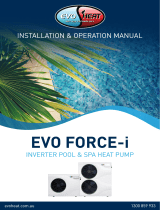Page | 2
Contents
1. Preface ................................................................................................................................................................................... 3
2. Specifications .......................................................................................................................................................................... 4
2.1 Dimensions for the DHP-R Advanced Units .............................................................................................................................. 4
3. Installation and Connection ..................................................................................................................................................... 5
3.1 Installation of System ............................................................................................................................................................. 5
3.2 Location of Installation ................................................................................................................................................... 6
3.3
3.3 Location & minimum clearances................................................................................................................................. 6
3.4 Plumbing of the Unit ...................................................................................................................................................... 7
3.5 Electrical Wiring of the Unit ............................................................................................................................................ 8
3.6 Initial Start-up of the Unit ............................................................................................................................................... 8
4. Usage and Operation ............................................................................................................................................................... 9
4.1 Controller Interface Introduction ............................................................................................................................................ 9
4.1.1 Main Interface ................................................................................................................................................................ 9
4.1.2 Button Descriptions ........................................................................................................................................................ 9
4.2 Controller Functions ............................................................................................................................................................. 10
4.2.1 Booting and Shutdown .................................................................................................................................................. 10
4.2.2 Mode Switch and Target Temperature Setting ............................................................................................................... 10
4.2.3 Target Temperature Setting .......................................................................................................................................... 10
4.2.4 Clock Setting ................................................................................................................................................................. 11
4.2.5 Time Setting ................................................................................................................................................................. 11
4.2.6 Timing Settings ............................................................................................................................................................. 12
4.2.7 Silent Setting and Silent Timing ..................................................................................................................................... 13
4.2.8 The Silent Button (DHP40-R & 50-R Only) ...................................................................................................................... 13
4.2
.9 Timing Silent Function (DHP40-R & 50-R Only) ............................................................................................................... 14
4.2.10 Fault History ............................................................................................................................................................... 15
4.2.11 Colour Display Calibration ........................................................................................................................................... 15
4.3 Parameter List and Breakdown Table .................................................................................................................................... 16
4.3.1 Electronic Control Fault Table........................................................................................................................................ 16
4.3.2 Parameter List .............................................................................................................................................................. 18
4.4 Interface Drawing ................................................................................................................................................................. 18
4.4.1 Wire Control Interface Diagram and Definition .............................................................................................................. 18
4.4.2 Controller Interface Diagram and Definition .................................................................................................................. 18
5. Appendix .................................................................................................................................................................................... 20
5.1 Caution and Warnings .......................................................................................................................................................... 20
5.2 Cable Specifications...................................................................................................................................................... 23
5.4 EvoHeat Warranty ................................................................................................................................................................ 25
5.4 Warranty Registration Form ........................................................................................................................................ 26
5.3 Maintenance ...................... ........................................................................................................................................ 24