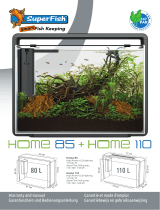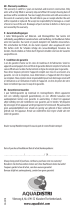Page is loading ...

PURE
M
L
XL
LED
AQUARIUM KIT
Instruction manual
Manuale di istruzioni
Manuel d’instructions
Bedienungsanleitung
Handleiding
EASYAQUARIUM


3
EN
Congratulations!
By purchasing an Askoll PURE
LED
Aquarium you will not only enjoy
a fully made-in-Italy design that harmonises well with several interior
design styles, but you will also be able to rely on a product that con-
centrates the best of Askoll technology, a company that can boast
more than thirty years of experience in the design and production of
articles for aquariums and ponds.
In just a few minutes, after starting installation, we are sure that you
will appreciate a product conceived in every detail to make any op-
eration easy and fast. You will enjoy even more the moment in which
you will be able to dedicate your time to create a nature corner in
your new Askoll PURE
LED
Aquarium and you will be able to count on
cutting edge devices to preserve the beauty of the aquatic world over
time, in a simple way.
Before starting, kindly read and follow the warnings and hints con-
tained in this manual carefully.
To choose sh, plants, and the arrangement suitable for your aquar-
ium, follow the suggestions of an expert retailer.
To enhance as much as possible the unique style of your Askoll
PURE
LED
Aquarium, Askoll recommends using the aquarium stands
specically created for this product line.
N.B.: For ease of reference, this manual shows the PURE L
LED
model
aquarium.
1. IMPORTANT SAFETY INFORMATION
The product has been designed and manufactured in conformity
with the current and applicable directives to ensure safe use and
operation throughout its life cycle. Using the product incorrectly (not
in conformity with the instructions given in this manual) can damage
the product and poses a safety risk for the user.
WARNING
Before using the product kindly read and understand
this instruction manual in all its parts.
This manual is an integral part of the product: keep it
for future reference.
This appliance can be used by children
aged from 8 years and above and per-
sons with reduced physical, sensory or
mental capabilities or lack of experience
and knowledge if they have been given
supervision or instruction concerning
use of the appliance in a safe way and
understand the hazards involved. Chil
-
dren shall not play with the appliance.
Cleaning and user maintenance shall
not be made by children without super
-
vision.
WARNING
To avoid electric risk:
Each power cable of the electric devices has to show a
drip loop positioned lower than the plug-outlet connec-
tion point in order to prevent any drop from reaching
such point.
The electric devices plug and outlet should not get wet.
Should the plug or outlet of any of the electric devices
become wet, do not disconnect the cable. Disconnect
power supply to the electric system acting on the main
switch.
Disconnect the plugs of the electric devices from the
outlets before handling the product and/or immersing
the hands in water.
Never pull the cable of the electric devices to discon-
nect the plugs from the outlets. To disconnect them,
grab the plugs and pull them.
The product has glass components.
Handle with care and place it according to the instruc-
tions of this manual avoiding to lean the tank directly
on the edges.
To avoid instability risk: check with a level that the sup-
port surface of the product is horizontal.
Do not lean the product on inclined surfaces.
After installation, do not move the product.
If necessary, move it only if the tank is completely
empty.
Do not connect the electric devices of the product to
the mains before having completed the installation or
having repositioned the same after maintenance op-
erations. Do not use the thermal heater and the pump
dry.
To avoid the risk of burns:
After disconnecting the plug, let the hot parts of the
thermal heater (about 30 minutes) and of the lighting
unit (about 5 minutes) cool down, before handling
them. On the thermal heater, the warning light indi-
cates only that the heating phase is active. When the
warning light is off, it does not mean that the thermal
heater is cool.
Check that the water level is always included in the
min. and max. level range indicated on the label.
After maintenance operations, if necessary, restore
the proper water level.

4
PURE Aquarium KIT
CAUTION
Use the product exclusively as decorative aquarium
for indoor domestic use.
Each component is an integral part of the product.
It shall not be used on other products.
Do not use the product for use with foodstuffs.
Do not use the product as terrarium.
Do not use the product, if damaged and/or disassem-
bled.
Do not damage and/or remove the sealant positioned
on the joints of the tank glasses (edge seals).
Do not lean any rocks, stones or other heavy decorat-
ing elements directly on the bottom of the tank.
Do not place any item on the product.
Verify the integrity of the product before pouring water
into the tank.
The thermal heater must always be immersed at least
up to the minimum level marked on the same.
Install the electric devices of the product observing the
voltage and frequency values shown on the devices
and the temperature ones specied among the techni-
cal data under par. 3.3.
Connect the electric devices to mains protected by a
residual current device with a sensitivity ≤ 30 mA.
After maintenance operations, if necessary, dry the
external parts of the product and the stand.
To protect the polished surfaces of the product from
scratches and scrapes, pay utmost care when clean-
ing and handling the same.
CAUTION
Do not cut the power cables.
Power cables cannot be repaired. If the cable is dam-
aged, the product has to be discarded.
Do not use extension cables.
If the length of the power cable of the electric devices
is not sufcient, refer to a qualied electrician.
Do not try to repair any product component: in case of
damage replace the damaged component with origi-
nal spare parts (see chap. 9).
2. CONTENTS
1. IMPORTANT SAFETY INFORMATION page 3
2. CONTENTS 4
3. PRODUCT SPECIFICATIONS 4
4. PREPARING THE PRODUCT FOR USE 7
5. STARTING UP THE SYSTEM 8
6. MAINTENANCE AND CLEANING 11
7. TROUBLESHOOTING 13
8. STORAGE AND REPACKING 13
9. OPTIONAL MODULES AND SPARE PARTS 13
10. PRODUCT DECOMMISSIONING 14
3. PRODUCT SPECIFICATIONS
3.1. Product identication
Name
Components
Askoll PURE
LED
Aquarium KIT
Model
PURE M
LED
PURE L
LED
PURE XL
LED
Lighting unit
Model
LED UNIT
M
LED UNIT
L
LED UNIT
XL
Type T-52043 T-52063 T-52083
Thermal
heater
Model THERM L (100W)
Type D-38100
Pump
Model
PURE
PUMP M
PURE
PUMP L
PURE
PUMP XL
Type C-04311

5
EN
9
10
8
11
FRONT
1
2
3
4
5
6
7
1) Glass tank
2) Edge seals (glass sealant)
3) Light cover door
4) Light cover
5) Filter cover
6) Filter cover door
7) Timer
8) Led Driver
9) Lighting unit cable
10) Lighting unit
11) Decorative trim
1
3.2. Names of components and contents of package
Check that the package contains all the components shown in the following gures.

6
PURE Aquarium KIT
12
27
14
13
17
29
31
30
28
18
12) Frame
13) Thermal heater (with glass tube)
14) Heater bracket with suction cups
15) CO
2
tube connection
16) Fairlead seat
17) Cable guide
18) Pump unit
19) Intake tube
20) Volute
21) Delivery for circulation in the tank
22) Delivery tube
23) Impeller
24) Pump gasket
25) Pump motor
26) Delivery (water outlet nozzle)
27) Accessories compartment
28) Chemical cartridges (in bag):
Model PURE M and L
LED
= 2 3ACTION cartridges
Model PURE XL
LED
= 4 3ACTION cartridges
29) Ceramic cylinders (in bag)
30) Chemical ltration separator
31) Biological baskets with cover (for ceramic cylin-
ders):
Model PURE M
LED
= 1 basket
Model PURE L
LED
= 2 baskets
Model PURE XL
LED
= 3 baskets
32) Baskets for mechanical ltration sponges:
Model PURE M
LED
= 1 basket
Model PURE L
LED
= 2 baskets
Model PURE XL
LED
= 3 baskets
33) Mechanical ltration sponges
2
26
22
25
19
20
23
24
16
15
32
21
33

7
EN
3.3. Technical data
Description
PURE
M LED
PURE
L LED
PURE
XL LED
Capacity
L 44 68 94
Imp gal 9.68 14.96 20.68
Product weight kg 8.8 14.1 19.2
Max. weight with water kg 70 105 150
Height cm 43.5 43.5 43.5
Width cm 36 56 76
Depth cm 36 36 36
Water temperature
(min. / max.)
°C from +5 to +35
PUMP / LIGHTING UNIT / THERMAL HEATER
Power supply V / Hz
See data provided on the
individual electric devices
making up the product.
Consumption W
IP protection rating
4. PREPARING THE PRODUCT FOR USE
4.1. Unpacking
WARNING
The product has glass components.
Handle with care and place it according to the instruc-
tions of this manual avoiding to lean the tank directly
on the edges.
1) Open the carton’s top aps and remove the polystyrene sheet.
2) Extract the product as indicated on the packaging itself. Always
handle it with care.
3) Place it on a at, smooth and clean surface; take care not to
scratch or damage the glass tank bottom.
4) Remove the transparent lm on the covers and upper frame.
5) Remove the lighting and lter covers from the frame (g. 3) and
place them on a at, clean surface without scratching them.
6) Remove the pump unit (g. 4) and place it on a at surface.
7) Remove the frame from the tank (g. 5) and place it on a at,
clean surface without scratching it.
8) Carefully remove the thermal heater and led driver from their
packaging inside the tank, along with the cable guide.
9) Dispose of the packaging material in observance of local reg-
ulations.
10) Check that the product has all the components indicated in par.
3.2.
4.2. Positioning
The product must be positioned with care, in observance of the fol-
lowing instructions:
WARNING
To avoid instability risk: check with a level that the sup-
port surface of the product is horizontal.
Do not lean the product on inclined surfaces.
CAUTION
It is advisable to place the product on the foreseen
aquarium stand. Alternatively, use a sturdy support
able to bear the maximum weight set for the product
(see technical data par. 3.3). Such support must have
a levelled, smooth and clean support surface.
In order not to ease algae proliferation: place the
product far from heat sources and direct exposure to
sunlight.
1) Position the product so that the wording “FRONT” is at the front
and at a distance from the power outlet which enables each
electrical equipment cable to have a drip loop.
2) Remove the “FRONT” label and dispose of it as required by local
regulations.
3 4 5

8
PURE Aquarium KIT
4.3. Assembly
CAUTION
To prevent the risk of scratching the product: clean it
exclusively using a soft cloth moistened with water. Do
not use abrasive products, toxic substances or deter-
gents.
1) Clean the tank with a cloth moistened with water (g. 6).
2) Prepare the tank bottom (sand or other suitable material) ac-
cording to the arrangement desired.
3) Install the thermal heater with its provided bracket (g. 7). IM-
PORTANT: For proper installation, make sure the adjustment
knob is below the bottom edge of the decorative trim. Place
the thermal heater in the aquarium and press its suction caps
against the wall so that they adhere. Set the desired water tem-
perature using the adjustment knob referred to the graduated
scale in °C (g. 8).
4) Restore the frame to the tank.
5) Unwind the thermal heater cable and route it out of the tank via
the pump compartment (g. 9).
6) Restore the pump in its compartment, tidy away the thermal
heater power cable (g. 10).
7) Pick the baskets for the mechanical ltration sponges. Take out
the sponges, rinse them under running water and replace them
in the baskets (g. 11).
8) Pick the biological baskets with their cover (g. 12).
9) Pick the ceramic cylinders and a 3ACTION cartridge. For the XL
model, use 2 3ACTION cartridges.
10) Open the bags containing the ceramic cylinders in a sink, then
pour the cylinders into the biological baskets and rinse them un-
der running water; also rinse the 3ACTION cartridge after taking
it out of its bag (g. 13).
11) Place the biological baskets, the baskets for the mechanical
ltration sponges and the 3ACTION cartridge back into the pro-
vided spaces in the frame (g. 14).
12) Dispose of the plastic bags in observance of local regulations.
13) Restore the light cover to the frame after removing the sticker
securing its power cable (g. 15).
14) Route the power cables for the three electrical devices (lighting
unit, pump unit and thermal heater) out of the tank through the
fairlead seat (g. 16).
15) Restore the lter cover to the frame and hook up the lighting unit
to the led driver with its connector (g. 17).
16) Gather all cables into the provided cable guide (g. 18).
4.4. Installation
WARNING
Do not connect the electric devices of the product to
the mains before having completed the installation. Do
not use the thermal heater and the pump dry.
After installation, do not move the product.
If necessary, move it only if the tank is completely
empty.
CAUTION
Do not lean any heavy objects on the intake tube.
Take care not to allow the material on the tank bot-
tom (sand, etc.), leaves, plants and other objects to
obstruct the intake grilles at the end of the intake tube.
1) Open the light cover and slowly ll the tank ⅓ full, then install the
decorations and aquatic ora.
2) Slowly ll the tank to between the min and max marks on the
label inside the tank itself (g. 19).
3) Close the light cover and check the tank for leaks.
5. STARTING UP THE SYSTEM
5.1. Routine operation
WARNING
To avoid electric risk, each power cable of the electric
devices has to show a drip loop positioned lower than
the plug-outlet connection point in order to prevent any
drop from reaching such point.
1) Read the warnings in Chap. 1.
2) After having connected the plug of each electric device verify the
operation of the same
(in case of malfunction refer to chap. 7):
• Water should ow out of the delivery.
• The warning light of the thermal heater should turn on if the
water temperature is lower than the setpoint.
• The programming timer should be on, with its two rst digits
ashing.
5.1.1. Programming the timer and lighting system
PURE
LED
aquariums are equipped with a new digital timer with a
simple interface (g. 20) which has several functions:
• Light on / off in manual mode.
• Light on / off in automatic mode, at set times.
• Rolling Filtration Timer (RFT), which reminds the user to replace
the 3ACTION cartridge every 15 days to keep the aquarium in
the best condition.
The timer has three touch sensitive buttons, 4 status icons and 4
digital digits. If you set automatic light on/off times, the unit runs a
daily cycle with the following steps:
1) Day light on, the brightness slowly increases over around 30
minutes (dawn effect).
2) Day light off, the brightness slowly decreases over around 30
minutes (dusk effect).
3) Once the day light has turned off completely, the blue night light
turns on for about 3 hours (moon effect).
4) After three hours, the system shuts off the night light too and all
lights stay off until the next daily cycle starts.
You can always turn the light on and off manually, even if the timer is
set to automatic mode.

9
EN
6
7
3
0
1
9
2
2
2
4
2
7
8
9
10
11
12
13 14
15
16 17
18
max
min
PURE
19 20

10
PURE Aquarium KIT
There is also a demo mode (DEMO), which simulates the complete
daily cycle in a few seconds to highlight the potential off the led
lighting system when controlled by the integrated timer (point F).
IMPORTANT
Turning the light off manually with the button on the Timer and
turning the light off automatically at the set time do not disconnect
the lighting unit from the power supply.
The PURE
LED
aquarium timer does not need batteries. If there is a
mains power failure, the system maintains the user settings for at
least 12 hours.
A. Setting the clock time on rst start up (hours and
minutes)
Once the lighting unit is connected to the power supply, the timer
waits for the time to be set (it displays icon and the two hour
digits ash).
1) Set the hour by pressing
to increase and to decrease the
setting. Then press
to set the minutes.
2) Set the minutes by pressing
to increase and to decrease
the setting. Press
to conrm. The time has now been set.
If you do nothing, the lighting system is set by default to turn on at
10:00 and turn off at 18:00. To set the on/off times to your preference
or to set the only manual mode, refer to point C.
B. Manual mode
Press to turn on the day light ( icon on), the night light ( icon
on) and turn the light off completely, in that sequence.
C. Programming the automatic light on/off times
1) Hold down button until the text “light” displays (wait for the
countdown 3..2..1 “light” to terminate).
2) The time digits will now display “Auto” and icons and will
ash. To set the only manual mode, press until the text “man”
displays. Conrm by pressing .
3) Once you have set automatic mode “auto”, icon and the hour
digits will ash. Set the on time (hour and minutes) in same way
as for the clock time (points 1 and 2, par. A).
4) Once you have set the on time, icon and the hour digits will
ash. Set the off time (hour and minutes) in same way as for the
clock time (points 1 and 2, par. A).
5) Once you have nished, the timer will display the clock time
again.
6) The timer is now programmed to run the automatic daily light
cycle, as indicated at the start of this chapter.
D. Changing the clock time (hours and minutes)
If you need to change the clock time, proceed as follows:
1) Press and hold down until the clock digits display “time” (you
must wait for 2 countdowns to complete: 3..2..1 “light”
3..2..1 ”time”).
2) The icon and the hour digits will ash: set the clock time
(hours and minutes) as indicated in par. A.
E. Turning the RFT function on and off
The RFT is on by default (On). To turn it on/off, proceed as follows:
1) Press and hold down until the clock digits display “RFT” (you
must wait for 3 countdowns to complete: 3..2..1 “light”
3..2..1 ”time” 3..2..1 ”RFT”).
2) The clock digits display “On” and icon ashes; press to
deactivate (OFF) or activate (ON) the RFT function. Conrm by
pressing .
3) Once you have nished, the timer will display the clock time
again.
When the RFT function is on, the timer will ash every 15 days to
remind you to do scheduled maintenance. To reset the indication,
press
.
F. Turning the DEMO function on and off
1) Hold down buttons and simultaneously until the clock dig-
its display “DEMO” (you must wait for the countdown 5..4..3..2..1
“DEMO” to terminate). The DEMO function is now active.
2) To turn DEMO mode off, press . The timer will display clock
time again.
G. Restoring the factory defaults (timer reset)
1) Press and hold down buttons and simultaneously until
the clock digits display “RSET” (you must wait for 2 countdowns
to complete: 5..4..3..2..1 “DEMO” 5..4..3..2..1 ”RSET”).
2) The timer will now restore the factory default settings.
5.1.2. Filtration
CAUTION
Always close the lter cover after the necessary oper-
ations have been performed, to prevent algae growing
on the lters due to their exposure to direct light.
Aquarium water, to provide the best habitat for sh and plants, must
be ltered continuously with mechanical, biological and chemical
ltration.
Mechanical ltration, which uses double layer sponges, removes
suspended particulates to keep the water clear. You can always
check the degree to which the sponges are soiled by simply opening
the lter cover.
Biological ltration, done by the nitrifying bacteria which grow in
the pores of the ceramic cylinders, minimises the level of toxic chem-
icals in the water, which are harmful for the aquatic fauna, transform-
ing the ammonia produced by the sh into nitrates. It takes around
4 weeks for a sufcient amount of bacteria for effective purication
to develop in the ltration media. This is why the rst month of the
aquarium’s life is critical, and the sh should be added only gradually,
to allow the nitrifying bacteria to take hold and multiply to a suitable
level.
Chemical ltration is done by the 3ACTION cartridge, which con-
tains a special mix of three ingredients:
• Activated carbon for purifying the previously ltered water from
bad odours, colourants, pharmacological residues and other un-
desired compounds.

11
EN
• Anti-nitrates and anti-phosphates for effectively removing from
the water nitrates and phosphates, which are among the major
causes of algae proliferation.
Replacing the 3ACTION cartridge regularly (par. 6.2) allows the ma-
jor undesired compounds to be kept under control and effectively
combats the growth of algae and keeps the water clear and trans-
parent.
REMARK
In seawater aquaria, the nitrate removal function is not effective.
5.1.3. Heating
WARNING
To avoid the risk of burns:
After disconnecting the plug, let the hot parts of the
thermal heater (about 30 minutes) and of the lighting
unit (about 5 minutes) cool down, before handling
them. On the thermal heater, the warning light indi-
cates only that the heating phase is active. When the
warning light is off, it does not mean that the thermal
heater is cool.
CAUTION
The thermal heater is factory calibrated. Variables like
low ambient temperature, large temperature uctua-
tions, lack of covers, positioning of the product close
to cooling sources, may require a higher power to pro-
vide for a better temperature control.
Prevent the bottom (sand or other material), plants and
any other items present in the aquarium from getting
in contact with the thermal heater. It is necessary to
assure a free water circulation around the glass tube.
Install the product close to the pump (g.9) to ensure
that the heated water is distributed evenly and com-
pletely throughout the aquarium.
The thermal heater allows adjusting aquarium water temperature
(from 18°C to 31°C) using the adjustment knob referred to the grad-
uated scale (g. 8). Once it has been started up for the rst time and
the water has reached the setpoint, the thermal heater will keep the
temperature constant by turning off and on as needed. Wait for the
water to reach the temperature set on the thermal heater before put-
ting sh or other animals into the aquarium. Check the temperature
with an aquarium thermometer (not provided).
REMARK
The thermal heater only guarantees water temperature control
when the set temperature is higher than the ambient temperature.
The maximum temperature rise (Δt) of water in relation to the am-
bient temperature is around 10 °C.
5.2. In case of power failure
Power failures have the following effects:
• Gradual reduction, after a few hours, of the effectiveness of the
biological lter, thus potentially damaging the aquarium eco-sys-
tem.
• The timer may need reprogramming if the power failure lasts
more than 12 hours or so.
• The water temperature may fall in proportion to the duration of
the power failure.
For malfunctions, refer to Chap. 7.
6. MAINTENANCE AND CLEANING
WARNING
To avoid electric risk:
Disconnect the plugs of the electric devices from the
outlets before handling the product and/or immersing
the hands in water.
Never pull the cable of the electric devices to discon-
nect the plugs from the outlets. To disconnect them,
grab the plugs and pull them.
Do not connect the electric devices of the product to
the mains before having completed the installation or
having repositioned the same after maintenance op-
erations. Do not use the thermal heater and the pump
dry.
To avoid the risk of burns:
After disconnecting the plug, let the hot parts of the
thermal heater (about 30 minutes) and of the lighting
unit (about 5 minutes) cool down, before handling
them. On the thermal heater, the warning light indi-
cates only that the heating phase is active. When the
warning light is off, it does not mean that the thermal
heater is cool.
Check that the water level is always included in the
min. and max. level range indicated on the label.
After maintenance operations, if necessary, restore
the proper water level.
Do not use detergents or other chemical products
which may damage the product's components or con-
taminate the aquarium itself.
CAUTION
Always close the lter cover after the necessary oper-
ations have been performed, to prevent algae growing
on the lters due to their exposure to direct light.
In case of saltwater aquariums, perform a frequent
and careful cleaning (at least once a month) of the
parts affected by saline condensate.

12
PURE Aquarium KIT
6.1. Maintenance and cleaning jobs
Observe the indicated maintenance and cleaning schedule to keep
your product in excellent working order.
Frequen-
cy
Part Job
Every
week
Mechanical
ltration
Visually inspect the sponges; if they
are clogged, rinse them out or replace
them
Tank
Check that the water level is between
the MIN and MAX marks and top it up
as needed.
Every 15
days
Chemical
ltration
Replace the 3ACTION cartridge (2
cartridges for the XL model) (par. 6.2
Rolling Filtration System)
Every
month
Mechanical
ltration
Replace the mechanical lter sponge
(2 sponges for the XL model). For the
L and XL models, replace the spong-
es closest to the water outlet nozzle
(par. 6.2)
Every 6
months
Pump unit Clean the pump unit (par. 6.3)
6.2. Rolling Filtration System
To keep the lters working properly and ensure the best water con-
ditions in the aquarium, Askoll recommends that you replace the
sponges and cartridges according to a specic maintenance sched-
ule, the Rolling Filtration System (RFS).
This is very easy to do with the original Askoll maintenance kits,
available from your retailer (see product code in Chap. 9).
Two kits are available:
• Askoll PURE FILTER MEDIA KIT M-L-XL, containing 1 me-
chanical ltration sponge and 2 3ACTION cartridges (1 kit per
month for PURE M and PURE L aquariums, 2 for the PURE XL
aquarium);
and:
• Askoll PURE FILTER MEDIA KIT M-L-XL CONVENIENT, con-
taining 4 mechanical ltration sponges and 8 3ACTION cartridg-
es (1 kit every 4 months for PURE M and PURE L aquariums, 1
every 2 months for the PURE XL aquarium);
Replace the sponges and cartridges as follows:
1) After disconnecting the plug of each electric device, open the
lter cover.
2) Remove the sponges and cartridges and dispose of them ac-
cording to local regulations.
3) Replace the sponges and cartridges at the specied intervals
(par. 6.1).
4) Close the lter cover.
The Askoll PURE
LED
timer will remind you every 15 days (icon
ashing) to replace the 3ACTION cartridge/s (Rolling Filtration Timer
– RFT). To turn off the RFT indication, simply press .
To turn off the RFT function, refer to par. 5.1.1. - E.
6.3. Cleaning and servicing the pump unit
1) After disconnecting the plug of each electric device, remove the
lter cover and extract the pump unit cable from the fairlead seat
and cable guide.
2) Extract the pump unit (g. 21).
3) Detach the intake tube and delivery tube (with delivery) from the
volute (g. 22).
4) If necessary, replace the pump (dispose of it as indicated in
Chap. 10), otherwise go to the next step.
5) Turn the pump volute counterclockwise to remove it, then extract
the impeller (g. 23).
6) Rinse the impeller under running water (g. 24).
7) Clean the impeller’s seat carefully with a non-abrasive brush
(g. 25).
8) If necessary, also clean the intake tube, delivery tube and deliv-
ery under running water.
9) Reassemble and restore the pump carefully along with the other
components, proceeding in the reverse order to the disassembly
procedure.
6.4. Cleaning the lighting unit
1) After disconnecting the plug of the lighting unit, remove the lter
cover and the light cover.
2) Place the covers on a surface protected with a cloth so as not
to scratch them.
21 22
23

13
EN
3) If the light cover or the lighting unit (with the timer) need re-
placing, disassemble the two elements by unscrewing the three
screws which keep them together using a suitable Phillips
screwdriver (g. 26).
4) Clean the lighting unit with a damp cloth.
5) Reassemble and reposition the components carefully repeating
the above described procedure in opposite order.
7. TROUBLESHOOTING
PROBLEM CAUSE SOLUTION
The lighting
is not
working
Missing connection of
the led driver to the pow-
er outlet
Connect the led driver
to the power outlet
Missing connection of
the lighting unit to the led
driver
Connect the lighting
unit to the led driver
with its connector
Other Contact your retailer
Water
temperature
low
The thermal heater is not
plugged into its power
outlet
Plug the thermal
heater into its power
outlet
The thermal heater ad-
justment knob is set too
low
Set the temperature
to the correct value
(par. 5.1.3)
The ambient temperature
is too low
Add a supplementary
thermal heater
Other Contact your retailer
No water
ow
The pump is not plugged
into its power outlet
Plug the pump into its
power outlet
The pump is jammed
Clean the impeller
(par. 6.3)
Other Contact your retailer
Low water
ow
The intake tube, pump,
delivery tube or delivery
is clogged
Clean the parts
8. STORAGE AND REPACKING
To store the product:
1) Carefully clean and dry off all parts of the product. The mechan-
ical ltration sponges and the 3ACTION cartridges must be dis-
posed of according to local regulations.
2) Store the product and its components in suitable containers.
3) Keep the product indoors in a dry place, out of the weather and
freezing temperatures.
9. OPTIONAL MODULES AND SPARE PARTS
9.1. Optional modules
The product can be tted with the following optional modules (not
included):
Module Description
ROBOFOOD
programmable sh
feeder
Battery powered programmable sh feeder
which can dispense up to two meals a day
Askoll CO
2
PRO-
GREEN SYSTEM
CO2 enricher
Dispenses CO
2
into the aquarium to pro-
mote plant growth
ASKOLL
ROBOFORMULA
Electronic aquarium treatment dispenser
with Askoll Formula Azure cartridge for
clear water and healthy plants
PURE aquarium
stand
Specically designed, it is the best tting
for the aquarium, enhancing its style and
providing a sturdy and suitable support to
the same
24
25 26

14
PURE Aquarium KIT
9.2. Spare parts
For part numbers in circles refer to g. 1 and g. 2.
Model
PURE M
LED
PURE L
LED
PURE XL
LED
Component Codes
PURE PUMP
pump
20
23
24
25
EUR AB350050 AB350052 AB350054
UK AB350051 AB350053 AB350055
Impeller
23
AB350056 AB350057 AB090006
Led Driver
8
EUR AB350059
UK AB350060
Lighting unit (with timer)
10
AB350061 AB350062 AB350063
Thermal
heater THERM L
(100W)
13
14
EUR AA230003
UK AA230008
Heater bracket with suction
cups
14
AB230001
Delivery and intake KIT
19
22
26
AB350064
Baskets KIT (n. 1 biological
basket for ceramic cylinders,
n. 1 basket for mechanical
ltration sponges, n. 1 chem-
ical ltration separator)
30
31
32
AB350018
Cable guide
17
AB350022
Light cover and
lter cover
4
5
white AB350065 AB350068 AB350071
black AB350066 AB350069 AB350072
burgundy AB350067 AB350070 AB350073
PURE FILTER MEDIA KIT
M, L, XL
28
33
AC350013
PURE FILTER MEDIA KIT
M, L, XL CONVENIENT
28
33
AC350014
Askoll PURE MAX MINI
ceramic cylinders 100g
29
AC350006
10. PRODUCT DECOMMISSIONING
On the package and/or in the product, the symbol indi-
cating the separate collection of electric and electronic
equipment is printed in a visible, readable and indeli-
ble way. It consists of a crossed-out wheeled bin. The
user shall convey the discarded product to the collec-
tion centres in his own Municipality or return it to the retailer when
purchasing a new equivalent product, on a one-against-one basis.
Suitable separate collection, which allows for the following recycling,
treatment and compatible environmental disposal of the discarded
product, contributes to prevent to affect negatively the environment
and the health, besides easing reuse and/or recycling of the material
of which the product is made. Abusive disposal of the product by the
user implies the application of the administrative sanctions set forth
by the regulations in force in the country of disposal.

16
PURE Aquarium KIT
ATTENZIONE
Utilizzare il prodotto esclusivamente come acquario
ornamentale per uso domestico in ambiente chiuso.
Ogni componente è parte integrante del prodotto.
Non deve essere utilizzato su altri prodotti.
Non utilizzare il prodotto per uso alimentare.
Non utilizzare il prodotto come terrario.
Non utilizzare il prodotto danneggiato e/o smontato.
Non danneggiare e/o togliere il sigillante posto sulle
giunzioni dei vetri della vasca (guarnizioni bordi).
Non appoggiare direttamente sul fondo della vasca
rocce, sassi o altri elementi ornamentali pesanti.
Non posizionare alcun oggetto sopra al prodotto.
Vericare l’integrità del prodotto prima di inserire l’ac-
qua nella vasca.
Il termoriscaldatore deve sempre essere immerso al-
meno sino al livello minimo riportato sullo stesso.
Installare gli apparecchi elettrici del prodotto rispet-
tando i valori di tensione e frequenza riportati sugli
apparecchi e di temperatura riportati nei dati tecnici
al par. 3.3.
Collegare gli apparecchi elettrici ad una rete di alimen-
tazione elettrica protetta da un interruttore differenzia-
le con una sensibilità ≤ 30 mA.
Dopo le operazioni di manutenzione, se necessario,
asciugare le parti esterne del prodotto e il supporto.
Per preservare le superci lucide del prodotto da graf
e abrasioni, prestare particolare attenzione alla pulizia
e alla manipolazione delle stesse.
ATTENZIONE
Non tagliare i cavi di alimentazione elettrica.
I cavi di alimentazione elettrica non possono essere ri-
parati. Se il cavo è danneggiato il prodotto deve essere
messo fuori servizio.
Non utilizzare cavi di prolunga. Se la lunghezza del
cavo di alimentazione degli apparecchi elettrici è in-
sufciente, rivolgersi ad un elettricista esperto e com-
petente.
Non tentare di riparare alcun componente del prodot-
to: in caso di danneggiamento sostituire il componente
danneggiato con ricambi originali (v. cap. 9).
2. SOMMARIO
1. INFORMAZIONI IMPORTANTI SULLA SICUREZZA pag. 15
2. SOMMARIO 16
3. SPECIFICA DEL PRODOTTO 16
4. PREPARAZIONE DEL PRODOTTO ALL’UTILIZZO 19
5. ISTRUZIONI PER LA MESSA IN FUNZIONE 20
6. MANUTENZIONE E PULIZIA 24
7. ANOMALIE - CAUSE - RIMEDI 25
8. STOCCAGGIO E REIMBALLAGGIO 26
9. MODULI OPZIONALI E RICAMBI 26
10. MESSA FUORI SERVIZIO DEL PRODOTTO 26
3. SPECIFICA DEL PRODOTTO
3.1. Identicazione del prodotto
Denomina-
zione
Componenti
Askoll PURE
LED
Aquarium KIT
Modello
PURE M
LED
PURE L
LED
PURE XL
LED
Unità di
illuminazione
Modello
LED UNIT
M
LED UNIT
L
LED UNIT
XL
Tipo T-52043 T-52063 T-52083
Termoriscalda-
tore
Modello THERM L (100W)
Tipo D-38100
Pompa
Modello
PURE
PUMP M
PURE
PUMP L
PURE
PUMP XL
Tipo C-04311

21
IT
6
7
3
0
1
9
2
2
2
4
2
7
8
9
10
11
12
13 14
15
16 17
18
max
min
PURE
19 20

33
FR
6
7
3
0
1
9
2
2
2
4
2
7
8
9
10
11
12
13 14
15
16 17
18
max
min
PURE
19 20

40
PURE Aquarium KIT
VORSICHT
Verwenden Sie das Produkt nur als Zieraquarium zum
Hausgebrauch in geschlossenen Umgebungen.
Jede Komponente ist Bestandteil des Produktes.
Sie darf nicht bei anderen Produkten verwendet wer-
den.
Das Produkt darf nicht zusammen mit Nahrungsmitteln
zum Einsatz kommen.
Benutzen Sie das Produkt nicht als Terrarium.
Benutzen Sie das Produkt nicht im beschädigten und/
oder ausgebauten zustand.
Beschädigen Sie die Versiegelung an den Beckenglas-
abdichtungen (Kantendichtungen) nicht und entfernen
Sie das Versiegelungsmittel nicht.
Legen Sie keine Ziersteine oder sonstige schwere Zier-
gegenstände direkt auf den Boden des Beckens.
Legen Sie keine Gegenstände auf dem Produkt ab.
Prüfen Sie das Produkt auf seine Unversehrtheit, bevor
Sie Wasser in das Becken füllen.
Der Aquarienheizer muss stets mindestens bis zum
Mindeststand eingetaucht werden, der auf dem Aquari-
enheizer selbst angezeigt wird.
Montieren Sie die Elektrogeräte des Produkts unter
Einhaltung der Spannungs- und Frequenzwerte, die
auf den Geräten erscheinen, sowie unter Beachtung
der Temperatur, die unter den technischen Daten unter
Abschn. 3.3 angeführt wird.
Die elektrischen Geräte an ein mit einem Fehlerstrom-
schutzschalter mit einer Empndlichkeit von ≤ 30 mA
ausgerüstetes Stromnetz anschließen.
Trocknen Sie nach den Wartungsarbeiten die Teile, die
sich außerhalb des Produktes benden, sowie den Un-
terschrank ab.
Um die polierten Teile vom Produkt vor Kratzern und
Schürfungen zu schützen, achten Sie besonders auf,
wenn Sie sie reinigen und handhaben.
VORSICHT
Schneiden Sie die Stromkabel nicht durch.
Stromkabel dürfen nicht repariert werden.
Sollte ein Kabel beschädigt sein, muss das Produkt
außer Betrieb genommen werden.
Verwenden Sie keine Verlängerungskabel. Reicht die
Länge der Stromkabel der Elektrogeräte nicht aus,
wenden Sie sich an einen Elektrofachmann.
Versuchen Sie nicht, eines der Bestandteile des Pro-
dukts zu reparieren: Tauschen Sie das Bestandteil bei
Beschädigungen mit Originalteilen aus (s. Kap. 9).
2. INHALT
1. WICHTIGE SICHERHEITSBESTIMMUNGEN S. 39
2. INHALT 40
3. PRODUKTSPEZIFIKATION 40
4. VORBEREITUNG DES PRODUKTS FÜR DEN GEBRAUCH 43
5. ANWEISUNGEN FÜR DIE INBETRIEBNAHME 44
6. WARTUNGS- UND REINIGUNGSARBEITEN 48
7. STÖRUNGEN - URSACHEN - MASSNAHMEN 49
8. LAGERUNG UND WIEDER VERPACKUNG 50
9. OPTIONALE MODULE UND ERSATZTEILE 50
10. AUSSERBETRIEBSETZUNG DES PRODUKTS 50
3. PRODUKTSPEZIFIKATION
3.1. Produktkennzeichnung
Bezeichnung
Bestandteile
Askoll PURE
LED
Aquarium KIT
Modell
PURE M
LED
PURE L
LED
PURE XL
LED
Beleuchtungs-
einheit
Modell
LED UNIT
M
LED UNIT
L
LED UNIT
XL
Typ T-52043 T-52063 T-52083
Aquarienhei-
zer
Modell THERM L (100W)
Typ D-38100
Pumpe
Modell
PURE
PUMP M
PURE
PUMP L
PURE
PUMP XL
Typ C-04311

41
DE
9
10
8
11
FRONT
1
2
3
4
5
6
7
1) Glasbecken
2) Kantendichtungen (Glasversiegelung)
3) Klappe Beleuchtungsabdeckung
4) Beleuchtungsabdeckung
5) Filterdeckel
6) Klappe Filterdeckel
7) Zeitschaltuhr
8) Netzteil
9) Stromversorgungskabel für Beleuchtung
10) Beleuchtungseinheit
11) Dekorationsstreifen
1
3.2. Bezeichnung der Bestandteile und Verpackungsinhalt
Überprüfen Sie, dass die Verpackung alle Bestandteile enthält, die auf den folgenden Abbildungen erscheinen.

45
DE
6
7
3
0
1
9
2
2
2
4
2
7
8
9
10
11
12
13 14
15
16 17
18
max
min
PURE
19 20
/