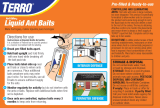www.marcumtech.com
- 5 -
close proximity. When other sonar units are causing interference to the display
of the LX-3TC, activate the IR feature by depressing the IR key located on
the face of the LX-3TC. When you press the key, a beep will be heard. There
are 12 levels of interference rejection that can be used to knock out compet-
ing signals, and each press of the key will change the level of Interference
Rejection. The correct level of IR will be achieved when the display is clear of
display clutter. In some extreme cases, clutter will be greatly reduced but not
totally eliminated. It is recommended that only one person in a group adjust
the interference rejection at a time.
Zoom - The Zoom function can be activated by depressing the ZM key. An
audible beep will indicate that the Zoom function has been activated. The
Zoom function divides the circular display screen in half. The right half of the
display, (12 to 6 o’clock on the dial) will become your entire surface-to-bottom
display. This will be indicated by a RED band of light at the top (zero) and a
RED band of light at the bottom (or 6 o’clock). If you are on the 20-foot depth
range, the 12 o’clock position will be the surface of the water and 6 o’clock
will be the bottom of your chosen depth range (20 feet on the 20-foot scale).
When utilizing the Zoom function, you will be reading your depth markings by
viewing the inner circle (YELLOW numeric) located in the center of the LX-3tc
display dial. If you select the 40-foot scale, the same applies, except you
multiply the YELLOW numeric markings by 2. The 80-foot range setting is a
multiple of 4, and the 160-foot range setting is a multiple of 8.
Once you use the LX-3tc a few times, your brain will automatically make the
adjustment without any noticeable thought process. The backside of the
display (6 o’clock moving clockwise to 12 o’clock) is the other half of your
split-screen display. This half reads what you see on the right half, but in a
magnified version. This will greatly enhance the precision of your presentation
and show that multiple smaller targets might exist on the left half (Zoom) where
it appears that one larger target is showing on the right (normal display). You
can determine the size of your Zoom window (the width or amount of water
viewed within the water column) by depressing the ZM key. If you depress
the key once (turning Zoom ON), the window is 5 feet on the 20- or 40-foot
range setting, if you press the ZM key again the Zoom window is expanded
to 10 feet. Depress the ZM key again and the Zoom feature is turned OFF.
The 80-foot range allows you a 10-foot viewing window, or depress ZM again
and it will become a 20-foot Zoom window. The 160-foot range has a 20-foot
window, or it becomes 40-foot when ZM is depressed again.
Up & Down Keys - The UP/DN keys are used to move your Zoom window
up or down in the water column. When you first depress the DN key, two
YELLOW blinking lights will appear on the LX-3tc display. The YELLOW blink-
ing LEDs will be 5 feet apart between the 1-foot and 6-foot markings on the
YELLOW scale located on the inner circle of the display dial. If you remove
your finger from the keypad, the blinking YELLOW indicator lights will disap-
pear after 2 seconds.
If you hold the DN key, the two blinking lights will remain on and move down
the display (with audible beeping) until you locate them in the area that you