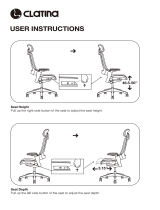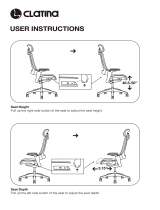Page is loading ...

Operator Manual
ESR

2

3
Original Operator Manual
All rights reserved under International and Pan American copyright conventions
Copyright 2015-2020
Crown Equipment Corp.

4
Your Truck
General Information
Contents
You Must Be Trained 10
Intended Use of the Truck 11
Manuals for Operation 11
Symbols Overview 12
Text Marking Overview 13
Safety Messages 14
Know the Hazards 16
Your Reach Truck 22
Truck Overview 24
Capacity and Load Center 30
Your Truck Capacity 31
Load Backrest 31
Capacity Plate 32
Reading Your Capacity Plate 34
Capacity Plates for Attachments 35

5
Truck Operation
Continued on next page...
Power On and Off 36
Turning On Your Truck Using the Display 36
Turning Off Your Truck Using the Display 37
Turning On Your Truck Using a Key 38
Turning Off Your Truck Using a Key 38
Emergency Disconnect 39
Display Overview 40
Display 44
Widgets 44
Safety Checklist 46
Safety Reminders 47
InfoLink® Options 48
Equipment Locked 48
Emergency Use 48
2-Way Messaging 49
Impact Detection 50
Dynamic Coaching™ 51
Operating Position 52
Operator Presence Pedal 54
Adjusting the Steer Column 54
Adjusting the Armrest 55
Seat Options 56
Suspension Seat 56

6
Contents continued
Truck Operation
Suspension Seat with Optional Features 56
Adjusting the Headrest 57
Adjusting the Lumbar Support 57
Adjusting the Seat Position 57
Adjusting the Backrest 58
Adjusting the Flexback Seat Backrest 58
Adjusting the Suspension 59
Braking 60
Parking Brake 60
Braking 61
Traveling 62
Travel Direction 64
Travel Speed 64
Plugging 65
Horn 66
Steering 68
Steering Mode 70
Load Handling 72
Fingertip Control Levers 73
Dual-Lever Controls 74
Multi-Task Control Handle 75
Thumb Ball 75
Adjusting the Fork Spread 76

7
Truck Operation
Continued on next page...
Load Handling Options 78
Override Function 78
Auto Height Select 80
Load Presence 81
Tilt Position Assist 81
Sideshift Position Assist 81
Capacity Data Monitor Option 82
Additional Armrest Features 84
Armrest Control Pad Features 84
The 5th and 6th Function 86
Load Handling Clamps 87
Additional Options 88
Cold Storage Option 88
Load Backrest 89
Mirror 89
It's Up to You 90
Daily Safety Check 96

8
Contents continued
Safety Labels
Power Sources
Safety Labels 112
Power Sources 100
Working with Power Sources 100
Power Source Status 101
Charging Power Sources 102
Charging a Flooded Lead Acid Battery 102
Charging a V-Force™ Lithium-ion Battery 102
Flooded Lead Acid Batteries 104
Removing the Battery 105
Lifting the Battery 108
Installing the Battery 110

9

10
WARNING
You Must Be Trained
You could be killed or seriously injured if you are not
adequately trained for lift truck operation!
Do not operate this truck until you have been trained and
certified by your employer.
STOP
You Must Be Trained and Certified
Only properly trained operators are
permitted to operate a powered industrial
truck.
Your employer must train you and certify that you are
qualified to operate this powered industrial truck.
(OSHA §1910.178, Rev. 1999)

11
Intended Use of the Truck
Your reach truck is designed to lift, move, and stack loads.
The truck is not authorized for use on public roads.
Manuals for Operation
There are two separate books for this truck, the Operator
and the Owner Manual. These manuals apply to the
following truck models:
•
ESR 1020
•
ESR 1040
•
ESR 1060
The Operator Manual contains safety and operating
instructions, as well as general truck information. It is
intended to complement operator training and to be used
for future reference.
The Operator is anyone who has been trained and
authorized to use this truck. Refer to local, regional,
national, or international regulations for operational
standards.
The Owner Manual contains Owner responsibility, as well
as information needed to maintain, store, or transport the
truck.
The Owner is anyone who owns, leases, has been delegated
responsibility of, or authorizes the use of the truck to
others.

12
Symbols Overview
Icon Type What it means
Legend Points Product feature labeling
Blue Shaded
Arrows
Travel - Power Unit First
Gray Shaded
Arrows
Travel - Forks First
Blue Solid Arrows
Moving parts,
for example horn
buttons
Red Impact Marks Shows personal injury
Black Impact
Marks
Shows product damage
1
Symbol Overview
The symbol overview explains important elements used in
the manual.

13
Text Marking Overview
The text marking overview explains important text
elements used in the manual.
Text Styling Type What it means
Start
Bold Italicized Text Text as it appears on the screen
For example:
Italicized Text Examples for further explanation
1.
2.
Work Steps
Steps that must be performed in
specific order
•
Bullet Points Shows a list

14
Safety Messages
Safety Messages
This operator manual contains important information about
your truck and how to use it properly. Safety messages
provide instructions on potential hazardous situations, how
to avoid them, and the consequences of not avoiding these
situations.
Follow all instructions and obey all safety notices in the
manuals and on your truck.
Safe truck operation depends on you.
Danger
Indicates a hazardous situation that, if not avoided, will
result in death or serious injury.
Warning
Indicates a hazardous situation that, if not avoided, could
result in death or serious injury.

15
Caution
Indicates a hazardous situation that, if not avoided, could
result in minor or moderate injury and/or product damage.

16
Know the Hazards
Warning
Make sure the brakes work
If at any time the stopping distance is too long for you, do
not drive your truck.
Notify your supervisor.
Warning
Body parts outside of the operator compartment can be
crushed or even cut off
•
Keep head, arms, hands, legs, and feet within the
operator compartment.
•
Stop the truck completely before getting off.
Use Your Truck Safely
Do not place yourself or others at risk.
•
Keep others away from your truck.
•
Never allow passengers on your truck. Do not allow
anyone to ride on the load or forks.
•
Do not stand underneath or near the forks.

17
Continued on next page...
Warning
Avoid tipovers
Loads placed in the front or side of a pallet or container can
cause a tipover.
•
Know the capacity of your truck. Do not exceed the
capacity shown on your truck’s capacity plate.
•
Make sure that your load is evenly distributed and
centered over the forks.
•
Make sure the load that you are moving is stable.
•
Secure your load. Make sure that your load is resting
against the vertical face of the forks or load backrest.
•
Do not exceed the maximum load center distance and lift
height.
In the event of a tipover
Immediately exit and move away from the truck in these
emergencies. This is not like sit-down, counterbalanced
trucks, where it is recommended that you stay with the
truck.

18
Warning
Avoid falls and tipovers
Falls from docks and tipovers are very serious accidents,
you can be crushed or even killed.
•
Immediately exit and move away from the truck in these
emergencies. This is not like sit-down, counterbalanced
trucks, where it is recommended that you stay with the
truck.
•
Stay away from the edge of docks and ramps.
•
Make sure that dock boards and dock levelers are secure.
•
Check that trailer wheels are chocked or the trailer is
locked to the dock.
•
Properly install jack stands under the front of the trailer
when a tractor is not attached.
Distractions can cause accidents
You or people around you can be seriously injured.
•
Always be alert to the area around you and look where
you are going.
•
You or others could be trapped or crushed by driving into
fixed objects.
•
Slow down in congested areas.
•
Never use cell phones or similar devices while operating
your truck.
Know the Hazards continued

19
Warning
Prevent impacts with objects or others
The power unit swings wide in the opposite direction when
you turn traveling forks first.
•
Make sure that you have clearance.
•
Keep your hands and feet in the operator compartment.
•
Turn carefully and slowly.
•
Watch out for people in the area.
Maintain control of your truck
•
Slow down if you see debris or liquid on the floor.
•
Do not run over objects on the floor.
•
Be careful and prepare for a longer stopping distance.
Continued on next page...

20
Warning
Check fork and pallet position
•
Be careful when using reach, tilt, sideshift, or other
operations.
•
Perform all hydraulic operations smoothly.
•
Make sure that the forks are at the correct tilt position
and lift height to enter a pallet.
•
Make sure that the path of the forks and load is clear.
Know the Hazards continued
Warning
Watch out for overhead obstructions
The truck can tip over causing serious injury or even death.
•
Be careful traveling near obstructions such as pipes,
ducts, doorways, rack tunnels, or low ceilings.
•
Be careful when using the override function.
/