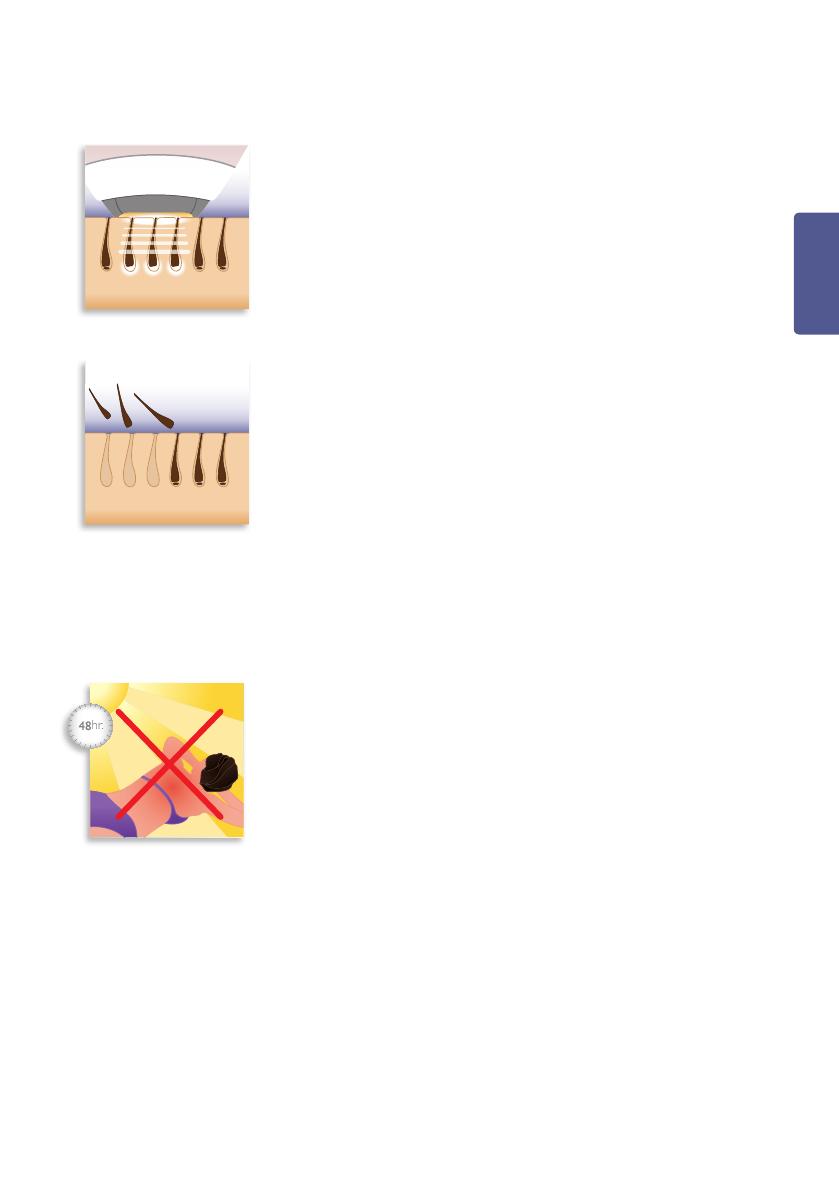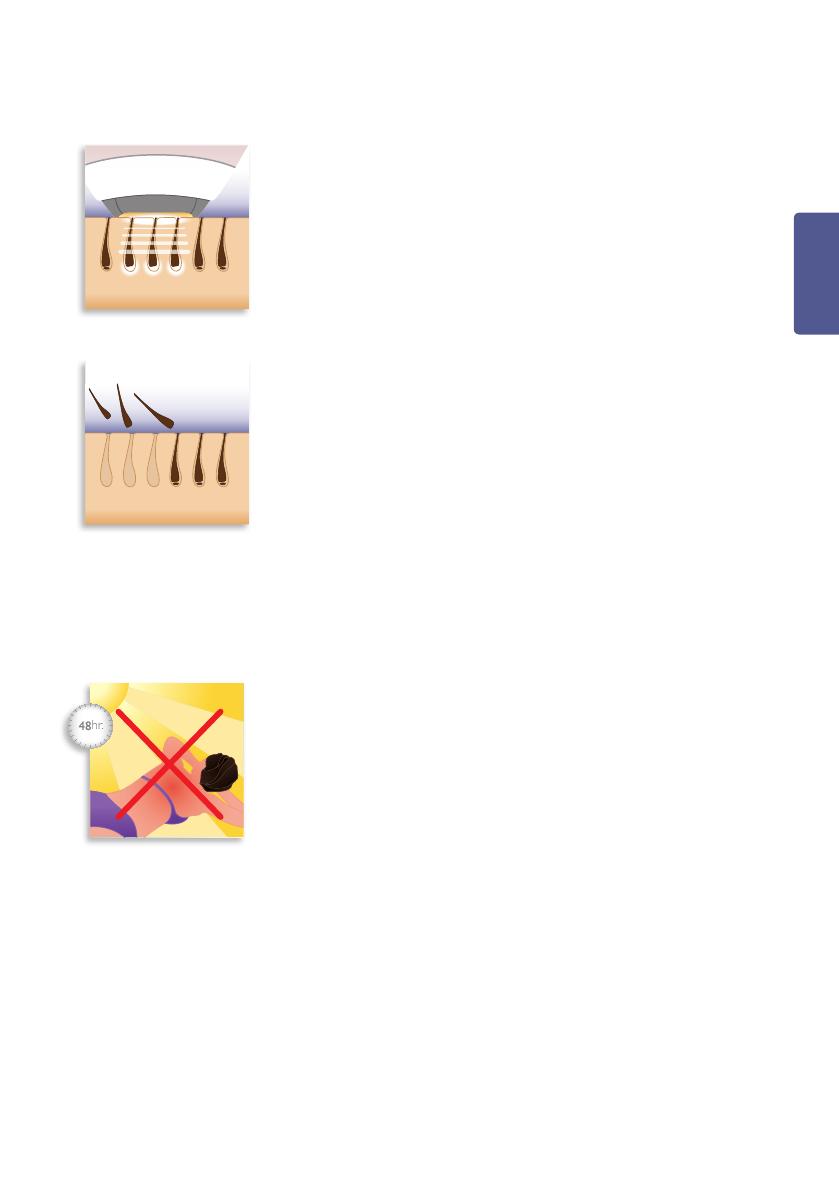
7
ENGLISH
Introduction
Congratulations on your purchase and welcome to Philips!
Light-based hair removal is one of the most effective methods
to treat unwanted body hair with longer-lasting results.
You can now use this innovative light-based hair regrowth
prevention technology comfortably in the privacy of your
own home, whenever and wherever you want.
Philips Lumea enables treatment of unwanted hair on the
whole body below the neck using the tailored attachment.
Philips Lumea hair removal system applies gentle pulses of light
to the hair and hair root beneath the skin. As a consequence,
the hair sheds naturally and hair regrowth is inhibited.
For more information about Philips Lumea IPL hair
removal system and movies how to use Lumea,
see www.philips.com/lumea. You can also register your
product on www.philips.com/welcome.
Before using
1 Be aware!
This appliance is not suitable for everyone. This Quick Start Guide
does not substitute the user manual. To ensure that Philips Lumea
hair removal system is suitable for you and safe for you to use,
read the user manual carefully before rst use.
Before you use Philips Lumea, perform a skin test: Choose a
hair-freeareaclosetotheareatobetreated.Applyoneash
(see steps 3-7 in chapter ‘Using’) at the lowest recommended
intensity for your skin colour. Increase the setting by one level
within the recommended range of settings. After the skin test,
wait for 24 hours and check your skin for any reactions. If you
notice any skin reactions, choose the highest setting that did not
result in any skin reactions for subsequent use.
Note: All types of tanning may
inuencethesafetyofthetreatment.
Wait at least 48 hours after
sunbathing before you use the
appliance. Do not use Philips Lumea
on sunburnt body areas. See section
“Tanning advice” in the user manual
for more information.