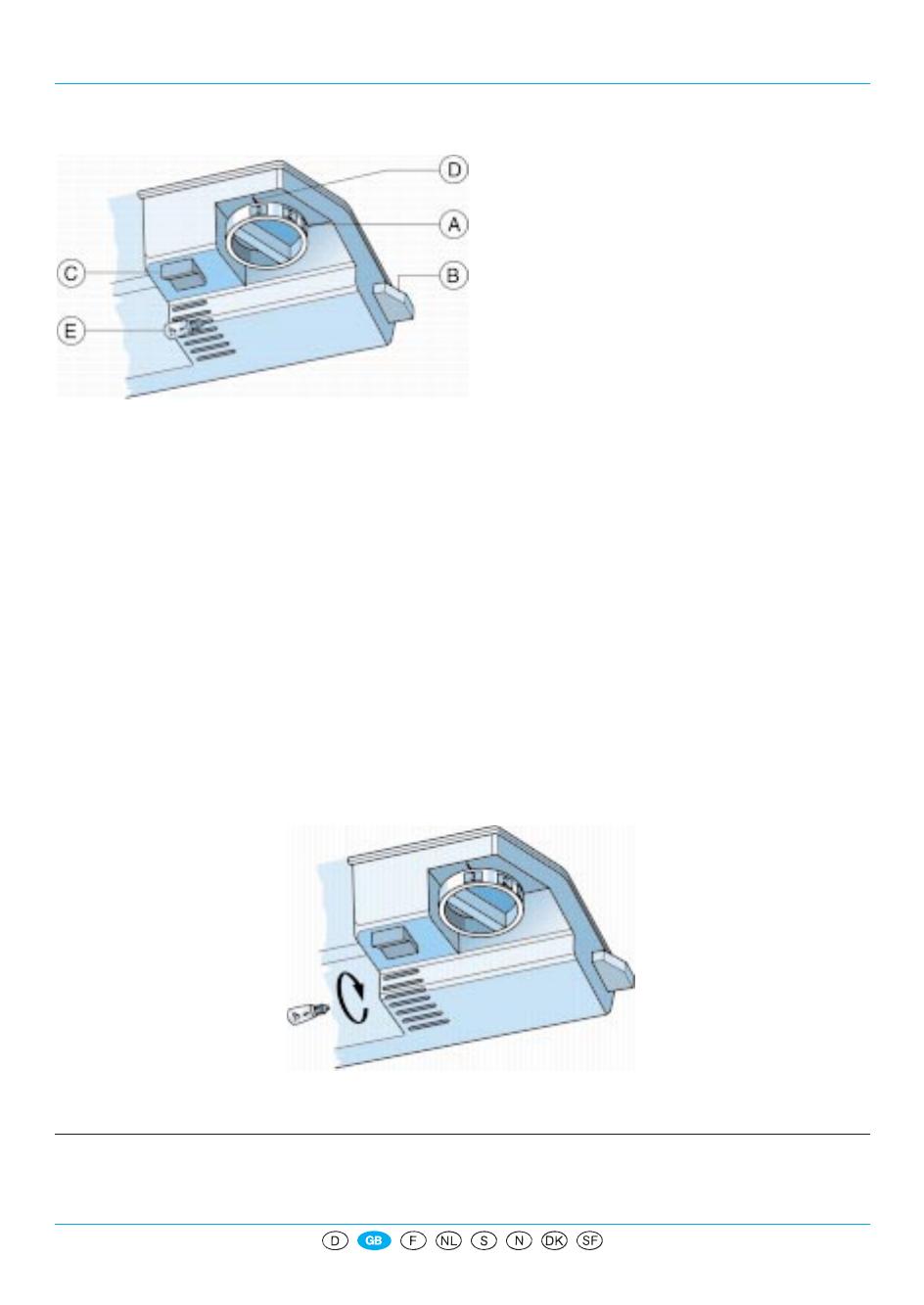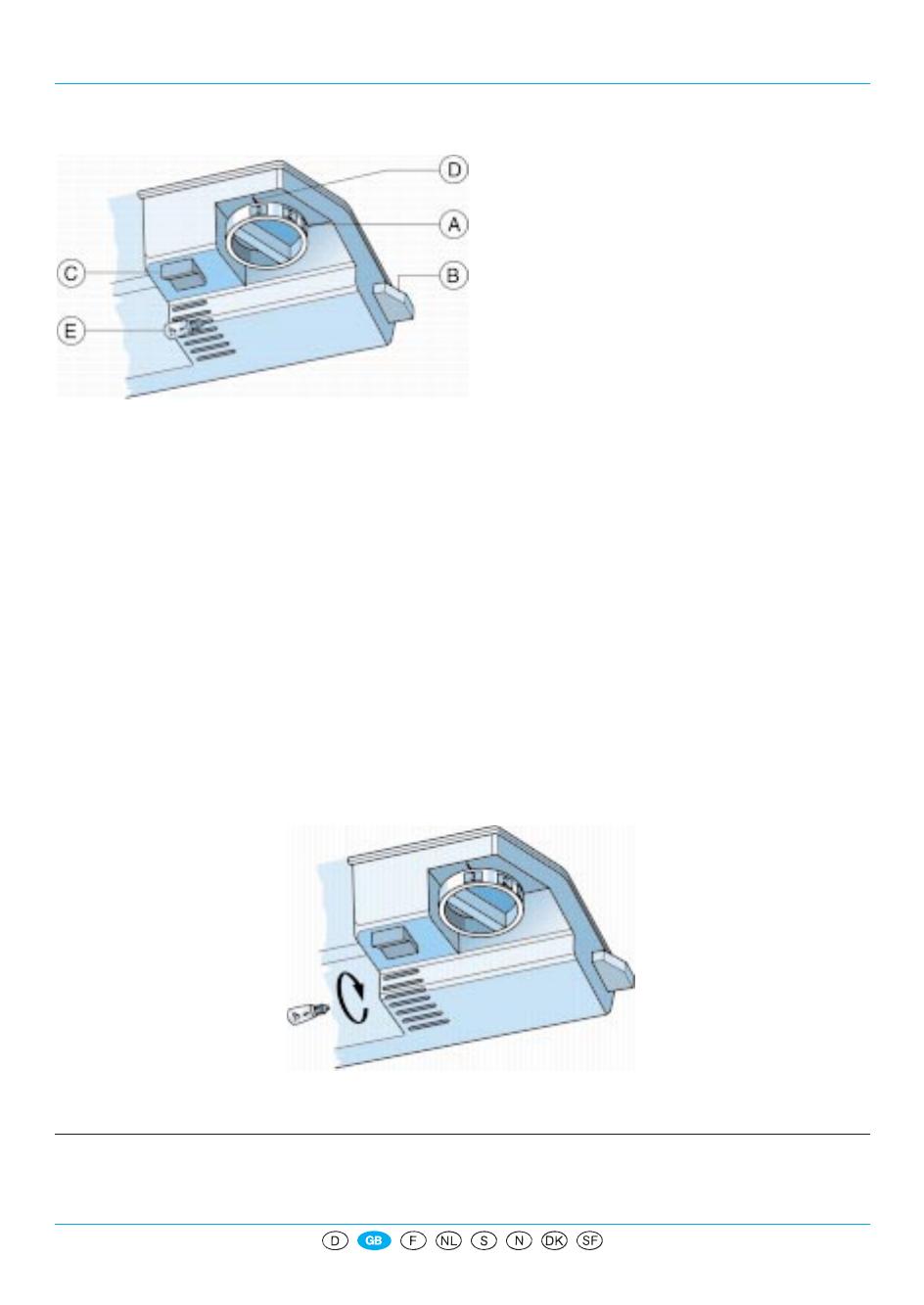
N C
M Y
RF 240/280
Controls
A. Thermostat control
B. Light switch
C. Yellow backlighted button
D. Thermostat setting index
E. Bulb (15 W max.)
To remove the bulb, turn
anticlockwise, as shown in the
illustration.
Thermostat set to
x: refrigerator and lights off
Thermostat set to 1: highest internal temperature
Thermostat set to 7: lowest internal temperature
It is advisable to set the thermostat to 2-3
Note: external air temperature, the frequency with which the door is opened and the position of the
appliance may affect the internal temperature of the refrigerator. Set the thermostat accordingly.
When the external air temperature is lower than + 16
o
C press the yellow backlighted button (C)
(light on)
Freezing
To guarantee best results when freezing turn the thermostat control “A” half a notch towards the
lower numbers
Removing the light
Undo by turning anticlockwise, as shown in the illustration.
Note: if ice forms on the rear wall of the refrigerator compartment, check that the yellow backlighted
button is switched off before you call After-sales S ervice. If the yellow button (C) is illuminated,
deactivate it (light switched off)
TAB 78062 GB retro 4
““““x“““““““““““““““““““““““““““““““““““““““““““““““““““““““““““““““““““