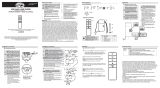Page is loading ...

IMPORTANT INSTRUCTIONS
INSTALLATION MANUAL
DE-STRATIFICATION FAN
MODEL F-18/AF-22
This fan is for commercial or industrial use only.
It is not intended to be used in residential settings.
READ AND SAVE THESE INSTRUCTIONS
READ CAREFULLY BEFORE ATTEMPTING TO ASSEMBLE, INSTALL, OPERATE,
OR MAINTAIN THE PRODUCT DESCRIBED. PROTECT YOURSELF AND OTHERS
BY OBSERVING ALL SAFETY INFORMATION.
FAILURE TO COMPLY WITH INSTRUCTIONS COULD RESULT IN PERSONAL
INJURY AND/OR PROPERTY DAMAGE!
RETAIN INSTRUCTIONS FOR FUTURE REFERENCE
SAVE THESE INSTRUCTIONS

MODEL F-18/AF-22
General Safety Information
1.
Read all instructions before using this fan.
2.
Use this fan only as described in this manual. Any other use not recommended by the manufacturer
may cause fire, electrical shock, or injury to persons.
3.
The power source must conform to the electrical requirements of the unit: 120 Volt AC Only
Installation
1. Installation work and electrical wiring must be done in accordance with NES (NFPA 70) and all
applicable local codes and standards including fire rated constructions and MUST BE DONE BY A
QUALIFIED ELECTRICIAN (16 running watts).
2. To reduce the risk of injury to persons, install fan at least 2.1 meters (7 feet) above the floor.
3. Check that the supply voltage corresponds to the rated voltage on the motor of the fan. Any deviation
may void this warranty.
4. Make sure that the beam clamp is mounted securely to the building structure (e. g. beam joist).
5. All set screws must be checked and retightened where necessary after installation. No lubricants
should be used on screws or hooks.
Hanging the Fan
1. For optimal air distribution, the Air-Row fan should be no less than 30” from the ceiling. If the Air-Row fan
must be closer to the ceiling, place the chains or aircraft cable 16”-18” apart (outside the edges of the fan)
to allow ample room to work. Use at least two lengths of chain or aircraft cable to fit the Air-Row fan into
your ceiling space and configuration. Each length should comply with all local codes.
2. All hangers, cables, and chains must can comply with all weight bearing specifications to meet or exceed
all local codes.
3. There is a 1/8" hole at each of the four corners. There are hanger adapters at each of the four corners.
Attach one length of chain or aircraft cable to one pair of adapters and attach the second length to the
other pair of adapters.
4. Attach the beam clamps to the top of the length of chain or aircraft cable.
5. Mount the beam clamps securely to the structural ceiling joists or building structure.
6. Connect the lead wires to the power supply. Connect black-to-black, white-to-white, and green-to-green to
ground nut on collection box in accordance with NEC (NFPA 70) and all applicable local codes and
standards.
7. Wiring connections should be pushed carefully into the outlet box.
8. Do not place the Air-Row fan in the direct supply air path of the HVAC units.
9. Be sure the Air-Row air pattern has an unobstructed path to the floor. Do not install over cooking surfaces
in a kitchen.
10. Place/move the building’s thermostat sensors or fan’s optional temperature control sensors where they
best respond to temperature changes in the area they cover.
11. Floor maintenance may require the Air-Row fan to be shut off during the maintenance to avoid rapid drying
of floor treatment products.
User Servicing Instructions
Always disconnect the fan from the power source before service. To prevent possible fire, do not block air
intake or exhaust in any manner. Use this fan ONLY in the manner intended by the manufacturer. If you have
any questions, contact the manufacturer.
Caution

MODEL F-18/AF-22
Safety Features
A thermal overload protector is built in to the motor
to prevent overheating. When an overheat
temperature is reached, the unit will be
automatically shut off. It can only resume operation
when the user resets the power to the unit.
To reset the unit:
1. Turn the power to the unit OFF and re-supply
the power.
2. The fan is supplied with an ON/OFF switch
and a speed control switch. The speed
control switch allows you to select high, low,
or medium speed. Both switches are
prewired to the fan motor at the factory.
Troubleshooting Tips
If your Unit shuts off unexpectedly or fails to
operate, the above-mentioned safety feature may
have been activated to prevent overheating.
1. Be sure the correct power is supplied
2. Check that there is nothing obstructing the
moving parts.
If you have a problem that cannot be resolved by
the steps listed above, contact Technical
Assistance at 317-574-1009, Monday through
Friday, between the hours of 8am and 4pm EST.
Maintenance
Warning! – Always remove power supply before
moving or servicing.
Warning! – Do not immerse unit in water.
Cleaning – Important! Clean the unit with the
vacuum brush attachment of your vacuum cleaner.
This will remove lint and dirt from the inside of the
fan. Clean the body of the fan with a soft cloth.
Do not attempt to take apart the unit.
Caution – Do not use gasoline, benzene, thinner,
harsh cleaners, etc., as they could damage the unit.
Never use alcohol or solvents.
Store the Unit with these instructions in the original
carton in a cool, dry place.
Service
All other servicing, apart from general user-
maintenance, should be performed by an authorized
service representative. Call 317-574-1009, Monday
through Friday, between the hours of 8am and 4pm
EST for the location of your nearest service center.
LIMITED WARRANTY
SHOULD ACCESSORY PARTS BE NEEDED, CONTACT THE MANUFACTURER FOR IN-WARRANTY
REPLACEMENT PARTS. A COPY OF PROOF-OF-PURCHASE MUST BE INCLUDED ALONG WITH THE TYPE
AND STYLE, WHICH IS LOCATED ON THE SIDE OF THE UNIT.
This product is warranted for three years from the date of purchase against defects in workmanship and/or materials.
At our option, parts that prove to be defective will either be repaired or replaced or the whole product will be replaced.
Should electrical or mechanical repair become necessary during the warranty period, send your complete product,
postage, or freight pre-paid to the nearest service center. Call the number below for the service station nearest you.
Should a part need replacement, you must give us the type and style of your Unit. You will find this on the side of the
unit. In either case, a copy of your proof-of-purchase is requested.
This warranty does not apply if the damage occurs because of accident, improper handling or operation, shipping
damage, abuse, misuse, unauthorized repairs made or attempted, of the use of the product for residential use.
ALL WARRANTIES, EXPRESSED OR IMPLIED, LAST FOR THREE YEARS FROM THE DATE OF ORIGINAL
INSTALLATION. THIS WARRANTY DOES NOT COVER LIABILITY FOR INCIDENTAL OR CONSEQUENTIAL
DAMAGES FOR ANY CAUSE WHATSOEVER.
Some states do not allow limitations on how long any implied warranty lasts, or the exclusion or limitation of
incidental or consequential damages, so that the above limitations and exclusions may not apply to you. This
warranty gives you specific legal rights. You may also have rights which vary from state to state.

FOR TECHNICAL ASSISTANCE AND SERVICE
PLEASE CALL
317-574-1009,
Reference the type and style of product (located on the underside of the product) when you call.
MONDAY THROUGH FRIDAY, BETWEEN THE HOURS OF
8
AM and 4 PM EST.
Service Dept. 421 Industrial Drive. Carmel, Indiana, 46032
421 Industrial Drive
Carmel, IN 46032
For more information,
please visit us online at
www.airrowfans.com
/