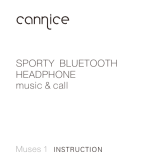3
Features
1. Poweron–makesuretheheadsetisoff;pressandholdthe“Powerpause/Power”
button for about 3 seconds and it will prompt a tone “Power on”; loosen the
button, it will automatically get into pairing state if headset firstly boots; The
Bluetooth will automatically into standby state for paired headset(headset will
automaticallyreconnectedcellphone,thereconnectedtimeis3minutes).Under
the pairing mode, the red and blue indicator lights blink alternately and 10
minuteslateritturnsoffautomatically.BlueLEDblinks‐‐connectionstatus;Blue
andredblinkalternately—pairingmode.
2. Poweroff–makesuretheheadsetison;pressandholdthe“Playpause/Power”
buttonforabout4seconds,andyouwillhearthevoiceprompt“PowerOff’;the
redLEDwillblink3timesandgooff.
3. Pairing – make sure the headset is off; press and hold the “Play pause/Power”
button
forabout5secondsandenterpairingmode(theredandbluelightsblink
alternately); when the pairing is successful, you will hear the voice prompt
“Pairing” andtheindicatorlightissolidblue.
4. Pairingname–B853
5. Play the music – press the “Play pause/Power” button to
play a song; the blue
lightflashesonetimeevery3seconds
6. Pause the music ‐‐ press the “Play pause/Power” button to pause a song; the
lightissolidblue.
7. Volume up – press the “Volume +” (15 levels) button to raise the volume until
youhearabeep;thebluelightflashesonetimeevery3seconds
8. Volumedown–pressthe“Volume–“(15levels)todecreasethevolume;theblue
lightflashesonetimeevery3seconds
9. Previoustrack‐‐pressandholdtheV‐keytoskipbackwardtotheprevioussong.
10. Nexttrack–
pressandholdtheV+keytoskipforwardtothenextsong;theblue
lightflashesonetimeevery3seconds
11. To accept a call – pressthe “Play pause/Power” buttonto acceptor end a call;
thebluelightflashesonceevery0.5second
12. To reject a
call – press and hold the “Play pause/Power” button for about 2
secondstorejectacall;thebluelightflashesonceevery0.5second
13. Dialing the latest number – double press and hold the “Play pause/Power”
buttonandredialthelatestnumbers;thebluelightflashestwiceevery3seconds
14. ANCon–switchthe“ON”button,thepinholeonthemarginwillflashsolidblue
LEDlight.
15. ANCoff–switchthe“OFF”button,theblueLEDlightwillgooff.
16. LINEIN–plugtheLINEcabletoplaytheaudioviathedevice,headsetisusedas
wiredheadphone.
17. Charging‐‐theindicatorlightissolidredduringchargingandwillgooffwhenthe
batteryisfullycharged
18. Incoming calls during playing the music – the music will stop playing