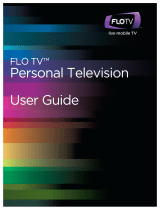17
WICHTIGE SICHERHEITSHINWEISE
Ihr iOTA FLO sollte mit Sorgfalt behandelt werden. Die
untenstehenden Informationen wurden Ihnen im Interesse
der Sicherheit zur Verfügung gestellt und helfen Ihnen, das
Produkt und seine Funktionen problemlos zu nutzen:
> Bewahren Sie das Produkt und alle zugehörigen Teile
außerhalb der Reichweite von Kindern auf;
> Dieses Produkt ist nicht für Personen (einschließlich
Kinder) mit eingeschränkten körperlichen, sensorischen
Funktionen, psychologischen Erkrankungen oder
mangelnder Erfahrung und Kenntnisse bestimmt;
es sei denn, sie werden von einer für ihre Sicherheit
verantwortlichen oder dazu beauftragten Person bei der
Verwendung des Gerätes überwacht;
> Halten Sie das Gerät trocken. Vermeiden Sie es, das Gerät
Regen, Feuchtigkeit und Flüssigkeiten auszusetzen, die
Schaltkreise des Produktes beschädigen könnten;
> Setzen Sie das Gerät NICHT hohen Temperaturen aus, da
sich elektronische Komponenten und Kunststoffteile bei
Hitzeeinwirkung verformen können;
> Setzen Sie das Gerät NICHT niedrigen Temperaturen aus,
da sich im Inneren des Gerätes Feuchtigkeit bilden kann,
die Leiterplatte beschädigen könnte;
> Schlitze, Löcher und Öffnungen des Produktes dürfen
NICHT blockiert werden (z. B. indem das Gerät auf
Heimtextilien wie Teppiche, Läufer oder Betten gestellt
wird), da diese für die Funktionalität und/oder Belüftung
und den sicheren Betrieb des Produktes vorgesehen sind;
> Setzen Sie das Gerät NICHT direktem Sonnenlicht aus;
> Trennen Sie das Gerät während eines Gewitters von der
Stromversorgung;
> Vermeiden Sie schwere Stöße und das Herunterfallen des
Gerätes, da das Gerät dadurch beschädigt werden kann;
> Verwenden Sie nur das mitgelieferte Netzteil. Die
Verwendung eines nicht genehmigten Netzteils führt
zum Erlöschen der Garantie und kann das Produkt
unwiederbringlich beschädigen;
Wird der Netzstecker oder ein Gerätekoppler für die Trennung
des Gerätes verwendet, dann sollte das getrennte Gerät
weiterhin operabel bleiben;
> Bewahren Sie das Gerät NICHT in staubigen oder
schmutzigen Bereichen auf;
> Reinigen Sie das Produkt NICHT mit starken Chemikalien,
Lösungs- oder Reinigungsmitteln. Reinigen Sie das
Produkt, wenn notwendig, mit einem weichen, trockenen
Tuch oder Taschentuch;
> Zerlegen Sie dieses Produkt NICHT. Dieses Produkt enthält
keine vom Benutzer zu wartenden/austauschbaren Teile.
Eine unautorisierte Verwendung des iOTA FLO könnten das
Gerät beschädigen und führt zum Erlöschen der Garantie;
iOTA_FLO_UK_GER_FR_GUIDE.indd 17 14/06/2019 14:23