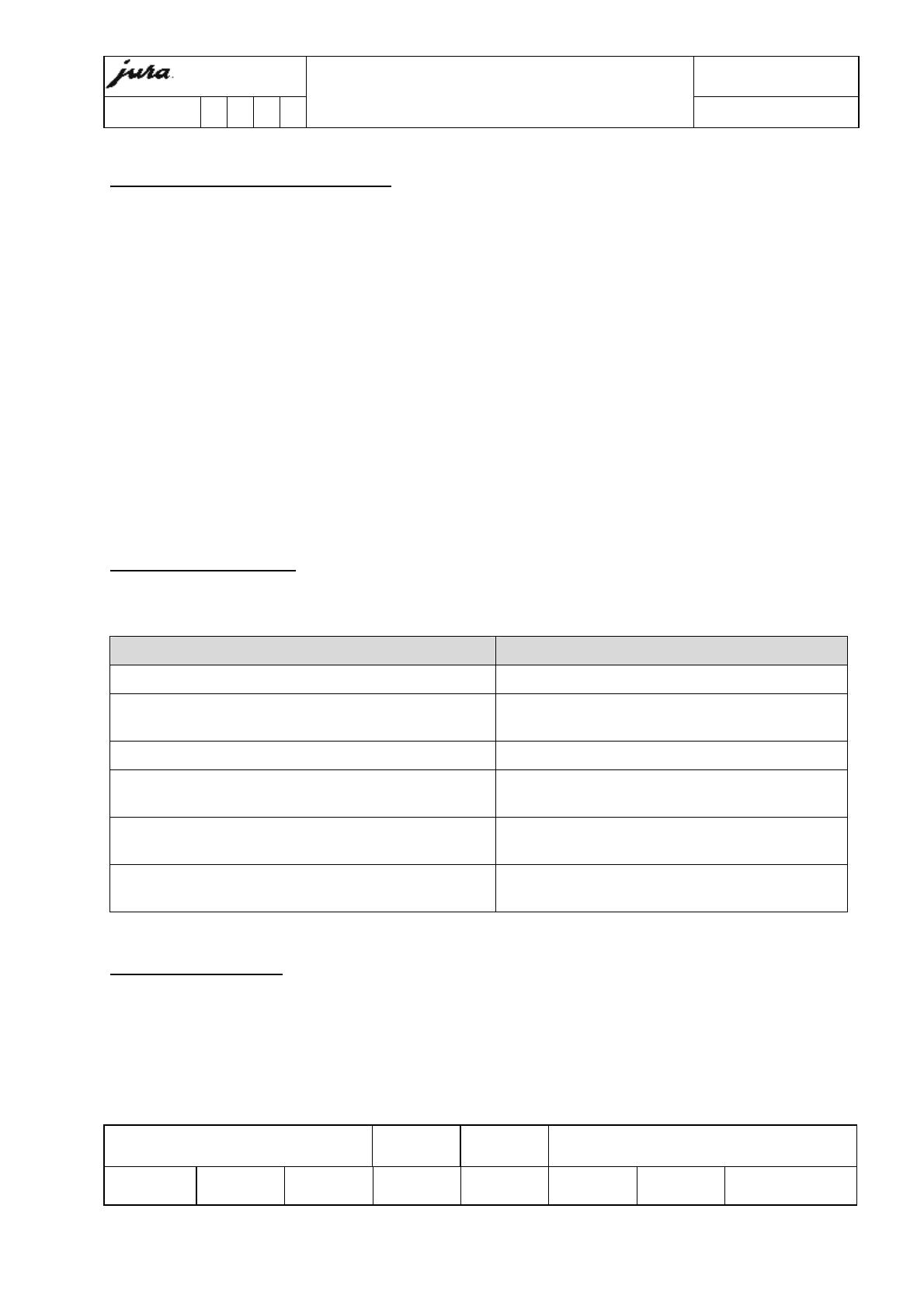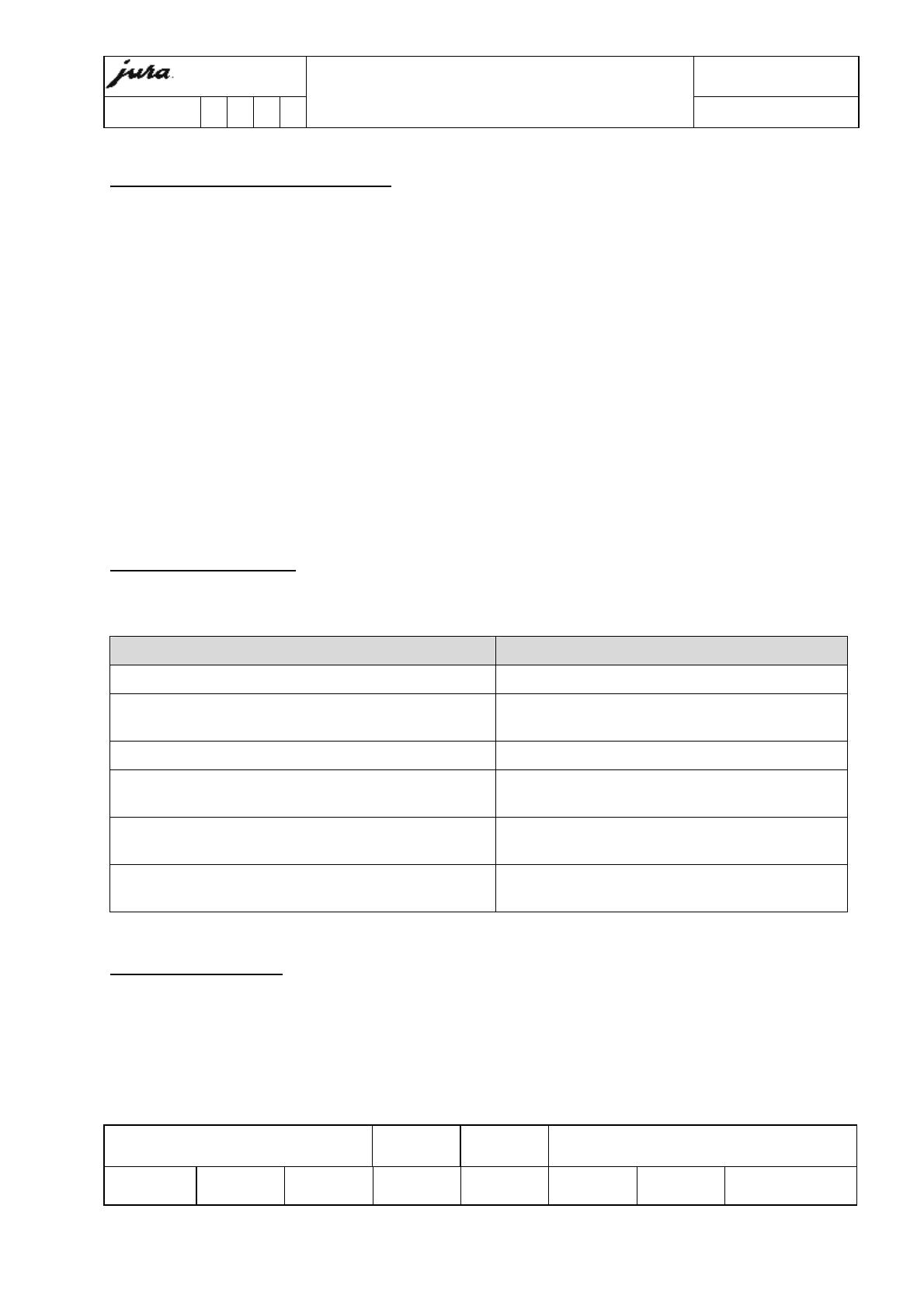
Elektroapparate AG
Technical information
Technical Support
Language
E
IMPRESSA C5
Author: Patrik Studer Checked: Approved: Docu.-name: Technische_Information_C5_E.doc
L:\Geräte\C5\Schulungsunterlagen\E\Technische_Informatio
n_C5_E.doc
Date: Rev. A: Rev. B: Rev. C: Rev. D: Rev. E: Rev. F:
30.05.2006 06.03.2008 05.11.2009
Page 7/7
16. Empty system completely:
§ Precondition: The IMPRESSA is ready for use
§ Place a receptacle under the frother.
§ Turn the Rotary Switch so that it points to the Steam symbol
§ Press the Rotary Switch to confirm your choice
§ The Steam symbol will continue flashing until the machine has warmed up
§ As soon as the required temperature has been reached, the light segment by the switch will flash
§ Turn the switch in the anticlockwise direction
§ Steam will now come out of the frother
§ Remove the water tank and empty it
§ Steam will continue to flow out of the frother until the system is empty
(the light segment by the switch will now flash)
§ Turn the switch in the clockwise direction to close
§ The Maintenance indicator and the Water Tank indicator both flash
§ Please ignore these indicators
§ Press the Rotary Switch to turn the machine off
§ Turn your IMPRESSA off at the power switch
17. Error messages:
§ If an error occurs, the following messages will be shown
Indicators (flash) Meaning of the error
Maintenance indicator & all indicators Coffee heater sensor notifies false values
Maintenance indicator & all indicators
“Positioning” / “Initialisation” of brewing unit
not possible
Maintenance- & Cleaning indicator
(2x)
Appliance too hot for cleaning
Maintenance- & Descaling indicator
(2x)
Appliance too hot for descaling
Maintenance indicator & Maintenance symbol
(2x)
Appliance too hot for rinsing
18. Miscellaneous:
§ Continuous Steam stops after ca. 4 minutes
§ Continuous Hot water stops after max. 500 ml (16.9 oz)