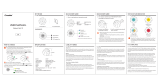Page is loading ...

USER MANUAL

3
Mouthpiece Tank glass Tank base
(with airflow adjustment)
USB port Battery
Top cap Atomizer head Power button
TOTALLY WICKED
TORNADO EX2
ELECTRONIC
CIGARETTE KIT.
CONGRATULATIONS
ON PURCHASING YOUR
THE TOTALLY WICKED TORNADO EX2

4 5
USING YOUR TORNADO EX2 KIT PRIMING THE ATOMIZER HEAD
Priming the Atomizer Head
It is important to “prime” a new atomizer head before first use. Failure to do so can
cause damage to the atomizer head. Unscrew the tank assembly from the battery by
gripping the airflow adjuster and remove. Invert the tank. Holding the tank cap and glass,
and gripping the airflow adjuster, unscrew and remove the tank base from the tank. Prime
the atomizer head by dripping a few drops of e-liquid into its central hole to soak the wicking
material visible through the hole. Screw the atomizer base back onto the tank cap and glass,
then refit the tank assembly to the battery.
Note: Leave a new atomizer head to sit in a tank full of e-liquid for five minutes before
vaping. This ensures the atomizer head is fully saturated with e-liquid before use.

6 7
USING YOUR TORNADO EX2 KIT
Atomizer Head Lifespan
Atomizer heads do not last forever and
need to be replaced periodically. Time
in use before replacement is required
is generally from a few days to several
weeks, depending on power used, vaping
style, and flavour and type of e-liquid. A
slight burnt taste, general loss of vapour
production, or a reduction in flavour
intensity can all be indicators that the
atomizer head requires replacement.
Filling the Tank
Hold the tank top, and remove the
mouthpiece by unscrewing it. Fill the tank
with e-liquid using one of the dedicated
fill holes located either side of the central
air hole, do not allow e-liquid to enter
the central air hole. Once filled, refit the
mouthpiece.
Note: To avoid leaking, ensure an air
gap of around 2mm remains above the
filled liquid.
FILLING THE TANK

8 9
USING YOUR TORNADO EX2 KIT
Switching On and Off
To switch the Tornado EX2 on, quickly
press the power button five times; the
indicator light will flash three times. Quickly
press the power button five times to switch
off; the indicator light will flash three times.
Changing Output Modes
The Tornado EX2 has 2 modes, constant
voltage or direct output. Constant voltage
produces less heat, power and vapour,
but delivers a consistent vape experience
whether the battery is fully charged or
nearly depleted. Direct output produces
more heat, power and vapour for a more
satisfying vape experience, but you may
notice power and vapour production
decrease as the battery charge depletes.
To switch between constant voltage and
direct output modes, switch the battery
off by pressing the power button 5 times,
then press and hold the power button;
the indicator light will illuminate white for
direct output mode or orange for constant
voltage mode. Switching the battery back
on activates the selected mode.
Vaping
Press and hold the power
button as you gently inhale
the vapour, release the power
button when you have finished
inhaling. The indicator light
will illuminate while the power
button is held down, and will
illuminate again after vaping
to show battery condition (see
page 10).
Adjusting Airflow
If you find air flow too airy or
too tight, rotate the airflow
adjuster to expose fewer or
more holes. Experiment to find
your preference.
USING YOUR TORNADO EX2 KIT

10 11
USING YOUR TORNADO EX2 KIT
E-liquid Level
To prevent the atomizer head from
becoming dry and burning prematurely,
ensure the fluid level never drops below the
4 fluid feed holes around the bottom of the
atomizer head.
Battery Life Indication
The indicator light will relight 2 seconds
after vaping, and for the following
4 seconds will show the battery life
remaining. Illumination will remain constant
if the battery has full charge and as the
level of charge decreases the indicator light
will flash faster. The table below can be
used as a reference.
Charging the Battery
The Tornado EX2 is recharged by inserting
the charge lead into the charge port. The
indicator light will illuminate red while
charging. Once fully charged, the indicator
light will switch off. The Tornado EX2 can
be used normally while charging.
Replacing the Atomizer Head
Remove the tank from the battery and
unscrew the tank base as described
in Priming the Atomizer Head at the
beginning of this manual. The atomizer
head can be removed from the base by
wiping dry and unscrewing. Remember
to prime your new atomizer head after
replacement.
Note: Leave a new atomizer head to sit
in a tank full of e-liquid for five minutes
before vaping. This ensures the atomizer
head is fully saturated with e-liquid
before use.
USING YOUR TORNADO EX2 KIT
Battery Level Light Condition
100%-60% Constant light
59%-30% Flashes slowly
29%-10% Flashes moderately
9-0% Flashes quickly

12 13
USING YOUR TORNADO EX2 KIT PROTECTIONS
Atomizer Head Choice
The Tornado EX2 is fitted as standard with
an EX 1.2ohm atomizer head, and an EX
0.5ohm atomizer head is provided as a
spare. The fitted EX 1.2 ohm is suitable
for tighter airflow similar to smoking a
conventional cigarette, while the EX 0.5
ohm is suitable for more open airflow and
will produce bigger clouds of vapour.
Atomizer Head Protection
If the power button is held down for longer
than 15 seconds while vaping, the indicator
light will flash 10 times and the Tornado
EX2 will refuse to power or produce any
vapour. Release the power button to allow
normal operation to resume.
Low Voltage Protection
If battery voltage drops to 3.3 volts, the
indicator light will flash 40 times and the
Tornado EX2 will switch off. Charge the
Tornado EX2 using the steps outlined in
Charging the Battery to allow normal
operation to resume.
Incompatible Atomizer Head
Resistance
If atomizer head resistance is below
0.2ohm, the indicator light will quickly flash
5 times when pressing the power button. If
atomizer head resistance exceeds 3.5ohm,
the indicator light will flash slowly when
pressing the power button. Replacing the
atomizer head with one of a compatible
resistance above 0.2ohm and below
3.5ohm will allow normal operation to
resume.

14 15
Short Circuit Protection
If an atomizer short circuit occurs, the
indicator light will flash up 5 times and the
Tornado EX2 will switch off. Replace the
atomizer head following the steps outlined
in Replacing the Atomizer Head, then
follow the steps outlined in Charging the
Battery to restore power and allow normal
operation to resume.
The Tornado EX2 battery and tank
connection can be cleaned by wiping down
with tissue or a dry cloth. The tank can be
cleaned by removing it from the battery
and unscrewing the atomizer head from
the atomizer base; then the entire tank and
atomizer base can be cleaned under hot
running water. Allow the tank to fully dry
before refitting the atomizer head into the
atomizer base. Reassemble the tank.
Note: To prevent damaging the battery
or atomizer head, do not allow them to
come into contact with water.
PROTECTIONS
Dimensions: 19mm (diameter) x 119mm (length)
Battery: 1500mAh Integrated Battery
Max Charging Current: 500mA
Tank Capacity: 2.0ml
Atomizer Head Type: EX
Voltage Output: 4.2V - 3.3V (Direct output)
3.5V (Constant voltage)
Resistance Range: 0.2 – 3.5ohm
Maximum Filling Nozzle Diameter: 2.8mm
SPECIFICATIONS
CLEANING & MAINTENANCE

16 17
• Store the Tornado EX2 kit and its accessories away from children when not in use.
• Ensure the Tornado EX2 kit is powered off when not in use.
• Avoid accidentally pressing the Tornado EX2 power button when not in use.
• Please only use the charging cable provided.
• Please dispose of dead batteries in accordance with your country’s appropriate legislation.
• Do not charge the batteries in a damp environment.
• Do not use the device when temperatures are outside the range of -10°C - 60°C.
• Do not charge the battery when temperatures are outside the range of 0°C – 45°C.
• Do not attempt to repair a faulty Tornado EX2 as these are sealed units with no serviceable
parts. Attempted repairs will void the warranty.
PRODUCT STORAGE AND BATTERY PRECAUTIONS WARRANTY
The Tornado EX2 kit components have a 28 day parts warranty, with the exception of
atomizer heads, which are consumable items and covered by “dead on arrival” warranty
only. The USB cable supplied has a 12-month warranty. If any parts are found to be faulty
within this time please contact our customer service team, whose details are on the back
page of this booklet and we will arrange for a replacement. We may require the goods to be
returned for further investigation.

18 19
Additional product information
There are no reported medical side effects with this product. If you
believe you experience a side effect, please contact the manufacturer.
ADDITIONAL PRODUCT INFORMATION KIT CONTENTS
1 x Tornado EX battery
1 x Tornado EX2 tank
1 x EX 1.2ohm atomizer head (fitted)
1 x EX 0.5ohm atomizer head (spare)
1 x USB cable
1 x User manual
1 x Spare parts

Manufactured in China
under the authority
of Pillbox38 UK Ltd,
Stancliffe Street,
Blackburn, Lancashire,
BB2 2QR.
Tel 01254 692244
www.totallywicked.co.uk
Tel 1(888) 761-9425
www.totallywicked.com
Tel 0941-78447082
www.totallywicked.de
/