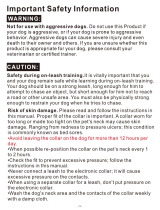Page is loading ...

01 02 03 04 05 06
07 08 09 10 11 12
13 14 15 16 17 18
19 20 21 22 23 24
25 26 27 28 29 30
Thank you from purchasing the Dr.Trainer training collar. We
have made every attempt to provide you with the most
technologically advanced product using the most stringent
quality and manufacturing standards. We are confident you will
be pleased with the results you will attain with your Dr.Trainer.
Please remember you will get better results with the use of
lower shock combined with consistent training techniques. The
use of high levels of shock should only be used as a last resort
and in life-threatening situations. Good luck with your training
and please feel free to contact us should you have any
questions.
1-971-302-6642 or [email protected]
Key Definitions
Remote Transmitter: Transmits the signal to the Receiver Collar. It is
waterproof.
Digital Display
Dog 1: The active collar symbol will display to indicate Dog 1. Dog 1 and
Dog 2 symbols will be displayed and switched (additional purchase
required for 2 dog system).
Operation Lock: When the remote is ready to power off, the lock sign will
show up on the screen momentarily, indicating power off mode.
Level of Shock: Shows Dog 1 or Dog 2 level of Shock (Low-1 to High-10).
Level of Vibration: Shows Dog 1 or Dog 2 level of Vibration (Low-1 to
High-5).
Remote Battery Indicator: The battery indicator provides constant
awareness of the remote battery’s power level.
Receiver Battery Indicator: The battery indicator provides constant
awareness of the receiver battery’s power level.
Button Definitions (factory default settings for Dog 1 mode)

01 02 03 04 05 06
07 08 09 10 11 12
13 14 15 16 17 18
19 20 21 22 23 24
25 26 27 28 29 30
Important Safety Information
Not for use with aggressive dogs. Do not use this product if your dog is
aggressive, or if your dog is prone to aggressive behavior. Aggressive
dogs can cause severe injury and even death to their owner and others. If
you are unsure whether this product is appropriate for your dog, please
consult your veterinarian or certified trainer.
Safety during on-leash training. It is vitally important that you and your
dog remain safe while learning during on-leash training. Your dog should
be on a strong leash, long enough for him to attempt to chase an object,
but short enough for him not to reach a road or other unsafe area. You
must also be physically strong enough to restrain your dog when he tries
to chase.
Risk of skin damage. Please read and follow the instructions in this
manual. Proper fit of the collar is important. A collar worn for too long or
made too tight on the pet’s neck may cause skin damage. Ranging from
redness to pressure ulcers; this condition is commonly known as bed
sores.
•Avoid leaving the collar on the dog for more than 12 hours per day.
•When possible reposition the collar on the pet’s neck every 1 to 2 hours.
•Check the fit to prevent excessive pressure; follow the instructions in this manual.
•Never connect a lead to the electronic collar; it will cause excessive pressure on the
contacts.
•When using a separate collar for a lead, don’t put pressure on the electronic collar.
•Wash the dog’s neck area and the contacts of the collar weekly with a damp cloth.
•Examine the contact area daily for signs of a rash or a sore.
•If a rash or sore is found, discontinue use of the collar until the skin has healed.
•If the condition persists beyond 48 hours, see your veterinarian.
Key Definitions
Remote Transmitter: Transmits the signal to the Receiver Collar. It is
waterproof.
Digital Display
Dog 1: The active collar symbol will display to indicate Dog 1. Dog 1 and
Dog 2 symbols will be displayed and switched (additional purchase
required for 2 dog system).
Operation Lock: When the remote is ready to power off, the lock sign will
show up on the screen momentarily, indicating power off mode.
Level of Shock: Shows Dog 1 or Dog 2 level of Shock (Low-1 to High-10).
Level of Vibration: Shows Dog 1 or Dog 2 level of Vibration (Low-1 to
High-5).
Remote Battery Indicator: The battery indicator provides constant
awareness of the remote battery’s power level.
Receiver Battery Indicator: The battery indicator provides constant
awareness of the receiver battery’s power level.
Button Definitions (factory default settings for Dog 1 mode)

01 02 03 04 05 06
07 08 09 10 11 12
13 14 15 16 17 18
19 20 21 22 23 24
25 26 27 28 29 30
Table of Contents
How the System Works………………........…………………………………………….5
Features……………………………………………………………………………………5
Key Definitions……………………………..……………………………………………..6
Operating Guide……………………….....………………………………………..11
Prepare the Remote Transmitter………………........…………………………………11
Charge the Remote Transmitter………………........…………………………..11
Turning ON the Transmitter…………………………......………………………11
Transmitter Digital Display………………………………......…………………..11
Transmitter Battery……………………………………………....……………….11
Prepare the Receiver Collar…………………………………………….......………….12
Charge the Receiver Collar…………………………………………….......……12
To Turn the Receiver Collar On……………………………………….......…… 12
To Turn the Receiver Collar Off……………………………………….......…….12
Test the Shock Function…………………………………………………………......….13
Fit the Receiver Collar…………………………………………………………....……..14
FAQ’s....................................................…………………………………........………16
Key Definitions
Remote Transmitter: Transmits the signal to the Receiver Collar. It is
waterproof.
Digital Display
Dog 1: The active collar symbol will display to indicate Dog 1. Dog 1 and
Dog 2 symbols will be displayed and switched (additional purchase
required for 2 dog system).
Operation Lock: When the remote is ready to power off, the lock sign will
show up on the screen momentarily, indicating power off mode.
Level of Shock: Shows Dog 1 or Dog 2 level of Shock (Low-1 to High-10).
Level of Vibration: Shows Dog 1 or Dog 2 level of Vibration (Low-1 to
High-5).
Remote Battery Indicator: The battery indicator provides constant
awareness of the remote battery’s power level.
Receiver Battery Indicator: The battery indicator provides constant
awareness of the receiver battery’s power level.
Button Definitions (factory default settings for Dog 1 mode)

01 02 03 04 05 06
07 08 09 10 11 12
13 14 15 16 17 18
19 20 21 22 23 24
25 26 27 28 29 30
Components Key Definitions
Remote Transmitter: Transmits the signal to the Receiver Collar. It is
waterproof.
Digital Display
Dog 1: The active collar symbol will display to indicate Dog 1. Dog 1 and
Dog 2 symbols will be displayed and switched (additional purchase
required for 2 dog system).
Operation Lock: When the remote is ready to power off, the lock sign will
show up on the screen momentarily, indicating power off mode.
SMART DOG TRAINING COLLAR
TS1-1/TS1-2
REMOTE TRANSMITTER
BATTERY CHARGER WRIST STRAP
TEST LIGHT
OWNER’S MANUAL
COLLAR RECEIVER FOR DOG 1 COLLAR RECEIVER FOR DOG 2
(*
FOR 2-DOG SYSTEM, MODEL TS1-2 ONLY
)
1
Level of Shock: Shows Dog 1 or Dog 2 level of Shock (Low-1 to High-10).
Level of Vibration: Shows Dog 1 or Dog 2 level of Vibration (Low-1 to
High-5).
Remote Battery Indicator: The battery indicator provides constant
awareness of the remote battery’s power level.
Receiver Battery Indicator: The battery indicator provides constant
awareness of the receiver battery’s power level.
Button Definitions (factory default settings for Dog 1 mode)

01 02 03 04 05 06
07 08 09 10 11 12
13 14 15 16 17 18
19 20 21 22 23 24
25 26 27 28 29 30
How the System Works
Now you can experience the difference a Dr.Trainer can make. Spend
less time training and more time enjoying your dog. The Dr.Trainer is
comfortable for your pet and easy to use with an advanced digital display
that tells you exactly what shock and which level you are using.
At the push of a button, your remote sends a signal activating your dog’s
Receiver Collar. He receives a safe but annoying stimulation. He’ll quickly
learn the association between his behavior and your correction; in no
time, you’ll have a better-behaved pet. The Dr.Trainer has been proven
safe, comfortable, and effective for both small and large dog breeds.
Important: The Dr.Trainer has a range of up to 500 yards. Depending on
the way you hold the Remote Transmitter, the maximum range may vary.
Terrain, weather, vegetation, transmission from other radio devices, and
other factors will affect the maximum range.
Features
•500 Yards Range
•10 levels of shock correction
•5 levels of vibration correction
•Record-able warning/training voice
•Retractable contact points (electrode poles)
•Every Dr.Trainer system is 2-dog compatible
•Rechargeable Batteries in both the Remote Transmitter and Receiver
Collar
•Waterproof Remote Transmitter and Receiver Collar
Key Definitions
Remote Transmitter: Transmits the signal to the Receiver Collar. It is
waterproof.
Digital Display
Dog 1: The active collar symbol will display to indicate Dog 1. Dog 1 and
Dog 2 symbols will be displayed and switched (additional purchase
required for 2 dog system).
Operation Lock: When the remote is ready to power off, the lock sign will
show up on the screen momentarily, indicating power off mode.
Level of Shock: Shows Dog 1 or Dog 2 level of Shock (Low-1 to High-10).
Level of Vibration: Shows Dog 1 or Dog 2 level of Vibration (Low-1 to
High-5).
Remote Battery Indicator: The battery indicator provides constant
awareness of the remote battery’s power level.
Receiver Battery Indicator: The battery indicator provides constant
awareness of the receiver battery’s power level.
Button Definitions (factory default settings for Dog 1 mode)

01 02 03 04 05 06
07 08 09 10 11 12
13 14 15 16 17 18
19 20 21 22 23 24
25 26 27 28 29 30
Key Definitions
Remote Transmitter: Transmits the signal to the Receiver Collar. It is
waterproof.
Digital Display
Dog 1: The active collar symbol will display to indicate Dog 1. Dog 1 and
Dog 2 symbols will be displayed and switched (additional purchase
required for 2 dog system).
Operation Lock: When the remote is ready to power off, the lock sign will
show up on the screen momentarily, indicating power off mode.
Level of Shock: Shows Dog 1 or Dog 2 level of Shock (Low-1 to High-10).
Level of Vibration: Shows Dog 1 or Dog 2 level of Vibration (Low-1 to
High-5).
Remote Battery Indicator: The battery indicator provides constant
awareness of the remote battery’s power level.
Receiver Battery Indicator: The battery indicator provides constant
awareness of the receiver battery’s power level.
Button Definitions (factory default settings for Dog 1 mode)

01 02 03 04 05 06
07 08 09 10 11 12
13 14 15 16 17 18
19 20 21 22 23 24
25 26 27 28 29 30
Key Definitions
Remote Transmitter: Transmits the signal to the Receiver Collar. It is
waterproof.
Digital Display
Dog 1: The active collar symbol will display to indicate Dog 1. Dog 1 and
Dog 2 symbols will be displayed and switched (additional purchase
required for 2 dog system).
Operation Lock: When the remote is ready to power off, the lock sign will
show up on the screen momentarily, indicating power off mode.
Level of Shock: Shows Dog 1 or Dog 2 level of Shock (Low-1 to High-10).
Level of Vibration: Shows Dog 1 or Dog 2 level of Vibration (Low-1 to
High-5).
Remote Battery Indicator: The battery indicator provides constant
awareness of the remote battery’s power level.
Receiver Battery Indicator: The battery indicator provides constant
awareness of the receiver battery’s power level.
Button Definitions (factory default settings for Dog 1 mode)
1
DOG1/2 SWITCH BUTTON
BELT CLIP
WRIST STRAP HOLE
VIBRATION UP/DOWN BUTTON
FLASH LIGHT BUTTON
SHOCK UP/DOWN BUTTON
LOCK BUTTON
VIBRATION BUTTON
VOICE BUTTON
SHOCK BUTTON

01 02 03 04 05 06
07 08 09 10 11 12
13 14 15 16 17 18
19 20 21 22 23 24
25 26 27 28 29 30
Key Definitions
Remote Transmitter: Transmits the signal to the Receiver Collar. It is
waterproof.
Digital Display
Dog 1: The active collar symbol will display to indicate Dog 1. Dog 1 and
Dog 2 symbols will be displayed and switched (additional purchase
required for 2 dog system).
Operation Lock: When the remote is ready to power off, the lock sign will
show up on the screen momentarily, indicating power off mode.
Switch Button:
Switch between dog 1 and dog 2. Only available on 2-dog system.
Additional purchase required for 2 dog system.
Voice Button:
Produces a positive training tone, which can be customized on the
receiver, from the collar. No shock is delivered.
Vibration Button:
Deliver a continuous vibration on the receiver to the dog.
Shock Button:
When pressed the contact points will pop up and deliver electric shock to
the dog. The contact points/poles will retract back to the receiver after
shock is delivered.
Shock Up/Down - Upper Right Buttons
Adjust the shock level UP through a range of levels from Low-1 to
High-10.
Vibration Up/Down - Upper Left Buttons
Adjust the vibration level UP through a range of levels from Low-1 to
High-5.
Flash Light Button- Top Left Button
While holding button the flash light on the top of the remote will be on, the
light will go off after releasing the button.
Lock Screen Button - Top Right Button
While the screen is on, press and hold the button for 3 seconds the
screen will be locked momentarily before it turns off, meaning the remote
is powered off. To turn it back on, you need to long hold the button for 3
seconds.
Receiver Collar: Delivers shock or warning tone on a signal from the
Remote Transmitter.
Power Button: Long pressing and holding this button for 2 seconds turns
the Receiver Collar on and off.
Contact Points: The contacts through which the Receiver Collar delivers
shock. The contact points will pop up and pull back, when they are
activated.
Status Light: Indicates when the Receiver Collar has been turned on or off
and also serves as a battery charging indicator.
Charging Jack: For connecting the charger. Although the Remote
Transmitter and Receiver Collar are waterproof without the charger
covers, keep the covers in place when not charging to keep debris out of
the openings.
Recording Button: For recording your warning tone using this button.
Long press this button for 2 seconds, the speaker will Beep once,
indicating it is ready for recording your training command. Record your
voice while holding the button. Release the button after you finish your
recording, you will hear two Beeps, indicating a successful recording.
Level of Shock: Shows Dog 1 or Dog 2 level of Shock (Low-1 to High-10).
Level of Vibration: Shows Dog 1 or Dog 2 level of Vibration (Low-1 to
High-5).
Remote Battery Indicator: The battery indicator provides constant
awareness of the remote battery’s power level.
Receiver Battery Indicator: The battery indicator provides constant
awareness of the receiver battery’s power level.
Button Definitions (factory default settings for Dog 1 mode)

01 02 03 04 05 06
07 08 09 10 11 12
13 14 15 16 17 18
19 20 21 22 23 24
25 26 27 28 29 30
Key Definitions
Remote Transmitter: Transmits the signal to the Receiver Collar. It is
waterproof.
Digital Display
Dog 1: The active collar symbol will display to indicate Dog 1. Dog 1 and
Dog 2 symbols will be displayed and switched (additional purchase
required for 2 dog system).
Operation Lock: When the remote is ready to power off, the lock sign will
show up on the screen momentarily, indicating power off mode.
Switch Button:
Switch between dog 1 and dog 2. Only available on 2-dog system.
Additional purchase required for 2 dog system.
Voice Button:
Produces a positive training tone, which can be customized on the
receiver, from the collar. No shock is delivered.
Vibration Button:
Deliver a continuous vibration on the receiver to the dog.
Shock Button:
When pressed the contact points will pop up and deliver electric shock to
the dog. The contact points/poles will retract back to the receiver after
shock is delivered.
Shock Up/Down - Upper Right Buttons
Adjust the shock level UP through a range of levels from Low-1 to
High-10.
Vibration Up/Down - Upper Left Buttons
Adjust the vibration level UP through a range of levels from Low-1 to
High-5.
Flash Light Button- Top Left Button
While holding button the flash light on the top of the remote will be on, the
light will go off after releasing the button.
Lock Screen Button - Top Right Button
While the screen is on, press and hold the button for 3 seconds the
screen will be locked momentarily before it turns off, meaning the remote
is powered off. To turn it back on, you need to long hold the button for 3
seconds.
POWER BUTTON
RECORDING BUTTON
STATUS LIGHT
FRONT VIEW
CONTACT POINTS
CHARGING JACK
BACK VIEW
Receiver Collar: Delivers shock or warning tone on a signal from the
Remote Transmitter.
Power Button: Long pressing and holding this button for 2 seconds turns
the Receiver Collar on and off.
Contact Points: The contacts through which the Receiver Collar delivers
shock. The contact points will pop up and pull back, when they are
activated.
Status Light: Indicates when the Receiver Collar has been turned on or off
and also serves as a battery charging indicator.
Charging Jack: For connecting the charger. Although the Remote
Transmitter and Receiver Collar are waterproof without the charger
covers, keep the covers in place when not charging to keep debris out of
the openings.
Recording Button: For recording your warning tone using this button.
Long press this button for 2 seconds, the speaker will Beep once,
indicating it is ready for recording your training command. Record your
voice while holding the button. Release the button after you finish your
recording, you will hear two Beeps, indicating a successful recording.
Level of Shock: Shows Dog 1 or Dog 2 level of Shock (Low-1 to High-10).
Level of Vibration: Shows Dog 1 or Dog 2 level of Vibration (Low-1 to
High-5).
Remote Battery Indicator: The battery indicator provides constant
awareness of the remote battery’s power level.
Receiver Battery Indicator: The battery indicator provides constant
awareness of the receiver battery’s power level.
Button Definitions (factory default settings for Dog 1 mode)
Recording Mic

01 02 03 04 05 06
07 08 09 10 11 12
13 14 15 16 17 18
19 20 21 22 23 24
25 26 27 28 29 30
Key Definitions
Remote Transmitter: Transmits the signal to the Receiver Collar. It is
waterproof.
Digital Display
Dog 1: The active collar symbol will display to indicate Dog 1. Dog 1 and
Dog 2 symbols will be displayed and switched (additional purchase
required for 2 dog system).
Operation Lock: When the remote is ready to power off, the lock sign will
show up on the screen momentarily, indicating power off mode.
Switch Button:
Switch between dog 1 and dog 2. Only available on 2-dog system.
Additional purchase required for 2 dog system.
Voice Button:
Produces a positive training tone, which can be customized on the
receiver, from the collar. No shock is delivered.
Vibration Button:
Deliver a continuous vibration on the receiver to the dog.
Shock Button:
When pressed the contact points will pop up and deliver electric shock to
the dog. The contact points/poles will retract back to the receiver after
shock is delivered.
Shock Up/Down - Upper Right Buttons
Adjust the shock level UP through a range of levels from Low-1 to
High-10.
Vibration Up/Down - Upper Left Buttons
Adjust the vibration level UP through a range of levels from Low-1 to
High-5.
Flash Light Button- Top Left Button
While holding button the flash light on the top of the remote will be on, the
light will go off after releasing the button.
Lock Screen Button - Top Right Button
While the screen is on, press and hold the button for 3 seconds the
screen will be locked momentarily before it turns off, meaning the remote
is powered off. To turn it back on, you need to long hold the button for 3
seconds.
Receiver Collar: Delivers shock or warning tone on a signal from the
Remote Transmitter.
Power Button: Long pressing and holding this button for 2 seconds turns
the Receiver Collar on and off.
Contact Points: The contacts through which the Receiver Collar delivers
shock. The contact points will pop up and pull back, when they are
activated.
Status Light: Indicates when the Receiver Collar has been turned on or off
and also serves as a battery charging indicator.
Charging Jack: For connecting the charger. Although the Remote
Transmitter and Receiver Collar are waterproof without the charger
covers, keep the covers in place when not charging to keep debris out of
the openings.
Recording Button: For recording your warning tone using this button.
Long press this button for 2 seconds, the speaker will Beep once,
indicating it is ready for recording your training command. Record your
voice while holding the button. Release the button after you finish your
recording, you will hear two Beeps, indicating a successful recording.
Level of Shock: Shows Dog 1 or Dog 2 level of Shock (Low-1 to High-10).
Level of Vibration: Shows Dog 1 or Dog 2 level of Vibration (Low-1 to
High-5).
Remote Battery Indicator: The battery indicator provides constant
awareness of the remote battery’s power level.
Receiver Battery Indicator: The battery indicator provides constant
awareness of the receiver battery’s power level.
Button Definitions (factory default settings for Dog 1 mode)

01 02 03 04 05 06
07 08 09 10 11 12
13 14 15 16 17 18
19 20 21 22 23 24
25 26 27 28 29 30
Key Definitions
Remote Transmitter: Transmits the signal to the Receiver Collar. It is
waterproof.
Digital Display
Dog 1: The active collar symbol will display to indicate Dog 1. Dog 1 and
Dog 2 symbols will be displayed and switched (additional purchase
required for 2 dog system).
Operation Lock: When the remote is ready to power off, the lock sign will
show up on the screen momentarily, indicating power off mode.
Operating Guide
STEP 1: Prepare the Remote Transmitter
Charge the Remote Transmitter
1.Locate the Charging Jack under the Remote.
2.Connect one of the charger connectors to the Remote Transmitter
Charging Jack.
3.Plug the charger into a standard wall outlet.
4.Charge the Remote Transmitter. Note: The Battery Indicator on the
screen and the status light will indicate the charging process.
Turning ON the Transmitter
If the remote is turned off, you need to press and hold the lock button for
about 3 seconds to turn it back on. Light up the Transmitter by holding it
up, the display will automatically turn on, because of its built-in motion
sensor.
Transmitter Digital Display
After 30 seconds with no buttons pressed, the display shuts off and the
Transmitter goes into battery conservation mode. Holding it up, the
screen will turn back on.
Level of Shock: Shows Dog 1 or Dog 2 level of Shock (Low-1 to High-10).
Level of Vibration: Shows Dog 1 or Dog 2 level of Vibration (Low-1 to
High-5).
Remote Battery Indicator: The battery indicator provides constant
awareness of the remote battery’s power level.
Receiver Battery Indicator: The battery indicator provides constant
awareness of the receiver battery’s power level.
Button Definitions (factory default settings for Dog 1 mode)

01 02 03 04 05 06
07 08 09 10 11 12
13 14 15 16 17 18
19 20 21 22 23 24
25 26 27 28 29 30
Key Definitions
Remote Transmitter: Transmits the signal to the Receiver Collar. It is
waterproof.
Digital Display
Dog 1: The active collar symbol will display to indicate Dog 1. Dog 1 and
Dog 2 symbols will be displayed and switched (additional purchase
required for 2 dog system).
Operation Lock: When the remote is ready to power off, the lock sign will
show up on the screen momentarily, indicating power off mode.
STEP 2: Prepare the Receiver Collar
Charge the Receiver Collar
1.Lift the rubber cover protecting the Receiver Collar Charging Jack.
2.Connect the charger connector to the Receiver Collar Charging Jack.
3.Plug the charger into a standard wall outlet.
4.Charge the Receiver Collar, the red LED light will blink, charge until the
Green Indicator Light comes on and is solid, indicating a full charge.
To Turn the Receiver Collar On
1.Press and hold the Power button until the Blue LED comes on and the
Receiver Collar emits two short Beeps.
2.Release the Power button. The Blue LED will stay on blinking, meaning
the Receiver Collar is in working mode.
To Turn the Receiver Collar Off
1.Press and hold the Power button until the Blue LED comes off and the
Receiver Collar emits one long Beep.
2.Release the Power button. To extend the life between charging cycles,
turn the Receiver Collar off when it is not in use.
Level of Shock: Shows Dog 1 or Dog 2 level of Shock (Low-1 to High-10).
Level of Vibration: Shows Dog 1 or Dog 2 level of Vibration (Low-1 to
High-5).
Remote Battery Indicator: The battery indicator provides constant
awareness of the remote battery’s power level.
Receiver Battery Indicator: The battery indicator provides constant
awareness of the receiver battery’s power level.
Button Definitions (factory default settings for Dog 1 mode)

01 02 03 04 05 06
07 08 09 10 11 12
13 14 15 16 17 18
19 20 21 22 23 24
25 26 27 28 29 30
STEP 3: Test the Shock Function
To ensure the shock function works properly before using the collar on
your dog, it is recommended that you should test the shock function at
least once before use. Please follow below instructions on how to use the
test light to test.
1.Turn the Receiver Collar on.
2.Place the Test Light Contacts over the Contact Points.
3.Press a shock button on the Remote Transmitter.
4.The Test Light will flash.
5.Turn the Receiver Collar off.
Save the Test Light for future testing. Note: If the Test Light does not
flash, recharge the battery and re-test.
1

01 02 03 04 05 06
07 08 09 10 11 12
13 14 15 16 17 18
19 20 21 22 23 24
25 26 27 28 29 30
STEP 4: Fit the Receiver Collar
Important: The proper fit and placement of your Receiver Collar is
important for effective operation.
To assure a proper fit, please follow these steps:
1.Make sure that the Receiver Collar is turned off.
2.Start with your dog standing comfortably.
3.Place the Receiver Collar on your dog’s neck close to the ears. Center
the Contact Points underneath your dog’s neck.
4.Check the tightness of the Receiver Collar by inserting one finger
between the collar and your dog’s neck. The fit should be snug but not
constricting.
Note: It is sometimes necessary to trim the hair around the Contact
Points to make sure that when the contact electrodes pop up they
will deliver effective shock.

01 02 03 04 05 06
07 08 09 10 11 12
13 14 15 16 17 18
19 20 21 22 23 24
25 26 27 28 29 30
Pairing Guide
The remote and the receiver are paired by default at factory. In case you
want to repair them, please follow below instructions.
STEP 1: Enter pairing mode
Holding the two minus buttons “-” on both side on the remote at the
same time for 3 seconds, the DOG 1 (or DOG 2) sign on the remote
screen starts to blink, indicating the remote is ready to pair with the
receiver. Now move to step 2.
STEP 2: Pair the receiver
Press the power and record button on the receiver simultaneously,
until the DOG1/DOG2 sign on the screen blinks rapidly and then
stops blinking, indicating a successful pairing. Now your receiver is
paired with DOG1 or DOG2, depending which DOG you choose by
switching between DOG1 or DOG2.
Note: For 1 DOG system, only DOG1 is available for pairing. For 2
DOGs system, you are able to pair them separately.

01 02 03 04 05 06
07 08 09 10 11 12
13 14 15 16 17 18
19 20 21 22 23 24
25 26 27 28 29 30
FAQ’s
Q: Is the shock safe for my pet?
While the shock is unpleasant, it is harmless to your pet. Electronic
training devices require interaction and training from the owner to achieve
desired results.
Q: How old does a pet have to be before using the Dr.Trainer?
Your pet should be able to learn basic obedience commands such as “Sit”
or “Stay.” Pets should be at least 6 months old before using the Trainer.
Q: Once my pet is trained and has been obeying my commands, will
he have to continue to wear the Receiver Collar?
Probably not. He may need to wear the Receiver Collar from time to time
for reinforcement.
Q: Is the Receiver Collar waterproof?
Yes. All of the Dr.Trainer Receiver Collars are waterproof. However,
please do NOT use the shock button when the dog is in water.
Q: Can I use the trainer with more than one pet?
Yes. You need to purchase the Two Dog Version of the product, which
comes with two receivers and one remote.
Q: Can I use the Dr.Trainer on aggressive pets?
We do not recommend any of our products to be used on aggressive
pets. We recommend you contact your local veterinarian or professional
trainer to determine if your pet might be aggressive.

01 02 03 04 05 06
07 08 09 10 11 12
13 14 15 16 17 18
19 20 21 22 23 24
25 26 27 28 29 30
FAQ’s
Q: Why my pet is not responding when I press a button?
•Check to see if the Receiver Collar has been turned on.
•If your range has reduced from the first time you have used it, please
check to see if the battery is low in either the Remote Transmitter or
Receiver Collar.
•You can verify the Receiver Collar is delivering shock to your pet by
placing the Test Light, enclosed in your kit, on the Receiver Collar. Please
refer to the “Test Light Instructions” section for details.
•Increase the correction level.
•Make sure the Receiver Collar’s Contact Points are placed snugly under
your pet’s skin. When the shock is activated, the contact points will pop
up and deliver shock against your pet’s skin.
Q: Why the Receiver Collar won’t turn on?
Make sure the Receiver Collar has been charged.
Q: Why the Receiver Collar is not responding to the Remote
Transmitter?
Verify the Receiver Collar has been turned on. Refer to “Turning the
Receiver Collar On and Off”.

01 02 03 04 05 06
07 08 09 10 11 12
13 14 15 16 17 18
19 20 21 22 23 24
25 26 27 28 29 30
IMPORTANT!
Please noted that, as the maximum shock level can be detrimental
to dogs that are sensitive to electric shock and different breeds of
dog react differently to the same level of shock stimulation, it is
highly recommended that you should always start from the lowest
intensity level, i.e. Level 1, and pay close attention to your dog’s
reaction when increasing the shock level.

FCC Statement
This equipment has been tested and found to comply with the limits for a Class B
digital device, pursuant to part 15 of the FCC rules. These limits are designed to
provide reasonable protection against harmful interference in a residential installation.
This equipment generates, uses and can radiate radio frequency energy and, if not
installed and used in accordance with the instructions, may cause harmful interference
to radio communications. However, there is no guarantee that interference will not
occur in a particular installation. If this equipment does cause harmful interference to
radio or television reception, which can be determined by turning the equipment off
and on, the user is encouraged to try to correct the interference by one or more of the
following measures:
-Reorient or relocate the receiving antenna.
-Increase the separation between the equipment and receiver.
-Connect the equipment into an outlet on a circuit different from that to which the
receiver is connected.
-Consult the dealer or an experienced radio/TV technician for help.
To assure continued compliance, any changes or modifications not expressly
approved by the party.
Responsible for compliance could void the user’s authority to operate this
equipment. (Example- use only shielded interface cables when connecting to
computer or peripheral devices).
This equipment complies with Part 15 of the FCC Rules. Operation is subject to
the following two conditions:
(1) This device may not cause harmful interference, and
(2) This device must accept any interference received, including interference that
may cause undesired operation.
RF warning statement:
The device has been evaluated to meet general RF exposure requirement.
The device can be used in portable exposure condition without restriction.
/