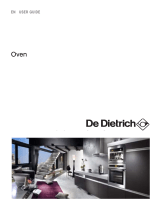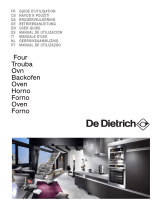Page is loading ...

FR GUIDE D'UTILISATION
CS NÁVOD K POUŽITÍ
DA BRUGERVEJLEDNING
DE BETRIEBSANLEITUNG
EN USER GUIDE
ES MANUAL DE UTILIZACIÓN
IT MANUALE D'USO
NL GEBRUIKSAANWIJZING
PT MANUAL DE UTILIZAÇÃO
Four
Trouba
Ovn
Backofen
Oven
Horno
Forno
Oven
Forno

62
Dear Customer,
You have just acquired a DE DIETRICH oven and we would like to
thank you.
Our research teams have created this new generation of appliances
for you. Their quality, appearance, functions and technological
advances make them exceptional products, showcases of our unique
know-how.
Your new DE DIETRICH oven will blend harmoniously into your
kitchen and perfectly combine cooking performance and ease of use.
We wanted to offer you a product of excellence.
In the line of DE DIETRICH products, you will also find a wide range of
cookers, hobs, ventilation hoods, dishwashers, and refrigerators, all of
which can be built in and coordinated with your new DE DIETRICH
oven.
Of course, in an ongoing effort to better satisfy your demands with
regard to our products, our after-sales service department is at your
disposal and ready to listen in order to respond to all of your questions
and suggestions (contact information at the end of this booklet).
You can also log onto our site:
www.dedietrich-electromenagerr.com where you will find our latest
new ideas and useful additional information.
DE DIETRICH
Setting New Values
As part of our commitment to constantly improving our products, we reserve the right to make
changes to them based on advances to their technical, functional and/or aesthetic properties.
Important:
Before installing and using your appliance, please read this Installation and Usage
Guide carefully, as it will allow you to quickly familiarise yourself with its operation.

63
TABLE OF CONTENTS EN
1 / DESCRIPTION OF YOUR APPLIANCE
• Introduction to your oven ____________________________________ 64
• Introduction to the programmer ______________________________ 65
2 / USING YOUR APPLIANCE
• Using the programmer
ºHow to set the time_____________________________________ 66
ºImmediate cooking _____________________________________ 67
• Programmed cooking
ºImmediate start ________________________________________ 68
ºDelayed start __________________________________________ 69
•Using the timer function_____________________________________ 70
•Customising the recommended temperature ___________________ 71
•Locking the controls________________________________________ 71
3 / OVEN COOKING MODES_______________________________________ 72
4 / CARING FOR AND CLEANING YOUR OVEN_______________________ 74

64
1 / DESCRIPTION OF YOUR APPLIANCE
EN
INTRODUCTION TO YOUR OVEN
•
A
B
Programmer
Controls
Lamp
C
D
E
Wire shelf supports
Hole for rotisserie
D
C
B
A
E

65
1 / DESCRIPTION OF YOUR APPLIANCE EN
INTRODUCTION TO THE PROGRAMMER
•
A
P
A
B
Cooking modes display
Oven temperature display
Shelf support indicator and
selected cooking mode indicator.
Temperature rise indicator
Adjustment buttons
Buttons for confirming settings
Clock and timer display
Setting cooking time / cooking end
time and clock
Timer display
C
D
E
Control panel lock indicator (child safety device).
Setting the temperature
Start/Stop
Cooking end time display
Cooking end time indicator
Cooking time indicator
Cooking time display
Cleaning indicator
Pyrolysis lock (DOP740* model)
F
G
H
I
C
D
F
E
H
K
L
O
N
Q
JI
G
B
M
J
K
L
M
N
O
P
Q
R
R

66
2 / USING YOUR APPLIANCE
EN
USING THE PROGRAMMER
•How to set the time
-When plugged in
The displays flashes 12:00 (fig.1).
Set the time by pressing the + or - buttons
(holding your finger on the button allows you
to scroll through the numbers rapidly) (fig.2).
Example: 12:30
Press the button to confirm.
The display stops flashing (fig.3).
fig.1
fig.2
fig.2
fig.3
fig.1
- To set the time on the clock
Press and hold the button for a few
seconds until the display starts flashing
(fig.2), then release.
Audible beeps indicate that it is now possible
to set the time.
Adjust the clock setting with the + and -
buttons (fig.2).
Press the button OK to confirm.
Warning
If the OK button is not pressed, the
adjustment will be automatically recorded
after a few seconds.
•

67
2 / USING YOUR APPLIANCE EN
•Immediate cooking
— The programmer should display only the
time. It should not be flashing.
Press the button (fig.1) then select your
cooking program using the + or - buttons
(fig.2).
Example: —> shelf support two recommended.
— Confirm using the OK button.
Cooking indicator self-selects. The shelf
support indicator and functions appear.
The oven begins heating.
Place your dish in the oven based on the
recommendation shown in the display.
Your oven recommends the optimal
temperature for the chosen cooking mode.
You can still adjust the temperature using the
button under the display (fig.3).
“C” flashes in the display and indicates that
you can adjust the temperature by pressing
the + or - buttons (fig.4).
Example: —> set to 220°C.
— Confirm using the OK button.
The temperature rise indicator displays the
temperature rise in the oven.
A series of beeps will sound when the oven
reaches the selected temperature.
To stop cooking, press and hold the
button for a few seconds.
fig.2
Warning
All types of cooking are done with the door closed.
Warning
After a cooking cycle, the cooling fan continues to operate for a period of time in order
to guarantee optimal oven reliability.
fig.1
fig.3
fig.4

68
EN 2 / USING YOUR APPLIANCE
-
Cooking with immediate start and
programmed duration
- Select the desired cooking mode and adjust the
temperature (see paragraph: immediate cooking).
- Press the button until the cooking time
indicator starts to flash .“
The display flashes 0:00 to indicate that you can
now adjust the setting (fig.1).
- Press the +or -buttons to set the desired time.
Example: 30 mins cooking time (fig.2).
— Confirm using the OK button.
The cooking time is automatically recorded after a
few seconds.
The cooking time display stops flashing.
The countdown of the cooking time begins
immediately after it has been set.
After these three steps, the oven heats up:
A series of beeps will sound when the oven
reaches the selected temperature.
At the end of cooking (end of programmed time),
- the oven turns off,
- the cooking time indicator and 00:00 both flash
(fig.3),
- a series of beeps sounds for a few minutes.
Press any button to stop the beeping.
fig.2
PROGRAMMED COOKING
•
fig.1
fig.3

69
EN
2 / USING YOUR APPLIANCE
-
Cooking with delayed start and chosen
cooking end time
Proceed as with programmed cooking.
- Press the button until the cooking end
indicator starts to flash .“
The display flashes to indicate that you can
now adjust the setting (fig. 1).
- Press the +or -button to set the desired
cooking end time.
Example: end of cooking at 16:00 (fig.2).
— Confirm using the OK button.
The cooking end time is automatically
recorded after a few seconds.
The cooking end time display stops flashing.
After these 3 steps, the oven heating is
delayed so that cooking ends at 16:00.
At the end of cooking (end of programmed
time),
- the oven turns off,
- the cooking time indicator and 0:00 both
flash (fig.3),
- a series of beeps sounds for a few minutes.
Press any button to stop the beeping.
Displays returns to the clock.
The light inside the oven turns on when
cooking starts and goes out when cooking
stops.
fig.1
fig.2
fig.3
PROGRAMMED COOKING
•

70
2 / USING YOUR APPLIANCE
EN
-Your oven’s programmer can be used as an
independent timer that allows you to count
down a time witthout operating the oven.
In this case, the timer display has priority over
the clock display.
- Press the button 3 times (fig.1)
The timer symbol and 0m00s start flashing.
- Adjust the chosen time by pressing the
buttons +or - (fig.2).
- Press the button OK to confirm or wait a few
seconds.
Warning
It is possible to change or cancel the timer at any time.
fig.1
fig.2
USING THE TIMER FUNCTION
•
The display stops flashing after a few seconds and the timer starts working, counting down the
time in seconds.
Once the time has expired, the timer emits a series of beeps to notify you.
Press any button to stop the beeping.

71
2 / USING YOUR APPLIANCE EN
CUSTOMISING THE RECOMMENDED TEMPERATURE
Select the cooking function:
- Press the button OK.
If you wish to customise the recommended temperature:
- Press the button until the temperature starts flashing.
- Press the + or - button until the desired temperature appears.
- Press OK to confirm.
•
LOCKING THE CONTROLS (CHILD SAFETY)
OVEN OFF
You have the option of preventing access to
the oven controls by taking the following
steps:
when the oven is off, hold down the button
OK for a few seconds; a “key” will then be
displayed on the screen -> access to the oven
controls is now blocked (fig.1).
To unlock access, hold down the OK button
for a few seconds.
The oven controls are once again accessible.
•
Warning
You cannot lock the oven if you have programmed a cooking cycle.
fig.1

72
3 / OVEN COOKING MODES
EN
* Program(s) used to obtain the results indicated on the energy label in accordance with European
standard EN 50304 and European Directive 2002/40/CE.
CIRCULATING HEAT
(recommended temperature 180°C min 35°C max 235°C)
•
Cooking is by a heating element at the bottom of the oven and the oven fan.
•
Rapid temperature increase: Some dishes can be placed in the oven while it is still
cold.
•
Recommended to retain moisture in white meat, fish, vegetables.
For cooking multiple items on up to 3 levels.
COMBINED HEAT
(recommended temperature 205°C min 35°C max 275°C)
•
Cooking controlled by the upper and lower heating elements and by the fans.
•
Three combined sources of heat: a lot of heat from the bottom, a little circulating heat
and a bit from the grill.
•
Recommended for quiches, tarts, wet fruit tarts, placed preferebly in a terracotta
dish.
ECO
(recommended temperature 200°C min 35°C max 275°C)
•
Cooking controlled by the upper and lower heating elements.
•
This position allows for energy savings while preserving the quality of the cooking.
•
The ECO position is used for energy label performance.
•
All cooking is done without preheating.
FAN GRILL + ROTISSERIE
(recommended temperature 210°C min 180°C max 230°C)
•
Cooking controlled, alternately, by the upper element and by oven fan.
•
Preheating is unnecessary. Roasts and poultry are juicy and crispy all over.
•
The spit keeps turning until the door is opened.
•
Slide the drip tray onto the bottom shelf support.
•
Recommended for all poultry and spit roasts, to thoroughly cook legs and large cuts
of beef. To keep fish steaks moist.
VARIABLE GRILL, MEDIUM AND HIGH + ROTISSERIE
(recommended positions 2 or 4 - min 1 - max 4)
•
Cooking done by the upper element.
•
The grill on high setting covers the entire grid surface. The medium grill setting is as
effective as the high setting, for smaller quantities.
•
Recommended for grilling chops, sausages, toast or prawns, placed on the grid.
*
*

73
3 / OVEN COOKING MODES EN
KEEPING THINGS WARM
(recommended temperature 80°C min 35°C max 100°C)
•
This position allows food to be kept warm by heat from the bottom of the oven along
with the fan.
•
Recommended for letting dough rise for bread, brioche, kugelhopf, etc, without
exceeding 40°C (plate warming, defrosting).
BREAD
(recommended temperature 205°C min 35°C max 275°C)
•
Cooking sequence recommended for baking bread.
•
After preheating, place the dough on the pastry dish - 2nd shelf support.
•
Place a bowl of water at the botom of the oven to get a crusty and shiny crust.
DEFROSTING
(recommended temperature 30°C min 30°C max 50°C)
•
Dishes are defrosted by a limited amount of heat and the fan.
•
Ideal for delicate dishes (fruit tart, custard pie, etc).
•
Meat, buns, etc, are defrosted at 50°C (meat should be placed under the grill with a
dish underneath to catch drips from the defrosting which are not edible).

74
4 / CARING FOR AND CLEANING YOUR OVEN
EN
- Check that the programmer is displaying the
time of day and that it is not flashing.
You can choose 3 durations of pyrolysis:
pyrolysis lasting 1 hour 30 minutes.
pyrolysis lasting 1 hour 45 minutes.
pyrolysis lasting 2 hours.
Press the touch button (fig.1).
Then press once on the button - to get the
symbol “P” flashing in the display (fig.2).
Confirm by pressing the button OK.
The pyrolysis cycle display shows a duration
of 2:00 hours, but you can change this
duration.
Example: pyrolysis cycle 1h45.
Press the + or - button to get the desired
duration (fig.3).
Confirm by pressing the button OK.
Pyrolysis starts and the symbol stops
flashing, becomes steady. The countdown of
the cooking time begins immediately after it
has been set.
During the pyrolysis, the symbol displays
in the programmer indicating that the door is
locked (fig.4).
At the end of pyrolysis, 0:00 starts flashing as
well as the symbol .
-When the oven is cool, use a damp cloth to
remove the white ashes.
The oven is clean and once again ready for
the cooking cycle of your choice.
PERFORM A PYROLYSIS
•Immediate pyrolysis
•
fig.1
fig.2
fig.3
Warning
Remove the grids and trays from the
oven and clean any major spill residue.
fig.4

75
4 / CARING FOR AND CLEANING YOUR OVEN EN
fig.1
•Delayed pyrolysis
-Follow the instructions described in the
section “Immediate pyrolysis”
After validating the pyrolysis cycle by pressing
the button OK:
- Press the button.
The end of cooking symbol flashes to indicate
that it is now possible to set it (fig.1).
- Press the + or - button to set the desired end
time (fig.2).
Example: end of cooking at 18:00.
Confirm by pressing the button OK.
- After these steps, the beginning of pyrolysis is
delayed so that it finishes at 18:00.
PERFORM A PYROLYSIS
•
fig.2
Warning
Before starting a pyrolysis cleaning cycle, make sure that any accessories that are not
pyrolysis safe have been removed from the oven (sliding rails, baking trays, chrome-plated
grills, and so on) as well as any cookware. The side grills are pyrolysis safe and may be left
inside the oven during pyrolysis.
/