Page is loading ...
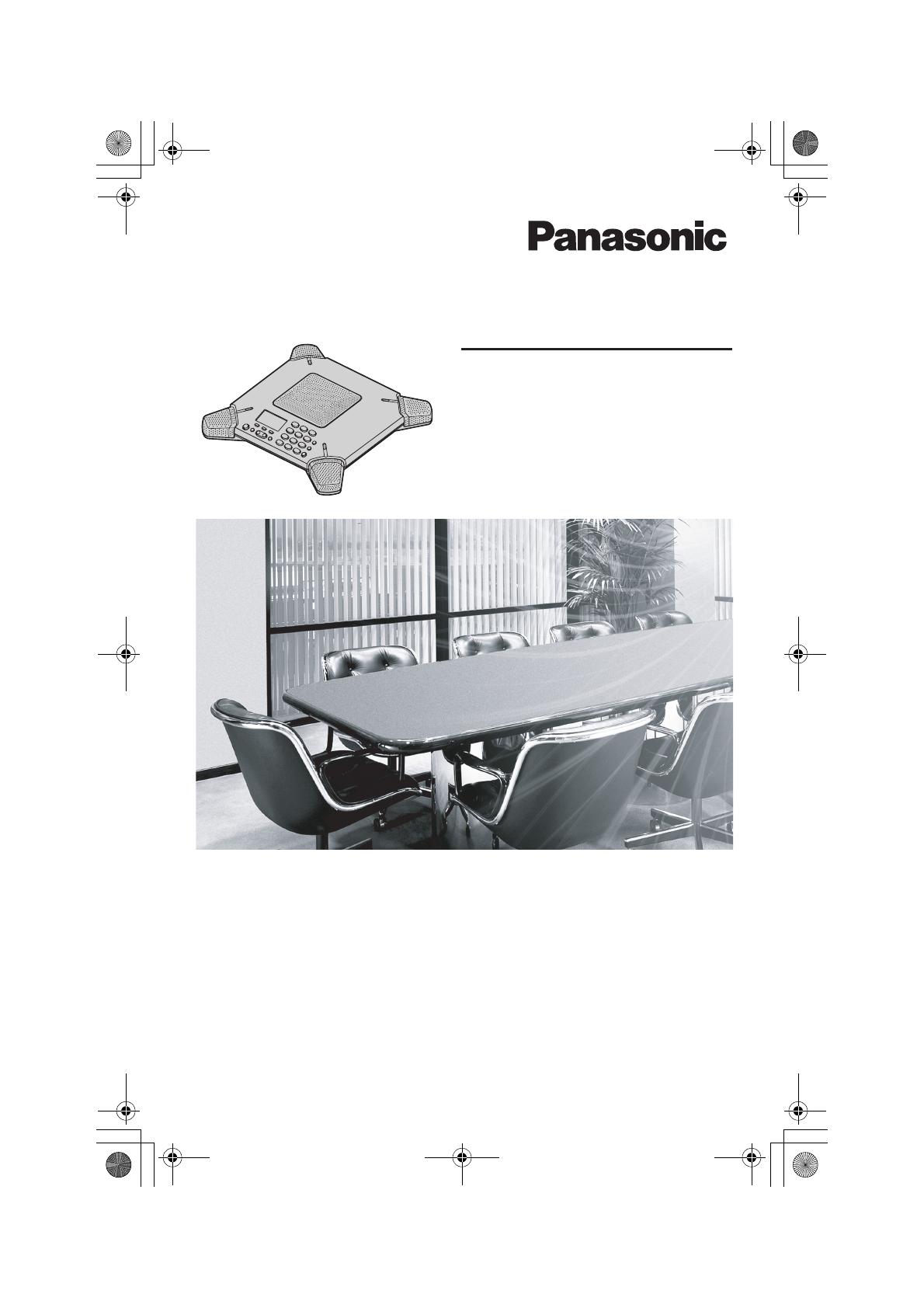
This unit is compatible with Caller ID. To use this feature, you must
subscribe to the appropriate service offered by your service provider.
Please read these Operating Instructions before using the unit and save
for future reference.
Conference Recording Speakerphone System
Operating Instructions
Model No. KX-TS730EX
PQQX14915ZB F1105-1046 D
Cover.fm 1 ページ 2006年4月6日 木曜日 午後2時35分

Table of Contents
2
Introduction
Accessory information . . . . . . . . . . . . . . 3
Important safety instructions . . . . . . . . . 4
For best performance . . . . . . . . . . . . . . . 6
Preparation
Connections . . . . . . . . . . . . . . . . . . . . . . 7
Controls and displays . . . . . . . . . . . . . . . 9
Controls . . . . . . . . . . . . . . . . . . . . . . 9
Setting the unit before use . . . . . . . . . . 10
Setting the dialling mode . . . . . . . . 10
Making/Answering Calls
Making calls . . . . . . . . . . . . . . . . . . . . . 11
PAUSE button (for PBX/long distance
service users) . . . . . . . . . . . . . . . . . 11
Answering calls . . . . . . . . . . . . . . . . . . 12
Useful features during a call. . . . . . . . . 12
MUTE button . . . . . . . . . . . . . . . . . . 12
Recall button . . . . . . . . . . . . . . . . . . 12
For Call Waiting service users . . . . 12
Temporary tone dialling (for rotary/
pulse service users) . . . . . . . . . . . . 12
Phonebook
Using the phonebook . . . . . . . . . . . . . . 13
Adding items to the phonebook . . . 13
Calling someone in the phonebook . 14
Editing items in the phonebook . . . . 15
Erasing an item in the phonebook . 15
Erasing all items in the phonebook . 15
Chain dial feature . . . . . . . . . . . . . . 15
Caller ID Service
Using Caller ID service. . . . . . . . . . . . . 16
Caller list. . . . . . . . . . . . . . . . . . . . . . . . 16
Viewing the caller list and calling
back . . . . . . . . . . . . . . . . . . . . . . . . 16
Editing a caller’s phone number before
calling back . . . . . . . . . . . . . . . . . . . 17
Storing caller information into the
phonebook . . . . . . . . . . . . . . . . . . . . 17
Erasing caller information . . . . . . . . 17
Programmable Settings
Programming via direct commands . . . 18
Direct commands chart . . . . . . . . . . 19
Programming using the function keys . 20
Ringer setup . . . . . . . . . . . . . . . . . . . . . 21
Ringer volume . . . . . . . . . . . . . . . . . 21
Ringer tone . . . . . . . . . . . . . . . . . . . 21
Display options . . . . . . . . . . . . . . . . . . . 21
Contrast . . . . . . . . . . . . . . . . . . . . . . 21
Display language . . . . . . . . . . . . . . . 21
Telephone settings . . . . . . . . . . . . . . . . 22
Recall time . . . . . . . . . . . . . . . . . . . 22
Pause length . . . . . . . . . . . . . . . . . . 22
Other options . . . . . . . . . . . . . . . . . . . . 22
Keytones . . . . . . . . . . . . . . . . . . . . . 22
Recording a Conversation
Recording a conversation. . . . . . . . . . . 23
Playing back a recorded conversation . 24
Useful Information
Display messages . . . . . . . . . . . . . . . . 26
Troubleshooting . . . . . . . . . . . . . . . . . . 26
General use . . . . . . . . . . . . . . . . . . . 26
Programmable settings . . . . . . . . . . 26
Making/answering calls . . . . . . . . . . 27
Phonebook . . . . . . . . . . . . . . . . . . . 27
Caller ID . . . . . . . . . . . . . . . . . . . . . 28
Power failure . . . . . . . . . . . . . . . . . . 28
Specifications . . . . . . . . . . . . . . . . . . . . 29
Index
Index. . . . . . . . . . . . . . . . . . . . . . . . . . . 30
E-TS730EX.book 2 ページ 2005年11月11日 金曜日 午前10時10分
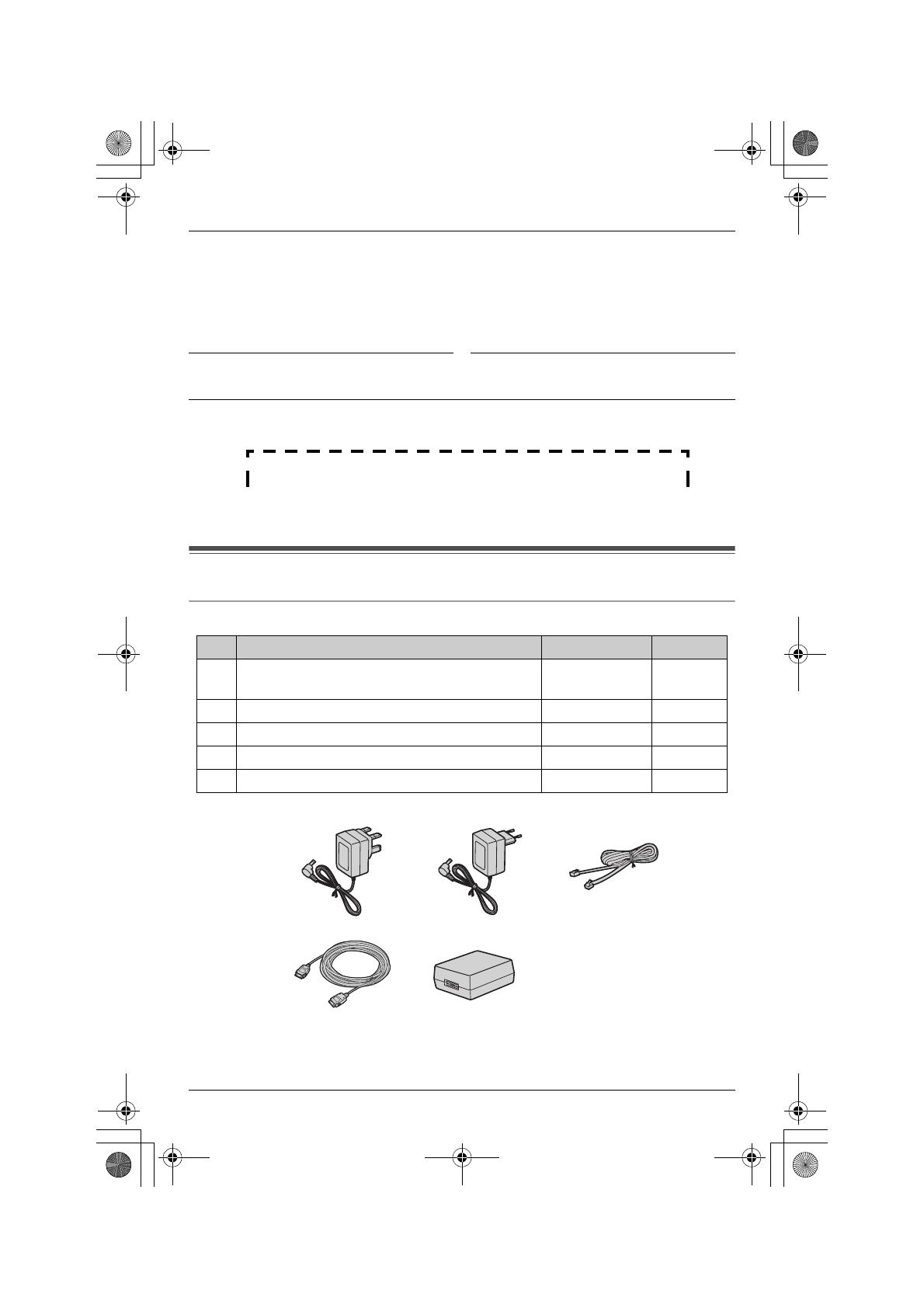
Introduction
3
Thank you for purchasing a Panasonic Conference Recording
Speakerphone System.
We recommend keeping a record of the following information for future reference.
Attach your purchase receipt here.
Accessory information
Included accessories
Serial No. Date of purchase
(found on the bottom of the unit)
Name and address of dealer
No. Accessory items Part No. Quantity
1 AC adaptor (PQLV206E) (For UK, R.O.I. and
countries where an UK type plug is used)
PQLV206EZ 1
2 AC adaptor (PQLV206CE) (For other countries) PQLV206CEZ 1
3 Telephone line cord PQJA10075Z 1
4 Interface cable PQJA10170Z 1
5 Interface box PQLP10265W 1
123
45
E-TS730EX.book 3 ページ 2005年11月11日 金曜日 午前10時10分

Introduction
4
Important safety
instructions
When using this unit, basic safety
precautions should always be followed to
reduce the risk of fire, electric shock, or
personal injury.
1. Read and understand all instructions.
2. Follow all warnings and instructions
marked on this unit.
3. Unplug this unit from power outlets
before cleaning. Do not use liquid or
aerosol cleaners. Use a damp cloth for
cleaning.
4. Do not use this unit near water, for
example near a bathtub, wash bowl,
kitchen sink, etc.
5. Place the unit securely on a stable
surface. Serious damage and/or injury
may result if the unit falls.
6. Do not cover slots and openings on the
unit. They are provided for ventilation
and protection against overheating.
Never place the unit near radiators, or
in a place where proper ventilation is
not provided.
7. Use only the power source marked on
the unit. If you are not sure of the type
of power supplied to your home,
consult your dealer or local power
company.
8. Do not place objects on the mains lead.
Install the unit where no one can step
or trip on the cord.
9. Do not overload power outlets and
extension cords. This can result in the
risk of fire or electric shock.
10. Never push any objects through slots
in this unit. This may result in the risk of
fire or electric shock. Never spill any
liquid on the unit.
11. To reduce the risk of electric shock, do
not disassemble this unit. Take the unit
to an authorised service centre when
service is required. Opening or
removing covers may expose you to
dangerous voltages or other risks.
Incorrect reassembly can cause
electric shock when the unit is
subsequently used.
12. Unplug this unit from power outlets and
refer servicing to an authorised service
centre when the following conditions
occur:
A. When the mains lead is damaged
or frayed.
B. If liquid has been spilled into the
unit.
C. If the unit has been exposed to rain
or water.
D. If the unit does not work normally
by following the operating
instructions. Adjust only controls
covered by the operating
instructions. Improper adjustment
may require extensive work by an
authorised service centre.
E. If the unit has been dropped or
physically damaged.
F. If the unit exhibits a distinct change
in performance.
13. During thunderstorms, avoid using
telephones except cordless types.
There may be a remote risk of an
electric shock from lightning.
14. Do not use this unit to report a gas
leak, when in the vicinity of the leak.
SAVE THESE
INSTRUCTIONS
CAUTION:
Installation
L Never install telephone wiring during a
lightning storm.
L Never install telephone sockets in wet
locations unless the socket is
specifically designed for wet locations.
L Never touch uninsulated telephone
wires or terminals unless the telephone
line has been disconnected at the
network interface.
L Use caution when installing or modifying
telephone lines.
E-TS730EX.book 4 ページ 2005年11月11日 金曜日 午前10時10分
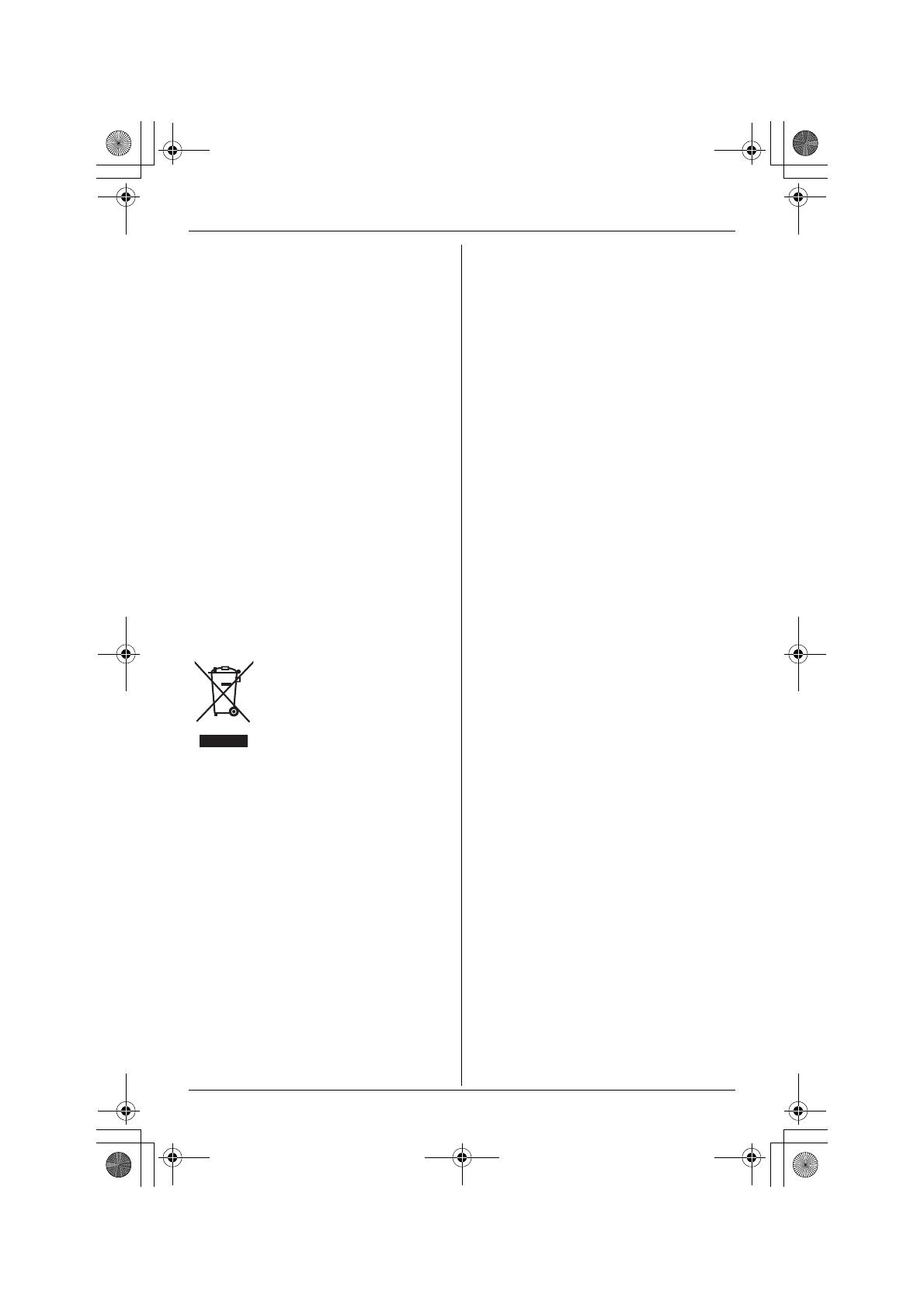
Introduction
5
L Do not touch the plug with wet hands.
L The AC adaptor is used as the main
disconnect device. Ensure that the AC
outlet is installed near the unit and is
easily accessible.
WARNING:
L To prevent the risk of fire or electrical
shock, do not expose this product to rain
or any type of moisture.
L Unplug this unit from power outlets if it
emits smoke, an abnormal smell or
makes an unusual noise. These
conditions can cause fire or electric
shock. Confirm that smoke has stopped
and contact an authorised service
centre.
Information on Disposal for
Users of Waste Electrical &
Electronic Equipment
(private households)
This symbol on the products
and/or accompanying
documents means that used
electrical and electronic
products should not be mixed
with general household
waste.
For proper treatment, recovery and
recycling, please take these products to
designated collection points, where they
will be accepted on a free of charge basis.
Alternatively, in some countries you may
be able to return your products to your
local retailer upon the purchase of an
equivalent new product.
Disposing of this product correctly will help
to save valuable resources and prevent
any potential negative effects on human
health and the environment which could
otherwise arise from inappropriate waste
handling. Please contact your local
authority for further details of your nearest
designated collection point.
Penalties may be applicable for incorrect
disposal of this waste, in accordance with
national legislation.
For business users in the European
Union
If you wish to discard electrical and
electronic equipment, please contact your
dealer or supplier for further information.
Information on Disposal in other
Countries outside the European Union
This symbol is only valid in the European
Union.
If you wish to discard this product, please
contact your local authorities or dealer and
ask for the correct method of disposal.
E-TS730EX.book 5 ページ 2005年11月11日 金曜日 午前10時10分

Introduction
6
For best performance
Environment
L Keep the unit away from electrical noise
generating devices, such as fluorescent
lamps and motors.
L The unit should be kept free from
excessive smoke, dust, high
temperature and vibration.
L The unit should not be exposed to direct
sunlight.
L Do not place heavy objects on top of the
unit.
L When you leave the unit unused for a
long period of time, unplug this unit from
power outlet.
L The unit should be kept away from heat
sources such as heaters, kitchen stoves,
etc. It should not be placed in rooms
where the temperature is less than 5 °C
or greater than 40 °C. Damp basements
should also be avoided.
Routine care
L Wipe the outer surface of the unit with a
soft cloth. Do not use benzine, thinner or
any abrasive powder.
Operation
L At the beginning of a call, both parties
should speak alternately. This enables
the unit to adapt to its environment and
let both parties speak effectively.
L Do not move the unit while it is in use.
L Keep your hands away from the unit
during calls.
L Keep files, cups, coffee pots, etc., away
from the unit.
L Use the unit in a quiet room.
L This unit is designed to be used in a
room that is no more than 35.3 m
2
in
area.
E-TS730EX.book 6 ページ 2005年11月11日 金曜日 午前10時10分

Preparation
7
Connections
Note:
L Use only provided Panasonic AC adaptor PQLV206E (9 V/750 mA) or PQLV206CE (9
V/750 mA) for proper product operation. In case of power failure, this product will not
work.
L The AC adaptor must remain connected at all times. (It is normal for the adaptor to feel
warm during use.)
L The AC adaptor should be connected to a vertically oriented or floor-mounted AC outlet.
Do not connect the AC adaptor to a ceiling-mounted AC outlet, as the weight of the
adaptor may cause it to become disconnected.
L Never install telephone wiring during a lightning storm.
1
2
Telephone line cord
Hooks
Bottom of the
interface box
Fasten the AC
adaptor cord.
Fasten the
interface cable.
Interface box
Interface cable
To disconnect the
interface cable, pull
out the cable while
pushing the tabs.
To Household Mains Supply
(PQLV206E: 220 - 240 V AC, 50/60 Hz)
(PQLV206CE: 100 - 240 V AC, 50/60 Hz
)
AC adaptor
PQLV206CE
(For other
countries)
AC adaptor
PQLV206E
(For UK, R.O.I.
and countries
where an UK type
plug is used)
To telephone
network
OR
E-TS730EX.book 7 ページ 2005年11月11日 金曜日 午前10時10分
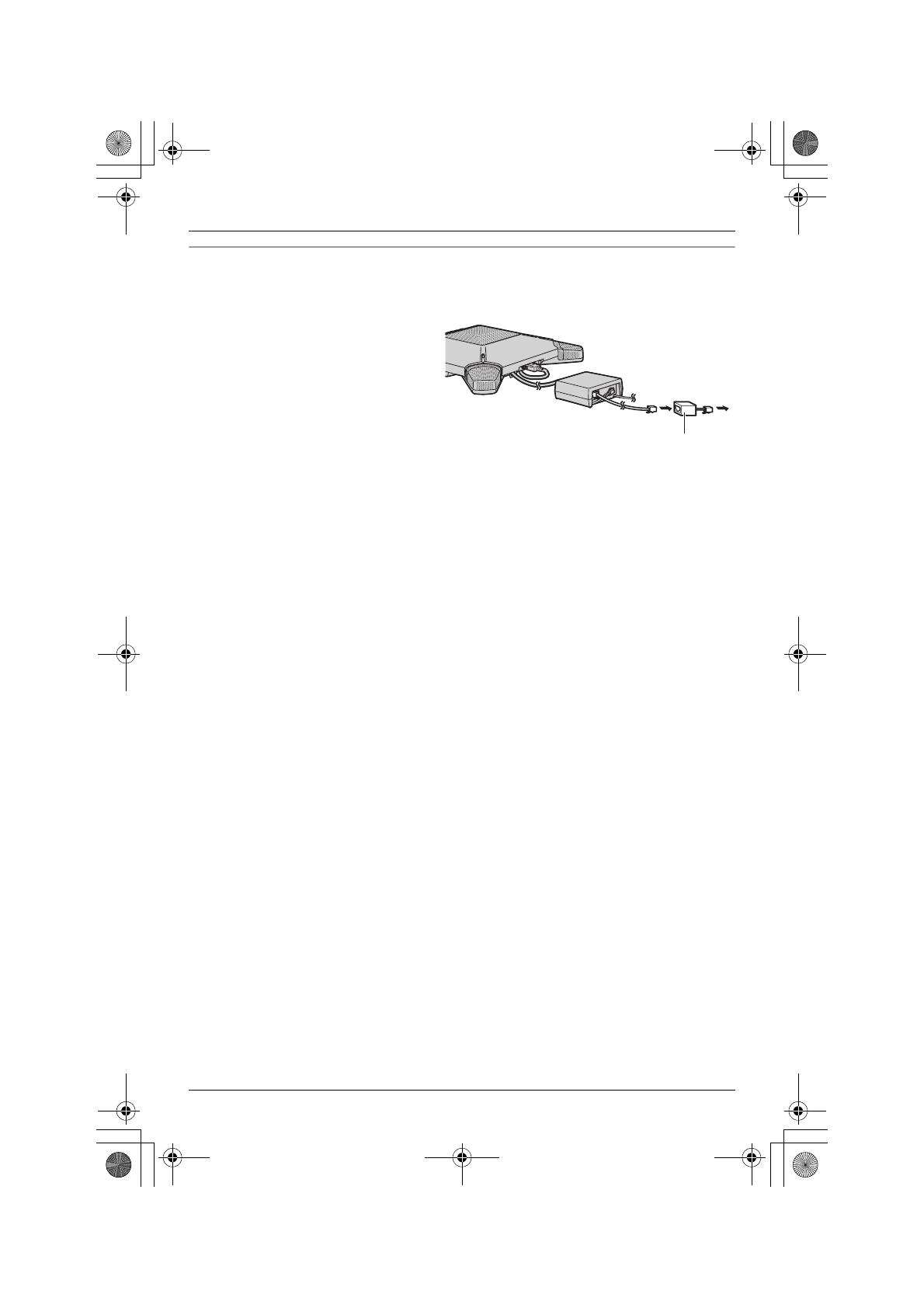
Preparation
8
If you subscribe to a DSL service
L Please attach a noise filter (contact your DSL provider) to the telephone line between
the interface box and the telephone network in the event of the following:
– Noise is heard during conversations.
– Caller ID features (page 16) do not
function properly.
To telephone
network
Telephone line cord
Noise filter (For DSL users)
E-TS730EX.book 8 ページ 2005年11月11日 金曜日 午前10時10分
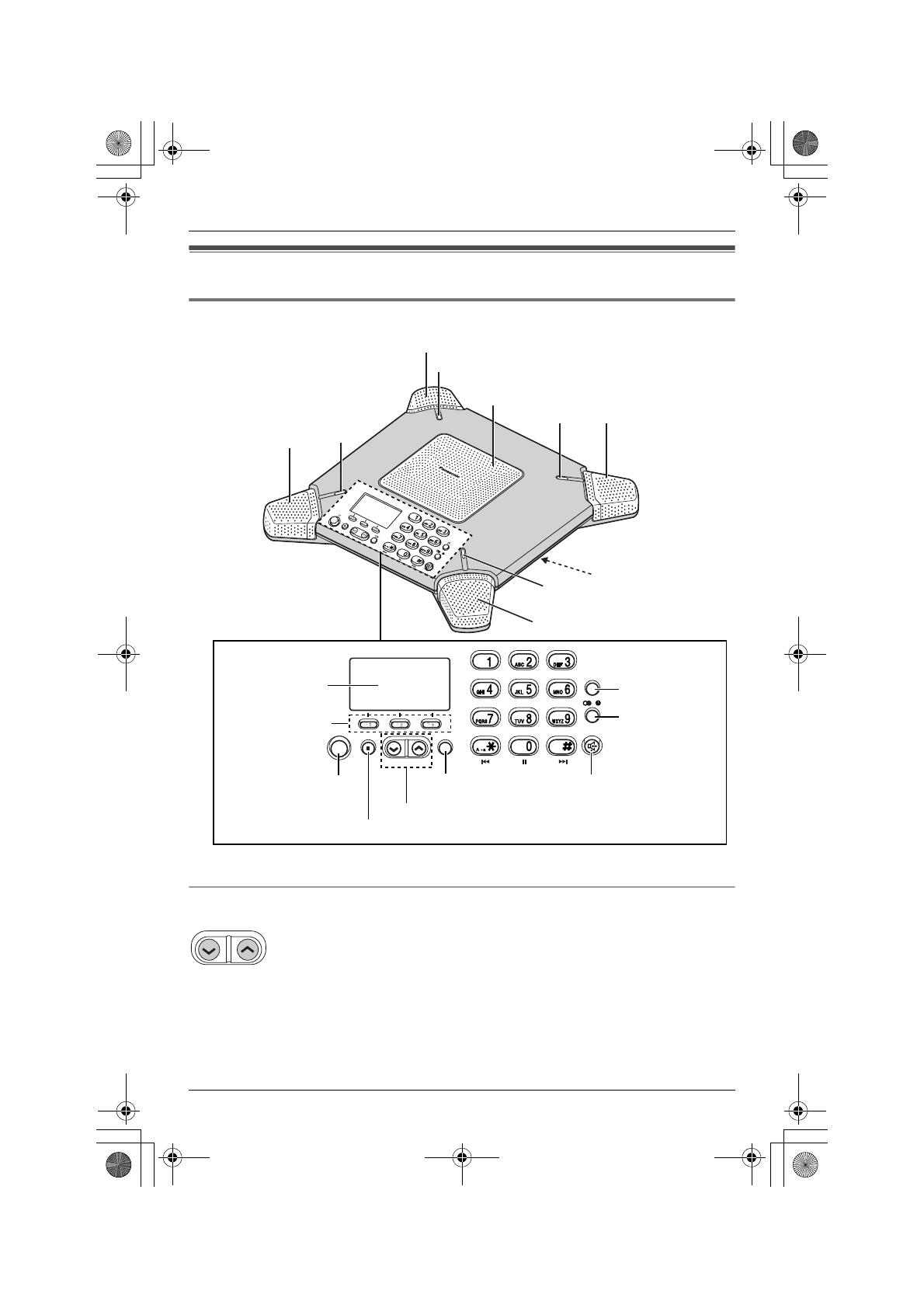
Preparation
9
Controls and displays
Controls
Using the {<} and {>} keys
L The keys work as the speaker volume keys (page 11).
L Pressing the keys allows you to scroll through function menu (page 20).
L Pressing the keys allows you to enter the caller list (page 16).
A Microphone B Speaker C IN USE Indicator
OK
R
/
C
T
T
/
A
C
{R} (Recall)
{R} (Redial)
{P} (Pause)
{s} (SP-PHONE)
Display
{F1}, {F2}, {F3}
{T} (Mute)
{C} (Clear)
{<} {>}
{OK}
B
A
C
A
C
A
C
AUDIO OUT
(page 23)
{N} (Stop)
E-TS730EX.book 9 ページ 2005年11月11日 金曜日 午前10時10分

Preparation
10
Function keys ({F1}, {F2}, {F3})
By pressing a function key, you can select
the function displayed directly above it.
L The functions displayed will vary
depending on how you are using the
unit.
L When a function does not appear or
is displayed above a function key,
the function key will not work.
L In these operating instructions, function
key names are written inside brackets,
the same way as the unit keys.
Example:
Unit keys: {s}, {N}, etc.
Function keys: {g}, {}, {k}, etc.
Setting the unit before
use
Setting the dialling mode
If you cannot make calls, change this
setting depending on your telephone line
service.
“Tone” (default): For tone dial service.
“Pulse”: For rotary pulse dial service.
1 Press {} ({F2} key), then press {#},
{1}, {2}, {0}.
2 Press {1} (Pulse) or {2} (Tone).
3 Press {OK}, then press {N}.
g
k
E-TS730EX.book 10 ページ 2005年11月11日 金曜日 午前10時10分

Making/Answering Calls
11
Making calls
1 Press {s}.
L IN USE indicators will light in green.
2 Dial the phone number.
3 When finished talking, press {s}.
Note:
L At the beginning of a call, both parties
should speak alternately. This enables
the unit to adapt to its environment and
let both parties speak effectively.
L If the other party has difficulty hearing
you, press {<} to decrease the speaker
volume.
L Use the unit in a quiet room.
To adjust the speaker volume
While using the speakerphone, press {<}
or {>} repeatedly.
16 levels (high to low) are available.
“Receiver Volume” is displayed.
To dial after confirming the entered
number
1 Enter the phone number.
L To correct a digit, press {C}. Enter the
correct number.
L If a pause is required when dialling,
press {P} where needed.
L To cancel, press and hold {C} until
the entered phone number
disappears.
2 Press {s} or {C} ({F1} key).
3 When finished talking, press {s} to
hang up.
To redial the last number dialled
1 Press {s}.
2 Press {R}.
To make a call using the redial list
The last 10 phone numbers dialled are
stored in the redial list.
1 Press {R}.
L The last number dialled will be
displayed.
2 Press {<} or {>} repeatedly to display
the desired number.
OR
Press {R} repeatedly to display the
desired number.
L To delete the displayed item, press
{4} ({F1} key).
L To exit the list, press {N}.
3 Press {s} or {C} ({F3} key).
PAUSE button (for PBX/long
distance service users)
A pause is sometimes required when
making calls using a PBX or long distance
service.
For example, if you need to dial the line
access number “9” when making outside
calls with a PBX:
1 Press {9}.
2 Press {P}, then dial the phone number.
3 Press {s} or {C} ({F1} key).
Note:
L To change the pause length, see
page 22.
{R}
{P}
{s}
{T}
{C}
{<} {>}
Speaker
{*}
{R}
E-TS730EX.book 11 ページ 2005年11月11日 金曜日 午前10時10分
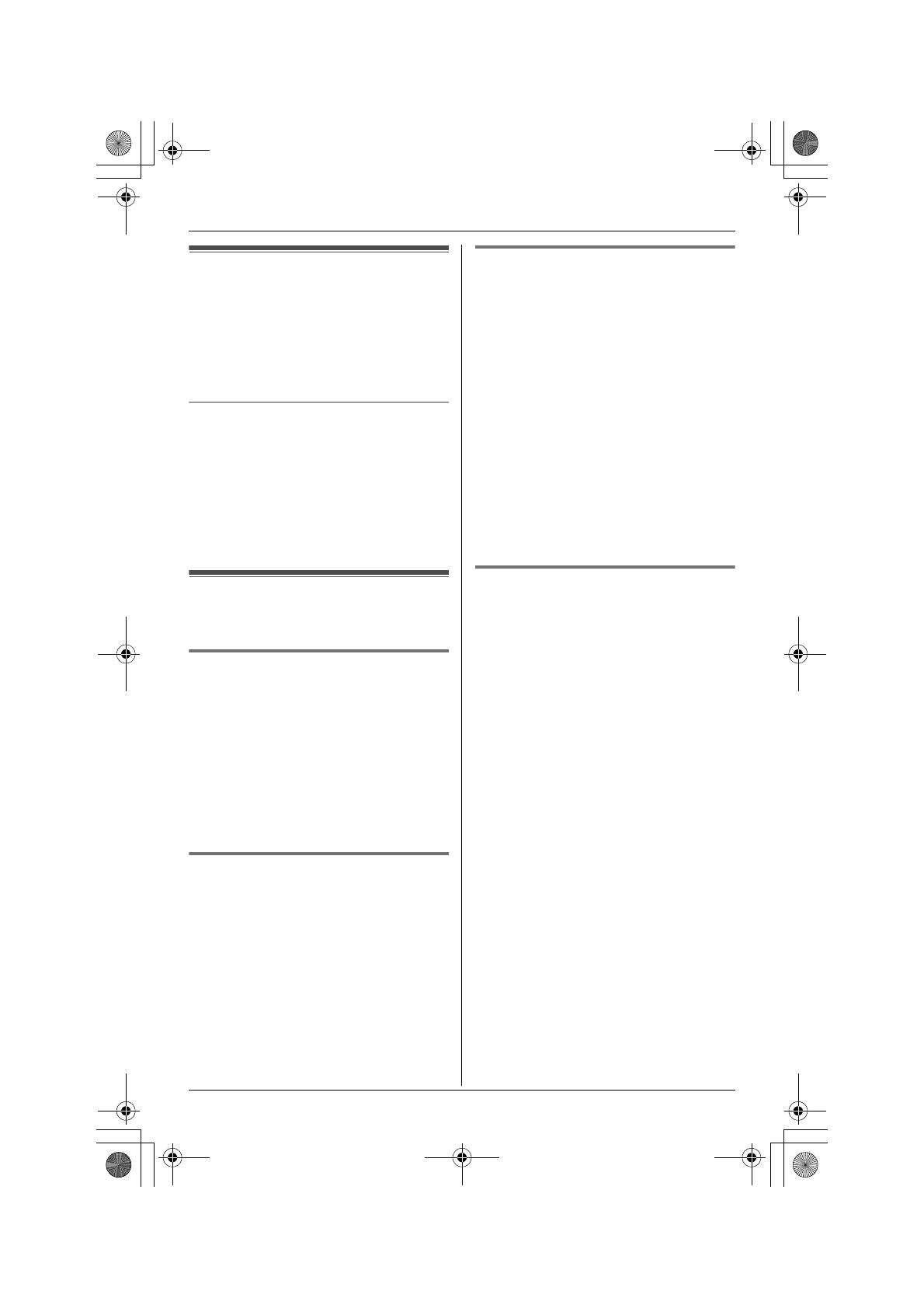
Making/Answering Calls
12
Answering calls
When a call is being received, the IN USE
indicators flash.
1 Press {s}.
2 When finished talking, press {s}.
Adjusting the ringer volume
4 levels (high/medium/low/off) are
available. To change the ringer volume
setting, see page 21.
OR
While a call is being received, press {<}
or {>} repeatedly to select the desired
volume.
Useful features during a
call
MUTE button
You can mute your voice during a
conversation. While mute is turned on you
will be able to hear the other party, but the
other party will not be able to hear you.
To mute your voice, press {T}.
L “-Muting-” will be displayed and the IN
USE indicators will light in red.
L To return to the conversation, press
{T}.
Recall button
Pressing {R} allows you to use special
features of your host PBX such as
transferring an extension call, or accessing
optional telephone services such as Call
Waiting.
Note:
L To change the recall time, see page 22.
For Call Waiting service users
To use Call Waiting, you must subscribe to
Call Waiting service from your telephone
service provider.
This feature allows you to receive calls
while you are already talking on the phone.
If you receive a call while on the phone,
you will hear a Call Waiting tone.
Press {R} to answer the 2nd call.
L The 1st call is put on hold while you
answer the 2nd call.
L To switch between calls, press {R}.
Note:
L Please contact your telephone company
for details and availability of this service
in your area.
Temporary tone dialling (for
rotary/pulse service users)
You can temporarily switch the dialling
mode to tone when you need to access
touch tone services (for example,
answering services, telephone banking
services, etc.).
Press {*} (TONE) before entering access
numbers which require tone dialling.
Note:
L The dialling mode will return to pulse
when you hang up.
E-TS730EX.book 12 ページ 2005年11月11日 金曜日 午前10時10分
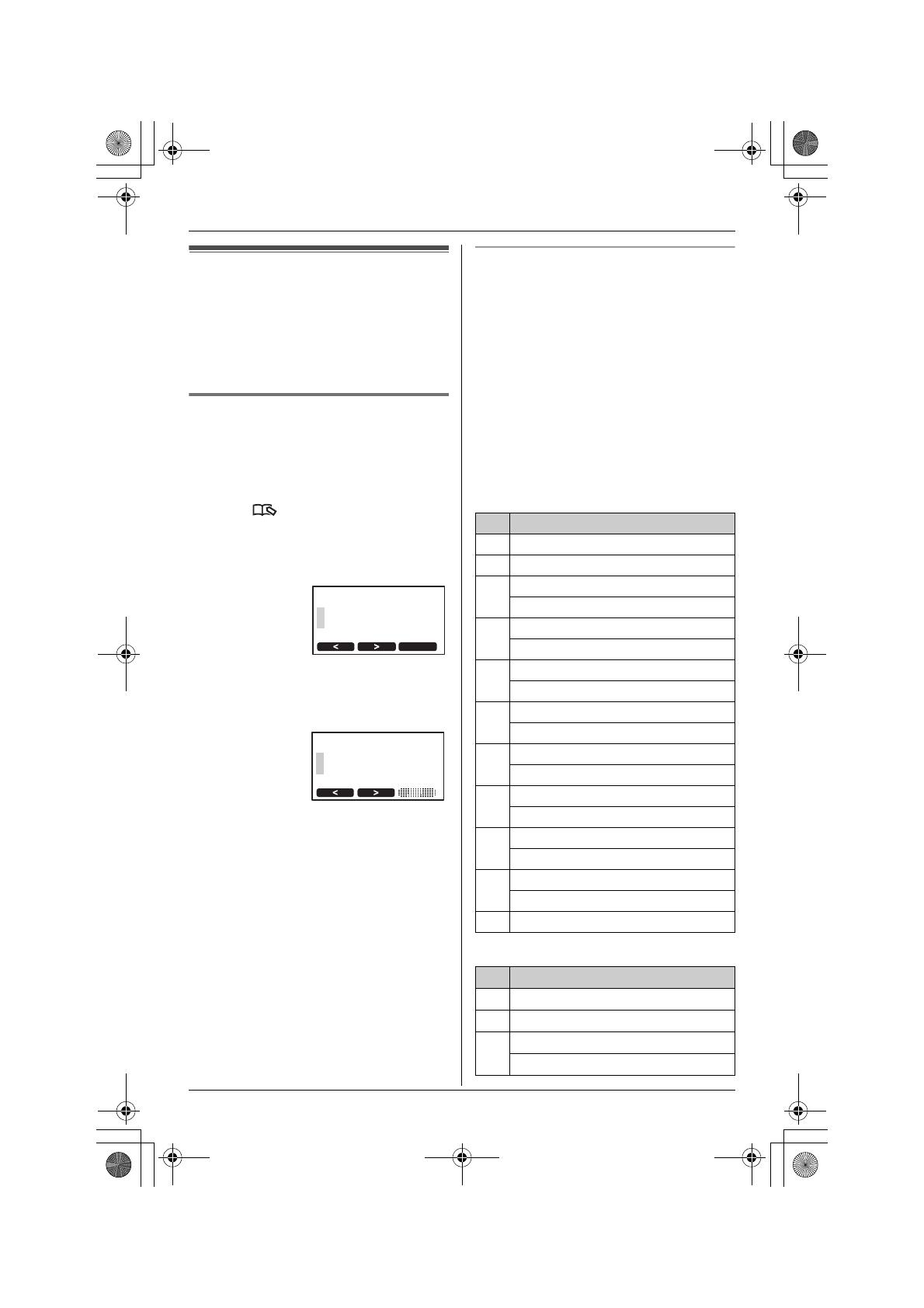
Phonebook
13
Using the phonebook
The phonebook allows you to make calls
without having to dial manually. You can
add 100 names and phone numbers to the
phonebook and search for phonebook
entries by name.
Adding items to the phonebook
1 Press {k} ({F3} key).
L The display shows the number of
items in the phonebook.
2 Press {} ({F1} key).
3 Enter the name (max. 16 characters.
See “Available character entries” for
details).
4 Press {OK}.
5 Enter the phone number (max. 32
digits).
L If a pause is required when dialling,
press {P} where needed (page 11).
6 Press {OK}.
L To add other items, repeat from step
2.
L If you want to change the name and/
or number, see page 15.
7 Press {N}.
L When “>=Go Back” is displayed, you
can go back to the previous screen by
pressing {>}.
Available character entries
2 character entry modes (Alphabet
character and Extended character) are
available. To change the current character
entry mode, press {A/Ä} ({F3} key) on the
enter name screen.
L When Alphabet character mode is
selected, “[ABC]” is displayed on the
enter name screen. When Extended
character mode is selected, “[AÄÅ]” is
displayed.
L To change between uppercase and
lowercase (A
→a), press {*}.
Alphabet character table
Extended character table
Enter Name [ABC]
A/Ä
>=Go Back
Enter Phone No.
>=Go Back
Key Characters
{0} 0 Space
{1} # & ’ ( ) @ , – . / 1
{2} A B C 2
a b c 2
{3} D E F 3
d e f 3
{4} G H I 4
g h i 4
{5} J K L 5
j k l 5
{6} M N O 6
m n o 6
{7} P Q R S 7
p q r s 7
{8} T U V 8
t u v 8
{9} W X Y Z 9
w x y z 9
{#}
#
Key Characters
{0} 0 Space
{1} # & ’ ( ) @ , – . / 1
{2} A B C À Á Â Ã Ä Å Æ Ç 2
a b c à á â ã ä å æ ç 2
E-TS730EX.book 13 ページ 2005年11月11日 金曜日 午前10時10分
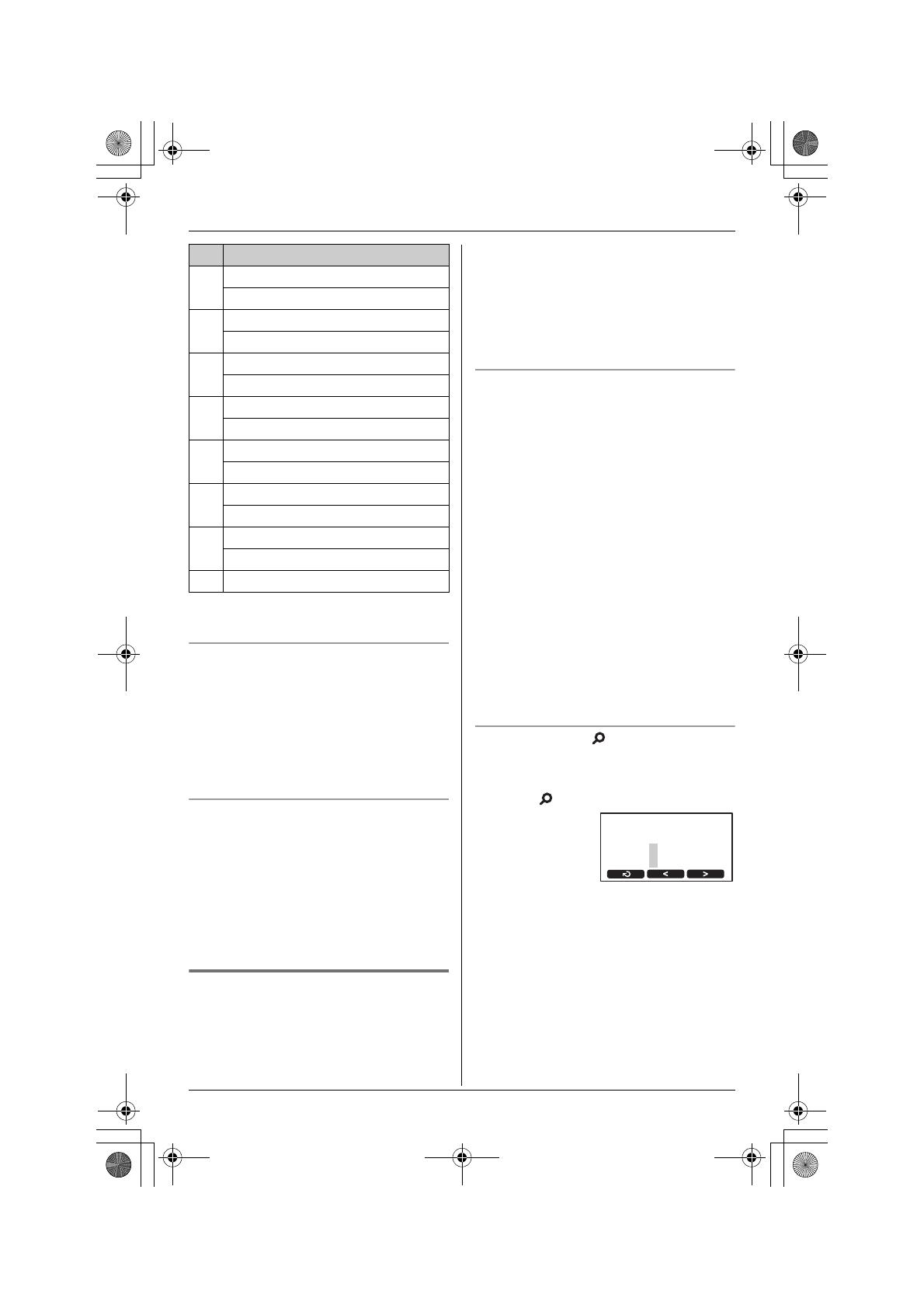
Phonebook
14
*1 The same letter as capital (or small) will
be displayed.
To enter character or number
The dial keys can be used to enter
characters. To enter a character, press the
appropriate dial key, repeatedly if
necessary. To enter another character that
is located on the same dial key, first press
{} ({F2} key) to move the cursor to the
next space.
To edit/correct a mistake
Press {} ({F1} key) or {} ({F2} key) to
move the cursor to the character or
number you wish to erase, then press {C}.
Enter the appropriate character or number.
Note:
L Press and hold {C} to erase all
characters or numbers.
Calling someone in the
phonebook
Phonebook items can be searched for
alphabetically by scrolling through the
phonebook items.
1 Press {k} ({F3} key).
2 Press {<} or {>} to scroll the
phonebook items.
L To exit the phonebook, press {N}.
3 Press {C} ({F1} key) or {s}.
To search for a name by initial
1 Press {k} ({F3} key).
2 Press the dialling button ({0} to {9},
{#}, or {*}) which corresponds to the
first letter you are searching for (see the
character table, page 13).
Example: “LISA”
Press {5} repeatedly to display any
name with the initial “L”.
L If there is no item corresponding to
the letter you selected, the next item
will be displayed.
3 Press {<} or {>} repeatedly to display
the desired item.
L To exit the phonebook, press {N}.
L To dial the displayed number, press
{C} ({F1} key) or {s}.
To search using {}
1 Press {k} ({F3} key).
2 Press {} ({F3} key).
Example: “SAM”
Press {<} five times.
Press {} ({F3} key) three times.
3 Press {OK}.
L If there is no item corresponding to
the letter you selected, the next item
will be displayed.
4 Press {<} or {>} repeatedly to display
any name with the initial “S”.
{3} D E F È É Ê Ë E
˜
3
d e f è é ê ë e˜3
{4} G H I Ì Í Î Ï I
˜
İ
I
˘
4
g h i ì í î ï i˜ ı ı
˘
4
{5} J K L 5
j k l 5
{6} M N O Ñ Ò Ó Ô Õ Ö ø*
1
6
m n o ñ ò ó ô õ ö ø*
1
6
{7} P Q R S Ş*
1
ß 7
p q r s Ş*
1
ß 7
{8} T U V Ù Ú Û Ü U
˜
8
t u v ù ú û ü u˜8
{9} W X Y Z W
ˆ
*
1
9
w x y z W
ˆ
*
1
9
{#}
#
Key Characters
<
<
<
Index Search
[ABC2]
<
E-TS730EX.book 14 ページ 2005年11月11日 金曜日 午前10時10分
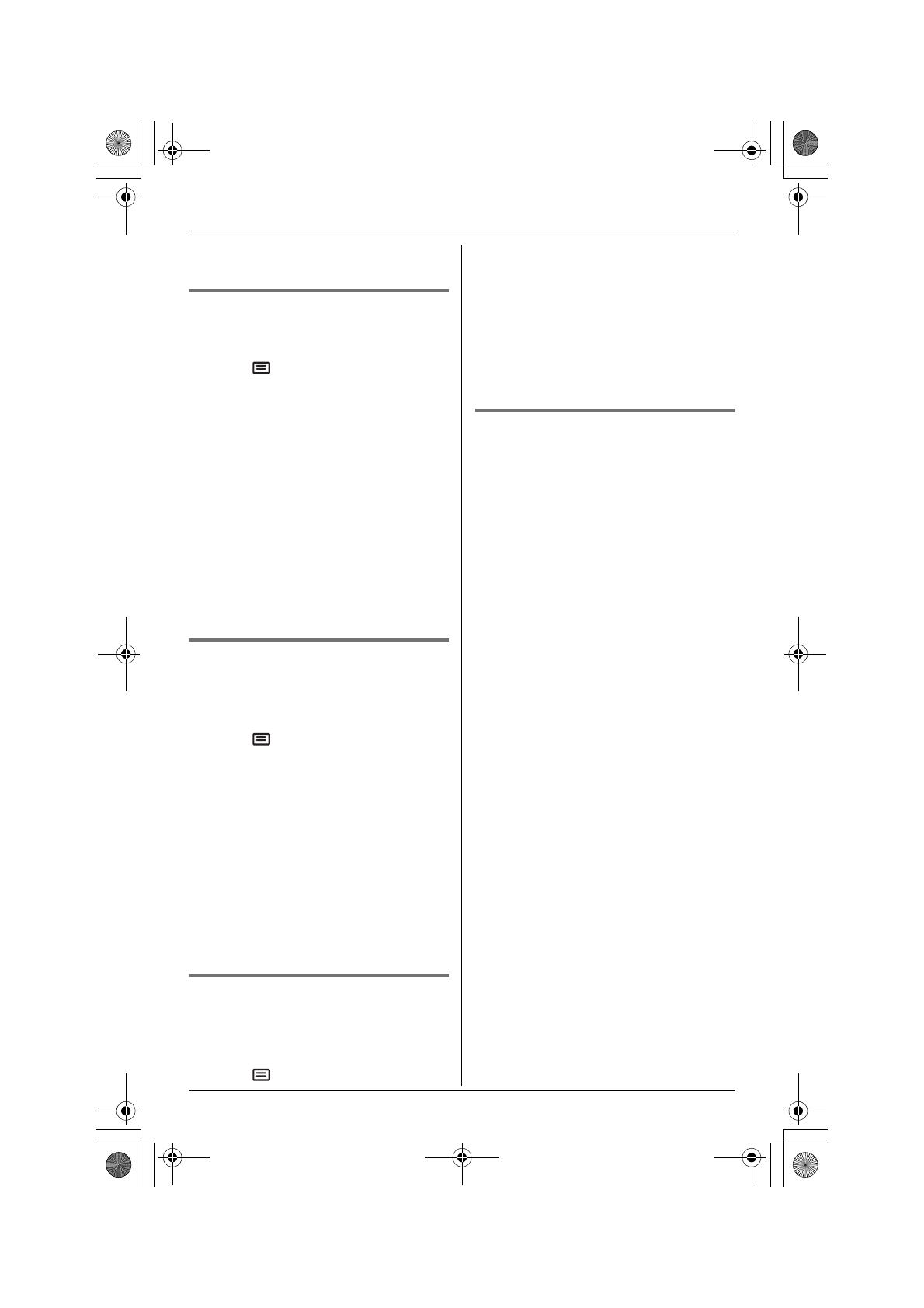
Phonebook
15
L To dial the displayed number, press
{C} ({F1} key) or {s}.
Editing items in the phonebook
1 Search the item you want to edit.
2 Press {} ({F2} key).
3 Press {OK} at “Edit”.
4 Edit the name if necessary. See the
character table on page 13 for
character entry.
5 Press {OK}.
6 Edit the phone number if necessary.
7 Press {OK}.
L To edit other items, repeat from
step 1.
8 Press {N}.
Erasing an item in the
phonebook
1 Search the item you want to erase.
2 Press {} ({F2} key).
3 Press {<} or {>} to select “Erase”.
4 Press {OK}.
5 Press {OK} ({F2} key).
L The unit key {OK} cannot be used in
this step.
L To cancel erasing, press {H} ({F1} key).
L To erase other items, repeat from
step 1.
6 Press {N}.
Erasing all items in the
phonebook
1 Press {k} ({F3} key).
2 Press {} ({F2} key).
3 Press {OK} at “Erase All”.
L “Erase All?” will be displayed.
4 Press {OK} ({F2} key).
L The unit key {OK} cannot be used in
this step.
L To cancel erasing, press {H} ({F1} key).
5 Press {N}.
Chain dial feature
This feature allows you to dial phone
numbers from the phonebook while you
are on a call.
Example: Using a long distance calling
card
1 Dial from the phonebook:
8000123456 (Calling card access
number).
2 When prompted, dial from the
phonebook:
1234 (Calling card PIN).
3 When prompted, dial from the
phonebook:
5550123456 (the person you want to
call).
1 During an outside call, press {k}
({F3} key).
2 Display the desired item. (See page 14
for a search.)
3 Press {C} ({F1} key).
L Repeat from step 1 to dial other
numbers.
Note:
L When storing a calling card access
number and your PIN in the phonebook
as one phonebook item, press {P} to
add pauses after the number and PIN as
necessary (page 11).
L If you have rotary or pulse service, you
need to press {*} before pressing {k}
({F3} key) in step 1 to change the
dialling mode temporarily to tone.
E-TS730EX.book 15 ページ 2005年11月11日 金曜日 午前10時10分
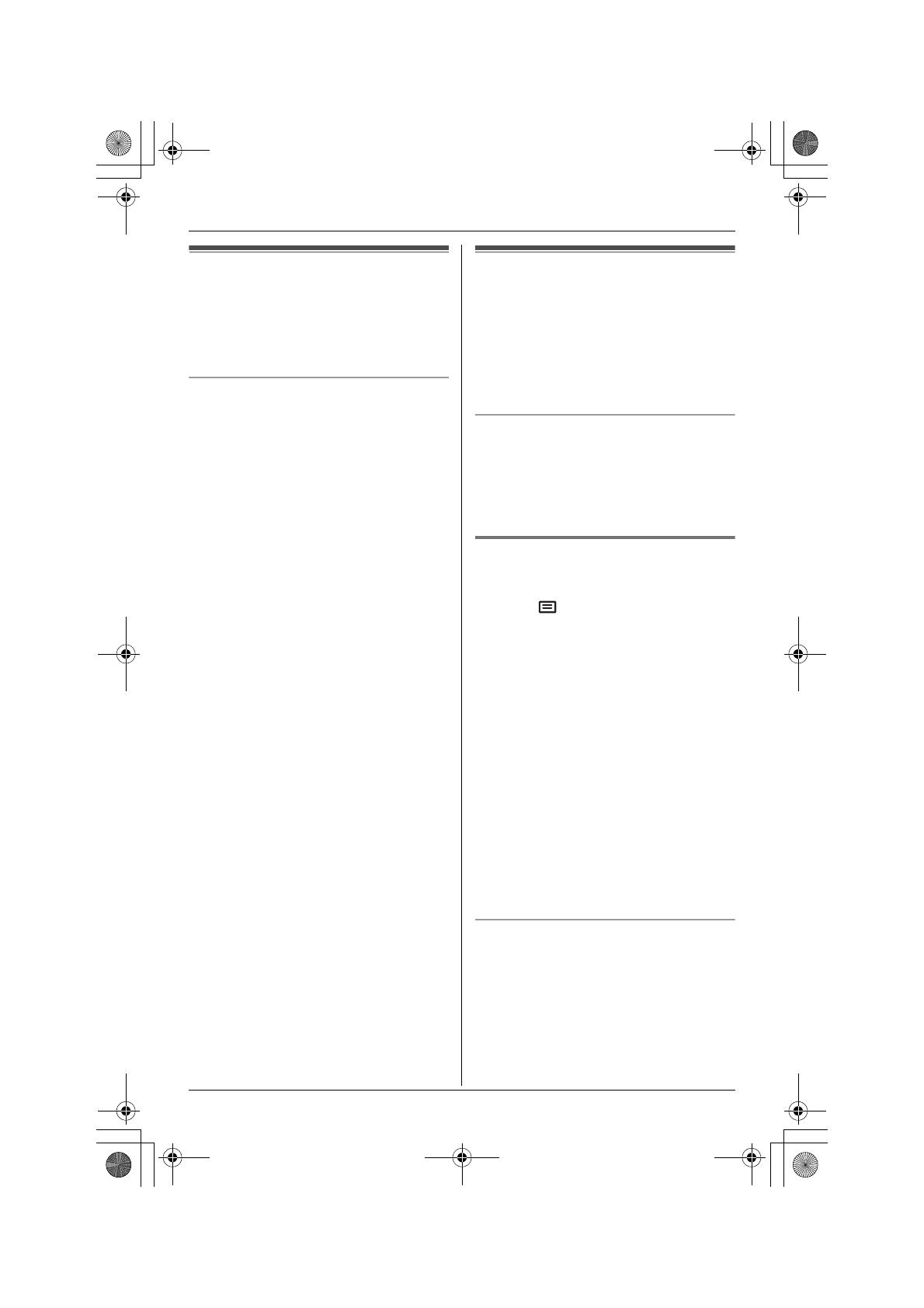
Caller ID Service
16 .
Using Caller ID service
This unit is Caller ID compatible. To use
Caller ID features, you must subscribe to
Caller ID service from your telephone
service provider.
Caller ID features
When an outside call is being received, the
calling party’s telephone number will be
displayed.
Telephone numbers for the last 50 different
callers will be logged in the caller list,
allowing you to return missed calls. Caller
information is stored by the most recent
call to the oldest.
L When Caller ID information is received
and it matches a phone number stored
in the phonebook, the stored name will
be displayed and logged in the caller list.
(Private name display)
L If the unit cannot receive caller
information, the following will be
displayed:
“Out of Area”: The caller dialled from
an area which does not provide Caller ID
service.
“Private Caller”: The caller
requested not to send caller information.
L If the unit is connected to a PBX system,
caller information may not be received
properly. Consult your PBX supplier.
L If the name display service is available in
your area, the display will show caller
names. For further information, please
contact your telephone company.
Note:
L Please contact your telephone service
provider for details and availability of this
service in your area.
Caller list
Caller information for the last 50 different
callers will be logged in the caller list. You
can use this list to return missed calls.
L Caller information includes telephone
numbers, the date and time of calls, and
the number of times the caller called.
Missed calls
If a call is not answered, the unit treats the
call as a missed call. The number of
missed calls is shown on the display. This
lets you know if you should view the caller
list to see who called while you were out.
Viewing the caller list and
calling back
1 Press {} ({F2} key), then press
{OK}.
OR
Press {<} or {>} to enter the caller list.
2 Press {<} to search from the most
recent call, or press {>} to search from
the oldest call.
L To exit the caller list, press {N}.
3 Press {C} ({F1} key) or {s}.
Note:
L Calling back will not be possible if the
caller information does not include a
phone number.
L In some cases, you may have to edit the
number before dialling. See page 17.
Displayed symbols
L If the same caller calls more than once, it
will be displayed with the number (“×2”
to “×9”). Only the date and time of the
most recent call will be stored.
L A Q is displayed next to items which
have already been viewed or answered.
E-TS730EX.book 16 ページ 2005年11月11日 金曜日 午前10時10分

Caller ID Service
17
Editing a caller’s phone number
before calling back
You can edit a phone number in the caller
list.
1 Press {<} or {>} to enter the caller list.
2 Press {<} or {>} repeatedly to display
the desired item.
3 Press {} ({F2} key).
4 Add or erase digits if necessary.
L To add a digit, press the desired
number.
L To erase a digit, press {C}.
5 Press {C} ({F1} key) or {s} to call
back.
Note:
L The edited phone number will not be
saved in the caller list.
Storing caller information into
the phonebook
Items in the caller list can be stored into the
phonebook.
1 Press {<} or {>} to enter the caller list.
2 Press {<} or {>} repeatedly to display
the desired item.
L To edit the number, press {}
({F2} key), then edit the number (see
“Editing a caller’s phone number
before calling back”, step 4).
3 Press {OK}.
L “Enter Name” will be displayed.
L If the caller has name information,
the name and phone number will be
saved. Skip to step 7.
4 Enter the name if necessary (page 13,
step 3).
5 Press {OK}.
6 Press {OK}.
7 Press {N} to exit.
Note:
L If the caller information in the caller list
does not include a phone number, you
cannot store it in the phonebook.
Erasing caller information
Erasing a selected item
1 Press {<} or {>} to enter the caller list.
2 Press {<} or {>} repeatedly to display
the desired item.
3 Press {C}.
L To erase other items, repeat from
step 2.
L To exit the caller list, press {N}.
Erasing all items
Make sure that you have no missed calls.
1 Press {<} or {>} to enter the caller list.
2 Press {4} ({F1} key).
L “Erase All?” will be displayed.
L To cancel erasing, press {H} ({F1}
key).
3 Press {OK} ({F2} key).
L The unit key {OK} cannot be used in
this step.
E-TS730EX.book 17 ページ 2005年11月11日 金曜日 午前10時10分
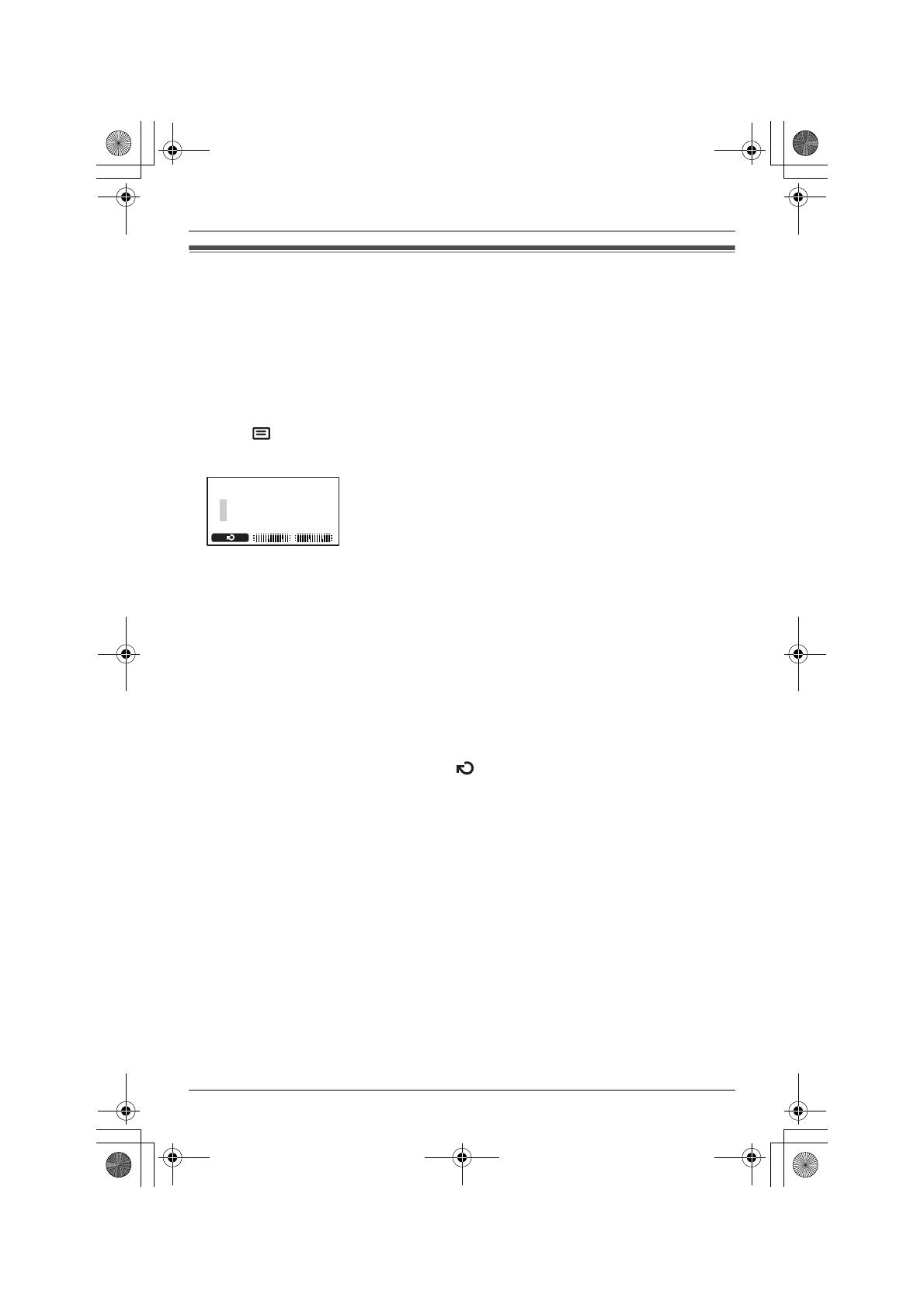
Programmable Settings
18
Programming via direct commands
You can program features using “direct commands”– special codes that take you directly
to the feature you wish to programme and allow you to select the desired setting. There is
no need to scroll through the unit’s sub-menus.
Details of each feature can be found on the corresponding pages.
Important:
L Before programming, make sure the unit is not being used.
1 Press {} ({F2} key).
2 Press {#}.
3 Enter the desired feature code (see page 19).
4 Enter the desired setting code (see page 19).
5 Press {OK}.
6 Press {N} to exit programming mode.
Note:
L If the unit beeps 5 times, you entered an invalid code. Enter the correct code.
L If you make a mistake or enter the wrong code, press {C}.
L To exit programming, press {N} at any time.
L To go back to the previous menu, press {} ({F1} key).
:
Feature Code?
E-TS730EX.book 18 ページ 2005年11月11日 金曜日 午前10時10分
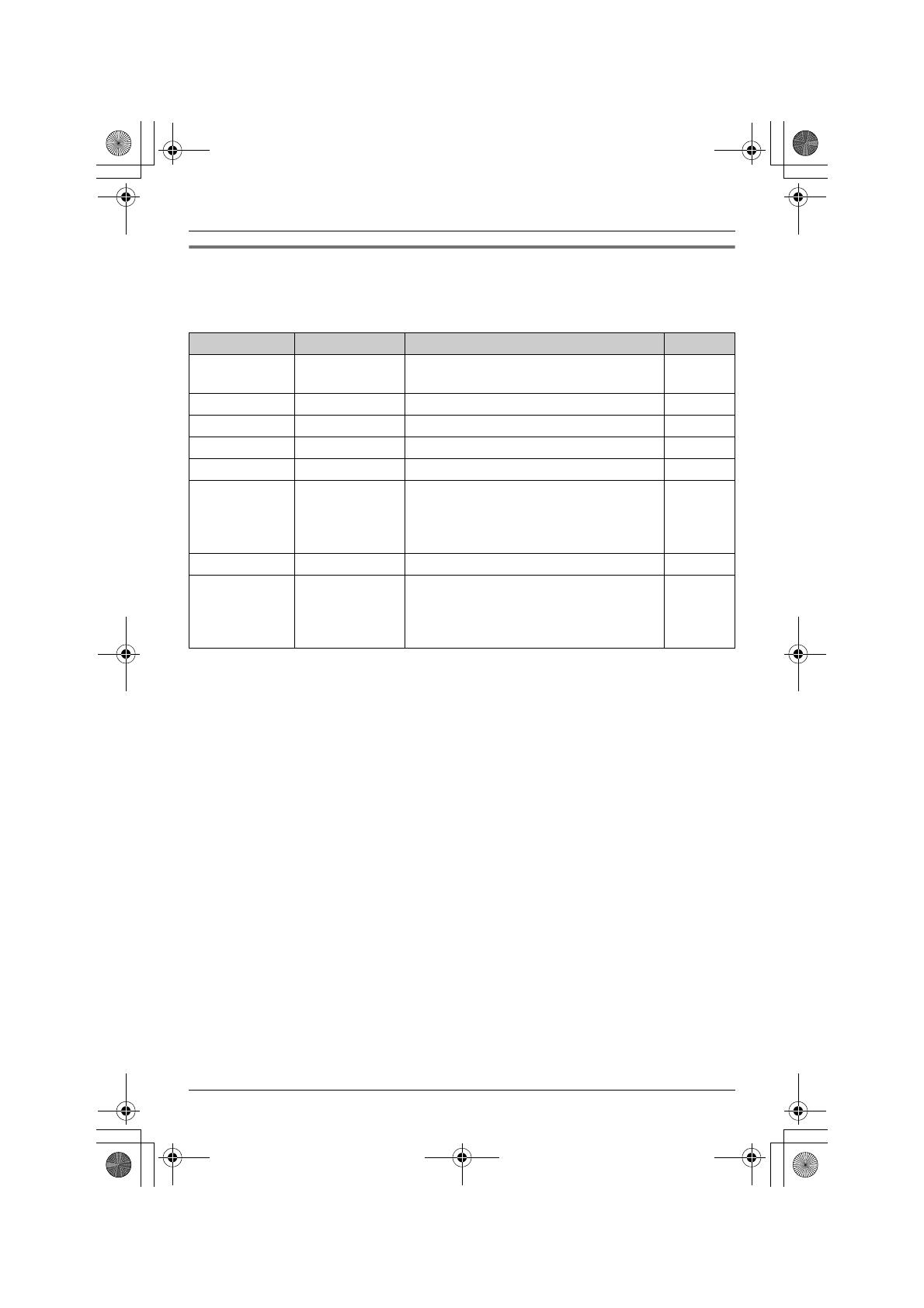
Programmable Settings
19
Direct commands chart
Note:
L The default settings are indicated by *.
Feature Feature code Setting code Page
Ringer volume {1} {6} {0}{1}: Low {2}: Medium
{3}: High* {0}: Off
page 21
Ringer tone {1} {6} {1}{1}–{3}: Tone pattern 1*–3 page 21
Contrast {1} {4} {5}{1}–{6}: Level 1–6 (Default: 3) page 21
Keytones {1} {6} {5}{1}: On* {0}: Off page 22
Dial mode {1} {2} {0}{1}: Pulse {2}: Tone* page 10
Recall time {1} {2} {1}
{
1
}
: 900 msec.
{
2
}
: 700 msec.
{
3
}
: 600 msec.
{
4
}
: 400 msec.
{
5
}
: 300 msec.
{
6
}
: 250 msec.
{
7
}
: 200 msec.
{
8
}
: 160 msec.
{
9
}
: 110 msec.
{*}
: 90 msec.
{
0
}
: 100 msec.*
{#}
: 80 msec.
page 22
Pause length {1} {2} {3}{1}: 3 sec.* {2}: 5 sec. page 22
Select
language
{1} {1} {0}{1}: English* {2}: German
{3}: Spanish {4}: French
{5}: Italian {6}: Dutch
{7}: Portuguese
page 21
E-TS730EX.book 19 ページ 2005年11月11日 金曜日 午前10時10分

Programmable Settings
20
Programming using the function keys
You can program features using the functions keys ({F1}, {F2} and {F3} keys).
For your reference, a chart of all programmable functions is printed below. Details for each
item can be found on the corresponding pages.
Important:
L Before programming, make sure the unit is not being used.
1 To begin programming, press {} ({F2} key).
2 Press {<} or {>} to scroll through the main menu.
3 Press {OK} to select the desired main menu item.
4 Press {<} or {>} to scroll through the sub-menu.
5 Press {OK} to select the desired sub-menu item.
6 Press {<} or {>} repeatedly to select the desired setting.
7 Press {OK} to save the new setting.
8 Press {N} to exit programming mode.
Note:
L The default settings are indicated by *.
During programming:
L To exit programming, press {N} at any time.
L To go back to the previous menu, press {} ({F1} key).
L A Q indicates the current setting.
Main menu Sub-menu Option
Reference page
for programming
Caller List page 16
Ringer
Setup
Ringer Volume Low, Medium, High*, Off page 21
Ext. Ringtone Tone pattern 1*–3 page 21
Basic
Settings
Contrast Level 1–6 (Default: 3) page 21
Keytones On*, Off page 22
Dial Mode Pulse, Tone* page 10
Recall Time
900 msec., 700 msec., 600 msec.,
400 msec., 300 msec., 250 msec.,
200 msec., 160 msec., 110 msec.,
100 msec.*, 90 msec., 80 msec.
page 22
Pause Length 3 sec.*, 5 sec. page 22
Select
Language
English*, German, Spanish,
French, Italian, Dutch,
Portuguese
page 21
E-TS730EX.book 20 ページ 2005年11月11日 金曜日 午前10時10分
/