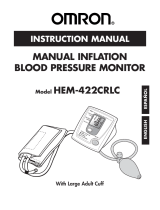17
WARRANTY INFORMATION
Your HEM-712CLC Automatic Blood Pressure Monitor, excluding the monitor cuff, is warrant-
ed to be free from defects in materials and workmanship appearing within 2 years, when
used in accordance with the instructions provided with the monitor. The monitor cuff
is warranted to be free from defects in materials and workmanship appearing within one
year, when the monitor is used in accordance with the instructions provided with the monitor.
The above warranties extend only to the original retail purchaser.
We will, at our option, repair or replace without charge any monitor or monitor cuff covered
by the above warranties. Repair or replacement is our only responsibility and your only
remedy under the above warranties.
To obtain warranty service, ship the monitor and all of the components, together with proof
of purchase and a note explaining the problem with $5.00 for return shipping and insurance to:
Omron Healthcare, Inc.
Attn: Repair Department
300 Lakeview Parkway
Vernon Hills, IL 60061
Be sure to include the model number, your name and your phone number on the enclosed
note and any other correspondence.
ALL IMPLIED WARRANTIES, INCLUDING BUT NOT LIMITED TO THE IMPLIED
WARRANTIES OF MERCHANTABILITY AND FITNESS FOR PARTICULAR
PURPOSE, ARE LIMITED TO THE DURATION OF THE APPLICABLE WRITTEN
WARRANTY ABOVE. Some states do not allow limitations on how long an implied
warranty lasts, so the above limitation may not apply to you.
OMRON SHALL NOT BE LIABLE FOR LOSS OF USE OR ANY OTHER INCIDENTAL,
CONSEQUENTIAL OR INDIRECT COSTS, EXPENSES OR DAMAGES. Some states do
not allow the exclusion or limitation of incidental or consequential damages, so the above
exclusions may not apply to you.
This warranty gives you specific legal rights, and you may also have other rights which may
vary from state to state.
FOR CUSTOMER SERVICE
Visit our web site at: www.omronhealthcare.com
Call toll free: 1-800-634-4350
Limited Warranties