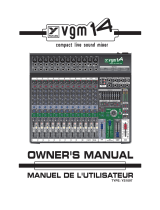Page is loading ...

INSTRUCTIONS PERTAINING TO A RISK
OF FIRE, ELECTRIC SHOCK,
OR INJURY TO PERSONS.
CAUTION:
TO REDUCE THE RISK OF ELECTRIC SHOCK, DO
NOT REMOVE COVER (OR BACK).
NO USER SERVICEABLE PARTS INSIDE.
REFER SERVICING TO QUALIFIED
SERVICE PERSONNEL.
Read Instructions:
The
Owner’s Manual
should be read and understood
before operation of your unit. Please, save these
instructions for future reference.
Packaging:
Keep the box and packaging materials, in case the unit
needs to be returned for service.
Warning:
When using electric products, basic precautions should
always be followed, including the following:
Power Sources:
Your unit should be connected to a power source only of the
voltage specified in the owners manual or as marked on the unit.
This unit has a polarized plug. Do not use with an extension cord or
receptacle unless the plug can be fully inserted. Precautions should
be taken so that the grounding scheme on the unit is not defeated.
Hazards:
Do not place this product on an unstable cart, stand, tripod, bracket or
table. The product may fall, causing serious personal injury and serious
damage to the product. Use only with cart, stand, tripod, bracket, or table
recommended by the manufacturer or sold with the product. Follow the
manufacturer’s instructions when installing the product and use mounting
accessories recommended by the manufacturer.
The apparatus should not be exposed to dripping or splashing
water; no objects filled with liquids should be placed on the
apparatus.
Terminals marked with the “lightning bolt” are hazardous live;
the external wiring connected to these terminals require installation
by an instructed person or the use of ready made leads or cords.
No naked flame sources, such as lighted candles, should be
placed on the apparatus.
Power Cord:
The AC supply cord should be routed so that it is unlikely that it will
be damaged. If the AC supply cord is damaged
DO NOT
OPERATE THE UNIT
.
Service:
The unit should be serviced only by qualified service personnel.
INSTRUCTIONS RELATIVES AU RISQUE
DE FEU, CHOC ÉLECTRIQUE, OU
BLESSURES AUX PERSONNES.
AVIS:
AFIN DE REDUIRE LES RISQUE DE CHOC ELECTRIQUE,
N’ENLEVEZ PAS LE COUVERT (OU LE PANNEAU
ARRIERE). NE CONTIENT AUCUNE PIECE REPARABLE
PAR L’UTILISATEUR.
CONSULTEZ UN TECHNICIEN QUALIFIE
POUR L’ENTRETIENT.
Veuillez lire le manuel:
Il contient des informations qui devraient êtres comprises avant
l’opération de votre appareil. Conservez S.V.P. ces instructions
pour consultations ultérieures
Emballage:
Conservez la boite au cas ou l’appareil devait être
retourner pour réparation.
Warning:
Attention: Lors de l’utilisation de produits électrique,
assurez-vous d’adhérer à des précautions de bases
incluant celle qui suivent:
Alimentation:
L’appareil ne doit être branché qu’à une source d’alimentation
correspondant au voltage spécifié dans le manuel ou tel qu’indiqué
sur l’appareil. Cet appareil est équipé d’une prise d’alimentation
polarisée. Ne pas utiliser cet appareil avec un cordon de
raccordement à moins qu’il soit possible d’insérer complètement les
trois lames. Des précautions doivent êtres prises afin d’eviter que le
système de mise à la terre de l’appareil ne soit désengagé.
Hazard:
Ne pas placer cet appareil sur un chariot, un support, un trépied ou une
table instables. L’appareil pourrait tomber et blesser quelqu’un ou subir des
dommages importants. Utiliser seulement un chariot, un support, un trépied
ou une table recommandés par le fabricant ou vendus avec le produit.
Suivre les instructions du fabricant pour installer l’appareil et utiliser les
accessoires recommandés par le fabricant.
Il convient de ne pas placer sur l’appareil de sources de flammes
nues, telles que des bougies allumées.
L’appeil ne doit pas être exposé à des égouttements d’eau ou des
éclaboussures et qu’aucun objet rempli de liquide tel que des vases
ne doit être placé sur l’appareil.
Les dispositifs marqués d’une symbole “d’éclair” sont des parties
dangereuses au toucher et que les câblages extérieurs connectés à
ces dispositifs de connection extérieure doivent être effectivés par un
opérateur formé ou en utilisant des cordons déjà préparés.
Cordon d’alimentation:
Évitez d’endommager le cordon d’alimentation.
N’UTILISEZ PAS
L’APPAREIL
si le cordon d’alimentation est endommagé.
Service:
Consultez un technicien qualifié pour l’entretien de votre appareil.
IMPORTANT SAFETY INSTRUCTIONS
SAFE_V4.doc Version 4.0 02/11/99 11:54 AM

BASS MASTER 400
The YORKVILLE BASS MASTER 400 was designed with the needs of professional bass guitar players in mind. This
bass amplifier’s high dynamic headroom handles the most demanding playing styles. It also features a passively
cooled high efficiency amplifier. This two rack–space amplifier can be mounted in a standard 19" rack. We believe
you will find your YORKVILLE BASS MASTER 400 to be dependable and versatile for years to come.
Volume / Gain
Use the 0dB INPUT for
passive
bass guitars, the
-6dB INPUT for bass guitars with
active
electronics.
To obtain the maximum signal to noise ratio,
follow the procedure described below:
i. Set the amplifier VOLUME control to 2.
ii. Set your bass guitar controls to FULL.
iii. Set the amplifier GAIN control to 5, then
play the bass guitar as hard as you would
expect to. (If pre-amplifier distortion is heard,
the GAIN should be reduced until it
disappears. If distortion is not heard, turn up
the GAIN control until it occurs, then reduce
the GAIN until it disappears).
iv. Set the VOLUME control for the level of
sound desired. Use the VOLUME control for
additional sound level changes.
Graphic EQ
The ten graphic equalizer controls are optimized for
bass guitar signals. The center detente on the EQ
sliders allow rapid resetting to a flat response.
Do Not
boost at 40Hz unless your speakers can handle the
low frequencies. Most speaker systems are not
designed to handle a lot of low frequency signals and
damage may result. To obtain the best results from
the equalizer, keep the EQ sliders balanced around 0
and away from the extremes. The EQ switch enables
the equalizer (the green LED lights when the
equalizer is active).
The EQ LEVEL controls the overall level of
the equalized signal. This control is used to
balance the equalized and flat sound levels.
Moving the slider up (+) increases the equalized
sound level, moving the slider down (–)
decreases the equalized sound level. The EQ
LEVEL control can be used as a “solo” or an
additional channel Volume control.
⇒ There are a few examples of GRAPHIC EQ
settings at the end of the manual.
Limiter
The LIMITER prevents audible power-amplifier
clipping. Just before clipping occurs the signal
is reduced to prevent audible clipping. The LIMITER
allows clear playing at higher output levels.
Contour
The CONTOUR control produces an unique sound
alternative. The CONTOUR attenuates the
midrange
and boosts a band of high frequencies. The yellow
front panel LED lights when the CONTOUR is active.
The CONTOUR control may be used in conjunction
with the GRAPHIC EQ control (in this case the GAIN
control may need readjustment).
Line Out
The LINE OUT phone plugs are
balanced
with the
Tip in phase (0°), the Ring out of phase (180°), and
the Sleeve is ground (GND). A standard two
conductor phone plug can be used if desired
(however, the other LINE OUT will be
unbalanced
.
The LINE OUT signal is
post-effects
and it’s level is
not changed by the VOLUME control.
Footswitch
The CONTOUR and GRAPHIC EQ can be activated
remotely via a footswitch. When a footswitch is
connected, the front panel switches are
deactivated
.
When the YORKVILLE BASS MASTER 400 is used
with a YORKVILLE dual-footswitch, (LEDs in parallel
with switches,) the red LED (yellow front panel LED)
lights when the CONTOUR is on, the green LED
lights when the GRAPHIC EQ is on.

EFX Send / Return
FRONT
The signal at the EFX SEND jack is used to feed an
external effects device. The EFX RTN jack, when
used,
disconnects
the original signal going to the
power amplifier as well as the Line Output, the
signal is replaced with the signal from the EFX RTN
jack. Together, both jacks form the effects loop. The
effects loop Level is 1Vrms.
REAR PANEL
The rear panel effects-loop is post front panel effects
loop. The phone plug ring is EFX SEND and the tip is
EFX RTN, the sleeve is ground.
Power
The red LED above the power switch will light when
the BASS MASTER 400 is ON.
Output Jacks
Two parallel power amplifier output jacks are located
on the back panel. The minimum impedance of the
external speaker load is 4 Ohms. The power
amplifier is electronically and thermally protected
against unsafe loads. If the thermal protection
activates, reset will occur when the heatsink has
slightly cooled.
Specifications
Power
> 725W, 4 Ohm load
1kHz, 2 cycle burst 750W typical
> 400W, 4 Ohm load
1kHz, continuous at 5%THD 440W typical
>300W, 8 Ohm load
1kHz, continuous at 5%THD 315W typical
*
Measurements made with regulated 120V supply
.
Sensitivity
Input 0dB < 25mVrms
Effects Return < 1Vrms
750mVrms typical
DC Offset < 60mV
15mV typical
Hum and Noise > -90dB below max output voltage, unweighted
-94dB typical
* Measurements made with GAIN and VOLUME at 5, CONTOUR and EQ
off
.

GRAPHIC EQUALIZER SETTINGS
Use the following EQ settings as a general guide. Adjust the controls to suit your bass guitar and tonal preference.
• Use the 40Hz, 80Hz sliders for
Bottom-End.
• Use the 1.3kHz slider for
Attack.
• Use the 2.5kHz slider for
String & Fret Noise.
• Use the 10kHz slider for
Hiss.
Reggae
R&B / Funk
Fusion / Jazz
Bright Rock
Latin
Country / Blues

U.S.A.
Yorkville Sound Inc.
4625 Witmer Industrial Estate
Niagara Falls, New York
14305 USA
Voice: (716) 297-2920
Fax: (716) 297-3689
WORLD HEADQUARTERS
CANADA
Yorkville Sound
550 Granite Court
Pickering, Ontario
L1W-3Y8 CANADA
Voice: (905) 837-8481
Fax: (905) 837-8746
/