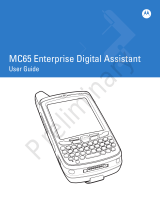Page is loading ...

MC75A
6
11
4
5
1
2
3
7
8
(Note 1)
9
10
18
17
16
27
29
13
14
15
20
25
26
24
23
12
28
19
22
21
24hr*
1
2
3
4
Follow the on-screen ActiveSync instructions to
establish a connection between the MC75A and the
host computer.
Create a Partnership
5
Four Slot Cradle
FEATURES KEYPADS
Insert the Battery
1
Charge the MC75A
2
Install ActiveSync
®
3
Communicate with Host
4
Single Slot Cradle
Slow Blinking Amber = Charging
Charging/Battery Status LED
Solid Amber = Fully Charged
*
It is recommended that this product be charged for 24 hours before the first use
to ensure that the internal battery is fully charged.
GETTING STARTED
Fast Blinking Amber = Charging Error
9 Scan/Decode LED
10 Charging/Battery
Status LED
11 Radio Status LED
(MC75A6/8 only)
12 Receiver
5 Keypad
6 Scan/Action Button
7 Touch Screen
(with screen protector)
8 Power Button
1 Scan/Action Button
2 Up/Down Button
3 Microphone
4 I/O Connector
Note 1: To reset the MC75A, press and hold the Power button for five (5) seconds. Note 3: 3600 mAh Battery and Door shown.Note 2: See the MC75A User Guide for detailed keypad information.
Charging/Battery Status LED
Download ActiveSync
®
4.5 or higher from
http://www.microsoft.com and follow the
instructions to install ActiveSync onto the host
computer.
13 Battery Door
14 Handstrap
15 Handstrap Slot
16 Headset Jack
17 Camera Flash (optional)
18 3.2 Mpixel Camera
(optional)
24 Scan/Action Button
25 Action Button
26 Back Housing Bracket
27 Memory Card Cover
28 IrDA Window
29 Door Latch
19 Speaker
20 Scan Window
(see Data Capture Options)
21 Antenna
22 Stylus
23 Tether Point
Quick Start Guide
Blue Key
>
Orange Key
Use this key to access the secondary layer of characters and actions.
> Press the orange key once to lock the keypad in the Alpha state.
> Press the orange key a second time to return to the normal state.
Blue Key
Orange Key
Press the Blue key once to activate this state temporarily, followed by another key.
Press the Blue key twice to lock this state.
Press the Blue key a third time to unlock.
Press the Orange key once to activate this state temporarily, followed by another key.
Press the Orange key twice to lock this state.
Press the Orange key a third time to unlock.
Use this key to access function keys shown on the keypad in blue.
Use this key to access the secondary layer of characters and actions.
>
>
>
>
>
>
Use this key to access function keys shown on the keypad in blue.
Press the blue key once to activate this mode followed by another key.
DSD KeypadNumeric Keypad
Alphanumeric Keypad

Motorola, Inc.
One Motorola Plaza Holtsville, New York 11742-1300, USA
http://www.motorola.com/mc75A
Magnetic Stripe Reader
Cables
AVOID EXTREME WRIST ANGLES
MicroSD Card Installation
ACCESSORIESBATTERY REMOVAL
Laser Scanning
Charge in Cradle
Spare Battery Charger
AVOID EXTREME
WRIST ANGLES
Snap-On Accessories
DATA CAPTURE OPTIONS
Flashing Amber: Battery charging
Solid Amber: Battery fully charged
Flashing Amber: Battery charging
Solid Amber: Battery fully charged
Screen Protector
Vehicle Cradle
Motorola recommends the use of a screen protector to minimize
wear and tear. Screen protectors enhance the usability and
durability of touch screen displays. Benefits include:
• Protection from scratches and gouges
• Durable writing and touch surface with tactile feel
• Abrasion and chemical resistance
• Glare reduction
• Keeping the device’s screen looking like new
• Quick and easy installation.
An initial screen protector is already applied to your MC75A.
Contact your local account manager or Motorola, Inc. for more
information and purchasing details. Part number: KT-129195-03R
Screen Protector 3/pk.
Not using a screen protector can affect your warranty coverage.
MC75A
Quick Start Guide
MOTOROLA and the Stylized M Logo and Symbol and the Symbol logo
are registered in the U.S. Patent and Trademark Office. All other product
or service names are the property of their respective owners.
© Motorola, Inc. 2010
72-127677-02 Rev. A January 2010
Contacts Face Up
Use stylus to unlock door Lift door
Place SIM card with
contacts facing down
Use stylus to lock door
1 2
3
4
Stylus
SIM Card Installation (Located Under Battery)
(MC75A6 only)
Camera Decode
Camera Photo
1. Launch a bar code reading application
on the MC75A.
2. Position the MC75A toward the bar
code.
3. Press the Scan button.
4. In the image window align the red
target over the bar code. When the
MC75A decodes the bar code the
Scan/Decode LED light green and a
beep sounds.
5. Release the Scan button.
1. Tap Start > Pictures & Videos > Camera.
2. Point the MC75A at an object.
3. Press the Enter or yellow scan
buttons.
4. Hold MC75A still until “Shutter
Sound” is heard.
GPS Information
• Acquiring satellite signals may take a few minutes. It is best to be outside and
have a clear, unobstructed view of the sky.
• Without a clear view, acquisition takes much longer and could result in the
MC75A6/8 being unable to compute the initial position quickly.
• Obtain a satellite fix before moving.
• Shutdown GPS application when not in use to extend battery life.
When using the GPS feature of the MC75A6/8:
Imaging
1. If the MC75A is in suspend mode, press the red Power button to wake the
MC75A.
2. Press the red Power button to suspend the MC75A.
3. Wait for red Decode LED to turn on and then turn off.
4. Open the battery cover latches on either side of the battery cover.
5. Lift the top of the battery cover and remove.
6. Press the battery release latch on the bottom of the battery to unlock, and lift
the battery out of the well.
Debt Card Reader
/