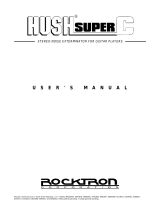Page is loading ...

1

2
Your UTOPIA B100 has been designed to comply with the following Standards and Directives as
set forth by the European Union:
Council Directive(s): 89/336/EEC, 73/23/EEC, 76/769/EC, 1994/62/EC, 2000/
53/EC, 2002/95/EC
Standard(s): EN55022, EN50082-1, EN60065
This means that this product has been designed to meet stringent guidelines on how much RF
energy it can emit, and that it should be immune from other sources of interference when properly
used. Improper use of this equipment could result in increased RF emissions, which may or may
not interfere with other electronic products.
To insure against this possibility, always use good shielded cables for all audio input and output
connections. This will help insure compliance with the Directive(s).
Copyright © 2007 GHS Corporation.
All rights reserved.

3
Contents
1. Introduction ...................................................................................................... 4
2. Quick Reference .............................................................................................. 6
3. UTOPIA B100 Top and Back Panels ............................................................... 8
4. Connections ................................................................................................... 11
5. Operating Format .......................................................................................... 16
GLOBAL Function .............................................................................................................................................................................................. 18
MIXER Function .................................................................................................................................................................................................. 20
PREAMP Function .............................................................................................................................................................................................. 21
HUSH® Function ................................................................................................................................................................................................ 22
SPEAKER Exciter Function ............................................................................................................................................................................... 23
COMPRESSOR Function ................................................................................................................................................................................... 24
WAH-WAH Function ........................................................................................................................................................................................... 25
PHASER Function .............................................................................................................................................................................................. 26
FLANGER Function ............................................................................................................................................................................................ 27
TREMOLO Function ........................................................................................................................................................................................... 28
PITCH SHIFT Function ....................................................................................................................................................................................... 29
PITCH SHIFT INTERVALS .................................................................................................................................................................................. 30
CHORUS Function .............................................................................................................................................................................................. 31
DELAY Function .................................................................................................................................................................................................. 33
REVERB Function .............................................................................................................................................................................................. 35
6. UTOPIA B100 Confi gurations ....................................................................... 36
PRE, CHS, DL, REV Confi guration .................................................................................................................................................................... 36
PRE, FLA, DL, REV Confi guration .................................................................................................................................................................... 39
PRE, TRE, DL, REV Confi guration .................................................................................................................................................................... 42
PRE, PSH, DL, REV Confi guration .................................................................................................................................................................... 45
WA, PRE, DL, REV Confi guration ...................................................................................................................................................................... 48
PHA, PRE, DL, REV Confi guration .................................................................................................................................................................... 51
7. Operating the UTOPIA B100 ......................................................................... 54
Selecting a preset: ............................................................................................................................................................................................. 54
Changing preset parameters: ........................................................................................................................................................................... 55
Storing changed preset parameters: ................................................................................................................................................................ 56
Selecting a confi guration: ................................................................................................................................................................................. 57
Editing a preset title: .......................................................................................................................................................................................... 58
Pedal Controllers ................................................................................................................................................................................................ 59
Pedal Status ........................................................................................................................................................................................................ 62
Factory Restore .................................................................................................................................................................................................. 64
Selecting a Power on Preset: ............................................................................................................................................................................ 66
Specifi cations ..................................................................................................................................................................................................... 67
UTOPIA B100 Preset Listing - User Presets .................................................................................................................................................... 68
UTOPIA B100 Preset Listing - Factory Presets ............................................................................................................................................... 69

4
1. Introduction
UTOPIA B100 PROVIDES PROFESSIONAL SOUND FOR BASS
Rocktron’s Utopia B100 Professional Bass Guitar System provides an arsenal of tone and effects pro-
cessing. The B100 is packed with plenty of great sounds ready to transform any bass amplifi er into a
Powerhouse of Rock. Simply put the B100 between you and your amp and let your inspiration fl ow!
Rocktron stands alone with amazing tone generation and effects in the B100 - everything you need to
create your own signature sound and defi ne a new generation of playing. Play in Utopia where the fu-
ture is amazing.
Easy to use and operate
Motorola 24 Bit DSP Engine
Four channels of tone (CLEAN, DIST1, DIST2 and DIST3) with 128 preset sounds
(64 factory preset sounds and 64 user preset sounds)
4 BAND EQ
Full bandwidth effects. Pre-effects include wah, phaser, compressor.
Post effects include chorus, fl anger, tremolo, pitch shift, delay, reverb.
Rugged professional grade chassis and expression control pedal made from metal.
Rocktron exclusives include state-of-the-art Speaker Exciter (for ultimate live and recording capabili-
ties),
Variac (tube sag emulation) and HUSH noise reduction.
Easy to read Cool Blue LCD display
64 fully programmable presets
Stereo Outputs
Heavy Duty Headphone Output
Auxiliary (MP3/CD/IPOD) Input
Store Button with LED
Bank UP, Bank DOWN, and RECALL footswitches
Motorola is a trademark of Motorola Corporation. HUSH is a registered trademark of GHS Corporation.

5
PRECAUTIONS
NOTE: IT IS VERY IMPORTANT THAT YOU READ THIS SECTION TO PRO-
VIDE YEARS OF TROUBLE FREE USE. THIS UNIT REQUIRES CAREFUL HAN-
DLING.
• All warnings on this equipment and in the operating instructions should be
adhered to and all operating instructions should be followed.
• Do not use this equipment near water. Care should be taken so that objects
do not fall and liquids are not spilled into the unit through any openings.
• The power cord/adapter should be unplugged from the outlet when left
unused for a long period of time.
• Do not block any ventilation openings (if applicable). Install in accor-
dance with the manufacturer’s instructions.
• Do not install near any heat sources such as radiators, heat registers, stoves
or other apparatus (including amplifi ers) that produce heat.
• Only used attachments/accessories specifi ed by the manufacturer.
• Do not use this product with any case, stand tripod, bracket or table that
is not specifi ed by the manufacturer. Insure that the case, stand, tripod,
bracket etc. is properly adjusted and setup (follow all instructions). Extra
care and caution should be taken to avoid tip over and injury.
• Unplug this apparatus during lightning storms or when unused during long
periods of time.
Refer all service to qualifi ed service personnel. Servicing is required when the apparatus has been
damaged in any way, such as power supply or plug is damaged, liquid has been spilled or objects have
fallen into the apparatus or if the apparatus has been exposed to rain or moisture, does not operate nor-
mally or has been dropped.
DO NOT ATTEMPT TO SERVICE THIS EQUIPMENT. THIS EQUIPMENT
SHOULD BE SERVICED BY QUALIFIED PERSONNEL ONLY. DO NOT MAKE
ANY INTERNAL ADJUSTMENTS OR ADDITIONS TO THIS EQUIPMENT AT
ANY TIME. DO NOT TAMPER WITH INTERNAL ELECTRONIC COMPONENTS
AT ANY TIME. FAILURE TO FOLLOW THESE INSTRUCTIONS MAY VOID THE
WARRANTY OF THIS EQUIPMENT, AS WELL AS CAUSING SHOCK HAZARD.
OPERATING TEMPERATURE
Do not expose this unit to excessive heat. This unit is designed to operate between
32° F and 104° F (0° C and 40° C). This unit may not function properly under extreme
temperatures.

6
2. Quick Reference

7
STEP1 Turn ON the UTOPIA B100.
STEP 2 Scroll through the presets by pressing the DOWN button. You may also do this
by following STEP 3.
STEP 3 Scroll through the presets by pressing the UP button. You may also do this by
following STEP 2.
STEP 4 Recall the preset you have scrolled to by pressing the RECALL button. NOTE,
pressing the *RECALL button again will MUTE the output of the UTOPIA
B100. To disengage the MUTE press the RECALL button again.
*The second pres of the RECALL button may be modifi ed to provide other
functions. See page 19 for more details.
STEP 5 Use the built-in expression pedal to change the parameter(s) in real time that
are assigned to the pedal controller function.
STEP 6 You may also select a preset by turning the PRESET SELECT knob. Note,
that this knob automatically recalls the preset, you do NOT need to press the
recall button.
STEP 7 Turn the FUNCTION SELECT knob to the desired effect or utility function.
STEP 8 Turn the PARAMETER SELECT knob to the parameter you wish to alter under
the selected effect or utility function.
.
STEP 9 Use the PARAMETER ADJUST knob to modify a parameter value.
STEP 10 Press the STORE button to start the storing procedure. If you wish to save the
altered preset in the current preset location, press the STORE button a second
time. If you wish to store the altered preset in a different preset location, turn
the PRESET control to the desired preset number, then press STORE a second
time.
Quick Reference....continued...

8
3. UTOPIA B100 Top and Back

9
1 PRESET SELECT control
Turning this knob scrolls through the successive presets. The presets are automatically recalled.
2 DISPLAY panel
The DISPLAY shows the preset names, functions and parameters that are selected.
3 PARAMETER ADJUST control
This knob is used to adjust a displayed parameter value. Note that this knob is also used as a
controller knob and is set to MASTER VOLUME from the factory. So you can use this knob to
adjust the overall volume of the B100. However, this knob also can be assigned to other control-
ler parameters (see Pedal Controller Section in this manual for more details).
4 PARAMETER SELECT control
When adjusting parameter values, turning this knob will scroll through the available parameters
under the current function heading. In the "Title Edit" function, this knob will scroll through the
character locations to be edited.
5 STORE button and STORE LED
This button is used to store values into the B100's memory when altered. See "Storing
Changed Preset Parameters" for more information on this procedure.
6 FUNCTION SELECT control
This knob allows access to each function of the UTOPIA B100 depending on which confi gura-
tion is currently recalled.
7 EXPRESSION PEDAL
The built-in expression pedal will change parameter(s) that have been assigned to the pedal in the
Pedal Controllers function. Use the pedal to increase or decrease volume levels, or for a pitch
shifting wammy effect, or to bring in reverbs and delays. There are many uses for this pedal.
Please see the Pedal Controllers section of this manual for information how to program the ex-
pression pedal for many cool effects.
8 DOWN button
This button allows you to scroll DOWN through the available presets. Press the button once to
move one preset down, or press and hold down the button to auto-scroll DOWN. Note that once
you have reached your desired preset, the preset name on the screen will be fl ashing but NOT
recalled. The original preset will still be active. To recall or activate the desired preset you will
need to press the "RECALL" button.
9 RECALL/MUTE button
This button allows you to *RECALL or activate the preset you have scrolled to using the DOWN
or UP button. Pressing this button a second time will MUTE the output of the UTOPIA B100.
To disengage the MUTE function, press the RECALL/MUTE button again.
*The second press of the recall button may be modifi ed to provide other functions. See
page 19 for more details.
3. UTOPIA B100 Top and Back Panels....continued.....

10
10 UP button
This button allows you to scroll UP through the available presets. Press the button once to move
one preset UP, or press and hold down the button to auto-scroll UP. Note that once you have
reached your desired preset, the preset name on the screen will be fl ashing but NOT recalled.
The original preset will still be active. To recall or activate the desired preset you will need to
press the "RECALL" button.
11 INPUT jack
This standard, mono 1/4" jack is used to provide input to the unit.
12 OUTPUT RIGHT jack
This 1/4" jack provides the right output of the UTOPIA B100 for use in stereo situations, such as
direct recording, plugging into a PA system, two bass amplifi ers, etc.
13 OUTPUT LEFT/MONO jack
This 1/4" jack provides the left output of the UTOPIA B100. This output is a MONO output and
should be used in mono situations, such as plugging into the front of an amplifi er. For stereo
situations you must also use the OUTPUT RIGHT Jack.
14 AUX INPUT Jack
This 1/8" stereo jack provides an auxiliary input allowing you to plug a MP3 Player, CD Player,
etc. so that you can jam along with your favorite tunes.
15 PHONES jack
This 1/8" stereo jack provides a stereo output allowing you to practice in private. Note that you
need to activate the "STEREO" parameter in the GLOBAL Function in order to have a stereo
sound. Additionally, it is recommended that you set the Speaker Exciter in the GLOBAL Func-
tion to "LOCK BOTH" as well. Note, this setting will be used until you turn OFF the UTOPIA
B100. The SPEAKER Exciter setting used in each preset may be modifi ed per preset while in
this mode. See page 18 for more information on the GLOBAL Function.
16 POWER jack
This 4-pin DIN connector accepts power from the 9VAC/2A adaptor supplied with the unit.
17 POWER Switch
Use this switch to turn the UTOPIA B100 On and Off.
3. UTOPIA B100 Top and Back Panels....continued.....

11
4. Connections
Standard Connection with a Bass Amplifi er

12
Connection in Stereo to Two Bass Amplifi ers.
4. Connections....continued.....

13
Connection to a PA System
4. Connections....continued.....

14
Connection to a Computer
4. Connections....continued.....

15
Connection to a Recording Workstation
4. Connections....continued.....

16
5. Operating Format
The B100 provides 128 stored sounds called presets. The fi rst 64 presets
can be changed and saved by the user. The second 64 presets (65-128) are not
changeable. Any of the 128 presets can be called up at any time via the PRESET
knob, or by using the UP/DOWN/RECALL switches.
The root of each preset's sound is its confi guration. The confi guration deter-
mines both the effects available for a given preset and the order in which those ef-
fects are executed. The Utopia B100 provides 6 fi xed confi gurations to achieve a
wide array of preset sounds, any of which may be instantly called up at any time.
Utopia B100 Confi gurations:
P
REAMP • CHORUS • DELAY • REVERB (PRE CHR DL REV)
PREAMP • FLANGE • DELAY • REVERB (PRE FLA DL REV)
PREAMP • TREMOLO • DELAY • REVERB (PRE TRE DL REV)
PREAMP • PITCH SHIFT • DELAY • REVERB (PRE PSH DL REV)
WAH • PREAMP • DELAY • REVERB (WA PRE DL REV)
PHASER • PREAMP • DELAY • REVERB (PHA PRE DL REV)
The confi guration of each preset can be changed from within the desired pre-
set. For more information on selecting a confi guration, see Selecting a Confi gu-
ration in the section titled "Operating the Utopia B100".

17
UTOPIA B100 Functions and Parameter Descriptions
Each UTOPIA B100 preset is divided up into individual blocks called func-
tions (such as "Mixer", "Reverb", etc.). Within each function of each confi gura-
tion is a set of controls which allow you to manipulate various aspects of that
function. These controls are called parameters. It is the setting of each of the
parameters which determines the overall sound of each preset.
The UTOPIA B100 is set up to allow you to fi rst access each function (via the
FUNCTION SELECT knob), then the parameter list for each function (via the
PARAMETER SELECT knob) and fi nally the adjustable value for each parameter
(via the PARAMETER ADJUST knob).
The functions available for each preset are dependent upon which
confi guration is currently recalled. The remainder of this section will describe
each of the effect-based functions and the associated adjustable parameters they
provide.
The remaining functions are utility-based, and are described in the section
titled "Operating the UTOPIA B100".

18
The fi rst function displayed after turning the FUNCTION SELECT knob is the Global function. The
parameters provided in this function affect all presets (i.e. the settings stored for these parameters are the
same for all presets).
The PARAMETER SELECT knob will allow you to access these Global parameters:
GLOBAL Function
The OUTPUT parameter determines whether the output of the UTOPIA B100 is
a stereo (left and right) signal or two mono signals.
This SPEAKER EXCITER parameter under the Global function allows you to
globally (all presets) set the Speaker Exciter into the following modes:
UNLOCK - Bypasses the Speaker Exciter on all presets leaving the outputs full
range.
LOCKOFF - If you have the Speaker Exciter "ON" in the Speaker Exciter Func-
tion the Speaker Exciter will turn on when that preset is selected.
LOCK L (LEFT OUTPUT) - Locks the Speaker Exciter "ON" in the LEFT
OUTPUT and leaves the Right OUTPUT full range. Allows you to use the left
output for direct recording or direct to a PA and the right output to your amp at
the same time to perform live.
LOCK B (BOTH OUTPUTS) - Locks the Speaker Exciter "ON" in both Left and
Right Outputs. This is the ideal setting to use when using headphones.
The HUSH OFFSET parameter allows you to globally (all presets) adjust the
HUSH
®
Expander Threshold. This means that if this parameter is altered from
0(dB) to +3(dB), the Expander Threshold will be 3dB higher for all presets. This
feature can be useful when switching from a quiet bass with passive electronics
to a noisy bass with active electronics, as the active bass would require a higher
Threshold level in all presets.
The MASTER VOLUME has a range from -40dBu to +6dBu. This control
adjusts the overall volume of the output and is extremely useful in adjusting the
volume in headphones.
The BANK MD (BANK MODE) allows you to select between two different
Bank Modes - SCROLL or INSTANT when selecting presets.
SCROLL - this mode allows you to Scroll UP or Scroll DOWN through the
presets without recalling (selecting) a preset until the RECALL button is pressed.
Furthermore, you may press and hold either UP or DOWN buttons to automati-
cally increment or decrement presets.
INSTANT- this mode allows you to "instantly" recall the preset when using the
UP or DOWN buttons. The preset changes immediately without using the RE-
CALL button to select the preset.
OUTPUT
SPKR XTR
HUSH OFFSET
MASTER VOLUME
BANK MD

19
NOTE: If you would like to save any changes made to the GLOBAL PARAMETERS you must STORE
them at this time, before leaving the GLOBAL FUNCTION.
GLOBAL Function...continued....
The RCALL MD (RECALL MODE) allows you to select between 4 different
uses of the RECALL button on the Utopia B100.
MUTE - After a preset has been recalled a second press of the RECALL button
will MUTE the preset.
BYPASS - After a preset has been recalled a second press of the RECALL button
will BYPASS all preamp and effects processing.
EFX BPY - After a preset has been recalled a second press of the RECALL but-
ton will BYPASS all effects processing only without affecting channel settings.
LAST PRE - After a preset has been recalled a second press of the RECALL but-
ton will toggle between the current preset being used and the last preset used.
For Example:
With SCROLL mode selected in the BANK MD parameter
Press and hold the UP button to Preset 10
Press RECALL - now Preset 10 is active
Press and hold the UP button to preset 20
Press RECALL - now preset 20 is active
Press RECALL - returns to preset 10
Press RECALL - returns to preset 20
(NOTE - In INSTANT mode, this function will only toggle between two presets
next to each other. For example, between preset 1 and 2 or preset 4 and 5, etc.)
RCALL MD

20
MIXER Function
The next function displayed after turning the FUNCTION SELECT knob clockwise is the Mixer
function. The Mixer function parameters are included in all presets -- regardless of which confi guration
is currently recalled -- although the parameter values stored in this function are only for the currently
recalled preset.
This digital mixer allows you to control most signal levels pertaining to each preset's confi guration
and stores these levels for each preset.
The PARAMETER SELECT knob will allow you to access these Mixer parameters:
The VOLUME parameter determines the overall signal level of the current pre-
set.
The LEFT OUT LEVEL parameter allows you alter the level of the left channel
output of the current preset independent of the right channel.
The RIGHT OUT LEVEL parameter allows you alter the level of the right chan-
nel output of the current preset independent of the left channel.
The DIR/EFF MIX parameter is used to defi ne the ratio of direct signal level to
effect (Chorus, Flange, Pitch Shift) signal level.
The DIRECT PAN parameter allows you to pan the direct signal to the left or
right.
The DELAY LEVEL parameter determines the overall level of the delayed signal
at the output relative to the direct signal and other effect signals. This parameter
can also be accessed from the Delay function parameter list.
The REVERB LEVEL parameter determines the level of the reverb signal at the
output relative to the direct signal and other effect signals. This parameter can
also be accessed from the Reverb function parameter list.
VOLUME
LEFT OUT LVL
RIGHT OUT LVL
MIX DIR/EFF
DIR PAN
DELAY LVL
REVERB LVL
/