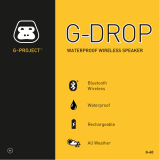Page is loading ...


www.air2U.eu Page 1
ENMusic Speaker
Product Overview
3
4
5
1
2
9
7
8
6
10
PAIR
1. Volume down (-)
2. Bluetooth/Aux mode Indicator(
)
3. Play /Pause (
)
4. Volume Up (+)
5. Stereo indicator
6. Charging indicator
7. Aux Jack (3.5mm)
8. Charging jack (Micro USB)
9. Power ON/Off
10.Pair
Charging your speaker
Before using your speakers, it is recommended to fully charge the devices to ensure optimal
performance. To charge the speakers, connect the two speakers with the dual USB cable to a USB
port from the power source (e.g. a notebook).
The speaker can be fully charged in around 3.5 hours from empty.
Note: For saving power, please turn off the power if the speakers are not in use.
Pairing the Speaker with Your Bluetooth Device
1. Turn on the Bluetooth function on your smartphone, tablet, or notebook.
2. Turn on two speakers by switching the Power button to “ON”, the blue LED of Bluetooth /AUX
(
) will flash slowly.
3. Wirelessly paring two mono speakers to become stereo speakers:
3-1. Press and hold the “PAIR” button on both speakers until the blue LED of Bluetooth /AUX
(
) and green LED of STEREO on both speakers are flashing rapidly.
3-2. Wait for a few seconds until the green LEDs (STEREO) on both speakers become steady
on. The pairing of both speakers is completed.
4. Set up master speaker and pair with mobile device:
4-1. After both speakers are paired together, press and hold the Play/Pause (
) button on one of
the speakers until the LED indicator of Bluetooth/AUX (
) flashes blue and red rapidly to
start pairing with your mobile device.
4-2. Search or scan for available Bluetooth devices on your mobile device. The master speaker
named “air2U E30” will be found on the list. Select the speaker and CONFIRM to pairing.
This speaker becomes the master speaker identified by mobile device.
4-3. If no action is taken to confirm the paring of the master speaker and your mobile device, the
master speaker will returns to standby mode in steady green after 1 minute. The speaker will
also disappear from the Bluetooth device list. Please resume 4-1 and 4-2 to establish the
paring.
Notice
1. Please refer to the manual of your mobile device about how to activate the Bluetooth function. Key
in password “0000” if it is required during the pairing.

www.air2U.eu Page 2
EN Music Speaker
2. The pairing of two speakers is required only for the first usage.
3. After your mobile device has paired with the master speaker, it automatically connects with the
master speaker next time.
4. Turning off the master speaker will stop the music streaming.
Bluetooth / Aux-in / Charging Indicator
Status Indicator
Pairing the speakers Blue and Green LED indicators flash in turn rapidly
Two speakers successfully paired Green LEDs (STEREO) are steady on
Pairing with mobile device Bluetooth/Aux LED Indicator flashes Blue and Red rapidly
Paired with mobile device Green and Blue LED indicators on master speaker are
steady on
Aux-In Mode Bluetooth/Aux LED Indicator is steady Red
Charging the battery Charging LED indicator is steady Red
Battery fully charged Charging LED indictor is steady Green
Playback Music or Video Wirelessly
1. Playback music or video from your mobile device. The sound automatically comes out from the
speakers.
2. To have the best stereo and 3D audio enhancement result, it is recommended to place the
speakers in different direction, such as your left and right.
3. You can adjust the volume and switch PLAY/PAUSE from both the speakers and mobile device.
Audio Input
You also can playback music via connecting the 3.5 mm dual audio cable to AUX IN port on the
speaker and to an audio output sources.
Important Notice
1. Do not drop, damage and disassemble the product; otherwise the warranty will be void.
2. Avoid any contact of the device with water and dry your hands before using the device.
3. Do not expose the speaker to high temperatures and direct sunlight.
4. Avoid contact with sharp objects. Keep device from metallic objects.
5. For your own safety, do not use the speaker frame during thunderstorms or lightning.
6. Only use accessories recommended from the manufacturer.
7. Keep the speaker out of reach from children.
8. Keep the product away from all sources of fire and don’t put them in the vicinity of the device.
If the life time of the product ends, try to recycle all components,
if possible. Batteries and rechargeable batteries must not be
disposed with household waste! Please dispose them at a local
recycling center. Together we all contribute to protection of our
environment.

www.air2U.eu Page 17
Music Speaker
Specification
Item Description
Power Output 2 x 2.5 W
Frequency 80 Hz - 18 KHz
S/N ratio
Distortion
Connectivity
Pairing Name air2U E30
Working Distance Up to 10 m
Wireless Technology Bluetooth v2.1+EDR
Interface 3.5 mm Audio in
Power
Battery Capacity 900 mAh + 900 mAh
Charging Port Micro USB
Music Playback Time 10 hours
Charging Time 3.5 hours
/