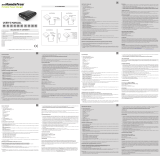9
English
IMPRES Battery Initialization
For full IMPRES functionality, a new IMPRES battery or
IMPRES 2 battery must be initialized by the charger. The charger
automatically detects the new IMPRES or IMPRES 2 battery, and
automatically starts Initialization. Initialization is the first IMPRES
battery Calibration / Reconditioning. This is a two-phase process. The
first phase is Battery Discharge, indicated by the Status LED in Steady
Amber. The second phase is full charge, eventually indicated by
Steady Green LED. This process may take up to 12 hours or more to
complete, depending on the state of charge and capacity of the battery.
Interruption of either phase delays Initialization until the next charging
opportunity.
Automatic IMPRES Battery Calibration / Reconditioning
The APX-Series IMPRES 2 charger automatically assesses the
condition of an IMPRES or IMPRES 2 battery. Based on this condition,
the charger automatically calibrates / reconditions the battery.
Interruption of either the discharge phase or the full charge phase
delays Calibration until the next charging opportunity.
Calibration / Reconditioning may be enabled or disabled using Charger
Setup Mode. When disabled and the IMPRES battery requires
Calibration / Reconditioning, the LED will indicate Alternating Amber /
Green at battery insertion and after the battery is charged.
Manually Initiating Calibration / Reconditioning
Though Calibration / Reconditioning is automatic, there may be
situations in which manual initiation is desired. To manually initiate
Calibration / Reconditioning, remove IMPRES or IMPRES 2 battery
from the charger. Then, perform the following steps:
1. Insert the battery into the charger pocket.
2. Within 2-1/2 minutes, remove the battery from the charger pocket.
3. Within 5 seconds, reinsert the battery into the charger pocket.
Calibration / Reconditioning starts immediately, typically beginning with
Battery Discharge (Steady Amber). Calibration / Reconditioning is
complete only after full charge (Steady Green).
MN002407A01.book Page 9 Thursday, February 16, 2017 3:18 PM