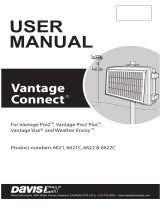Page is loading ...

1
Linking your WeatherLink account to your FieldClimate account
To begin pushing your Davis Weather station data to the Pessl Instruments FieldClimate
platform, you will need to perform a few simple tasks.
If you have not already done so, before you start:
• Set up and configure your Davis weather station or EnviroMonitor system as
directed in your Davis weather station manuals.
•
Create your WeatherLink.com account.
Create and log in to your FieldClimate Account
1. Visit FieldClimate -> https://ng.fieldclimate.com
2. If you are new to FieldClimate, register. Chose a username, password. You will
receive an email with instructions to activate your account.

2
Connect your WeatherLink Account to FieldClimate
1. Log into your WeatherLInk.com account.
2. On the left side of your dashboard, under your name, click the account icon.
3. Copy the API Key v2 and API Secret.

3
4. Log into FieldClimate.
5. Click the user icon,
then click API Services.
6. Select WeatherLink then paste the copied WeatherLink API key v2 and API Secret in the
specified fields.
7. Click SAVE SETTINGS.

4
8. Click the user icon and then click Product Activation.
9. Enter the product key code sent to you from Davis Instruments. Click ACTIVATE PRODUCT.

5
Activate your services
1. From the list, select the station. (WeatherLink devices start with the letter B.)
2. Click ADD …. to activate your service(s).
Access your service
Now, when you log into FieldClimate, your services will appear on your dashboard.
Note: Initially, data may take up to 30 minutes to appear.

6
More Information
• For more information on using your FieldClimate services, refer to the Help section, or
contact Pessl Tech Support.
• For help with your Davis weather station, EnviroMonitor system, or WeatherLink.com,
please contact Davis Technical Support at (510) 732-7814, M- F, 7:00 am to 5:30 pm PST; or
©2021 Davis Instruments, all rights reserved. 7395.391Rev. A 02/08/2021
/