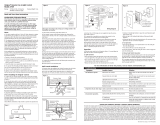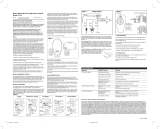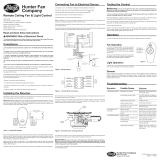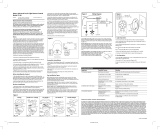Page is loading ...

Hunter Fan Co. © 2010 41509-01 r090111
Fig. 2-A Fig. 2-B
Figure 2
Ceiling
Plate
Receiver
Canopy
Antenna
Ceiling
Plate
Receiver
Canopy
Antenna
Ceiling
Bracket
Receiver
Receiver
Placement
On Motor
Fan
Motor
Motor
Mounting
Plate
Antenna
Ceiling
Bracket
Receiver
Fan Body
Antenna
Antenna
Receiver
Canopy
Bracket
Canopy Hands-Free
TM
Canopy Low Prole I Low Prole II Bracket Hanger
Fig. 2-C Fig. 2-D
Fig. 2-E
2-Wire Fan & Light Control Model 29186
120 VAC, 60 Hz,1.0 Amp Fan, 300 Watts incandescent light.
Operation (Figure 6.):
1. Turn ON the wall switch. The light will turn ON at maximum brightness.
2. Light Operation:
• Press and quickly release the light button on the wall control to turn the
light OFF or ON.
• Press and hold the light button for more than 1 second to turn the light
ON and gradually dim the light from maximum brightness down to OFF.
• Release the light button when the desired light level is reached.
• Continue to hold the light button to repeat the cycle (Maximum - Light
Level Decrease - OFF)
• Turning the light OFF resets the
dimming function. The next press
of the light button will turn the
light on to full brightness.
• After a power outage, the light
will remain off after power is
restored. Press and quickly
release the light button once to
turn the light back on after a
power outage.
3. Fan Operation:
• Press the High, Medium, or Low
speed buttons to turn the ceiling
fan ON at the desired speed.
• Press the fan OFF key to turn the
ceiling fan OFF.
• For best operation: Allow the
ceiling fan motor to start on
High, then select the desired
speed.
Read and Save these Instructions
Caution: Risk of Electrical Shock!
All wiring must be performed in accordance with national and local
electrical codes. If you are unfamiliar with the wiring codes, you should use
a qualied electrician.
To avoid overheating and possible damage to other equipment, do not install
to control a receptacle, uorescent light xture, motor operated appliance,
or transformer-supplied appliance. Use only to control one ceiling fan and
incandescent light xture.
1. This device complies with Industry Canada Standard RSS-210. Operation
is subject to the following two conditions: (1) this device may not cause
harmful interference, and (2) this device must accept any interference
received, including interference that may cause undesired operation.
2. This equipment has been tested and found to comply with the limits for
a Class B digital device, pursuant to Part 15 of the FCC Rules. These
limits are designed to provide reasonable protection against harmful
interference in a residential installation. This equipment generates, uses
and can radiate radio frequency energy and, if not installed and used in
accordance with the instructions, may cause harmful interference to radio
communications. However, there is no guarantee that interference will not
occur in a particular installation. If this equipment does cause harmful
interference to radio or television reception, which can be determined by
turning the equipment off and on, the user is encouraged to try to correct
the interference by one or more of the following measures:
• Reorient or relocate the receiving antenna.
• Increase the separation between the equipment and receiver.
• Connect the equipment into an outlet on a circuit different from the one
the receiver is connected to.
• Consult the dealer or an experienced radio/TV technician for help.
3. For use only with electrically reversible ceiling fans rated at 1.0 amp or
less, and fan incandescent light kits rated at 300 watts or less.
4. Not for use with shaded-pole motors. Not recommended for use with the
Hunter Original
®
. For Hunter Original
®
series fans, use Hunter control
model numbers 27187, 22691, or 27189.
5. Medium and Low fan speeds are determined by the All-Fan
®
control and
thus may vary from the factory settings due to normal motor variations.
6. For use with Hunter Hanging systems (excludes Hunter Original) on
angled ceilings up to 34 degree pitch.
7. Any changes or modications to this equipment not expressly approved
by Hunter Fan Company will void the user’s authority to operate the
equipment.
Before Installing the All-Fan® Control:
1. Use the pull chain to set the fan speed to the HIGH position
before installation. DO NOT use the pull chain to change
the fan speed after installation, as damage to your ceiling
fan may result. The speed of the fan should only be
changed by the All-Fan® control.
2. Set the ceiling fan light kit to the ON position before
installing the All-Fan® control. The light level should only
be changed by the All-Fan® control.
Receiver Installation:
1. Disconnect power to the ceiling fan and light kit at
the main electrical panel. Remove fuse or move
circuit breaker to the OFF position.
IMPORTANT! Before installing this control, change
the factory default DIP switch settings to your own
unique code. Refer to Figure 1. Be sure the DIP switch
positions of the transmitter and receiver match, or the
ceiling fan will not function.
2. Select different combinations of DIP switches to prevent misoperation due
to other remote control fans, garage door openers, etc.
3. Determine your ceiling fan mounting type (Figure 2). Most installations will
be one of these ve types: Canopy Hanger, Hunter Hands-Free
TM
Canopy,
Low Prole Styles I or II, or Bracket Hanger.
4. Install the ceiling fan according to its instructions, up to the point of
making the electrical connections. Connect receiver to ceiling fan
according to the mounting type as instructed in Figure 2.
5. If the fan is already installed, reverse the installation procedure to the
point of disconnecting the fan wiring. Connect receiver to ceiling fan
according to the mounting type as instructed in Figure 2.
6. Use the 2 large wire nuts supplied to connect the receiver and house
wiring, then use the 3 small wire connectors supplied to connect the
receiver and ceiling fan wiring. Refer to the Wiring Diagram in Figure 3.
7. Be sure the antenna is positioned securely, so it does not interfere with
the ceiling fan motor. Refer to Figure 2. Do not modify or damage the
antenna wire, as control performance may be reduced. After securing the
receiver, antenna, and wiring, nish hanging the ceiling fan according to
its instructions.
Wall Control Installation:
1. Remove rocker-style wallplate (not included) to
expose the wall wiring.
2. If 4 wires are visible, connect each black wire to an
All-Fan® lead. Use 2 of the large wire connectors
supplied to make the connections. Refer to Figure
5.
3. If there is a ground wire in your electrical box,
attach it to the ground screw near the bottom of the
mounting plate.
4. Gently push wires and wall control into the
electrical box. Attach the All-Fan® control to the
switch box with the two screws provided.
5. Verify that the master switch is in the OFF position.
Press inward on each side of the wall control to
remove the face cover. Set the DIP switches in the wall control to match
the DIP switches in the receiver. Figure 4. Install a 12-volt alkaline battery
(A23, MN21, or equivalent). Replace the face cover.
6. Restore power at the electrical panel.
Fan Installation Types
NOTE: Some fans may have considerable excess lead wire. For easier
canopy installation, cut the excess wire, leaving a minimum of 6 inches
remaining. Restrip the fan lead wires 1/2 inch. Place remaining excess wire
into the ceiling electrical box as needed.
Canopy Hanger (Fig. 2-A): Place receiver in canopy. Connect wiring
as shown in Figure 3. Extend antenna through one of the ceiling plate
openings (approximately 3-6”).
Hunter Hands-Free
TM
Canopy (Fig. 2-B): Connect wiring as shown
in Figure 3. Place receiver inside mounting bracket. (On some Wisper
Wind
TM
models, the receiver must rest across the bottom of the mounting
bracket.) Extend antenna above the ceiling mounting bracket (approximately
3-6”).
Low Prole Style I (Fig. 2-C): Attach the receiver to the motor
mounting plate with 12” cable ties (not included). Cut off any extra cable
tie. Connect wiring as shown in Figure 3. Extend antenna through one of the
ceiling plate openings (approximately 3-6”).
Low Prole Style II (Fig. 2-D): Attach the receiver to the ceiling
bracket with 12” cable ties (not included). Trim off the excess cable tie
length. Connect wiring as shown in Figure 3. Extend antenna above the
ceiling mounting bracket (approximately 3-6”).
Bracket Hanger (Fig. 2-E): Starting with the antenna wire, slide
receiver inside mounting bracket. If a ground wire mounting screw prevents
the receiver from sliding into the bracket, move ground wire and screw to
ON
1 234
Figure 1.
ON
1 234
an unused hole at the top of the bracket or secure with a canopy mounting
screw. The bracket must remain properly grounded. Connect wiring as
shown in Figure 3. Extend antenna above the receiver (approximately 3 –
6˝).
Cable Tie Routing for Low Prole Fans (Figs. 2-C, 2-D): Insert
cable tie through openings as shown. DO NOT insert the cable tie through
the inside of the receiver. The cable tie can be placed across the length or
width of the receiver to best match your fan installation type.
ON
1234
A23 or MN21 12volt
Figure 4.
Figure 5.
Black from Wall
Bare from Wall
Fan Light
Fan Off
Fan Low
Fan Medium
Fan High
Master On/OFF
Figure 6.
ON
1 234
Live In
Nuetral In
Fan Out
Light Out
Common Out
To Ceiling Wires
To Fan Wires
White Common
Red or Black/White Stripe
Black Wire
White Common
Black Power
Figure 3.
Antenna
4. Manual Light Switch Operation:
• To turn the lights ON without battery power to the wall control, turn OFF
the master switch for 5 seconds, then turn the master switch back ON.
The light will turn on at full brightnes, and the fan will remain OFF.
• For everyday operation, leave the wall switch ON. However, if the
control will not be used for an extended period of time (5 days or more),
turn the wall switch OFF.
Troubleshooting
Operates only at close range.
1. Signal blocked from reaching receiver.
• Extend antenna into ceiling box, or move it for better reception.
2. Battery too weak.
• Replace with new, alkaline battery.
Inconsistent operation.
1. Signal partially blocked from reaching receiver.
• Extend antenna into ceiling box, or move it for better reception.
2. RF interference.
• Turn OFF wall switch for 5 seconds, then turn back ON.
3. Continuing RF interference.
• Change dip switch settings to a different code in both Transmitter and
Receiver.
No functions operate.
1. Main Power not restored.
• Replace fuse. Turn ON circuit breaker. Turn ON wall switch.
2. Fan pull chain not set to High.
• Turn OFF power at wall switch or main electric panel.
• Set fan to High speed.
3. Light pull chain not set to ON.
• Set light kit to ON.
4. Receiver wiring incorrect.
• Verify wiring connections.
5. Transmitter and receiver dip switches do not match.
• Set transmitter and receiver to same dip switch setting.
6. Battery too weak.
• Replace with new, alkaline battery.
The Hunter Fan Company makes the following limited warranty to the
original purchaser of the ALL-FAN® Control (“Control”): Your Control
is warranted to be free from defects in material and workmanship for a
period of one year from the date of sale. If the Control malfunctions or fails
within the warranty period due to a defect in material or workmanship
we will replace it free of charge. IF THE ORIGINAL PURCHASER
CEASES TO OWN THE CONTROL, THIS WARRANTY AND ANY
IMPLIED WARRANTY, INCLUDING BUT NOT LIMITED TO ANY IMPLIED
WARRANTY OF MERCHANTABILITY OR FITNESS FOR A PARTICULAR
PURPOSE, ARE VOIDED. THIS WARRANTY IS IN LIEU OF ALL OTHER
EXPRESS WARRANTIES. THE DURATION OF ANY IMPLIED WARRANTY,
INCLUDING, BUT NOT LIMITED TO, ANY IMPLIED WARRANTY OF
MERCHANTABILITY OR FITNESS FOR A PARTICULAR PURPOSE, IN
RESPECT TO ANY CONTROL, IS EXPRESSLY LIMITED TO THE PERIOD OF
THE EXPRESS WARRANTY SET FORTH ABOVE FOR SUCH CONTROL.
This warranty excludes malfunctions or failures which were caused by
repairs by persons not authorized by us, mishandling, improper installation,
modications, or damage to the Control while in your possession,
or unreasonable use. This warranty does not apply to batteries or to
deterioration or damage to the product caused by the use of faulty batteries.
To obtain a replacement, return your Control postage prepaid along with
proof of purchase to Hunter Fan Company Service Department at 2500
Frisco Avenue, Memphis, Tennessee, USA, 38114. SOME AMERICAN
STATES AND CANADIAN PROVINCES DO NOT ALLOW: (1) LIMITATIONS
ON HOW LONG AN IMPLIED WARRANTY LASTS; OR (2) THE EXCLUSION
OR LIMITATION OF DIRECT, INDIRECT, SPECIAL, OR CONSEQUENTIAL
DAMAGES. SO THE ABOVE LIMITATION OR EXCLUSIONS MAY NOT
APPLY TO YOU. THIS WARRANTY GIVES YOU SPECIFIC LEGAL RIGHTS
AND YOU MAY ALSO HAVE OTHER RIGHTS WHICH VARY FROM STATE
TO STATE OR PROVINCE TO PROVINCE. IN CANADA, THIS WARRANTY
IS IN ADDITION TO ANY STATUTORY WARRANTIES CONTAINED IN
ANY APPLICABLE LEGISLATION AND THE TERMS OF THIS WARRANTY
ARE NOT INTENDED TO EXCLUDE OR LIMIT YOU RIGHTS UNDER THOSE
STATUTES.
HUNTER FAN COMPANY ALL-FAN
®
CONTROL
LIMITED WARRANTY

ON
1234
Live In
Nuetral In
Fan Out
Light Out
Common Out
Vers les ls du plafond
Vers le ls du ventilateur
Fil blanc commun
Fil rouge ou noir avec ligne blanche
Fil noir
Fil blanc commun
Fil d’alimentation noir
Figure 3.
Hunter Fan Co. © 2010 41509-05 r090111
ON
1 234
Figure 1.
ON
1 234
Fig. 2-A Fig. 2-B
Figure 2
Ceiling
Plate
Receiver
Canopy
Antenna
Ceiling
Plate
Receiver
Canopy
Antenna
Ceiling
Bracket
Receiver
Receiver
Placement
On Motor
Fan
Motor
Motor
Mounting
Plate
Antenna
Ceiling
Bracket
Receiver
Fan Body
Antenna
Antenna
Receiver
Canopy
Bracket
Canopy Hands-Free
TM
Canopy Low Prole I Low Prole II Bracket Hanger
Fig. 2-C Fig. 2-D
Fig. 2-E
ON
1234
A23 or MN21 12volt
Figure 4.
Figure 5.
Black from Wall
Bare from Wall
Antenne
Télécommande All-Fan® pour ventilateur et
luminaire Modèle 29186
120 V.c.a., 60 Hz, ventilateur 1 A Ampoules, incandescentes de 300 watts
Lisez et conservez ces instructions
Attention ! Risque de secousse électrique !
1. Ce dispositif est conforme à la norme canadienne CNR-210. Son
fonctionnement est l’objet de deux conditions : (1) que cet appareil ne
provoque pas d’interférence nuisible et (2) que cet appareil accepte toute
interférence reçue, y compris une interférence qui pourrait provoquer un
fonctionnement indésirable.
2. Cet équipement a été testé et trouvé conforme aux limites pour un dispositif
digital de classe B. Ces limites sont destinées à apporter une protection
raisonnable contre des interférences nuisibles dans une installation
résidentielle. Cet équipement produit, emploie et peut faire rayonner
une énergie radiofréquence, et s’il n’est pas installé et employé selon les
instructions, il peut causer des interférences nuisibles aux communications
radios. Il n’y a néanmoins pas de garantie que des interférences ne se
produiront pas dans une installation spécique. Si cet équipement devait
provoquer des interférences nuisibles à la réception de la radio ou de la
télévision, ce qui peut être déterminé en allumant et en éteignent l’équipement,
nous recommandons à l’utilisateur d’essayer de corriger ces interférences à
l’aide d’une ou plusieurs des mesures suivantes:
• Réorienter l’antenne de réception ou la placer ailleurs.
• Augmenter la distance entre l’équipement et le récepteur.
• Connecter l’équipement dans une prise qui se trouve sur un circuit différent
de celui auquel est connecté le récepteur.
• Consulter le revendeur ou un technicien radio/ T.V. expérimenté.
3. N’employez cette commande que pour des ventilateurs de plafond réversibles
d’une puissance nominale de 1 A ou moins, et pour des luminaires à
ampoules incandescentes de 300 watts ou moins.
4. N’employez pas cette commande pour des moteurs à enroulement à court
circuit ou non-réversibles. Il est déconseillé de l’employer pour le ventilateur
Hunter Original
®
.
5. Les vitesses moyenne et basse sont déterminées par la commande All-Fan
®
et peuvent donc être différentes des réglages d’usine à cause de variations
normales du moteur.
6. Pour les systèmes de suspension Hunter (à l’exception des Hunter Original)
sous plafonds plats ou à angle avec une pente de moins de 34°.
7. Toute modication à cet équipement non expressément approuvée par Hunter
Fan Company annulera l’autorisation de le faire fonctionner.
Avant d’installer la commande All-Fan
®
:
1. Avant l’installation, placez le ventilateur sur haute vitesse à l’aide de la
chaînette d’interrupteur. N’employez pas la chaînette d’interrupteur pour
changer la vitesse du ventilateur après l’installation de la commande car vous
pourriez endommager le ventilateur de plafond ou la commander All-Fan®.
La vitesse du ventilateur ne doit être changée qu’à l’aide de la commande All-
Fan
®
.
2. Réglez le luminaire du ventilateur de plafond on position MARCHE avant
l’installation. Le niveau de lumière ne doit être changé que par la commande
All-Fan
®
.
Types d’installation de ventilateur
NOTE: Certains ventilateurs peuvent avoir un câblage excédentaire
considérable. Pour une installation aisée du pavillon, coupez le l en excédent
en laissant au moins 20 cm de l. Dénudez les ls du ventilateur sur 1 cm. Au
besoin, placez le l restant dans la boîte électrique du plafond.
Suspension par pavillon (g. 2-A): Placez le récepteur dans le pavillon.
Connectez le câblage comme indiqué à la gure 3. Faites passer l’antenne par
une des ouvertures dans la plaque de plafond (d’environ 7,5 à 15 cm).
Pavillon Hunter Hands-Free™(g. 2-B): Connectez les ls comme
indiqué à la gure 3. Placez le récepteur à l’intérieur du support de xation. (Sur
certains modèlesWhisperWind™, le récepteur doit se trouver en travers du fond
du support de xation). Faites sortir l’antenne au-dessus du support de xation
au plafond (d’environ 7,5 à 15 cm).
Style “à niveau” I (g. 2-C): Fixer le récepteur à la plaque de xation du
moteur à l’aide d’attaches de câble de 30cm (non comprises). Couper l’attache
en excès. Connectez les ls comme indiqué à la gure 3. Faites passer l’antenne
par l’une des ouvertures de la plaque de plafond (d’environ 7,5 à 15 cm).
Style “à niveau” II (g. 2-D): Fixer le récepteur au support de plafond à
l’aide d’attaches de câble de 30cm (non comprises). Couper l’attache en excès.
. Connectez les ls comme indiqué à la gure 3. Faites passer l’antenne au-
dessus du support de xation au plafond (d’environ 7,5 à 15 cm).
Suspension par ferrure (g. 2-E): En commençant par le l d’antenne,
faites glisser le récepteur à l’intérieur du support de xation. Si une vis de mise à
la terre empêche le récepteur de passer dans le support de xation, déplacez le
l et la vis de mise à la terre et vers un trou non employé au sommet du support
ou xez-les avec une vis de montage du pavillon. Le support doit être mis à la
terre. Connectez les ls comme indiqué à la gure 3. Faites sortir l’antenne au-
dessus du récepteur (d’environ 7,5 à 20 cm).
Passage de ligature de câble pour les ventilateurs à niveau (g.
2-C, 2-D) : Insérez une ligature de câble dans les ouvertures comme indiqué.
N’INSÉREZ PAS la ligature de câble dans le récepteur. La ligature de câble peut
être placée en travers de la longueur ou de la largeur du récepteur selon le type
installation du ventilateur. Couper toute attache de câble qui dépasserait.
Installation de la commande murale:
1. Enlevez la plaque murale de l’interrupteur basculant (non inclus) pour exposer
le câblage dans le mur.
2. S’il y a 4 ls, connectez chaque l noir à un l de
la commande All-Fan™. Employez 2 des grands
connecteurs fournis pour faire les connexions. Référez-
vous à la gure 4.
3. S’il y a un l de terre dans votre boîte électrique,
xez-le à la vis de mise à la terre dans le bas de la
plaque de montage.
4. Poussez soigneusement les ls et la commande murale
dans la boîte de raccordement. Fixez la commande
All-Fan™ à la boîte d’interrupteur avec les deux vis
fournies.
5. Vériez que l’interrupteur principal est dans la
position hors circuit. Poussez sur chaque côté de la
commande murale pour retirer le couvercle. Réglez
les commutateurs DIP pour qu’ils correspondent à ceux dans le récepteur.
Figure 4. Installez une pile alcaline de 12 volts (A23, MN21 ou équivalente).
Remettez le couvercle en place.
6. Réenclenchez l’électricité au tableau électrique principal.
Fonctionnement :
1. Allumez le luminaire à l’aide de l’interrupteur mural, la lumière sera la plus
intense.
2. Fonctionnement du luminaire:
• Poussez sur le bouton de
lumière sur la télécommande
et relâchez-le rapidement pour
allumer et éteindre le luminaire.
(La lumière sera à son intensité
maximum.)
• Poussez sur le bouton de
luminaire et tenez-le enfoncé
pendant plus d’une seconde
pour allumer le luminaire
et diminuer l’intensité de la
lumière, jusqu’à extinction.
• Relâchez le bouton une fois que
vous avez atteint le niveau de
luminosité désirée.
• Continuez à tenir enfoncé le
bouton de luminaire pour
répéter le cycle. (Maximum
– diminution de l’intensité de
lumière – arrêt)
• Quand le luminaire est allumé,
tenir le bouton enfoncé
diminuera l’intensité de lumière.
• Éteindre le luminaire rétablit
la fonction de gradation de
lumière. La prochaine fois que vous poussez sur le bouton, le luminaire
s’allumera avec l’intensité maximum de lumière.
3. Fonctionnement du ventilateur:
• Poussez sur les boutons de vitesse High, Medium ou Low (haute, moyenne ou
basse) pour mettre en marche le ventilateur à la vitesse désirée.
• Poussez sur la touche OFF pour arrêter le ventilateur de plafond.
• Pour un fonctionnement sans problème du ventilateur : Faites démarrer le
moteur de ventilateur sur High (vitesse haute), puis choisissez la vitesse
désirée.
4. Fonctionnement manuel de l’interrupteur:
• Allumez les lumières sans alimentation par pile à la commande murale,
placez l’interrupteur principal en position hors tension pendant 5 secondes,
puis placez-le en position “sous tension”. La lumière s’allumera à son
intensité maximum et le ventilateur sera arrêté.
• Pour une utilisation quotidienne, laissez l’interrupteur mural dans la position
“sous tension”. Cependant si vous ne pensez pas employer la télécommande
pendant un certain temps (5 jours ou plus), placez l’interrupteur mural
HORS TENSION.
Fonctionne seulement de très près.
1. Le signal vers le récepteur est bloqué.
• Faites sortir l’antenne dans la boîte de plafond ou déplacez-le pour obtenir
une meilleure réception.
2. Pile trop faible.
• Remplacez-la avec une nouvelle pile alcaline.
Fonctionnement erratique.
1. Le signal vers le récepteur est partiellement bloqué.
• Faites sortir l’antenne dans la boîte de plafond ou déplacez-le pour obtenir
une meilleure réception.
2. Interférence R.F.
• Coupez le courant à l’interrupteur mural pendant 5 secondes et remettez-le
en marche.
3. Interférence R.F. continue.
• Changez le code des commutateurs DIP dans l’émetteur et le récepteur.
Rien ne marche.
1. Le courant est coupé.
• Remplacez le fusible. Enclenchez le disjoncteur. Allumez l’interrupteur mural.
2. La chaînette du ventilateur n’est pas réglée sur haute vitesse.
• Coupez l’électricité (interrupteur mural ou tableau principal).
• Réglez la vitesse du ventilateur sur haute vitesse.
3. La chaînette du luminaire n’est pas en position de marche.
• Mettez le luminaire sous tension.
4. Mauvais câblage du récepteur.
• Vériez les connexions de câblage.
5. Les commutateurs DIP de l’émetteur et du récepteur ne sont pas pareils.
• Placez les commutateurs DIP du récepteur et de l’émetteur de la même
manière.
6. Pile trop faible.
• Remplacez-la avec une nouvelle pile alcaline.
Dépannage:
GARANTIE LIMITÉE DE HUNTER FAN COMPANY POUR LA
COMMANDE ALL-FAN
®
La compagnie Hunter Fan donne la garantie limitée suivante à l’utilisateur
d’origine de la commande ALL-FAN® (“commande”) : votre commande
est garantie n’avoir pas de vices de fabrication ou de matériel pour une
période de un an à partir de la date d’achat. Si la commande fonctionne
mal ou tombe en panne durant la période garantie, à cause d’un défaut de
fabrication ou de matériel, nous la remplacerons gratuitement. SI L’UTILISATEUR
RÉSIDENTIEL D’ORIGINE CESSE D’ÊTRE PROPRIÉTAIRE DE LA COMMANDE,
CETTE GARANTIE ET TOUTE GARANTIE IMPLICITE QUI RESTE EN EFFET, Y
COMPRIS MAIS SANS S’Y LIMITER, TOUTE GARANTIE IMPLICITE DE QUALITÉ
MARCHANDE OU DE CONVENANCE À UN USAGE PARTICULIER, EST
ANNULÉE. CETTE GARANTIE TIENT LIEU ET PLACE DE TOUTES AUTRES
GARANTIES EXPRESSES. LA DURÉE DE TOUTE GARANTIE IMPLICITE, Y
COMPRIS MAIS SANS S’Y LIMITER, TOUTE GARANTIE IMPLICITE DE QUALITÉ
MARCHANDE OU DE CONVENANCE À UN USAGE PARTICULIER, EN CE QUI
CONCERNE UNE COMMANDE, EST EXPRESSÉMENT LIMITÉE À LA PÉRIODE
DE LA GARANTIE EXPRESSE ÉTABLIE CI-DESSUS POUR CETTE COMMANDE.
Cette garantie exclut les mauvais fonctionnements ou les pannes dues à
des réparations par des personnes non autorisées par nous, une mauvaise
manutention, une mauvaise installation, des modications ou à des dégâts à la
commande en votre possession ou un emploi abusif. Cette garantie ne couvre
pas les piles ou la détérioration ou les dégâts causés par l’usage de mauvaises
piles. Pour obtenir un remplacement, renvoyez la commande, port payé ainsi
que la preuve d’achat à Département de service, Hunter Fan Company 7130
Goodlett Farms Pkwy Suite 400 Memphis, Tennessee, USA, 38016. CERTAINS
ÉTATS AMÉRICAINS ET PROVINCES CANADIENNES NE PERMETTENT PAS : (1)
DE LIMITES DE DURÉE POUR LA GARANTIE IMPLICITE ; OU (2) L’EXCLUSION
OU LA LIMITE DES DÉGÂTS DIRECTS, INDIRECTS, SPÉCIAUX, ACCIDENTELS
OU CONSÉCUTIFS. DE SORTE QUE LES LIMITATIONS OU EXCLUSIONS
CI-DESSUS PEUVENT NE PAS S’APPLIQUER À VOUS. CETTE GARANTIE
VOUS DONNE DES DROITS LÉGAUX SPÉCIFIQUES ET VOUS POUVEZ AUSSI
AVOIR D’AUTRES DROITS QUI VARIENT D’UN ÉTAT ET D’UNE PROVINCE À
L’AUTRE. AU CANADA, CETTE GARANTIE EST EN SUPPLÉMENT DE TOUTE
GARANTIE STATUTAIRE CONTENUE DANS LA LÉGISLATION APPLICABLE ET
LES MODALITÉS DE CETTE GARANTIE N’ONT PAS L’INTENTION D’EXCLURE
OU DE LIMITER VOS DROITS SELON CES LOIS.
Lumière
Ventilateur arrêté
Ventilateur bas
Ventilateur moyenne
Ventilateur haute
Commutateur principal
Marche/Arrêt
Figure 6.
Installation du récepteur:
1. Déconnectez l’électricité du ventilateur de plafond et
du luminaire au tableau électrique principal. Enlevez
le fusible ou placez le disjoncteur en position HORS
TENSION.
IMPORTANT! Avant d’installer cette commande,
changez les réglages d’usine des commutateurs DIP pour indiquer votre propre
code de sécurité. Référez-vous à la gure 1. Veillez à ce que les positions des
commutateurs DIP de votre récepteur et de votre télécommande soient identiques
sans quoi le ventilateur ne fonctionnera pas. Choisissez plusieurs combinaisons
de commutateurs DIP pour éviter un mauvais fonctionnement d’autres
ventilateurs, de portes de garage, etc.
2. Choisissez plusieurs combinaisons de commutateurs DIP pour éviter un
mauvais fonctionnement d’autres ventilateurs, de portes de garage, etc.
3. Déterminez le type de montage de votre ventilateur de plafond (gure 2). La
plupart des installations seront d’un des quatre types suivants : suspension par
pavillon, pavillon Hunter Hands-FreeTM, styles “à niveau” I et II, ou suspension
par ferrure.
4. Installez le ventilateur de plafond selon les instructions, jusqu’au point où il
faut faire les connexions électriques. Connectez le récepteur au ventilateur de
plafond selon le type de montage, comme indiqué à la gure 2.
5. Si le ventilateur est déjà installé, inversez la procédure d’installation jusqu’au
point de déconnexion du câblage du ventilateur. Connectez le récepteur au
ventilateur de plafond selon le type de montage comme indiqué à la gure 2.
6. Connectez le récepteur et le câblage du boîtier à l’aide des deux grands
connecteurs à visser fournis, puis à l’aide des 3 petits écrous fournis,
connectez le récepteur et le ventilateur de plafond. Référez-vous au schéma de
câblage à la gure 3.
7. Veillez à bien xer l’antenne de manière à ce qu’elle ne soit pas dans le
chemin du ventilateur en mouvement. Référez-vous à la gure 2. Ne modiez
ni n’endommagez le l de l’antenne car cela réduirait la performance de la
commande. Après avoir xé le récepteur, l’antenne et le câblage, terminez la
suspension du ventilateur de plafond selon les instructions.
/