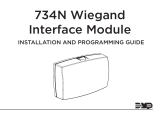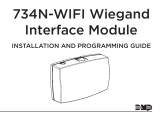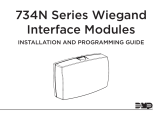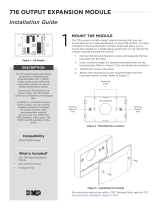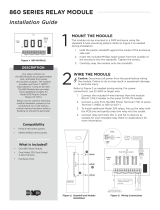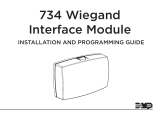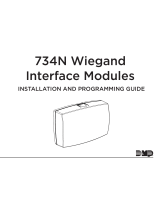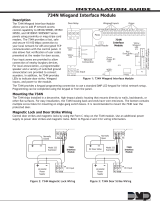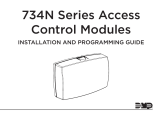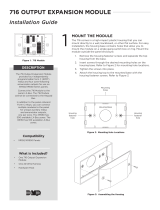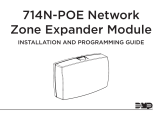INSTALLATION AND PROGRAMMING GUIDE
734N Series Wiegand
Interface Modules


About the 734N Series .............................. 1
Power Supply ......................................................... 1
Zone Terminals ...................................................... 1
Annunciators .......................................................... 1
Indicator LEDs ...................................................... 2
Form C Relay ......................................................... 2
Programming Connection ................................ 2
PCB Features ...............................................3
Install the 734N Series Module.................4
Mount the 734N ................................................... 4
Wire the Electronic Lock .................................. 5
Isolation Relay (optional) ................................. 8
Install the 333Suppressor ............................... 9
Wire the Zone Terminals ..................................10
Connect a Card Reader ....................................12
Network Connection .........................................15
Set the 734N Address.......................................16
Connect the Power Supply ............................. 18
TABLE OF CONTENTS
Program the 734N Series Module .......... 19
Version Display ...................................................20
Zone Status Display..........................................20
Diagnostic: Menu ...............................................20
Connect Status .................................................... 21
Programming Menu .......................................... 22
Initialization Options ........................................ 22
Initialization: Communication ....................... 22
Initialize Confirm Option ................................22
Initialization: Access .........................................23
Initialize Confirm Option ................................23
Communication Menu ......................................23
734N Device Number .....................................23
734N DHCP .......................................................... 24
734N IP Address ................................................24
Subnet Mask ........................................................24
Gateway Address ..............................................24
Panel IP Address ................................................ 24
Panel IP Port ........................................................ 25
734N Passphrase ...............................................25
Access Options ..................................................25

Activate Zone 2Bypass ..................................26
Zone 2Bypass Time .........................................27
Relock on Zone 2Change ..............................27
Activate Zone 3Request to Exit .................28
Zone 3 REX Strike Time ..................................29
Activate Onboard Speaker ............................29
Card Formats ......................................................29
Custom Card Definitions ........................ 30
Card Format Number ...................................... 30
Format Name .......................................................31
Wiegand Code Length .....................................31
Site Code Position and Length ....................32
User Code Position and Length ...................32
Require Site Code .............................................33
Site Code ..............................................................33
Number of User Code Digits .........................34
No Communication with Panel ....................35
Stop .......................................................................36
Public Card Formats ................................37
734N Series Network Specifications .....38
Compliance Listing Specifications ....... 40
UL Access Control ............................................ 40
ULC Commercial Burglary
(XR150/XR550Series Panels) ......................42
Certifications ............................................ 43
Underwriters Laboratory (UL Listed) ........43
Product Specifications ........................... 44
Readers and Credentials ........................ 46

Digital Monitoring Products, Inc. | 734N Series Installation and Programming Guide 1
Zone Terminals
Four input zones are provided to allow
connection of nearby burglary devices.
Annunciators
An onboard programmable piezo provides
local annunciation at the module. You can
also connect a variety of switched ground
annunciators to the module for remote
annunciation.
The 734N, and 734N‑POE Wiegand Interface Modules allow you to add IP network
access control capability to XR150/XR550Series panels using proximity, credential, or
mag‑stripe card readers. The modules also allow you to use the powerful built‑in access
control capability of DMP Panels.
Power Supply
734N Series modules operate at
12/24VDC from the power supply
supporting a door’s magnetic lock or
door‑strike. The 734N‑POE can also be
powered from POE.
Warning: To avoid the risk of
equipment damage, do not exceed
750mA total output current for zones
connected to the module.
ABOUT THE 734N SERIES

2 734N Series Installation and Programming Guide | Digital Monitoring Products, Inc.
Indicator LEDs
734N Series modules provide three indicator LEDs. The red LED turns on for the same
duration as the door strike relay. The yellow LED turns on for one second to indicate
receipt of a valid Wiegand input. The green LED indicates that data is being sent to the
panel.
Form C Relay
The 10Amp Form C relay draws up to 35mA of current. See NC/C/NO (Dry Contact
Relay) and Isolation Relay for more information.
Programming Connection
The modules also provide a keypad programming connection for use with a standard
DMP LCD keypad for initial setup. Programming can be completed using a keypad
connected to the module or from XR150/XR550panels.

Digital Monitoring Products, Inc. | 734N Series Installation and Programming Guide 3
PCB FEATURES
DC
Input
Wiegand
Inputs
Zones
Piezo
Indicator
LEDs
Door Relay
Network
Connection
Figure1: PCB Features
Keypad
Programming
Header
Status
Indicator
Outputs
Output 1
Reset Header
Output 2

4 734N Series Installation and Programming Guide | Digital Monitoring Products, Inc.
INSTALL THE 734N SERIES MODULE
Mount the 734N
The module comes in a high‑impact plastic housing that you can mount directly to a
wall, backboard, or other flat surface.
For easy installation, the back and ends of the 734N housing have wire entrances. The
back also contains multiple mounting holes that allow you to mount the module on
a single‑gang switch box. DMP recommends mounting the 734N near the protected
door. See Figure2for mounting hole locations on the housing base.
1
1. Remove the PCB from the
plastic housing by loosening
the clips on one side and gently
lifting it out of the housing base.
2. Insert the included screws in the
desired mounting hole locations
and tighten them to secure the
housing to the surface.
3. Reinstall the PCB in the housing
base.
Mounting Holes
Figure2: Mounting Hole Locations

Digital Monitoring Products, Inc. | 734N Series Installation and Programming Guide 5
Wire the Electronic Lock
The module provides a Form C (SPDT) relay for controlling locks and other
electronically‑controlled barriers. The three relay terminals marked NO C NC allow
you to connect the device wiring to the relay for module control.
When the 734N Series module is powered with a 12/24V power supply, the device
can power an electric strike, up to 750mA. See Figures 3and 4for typical magnetic
lock and door strike wiring. The 734N‑POE can also be powered with POE. See
Figure5for POE door strike wiring.
The Form C relay draws up to 35mA of current and contacts are rated for 10Amps
(resistive) at 12/24VDC. When connecting multiple locks to the Form C relay, the
total current for all locks cannot exceed 10Amps. If the total current for all locks
exceeds 10Amps, problems may arise and an isolation relay may be needed. See
Isolation Relay for more information.
2

6 734N Series Installation and Programming Guide | Digital Monitoring Products, Inc.
PROG
J2
RED RED
KYPD IN
J4
J1
DATA
XMT LED
WIEGAND
READ LED
RELAY
ON
NCCNO
GRNYELRED
Model 333
Suppressor
Normally Closed
–
+
Magnetic Door Lock
12/24 VDC
Power Supply
PROG
J2
RED
J1
DATA
XMT LED
WIEGAND
READ LED
RELAY
ON
NCCNO
GRNYELRED
Model 333
Suppressor
Normally Open
–+
DC Door Strike
12/24 VDC
Power Supply
Figure4: Typical Door Strike WiringFigure 3: Typical Magnetic Lock Wiring

Digital Monitoring Products, Inc. | 734N Series Installation and Programming Guide 7
RED WHT GRN BLK Z1 Z2 Z3 Z4+ Z4–GND GND
Door Strike
Card Reader
POE Switch or Injector
Figure5: Typical Door Strike Wiring with POE (734N‑POE only)

8 734N Series Installation and Programming Guide | Digital Monitoring Products, Inc.
Isolation Relay (optional)
The Form C relay can control a device that draws less than 10Amps of current. If
a device draws more than 10Amps of current, or the sum of all devices controlled
by the Form C relay exceeds 10Amps, an isolation relay must be used. Refer to
Figures6and 7for isolation relay wiring.
3
Figure6: Magnetic Lock with an
Isolation Relay
Figure7: Door Strike with an
Isolation Relay
Normally
Closed
Magnetic Lock
Model 333
Suppressor
–+
12/24VDC
Power
Supply
734N
Interface
Module
DC Input
Model 333
Suppressor
Normally
Open
–+
DC Door Strike
12/24VDC
Power
Supply
734N
Interface
Module
DC Input

Digital Monitoring Products, Inc. | 734N Series Installation and Programming Guide 9
734N
Interface
Module
Model 333
Suppressor
Install the 333Suppressor
Use the included 333suppressor with the 734N Series module to suppress any
surges caused by energizing a magnetic lock or door strike.
Install the 333across the 734N C (common) and NO (normally open) or NC
(normally closed) terminals.
If the device being controlled by the relay is connected to the NO and C terminals,
install the suppressor on the NO and C terminals.
Conversely, if the device is connected to the NC and C terminals, install the
333Suppressor on NC and C terminals.
The suppressor wire is non‑polarized. Install the suppressor as shown in Figure8.
4
Figure8: 333Suppressor Installation

10 734N Series Installation and Programming Guide | Digital Monitoring Products, Inc.
Wire the Zone Terminals
Terminals 5‑9 connect grounded zones 1 through 3. These zones have a grounded
side and cannot be used for fire‑initiating devices. Zones 2 and 3 can also be used
for access control with Zone 2 providing a bypass option and Zone 3 providing
Request to Exit functionality. Zone 4 terminals provide a non‑powered Class B, Style
A zone.
Use the supplied DMP Model 311 1K Ohm End‑of‑Line resistors on each zone. Refer to
the panel programming guide for programming instructions. See Figure9for more
information on wiring the zone terminals.
Auxiliary Outputs1 & 2
The module controls Auxiliary Outputs1and 2when the Activate Zone 2Bypass
programming option is enabled and the Zone 2Bypass Time is set. When the door
contact (zone2) is opened while the door strike is activated, the Zone 2Bypass
Time starts. If the door has not closed at the end of the timer, AuxOutput1is turned
on and the timer starts again. If the door is still open at the end of the second timer,
AuxOutput2is turned on. AuxOutputs1and 2turn o when the door contact is
closed. Use the Model 431Relay Harness for connection of Output1and Output2.
5

Digital Monitoring Products, Inc. | 734N Series Installation and Programming Guide 11
Figure9: Zone Terminal Wiring
Zone 1
Zone 2
Zone 3
Zone 4
1
2
3
4 5 6 7
8
10
11 12 13 14
9
LC ASRED WHT GRN BLK Z1 Z2 Z3 Z4+ Z4–RA GND GND
1K EOL
1K EOL
1K EOL
1K EOL
Zone 3 can also
be wired normally
closed with an
in-line 1K Ohm
resistor

12 734N Series Installation and Programming Guide | Digital Monitoring Products, Inc.
Connect a Card Reader
The 734N Series module provides direct 12/24VDC, 200mA output to the reader on
the Red terminal connection. Figure10shows a reader with wire colors RED, WHT,
GRN, and BLK connecting to terminals 1, 2, 3, and 4.
The green wire carries Data Zero (D0), and the white wire carries Data One (D1).
The red wire connects 12/24VDC, 200mA maximum power and the black wire is
ground.
The wire colors may be dierent depending on the reader being installed. Refer to
the literature provided with the reader for wire coding, wire distance, cable type
(such as shielded), and other specifications.
Card Reader LED Operation
To provide visual indication of a valid card read, the card reader can be wired to
illuminate the green LED for the duration of the door strike.
Connect the orange or brown wire to LC to have the green LED stay on for the
duration of the relay activation.
Card Reader Annunciation
Connect the yellow wire to RA to have the remote annunciator turn on anytime the
panel instructs the 734N onboard piezo to turn on.
6

Digital Monitoring Products, Inc. | 734N Series Installation and Programming Guide 13
Status Indicator Outputs
Annunciator Header
The 4‑pin header located on the far right of the circuit board is used to wire the Armed
Status, Remote Annunciation, and the Remote LED Control. The open collectors supply
a ground for a maximum current of 50mA at 30 VDC. Connect the included Model 300
4‑wire harness to the 4‑pin header for connection of the following indicators:
LC (Remote LED Control)
Remote LED Control provides an unsupervised switched ground for a visual indicator
that turns on when the relay activates. Connect the wire from the LC Terminal to an
LED. The LED turns on for the duration the door strike relay is on. HID readers optionally
provide a connection for LED reader control.
RA (Remote Annunciation)
Remote Annunciation provides an unsupervised switched ground for a remote
annunciator that turns on when the Zone 2Bypass timer expires. Connect the wire from
the RA Terminal to a remote annunciator. The remote annunciator silences when the RA
restores. The remote annunciator (RA) switched ground operates even if the speaker is
programmed not to operate.
AS (Armed Status)
Armed Status provides an unsupervised switched ground for a visual or audible armed
status indicator that turns on when the burglary areas are armed, such as SYSTEM ON or
ALL SYSTEM ON. Connect a wire from the AS Terminal to an armed status indicator.

14 734N Series Installation and Programming Guide | Digital Monitoring Products, Inc.
Figure10: Card Reader Wiring
Red (12/24VDC)
Black (GND)
Green (Data 0)
White (Data 1)
Wiegand
Card Reader
Orange/Brown
Yellow
RED WHT GRN BLK Z1 Z2 Z3 Z4+ Z4–GND GND
AS
RA
LC
Yellow to RA
Orange/Brown to LC

Digital Monitoring Products, Inc. | 734N Series Installation and Programming Guide 15
Network Connection
Connect an IP network cable from the LAN/WAN connection to the 734N Network
connector. The 734N Series module communicates AES encrypted TCP with panels
that have network installed.
Two LEDs are located on the Ethernet jack.
• The green LED indicates that data is being sent to the panel
• The yellow LED indicates the speed of the transmission. A solid yellow LED
indicates the network is connected at 100Base‑T. A flashing yellow LED
indicates the network is connected at 10Base‑T.
7

16 734N Series Installation and Programming Guide | Digital Monitoring Products, Inc.
Set the 734N Address
Keypad Bus Addresses Explained
DMP XR550Series panels use Keypad Bus addresses 1through 16. XR150Series
panels can only use Keypad Bus addresses 1through 8. Each Keypad Bus address
can accommodate 1door output and 4expansion zones. A module with an address
of 2on the Keypad Bus would represent Door 2and zones21‑24. A module with a
keypad address of 14would represent Door 14and zones141‑144.
AX‑Bus Addresses Explained (XR550only)
DMP XR550panels are capable of access control expansion using any of the five
AX/LX‑Bus headers (AX/LX500, 600, 700, 800, and 900). An AX‑Bus address
can accommodate 1door output and 1expansion zone. Because the 734N Series
module has a built‑in 4‑zone expander, 3extra zones must be mapped to the
734N. A module with an address of 501on AX500would represent Door 501and
zones501‑504. A module with an address of 505on AX500would represent
Door 505and zones505‑508. A module with an address of 701on AX700would
represent Door 701and zones701‑704.
Note: Hardwired zone expanders and addressable points and modules do not
communicate on an AX‑Bus. AX‑Bus doors do not have programmable device
or communication types and do not have assignable display areas.
8
Page is loading ...
Page is loading ...
Page is loading ...
Page is loading ...
Page is loading ...
Page is loading ...
Page is loading ...
Page is loading ...
Page is loading ...
Page is loading ...
Page is loading ...
Page is loading ...
Page is loading ...
Page is loading ...
Page is loading ...
Page is loading ...
Page is loading ...
Page is loading ...
Page is loading ...
Page is loading ...
Page is loading ...
Page is loading ...
Page is loading ...
Page is loading ...
Page is loading ...
Page is loading ...
Page is loading ...
Page is loading ...
Page is loading ...
Page is loading ...
Page is loading ...
Page is loading ...
-
 1
1
-
 2
2
-
 3
3
-
 4
4
-
 5
5
-
 6
6
-
 7
7
-
 8
8
-
 9
9
-
 10
10
-
 11
11
-
 12
12
-
 13
13
-
 14
14
-
 15
15
-
 16
16
-
 17
17
-
 18
18
-
 19
19
-
 20
20
-
 21
21
-
 22
22
-
 23
23
-
 24
24
-
 25
25
-
 26
26
-
 27
27
-
 28
28
-
 29
29
-
 30
30
-
 31
31
-
 32
32
-
 33
33
-
 34
34
-
 35
35
-
 36
36
-
 37
37
-
 38
38
-
 39
39
-
 40
40
-
 41
41
-
 42
42
-
 43
43
-
 44
44
-
 45
45
-
 46
46
-
 47
47
-
 48
48
-
 49
49
-
 50
50
-
 51
51
-
 52
52
Digital Monitoring Products 734N-POE Installation guide
- Type
- Installation guide
- This manual is also suitable for
Ask a question and I''ll find the answer in the document
Finding information in a document is now easier with AI
Related papers
-
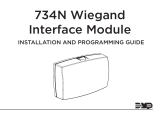 DMP Electronics 734N Wiegand Interface Module Installation guide
DMP Electronics 734N Wiegand Interface Module Installation guide
-
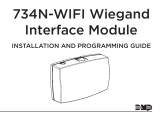 DMP Electronics 734N WiFi Installation guide
DMP Electronics 734N WiFi Installation guide
-
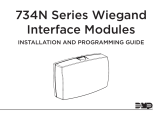 Digital Monitoring Products 734N Series Wiegand Interface Modules Programming Guide
Digital Monitoring Products 734N Series Wiegand Interface Modules Programming Guide
-
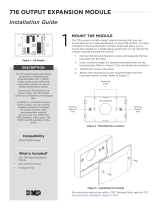 Digital Monitoring Products 716 Output Expansion Module Installation guide
Digital Monitoring Products 716 Output Expansion Module Installation guide
-
 DMP Electronics 717 Installation guide
DMP Electronics 717 Installation guide
-
 Digital Monitoring Products 708INT Bus Extender Module Installation & Programming Guides
Digital Monitoring Products 708INT Bus Extender Module Installation & Programming Guides
-
 Digital Monitoring Products 712-8 Zone Expansion Module Installation guide
Digital Monitoring Products 712-8 Zone Expansion Module Installation guide
-
 Digital Monitoring Products Firmware Installation guide
Digital Monitoring Products Firmware Installation guide
-
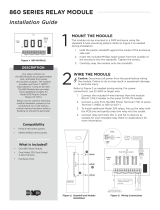 Digital Monitoring Products 860 Relay Output Module Installation guide
Digital Monitoring Products 860 Relay Output Module Installation guide
-
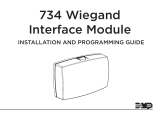 DMP Electronics 734 Installation guide
DMP Electronics 734 Installation guide
Other documents
-
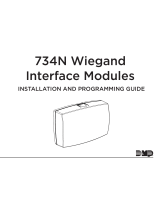 DMP Electronics 734N-POE Installation And Programming Manual
DMP Electronics 734N-POE Installation And Programming Manual
-
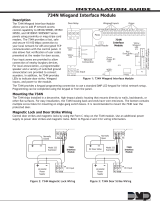 DMP Electronics Wiegand 734N Installation guide
DMP Electronics Wiegand 734N Installation guide
-
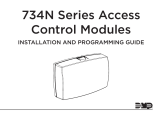 DMP Electronics 734N-POE Installation And Programming Manual
DMP Electronics 734N-POE Installation And Programming Manual
-
 DMP Electronics XR550 series Quick start guide
DMP Electronics XR550 series Quick start guide
-
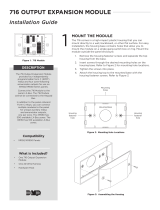 DMP Electronics 716 Installation guide
DMP Electronics 716 Installation guide
-
 DMP Electronics XR500E SERIES Programming Manual
DMP Electronics XR500E SERIES Programming Manual
-
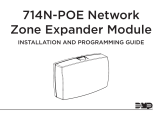 DMP Electronics 714N-POE Installation And Programming Manual
DMP Electronics 714N-POE Installation And Programming Manual
-
 DMP Electronics 734N-WIFI How-To Manual
DMP Electronics 734N-WIFI How-To Manual
-
 DMP Electronics 717 Installation guide
DMP Electronics 717 Installation guide
-
 DMP Electronics XR550CAN Series Installation guide
DMP Electronics XR550CAN Series Installation guide