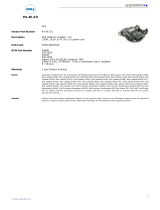安裝藍芽卡............................................................................................................................................................28
卸下幣式電池........................................................................................................................................................28
安裝幣式電池........................................................................................................................................................28
卸下 ExpressCard 插槽卡......................................................................................................................................29
安裝 ExpressCard 插槽卡......................................................................................................................................29
卸下媒體板............................................................................................................................................................30
安裝媒體板............................................................................................................................................................31
卸下電源連接器連接埠........................................................................................................................................31
安裝電源連接器連接埠........................................................................................................................................32
卸下電源 LED 板....................................................................................................................................................33
安裝電源 LED 板....................................................................................................................................................34
卸下數據機卡........................................................................................................................................................34
安裝數據機卡........................................................................................................................................................35
卸下數據機連接器................................................................................................................................................35
安裝數據機連接器................................................................................................................................................37
卸下輸入/輸出 (I/O) 板..........................................................................................................................................37
安裝輸入/輸出 (I/O) 板..........................................................................................................................................38
卸下硬碟機支撐板................................................................................................................................................38
安裝硬碟機支撐板................................................................................................................................................39
卸下手掌墊............................................................................................................................................................40
安裝手掌墊............................................................................................................................................................41
卸下主機板............................................................................................................................................................42
安裝主機板............................................................................................................................................................44
卸下顯示器組件....................................................................................................................................................45
安裝顯示器組件....................................................................................................................................................47
卸下顯示器前蓋....................................................................................................................................................48
安裝顯示器前蓋....................................................................................................................................................48
卸下顯示板............................................................................................................................................................49
安裝顯示板............................................................................................................................................................50
卸下顯示器鉸接護蓋............................................................................................................................................50
安裝顯示器鉸接護蓋............................................................................................................................................51
卸下顯示器鉸接....................................................................................................................................................51
安裝顯示器鉸接....................................................................................................................................................52
卸下攝影機............................................................................................................................................................53
安裝攝影機............................................................................................................................................................54
卸下 LVDS 和攝影機纜線..................................................................................................................................... 54
安裝 LVDS 和攝影機纜線..................................................................................................................................... 55
卸下喇叭................................................................................................................................................................ 55
安裝喇叭................................................................................................................................................................ 56
3 底座連接埠資訊...................................................................................................................... 59