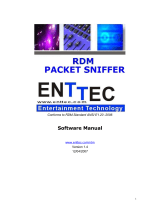Page is loading ...

Wireless M-Bus Suite and Silabs specific
documentation
Quick Start Guide
January 17, 2014

1 INTRODUCTION page 3
1 Introduction
This document is a hardware and software guide for Silabs devices and the Wireless M-Bus Stack from Steinbeis
Transfer Center Embedded Design and Networking [STZEDN] and describes the installation of Wireless M-Bus devices
to test, to evaluate and to configure with the Wireless M-Bus Suite.
The guide contains the following chapters:
• Chapter 5.1: System Requirements
This chapter specifies the system requirements for the PC to use the Wireless M-Bus Suite for 32-Bit and 64-Bit
operating systems.
• Chapter 5.2: COM Port Settings
This chapter contains the required settings to connect the target hardware to the PC.
• Chapter 4: Hardware Setup and Firmware Installation
This chapter describes the hardware setup, defines performance and peripheral information and specifies dif-
ferent ways to upload the Wireless M-Bus Stack from STZEDN for each Silabs microcontroller family.
• Chapter 5: Wireless M-Bus Suite Quick Start Guide
The Wireless M-Bus Suite quick start guide leads the user step by step through the included demo configuration
to setup a Wireless M-Bus network in a fast and easy way.
The Wireless M-Bus Suite from STZEDN is a computer program to test, to evaluate and to configure Wire-
less M-Bus devices running the Wireless M-Bus Stack. It contains mechanisms to build up a Wireless M-Bus
network. It provides interfaces to control the different device types of the Wireless M-Bus Stack - collector,
meter and protocol monitor (Wireless M-Bus sniffer). The Wireless M-Bus Suite is designed to handle different
network configurations. Configurations can easily be changed, updated or stored. Furthermore it is capable
to run Wireless M-Bus devices with different parameters and settings (e.g. security, device addresses, uni- or
bidirectional).
The Wireless M-Bus Suite uses a serial interface to communicate with the Wireless M-Bus devices and is able
to upload a new firmware image to a Wireless M-Bus device.
• Chapter 6: Wireless M-Bus Protocol Monitor
The Wireless M-Bus Protocol Monitor is an integrated application in the Wireless M-Bus Suite. It is a Wireless
M-Bus Sniffer and can be used to monitor Wireless M-Bus packets. Besides meter and collector configura-
tions, the Wireless M-Bus Stack from STZEDN contains configurations is capable of Wireless M-Bus Sniffer
configurations.
• Chapter 7: Demonstration Application
This chapter presents the demonstration application of the Wireless M-Bus Stack with a sample experimenter
Quick Start Guide
Version 1.02

1 INTRODUCTION page 4
board. Furthermore, it defines the nomenclature, specifies the different delivery packages of the Wireless M-Bus
Stack and shows how to use the Wireless M-Bus Stack with and without the Wireless M-Bus Suite.
Table 2 lists the supported Transceivers from Silabs, as well as the supported Starter Kits.
SI4461 SI4463
EFM32LG890 X X
Table 2: Supported Transceivers and Starter Kits
Quick Start Guide
Version 1.02

CONTENTS page 5
Contents
1 Introduction 3
2 Wireless M-Bus Basics 11
2.1 Introduction . . . . . . . . . . . . . . . . . . . . . . . . . . . . . . . . . . . . . . . . . . . . . . . . . . . . . . . . 11
2.2 Protocol Stack . . . . . . . . . . . . . . . . . . . . . . . . . . . . . . . . . . . . . . . . . . . . . . . . . . . . . . . 12
2.2.1 Introduction . . . . . . . . . . . . . . . . . . . . . . . . . . . . . . . . . . . . . . . . . . . . . . . . . . . . 12
2.2.2 Communication Modes . . . . . . . . . . . . . . . . . . . . . . . . . . . . . . . . . . . . . . . . . . . . . 12
2.2.3 Unidirectional vs. Bidirectional Communication . . . . . . . . . . . . . . . . . . . . . . . . . . . . . . 13
3 The STZEDN Protocol Stack 15
3.1 Wireless M-Bus Protocol Stack . . . . . . . . . . . . . . . . . . . . . . . . . . . . . . . . . . . . . . . . . . . . . 15
3.2 Wireless M-Bus Protocol Stack Deliveries . . . . . . . . . . . . . . . . . . . . . . . . . . . . . . . . . . . . . . . 16
3.2.1 Demonstration Applications . . . . . . . . . . . . . . . . . . . . . . . . . . . . . . . . . . . . . . . . . . 16
3.2.2 Wireless M-Bus Stack as Library . . . . . . . . . . . . . . . . . . . . . . . . . . . . . . . . . . . . . . . . 17
3.3 Configuration of the Wireless M-Bus Stack . . . . . . . . . . . . . . . . . . . . . . . . . . . . . . . . . . . . . . 17
3.4 Memory Models . . . . . . . . . . . . . . . . . . . . . . . . . . . . . . . . . . . . . . . . . . . . . . . . . . . . . . 17
3.4.1 Internal data . . . . . . . . . . . . . . . . . . . . . . . . . . . . . . . . . . . . . . . . . . . . . . . . . . . 18
3.4.2 Volatile memory model . . . . . . . . . . . . . . . . . . . . . . . . . . . . . . . . . . . . . . . . . . . . . 18
3.4.3 Non-volatile memory model . . . . . . . . . . . . . . . . . . . . . . . . . . . . . . . . . . . . . . . . . . 18
3.4.3.1 Data storage . . . . . . . . . . . . . . . . . . . . . . . . . . . . . . . . . . . . . . . . . . . . . . 18
3.4.3.2 Non-volatile memory management . . . . . . . . . . . . . . . . . . . . . . . . . . . . . . . . 19
3.5 Encryption Modes . . . . . . . . . . . . . . . . . . . . . . . . . . . . . . . . . . . . . . . . . . . . . . . . . . . . . 20
3.6 Sleep modes . . . . . . . . . . . . . . . . . . . . . . . . . . . . . . . . . . . . . . . . . . . . . . . . . . . . . . . . 21
3.7 Wireless M-Bus Channels . . . . . . . . . . . . . . . . . . . . . . . . . . . . . . . . . . . . . . . . . . . . . . . . 21
4 Setup 23
4.1 Hardware . . . . . . . . . . . . . . . . . . . . . . . . . . . . . . . . . . . . . . . . . . . . . . . . . . . . . . . . . . 23
4.1.1 Supported Radio Types . . . . . . . . . . . . . . . . . . . . . . . . . . . . . . . . . . . . . . . . . . . . . 23
4.1.2 Hardware requirements . . . . . . . . . . . . . . . . . . . . . . . . . . . . . . . . . . . . . . . . . . . . . 23
4.1.3 Wireless M-Bus Hardware Platform . . . . . . . . . . . . . . . . . . . . . . . . . . . . . . . . . . . . . 23
4.1.3.1 EFM32LG-STK3600 Leopard Gecko Starter Kit . . . . . . . . . . . . . . . . . . . . . . . . . 24
4.1.3.2 MSC-RFP2EFM Adapter Board . . . . . . . . . . . . . . . . . . . . . . . . . . . . . . . . . . 25
4.1.3.3 Connection between Leopard Gecko MCU and EZRadioPRO transceiver . . . . . . . . . 26
4.1.3.4 EZRadioPRO RF Pico Board . . . . . . . . . . . . . . . . . . . . . . . . . . . . . . . . . . . . 27
4.1.4 Required hardware resources . . . . . . . . . . . . . . . . . . . . . . . . . . . . . . . . . . . . . . . . . 27
4.2 Firmware . . . . . . . . . . . . . . . . . . . . . . . . . . . . . . . . . . . . . . . . . . . . . . . . . . . . . . . . . . 28
4.2.1 Firmware Installation with Simplicity Studio . . . . . . . . . . . . . . . . . . . . . . . . . . . . . . . . 29
4.2.2 Install Firmware with IAR compiler . . . . . . . . . . . . . . . . . . . . . . . . . . . . . . . . . . . . . 32
Quick Start Guide
Version 1.02

CONTENTS page 6
5 Wireless M-Bus Suite 34
5.1 System Requirements . . . . . . . . . . . . . . . . . . . . . . . . . . . . . . . . . . . . . . . . . . . . . . . . . . . 34
5.2 COM Port Settings . . . . . . . . . . . . . . . . . . . . . . . . . . . . . . . . . . . . . . . . . . . . . . . . . . . . . 34
5.3 Loading the demo project . . . . . . . . . . . . . . . . . . . . . . . . . . . . . . . . . . . . . . . . . . . . . . . . 36
5.4 Collector short description . . . . . . . . . . . . . . . . . . . . . . . . . . . . . . . . . . . . . . . . . . . . . . . 37
5.5 Meter short description . . . . . . . . . . . . . . . . . . . . . . . . . . . . . . . . . . . . . . . . . . . . . . . . . 40
5.6 Using the Wireless M-Bus Suite . . . . . . . . . . . . . . . . . . . . . . . . . . . . . . . . . . . . . . . . . . . . . 41
5.6.1 Mode selection . . . . . . . . . . . . . . . . . . . . . . . . . . . . . . . . . . . . . . . . . . . . . . . . . . 41
5.6.2 Console . . . . . . . . . . . . . . . . . . . . . . . . . . . . . . . . . . . . . . . . . . . . . . . . . . . . . . 43
5.7 Perform a ping test . . . . . . . . . . . . . . . . . . . . . . . . . . . . . . . . . . . . . . . . . . . . . . . . . . . . 44
5.8 Using the transmission tests . . . . . . . . . . . . . . . . . . . . . . . . . . . . . . . . . . . . . . . . . . . . . . . 46
5.9 Wireless M-Bus Protocol Monitor Quick Start Guide . . . . . . . . . . . . . . . . . . . . . . . . . . . . . . . . 51
6 Wireless M-Bus Protocol Monitor 54
6.1 Introduction . . . . . . . . . . . . . . . . . . . . . . . . . . . . . . . . . . . . . . . . . . . . . . . . . . . . . . . . 54
6.2 Wireless M-BUS protocol . . . . . . . . . . . . . . . . . . . . . . . . . . . . . . . . . . . . . . . . . . . . . . . . 54
6.3 Running the protocol monitor . . . . . . . . . . . . . . . . . . . . . . . . . . . . . . . . . . . . . . . . . . . . . 55
6.4 Packet View . . . . . . . . . . . . . . . . . . . . . . . . . . . . . . . . . . . . . . . . . . . . . . . . . . . . . . . . . 55
6.5 CSV View . . . . . . . . . . . . . . . . . . . . . . . . . . . . . . . . . . . . . . . . . . . . . . . . . . . . . . . . . . 56
6.6 Statistics View . . . . . . . . . . . . . . . . . . . . . . . . . . . . . . . . . . . . . . . . . . . . . . . . . . . . . . . 57
6.7 Timeline View . . . . . . . . . . . . . . . . . . . . . . . . . . . . . . . . . . . . . . . . . . . . . . . . . . . . . . . 57
6.8 Details View . . . . . . . . . . . . . . . . . . . . . . . . . . . . . . . . . . . . . . . . . . . . . . . . . . . . . . . . 58
6.9 Filter View . . . . . . . . . . . . . . . . . . . . . . . . . . . . . . . . . . . . . . . . . . . . . . . . . . . . . . . . . 59
6.10 No warranty . . . . . . . . . . . . . . . . . . . . . . . . . . . . . . . . . . . . . . . . . . . . . . . . . . . . . . . . 60
7 Demonstration Application 61
7.1 Introduction . . . . . . . . . . . . . . . . . . . . . . . . . . . . . . . . . . . . . . . . . . . . . . . . . . . . . . . . 61
7.2 The Wireless M-Bus Stack Nomenclature . . . . . . . . . . . . . . . . . . . . . . . . . . . . . . . . . . . . . . . 61
7.2.1 Pre-compiled Firmware Files . . . . . . . . . . . . . . . . . . . . . . . . . . . . . . . . . . . . . . . . . . 61
7.2.1.1 Wireless M-Bus Stack Firmware Files . . . . . . . . . . . . . . . . . . . . . . . . . . . . . . . 61
7.2.2 Wireless M-Bus Stack Libraries . . . . . . . . . . . . . . . . . . . . . . . . . . . . . . . . . . . . . . . . 62
7.2.3 IAR Projects and Configurations . . . . . . . . . . . . . . . . . . . . . . . . . . . . . . . . . . . . . . . 63
7.2.3.1 Library Build IAR Workbench Project . . . . . . . . . . . . . . . . . . . . . . . . . . . . . . . 63
7.2.3.2 Library Usage IAR Workbench Project . . . . . . . . . . . . . . . . . . . . . . . . . . . . . . 63
7.2.3.3 Source Code IAR Workbench Project with serial interface disabled . . . . . . . . . . . . 64
7.2.3.4 Source Code IAR Workbench Project with serial interface enabled . . . . . . . . . . . . . 65
7.3 The Demonstration Application . . . . . . . . . . . . . . . . . . . . . . . . . . . . . . . . . . . . . . . . . . . . 65
7.3.1 Introduction . . . . . . . . . . . . . . . . . . . . . . . . . . . . . . . . . . . . . . . . . . . . . . . . . . . . 65
7.3.2 Demonstration Application without Wireless M-Bus Suite . . . . . . . . . . . . . . . . . . . . . . . . 66
Quick Start Guide
Version 1.02

CONTENTS page 7
7.3.3 Demonstration Application with Wireless M-Bus Suite . . . . . . . . . . . . . . . . . . . . . . . . . . 67
7.4 Download Binary Files . . . . . . . . . . . . . . . . . . . . . . . . . . . . . . . . . . . . . . . . . . . . . . . . . . 67
7.5 The Wireless M-Bus Stack as Library . . . . . . . . . . . . . . . . . . . . . . . . . . . . . . . . . . . . . . . . . 68
7.5.1 Build Libraries . . . . . . . . . . . . . . . . . . . . . . . . . . . . . . . . . . . . . . . . . . . . . . . . . . 68
7.5.2 Use Libraries . . . . . . . . . . . . . . . . . . . . . . . . . . . . . . . . . . . . . . . . . . . . . . . . . . . 68
7.6 The Wireless M-Bus Stack as Source Code . . . . . . . . . . . . . . . . . . . . . . . . . . . . . . . . . . . . . . 68
8 Contact information 70
References 71
Quick Start Guide
Version 1.02

LIST OF TABLES page 8
List of Tables
1 Document History . . . . . . . . . . . . . . . . . . . . . . . . . . . . . . . . . . . . . . . . . . . . . . . . . . . . . 2
2 Supported Transceivers and Starter Kits . . . . . . . . . . . . . . . . . . . . . . . . . . . . . . . . . . . . . . . 4
3 Operating Modes of Wireless M-Bus . . . . . . . . . . . . . . . . . . . . . . . . . . . . . . . . . . . . . . . . . . 12
4 Operating Modes of Wireless M-Bus . . . . . . . . . . . . . . . . . . . . . . . . . . . . . . . . . . . . . . . . . . 12
5 Compatibility matrix for Wireless M-Bus operating modes . . . . . . . . . . . . . . . . . . . . . . . . . . . . 13
6 Available Wireless M-Bus Protocol Stack Packages . . . . . . . . . . . . . . . . . . . . . . . . . . . . . . . . . 16
7 Available Wireless M-Bus memory models . . . . . . . . . . . . . . . . . . . . . . . . . . . . . . . . . . . . . . 16
8 Available Types and Modes . . . . . . . . . . . . . . . . . . . . . . . . . . . . . . . . . . . . . . . . . . . . . . . 17
9 Internal data of a Wireless M-Bus meter device. . . . . . . . . . . . . . . . . . . . . . . . . . . . . . . . . . . 18
10 API functions, which case a non-volatile write access imediately. . . . . . . . . . . . . . . . . . . . . . . . . 19
11 Encryption Modes . . . . . . . . . . . . . . . . . . . . . . . . . . . . . . . . . . . . . . . . . . . . . . . . . . . . . 20
12 Available channels . . . . . . . . . . . . . . . . . . . . . . . . . . . . . . . . . . . . . . . . . . . . . . . . . . . . 21
13 Supported Transceivers and RF Pico Boards . . . . . . . . . . . . . . . . . . . . . . . . . . . . . . . . . . . . . 23
14 Hardware requirements for a meter / collector device . . . . . . . . . . . . . . . . . . . . . . . . . . . . . . . 23
15 Pin compatibility . . . . . . . . . . . . . . . . . . . . . . . . . . . . . . . . . . . . . . . . . . . . . . . . . . . . . 27
16 Hardware Requirements . . . . . . . . . . . . . . . . . . . . . . . . . . . . . . . . . . . . . . . . . . . . . . . . . 28
17 Memory consumption . . . . . . . . . . . . . . . . . . . . . . . . . . . . . . . . . . . . . . . . . . . . . . . . . . 28
18 ’Smart Meter’ Parameters . . . . . . . . . . . . . . . . . . . . . . . . . . . . . . . . . . . . . . . . . . . . . . . . 41
19 Console View Commands . . . . . . . . . . . . . . . . . . . . . . . . . . . . . . . . . . . . . . . . . . . . . . . . 44
20 List of Wireles M-Bus fields. . . . . . . . . . . . . . . . . . . . . . . . . . . . . . . . . . . . . . . . . . . . . . . . 54
21 Nomenclature of the Wireless M-Bus Stack firmware files without a serial interface and without Wire-
less M-Bus Suite. . . . . . . . . . . . . . . . . . . . . . . . . . . . . . . . . . . . . . . . . . . . . . . . . . . . . . 62
22 Nomenclature of the Wireless M-Bus Stack firmware files with a serial interface and with Wireless
M-Bus Suite. . . . . . . . . . . . . . . . . . . . . . . . . . . . . . . . . . . . . . . . . . . . . . . . . . . . . . . . . 62
23 Nomenclature of the Wireless M-Bus Stack library files . . . . . . . . . . . . . . . . . . . . . . . . . . . . . . 63
24 Configuration Names of the Library Build porject . . . . . . . . . . . . . . . . . . . . . . . . . . . . . . . . . 63
25 Configuration Names of the Library Usage porject . . . . . . . . . . . . . . . . . . . . . . . . . . . . . . . . . 64
26 Configuration Names of the Debug porject with serial interface disabled . . . . . . . . . . . . . . . . . . . 64
27 Configuration Names of the Debug porject with serial interface enabled . . . . . . . . . . . . . . . . . . . 65
28 Wireless M-Bus Stack Requirements . . . . . . . . . . . . . . . . . . . . . . . . . . . . . . . . . . . . . . . . . . 69
Quick Start Guide
Version 1.02

LIST OF FIGURES page 9
List of Figures
1 Bidirectional Communication with a request after the reception of a periodical meter packet. Example
for mode S2. (Supported by the following modes: T2, S2, C2 and N2) . . . . . . . . . . . . . . . . . . . . 14
2 Wireless M-Bus Protocol Stack . . . . . . . . . . . . . . . . . . . . . . . . . . . . . . . . . . . . . . . . . . . . . 15
3 Non-volatile memory work flow. . . . . . . . . . . . . . . . . . . . . . . . . . . . . . . . . . . . . . . . . . . . . 20
4 List of frequencies used by Wireless M-Bus mode S, T and C . . . . . . . . . . . . . . . . . . . . . . . . . . . 22
5 List of frequencies used by Wireless M-Bus mode N . . . . . . . . . . . . . . . . . . . . . . . . . . . . . . . . 22
6 The 32bit W-MBUS Hardware Platform . . . . . . . . . . . . . . . . . . . . . . . . . . . . . . . . . . . . . . . . 24
7 EFM32LGSTK3600 hardware layout . . . . . . . . . . . . . . . . . . . . . . . . . . . . . . . . . . . . . . . . . 24
8 Breakout pads and expansion header . . . . . . . . . . . . . . . . . . . . . . . . . . . . . . . . . . . . . . . . . 25
9 EXP Header Pins on Leopard Gecko Module . . . . . . . . . . . . . . . . . . . . . . . . . . . . . . . . . . . . . 25
10 MSC-RFP2EFM Adapter Board connections . . . . . . . . . . . . . . . . . . . . . . . . . . . . . . . . . . . . . 26
11 EXP header pins on MSC-RFP2EFM Adapter Board . . . . . . . . . . . . . . . . . . . . . . . . . . . . . . . . 26
12 RF Pico Board Pins on MSC-RFP2EFM Adapter Board . . . . . . . . . . . . . . . . . . . . . . . . . . . . . . . 26
13 RF Pico Board Front Side . . . . . . . . . . . . . . . . . . . . . . . . . . . . . . . . . . . . . . . . . . . . . . . . 27
14 Simplicity Studio . . . . . . . . . . . . . . . . . . . . . . . . . . . . . . . . . . . . . . . . . . . . . . . . . . . . . 29
15 Select "energyAwareCommander" . . . . . . . . . . . . . . . . . . . . . . . . . . . . . . . . . . . . . . . . . . . 30
16 Select the connected board . . . . . . . . . . . . . . . . . . . . . . . . . . . . . . . . . . . . . . . . . . . . . . . 30
17 Select "Flash" . . . . . . . . . . . . . . . . . . . . . . . . . . . . . . . . . . . . . . . . . . . . . . . . . . . . . . . . 31
18 Flash the selected firmware . . . . . . . . . . . . . . . . . . . . . . . . . . . . . . . . . . . . . . . . . . . . . . . 31
19 Download . . . . . . . . . . . . . . . . . . . . . . . . . . . . . . . . . . . . . . . . . . . . . . . . . . . . . . . . . . 32
20 Workbench configuration . . . . . . . . . . . . . . . . . . . . . . . . . . . . . . . . . . . . . . . . . . . . . . . . 32
21 Open project options . . . . . . . . . . . . . . . . . . . . . . . . . . . . . . . . . . . . . . . . . . . . . . . . . . . 33
22 Driver selection . . . . . . . . . . . . . . . . . . . . . . . . . . . . . . . . . . . . . . . . . . . . . . . . . . . . . . 33
23 Standard COM port . . . . . . . . . . . . . . . . . . . . . . . . . . . . . . . . . . . . . . . . . . . . . . . . . . . . 35
24 Virtual COM port . . . . . . . . . . . . . . . . . . . . . . . . . . . . . . . . . . . . . . . . . . . . . . . . . . . . . 35
25 Start -up dialog . . . . . . . . . . . . . . . . . . . . . . . . . . . . . . . . . . . . . . . . . . . . . . . . . . . . . . 36
26 Collector and Meter device . . . . . . . . . . . . . . . . . . . . . . . . . . . . . . . . . . . . . . . . . . . . . . . 37
27 Collector editor . . . . . . . . . . . . . . . . . . . . . . . . . . . . . . . . . . . . . . . . . . . . . . . . . . . . . . 38
28 Meter connected . . . . . . . . . . . . . . . . . . . . . . . . . . . . . . . . . . . . . . . . . . . . . . . . . . . . . . 38
29 Meter disconnected . . . . . . . . . . . . . . . . . . . . . . . . . . . . . . . . . . . . . . . . . . . . . . . . . . . . 38
30 Meter without collector address . . . . . . . . . . . . . . . . . . . . . . . . . . . . . . . . . . . . . . . . . . . . 39
31 Meter addresses duplicate . . . . . . . . . . . . . . . . . . . . . . . . . . . . . . . . . . . . . . . . . . . . . . . . 39
32 COM Port selection . . . . . . . . . . . . . . . . . . . . . . . . . . . . . . . . . . . . . . . . . . . . . . . . . . . . 39
33 Select ’Smart Meter’ meter . . . . . . . . . . . . . . . . . . . . . . . . . . . . . . . . . . . . . . . . . . . . . . . 39
34 ’Data Collector’ programmed . . . . . . . . . . . . . . . . . . . . . . . . . . . . . . . . . . . . . . . . . . . . . . 40
35 ’Smart Meter’ Window . . . . . . . . . . . . . . . . . . . . . . . . . . . . . . . . . . . . . . . . . . . . . . . . . . 40
36 ’Smart Meter’ programmed . . . . . . . . . . . . . . . . . . . . . . . . . . . . . . . . . . . . . . . . . . . . . . . 41
Quick Start Guide
Version 1.02

LIST OF FIGURES page 10
37 Mode selection boxes . . . . . . . . . . . . . . . . . . . . . . . . . . . . . . . . . . . . . . . . . . . . . . . . . . . 42
38 Collector C and Meter T . . . . . . . . . . . . . . . . . . . . . . . . . . . . . . . . . . . . . . . . . . . . . . . . . 42
39 Mode Nb example . . . . . . . . . . . . . . . . . . . . . . . . . . . . . . . . . . . . . . . . . . . . . . . . . . . . . 43
40 Console View . . . . . . . . . . . . . . . . . . . . . . . . . . . . . . . . . . . . . . . . . . . . . . . . . . . . . . . . 43
41 Console with serial text output enabled . . . . . . . . . . . . . . . . . . . . . . . . . . . . . . . . . . . . . . . 44
42 Write config to device . . . . . . . . . . . . . . . . . . . . . . . . . . . . . . . . . . . . . . . . . . . . . . . . . . 45
43 Start ping test . . . . . . . . . . . . . . . . . . . . . . . . . . . . . . . . . . . . . . . . . . . . . . . . . . . . . . . 45
44 Ping test failed . . . . . . . . . . . . . . . . . . . . . . . . . . . . . . . . . . . . . . . . . . . . . . . . . . . . . . . 46
45 Ping test ok . . . . . . . . . . . . . . . . . . . . . . . . . . . . . . . . . . . . . . . . . . . . . . . . . . . . . . . . . 46
46 ’Start wireless M-Bus demo’ button ’Data Collector’ . . . . . . . . . . . . . . . . . . . . . . . . . . . . . . . . 47
47 ’Start wireless M-Bus demo’ button ’Smart Meter’ . . . . . . . . . . . . . . . . . . . . . . . . . . . . . . . . . 48
48 ’Data Collector’ Window . . . . . . . . . . . . . . . . . . . . . . . . . . . . . . . . . . . . . . . . . . . . . . . . . 49
49 Send data test . . . . . . . . . . . . . . . . . . . . . . . . . . . . . . . . . . . . . . . . . . . . . . . . . . . . . . . 50
50 Open the ’Wireless M-Bus Protocol Monitor’ wizard . . . . . . . . . . . . . . . . . . . . . . . . . . . . . . . . 51
51 Select the serial connection . . . . . . . . . . . . . . . . . . . . . . . . . . . . . . . . . . . . . . . . . . . . . . . 52
52 Select the protocol monitor device . . . . . . . . . . . . . . . . . . . . . . . . . . . . . . . . . . . . . . . . . . . 52
53 Select the protocol monitor device . . . . . . . . . . . . . . . . . . . . . . . . . . . . . . . . . . . . . . . . . . . 52
54 Wireless M-Bus Protocol Monitor . . . . . . . . . . . . . . . . . . . . . . . . . . . . . . . . . . . . . . . . . . . 53
55 Example of a Wireless M-Bus packet. . . . . . . . . . . . . . . . . . . . . . . . . . . . . . . . . . . . . . . . . . 54
56 Starting and stopping the wireless M-Bus protocol monitor . . . . . . . . . . . . . . . . . . . . . . . . . . . 55
57 Packet View. . . . . . . . . . . . . . . . . . . . . . . . . . . . . . . . . . . . . . . . . . . . . . . . . . . . . . . . . 55
58 CSV View. . . . . . . . . . . . . . . . . . . . . . . . . . . . . . . . . . . . . . . . . . . . . . . . . . . . . . . . . . . 56
59 Statistic View. . . . . . . . . . . . . . . . . . . . . . . . . . . . . . . . . . . . . . . . . . . . . . . . . . . . . . . . 57
60 Timeline View. . . . . . . . . . . . . . . . . . . . . . . . . . . . . . . . . . . . . . . . . . . . . . . . . . . . . . . . 57
61 Detail View. . . . . . . . . . . . . . . . . . . . . . . . . . . . . . . . . . . . . . . . . . . . . . . . . . . . . . . . . . 58
62 Defining a filter. . . . . . . . . . . . . . . . . . . . . . . . . . . . . . . . . . . . . . . . . . . . . . . . . . . . . . . 59
63 Defining several rules. . . . . . . . . . . . . . . . . . . . . . . . . . . . . . . . . . . . . . . . . . . . . . . . . . . 60
64 Demonstration Application . . . . . . . . . . . . . . . . . . . . . . . . . . . . . . . . . . . . . . . . . . . . . . . 66
Quick Start Guide
Version 1.02

2 WIRELESS M-BUS BASICS page 11
2 Wireless M-Bus Basics
2.1 Introduction
The Metering Bus (or in short "M-Bus ") is a field bus specialized for transmission of metering data from gas, electricity,
heat, water or other meters to a data collector. It is described by European Norm (EN 13757), which includes the
specification of wired and Wireless M-Bus. The specification is divided into five parts:
• EN 13757-1 ([1]):
Communication systems for meters and remote reading of meters - Part 1: Data exchange
The first part describes the basic communication between the meters and a central data collector. It provides
an overview of the communication system.
• EN 13757-2 ([2]):
Communication systems for meters and remote reading of meters - Part 2: Physical and link layer
The second part includes the specification of the physical data transmission using wired connections. It also
includes the description of the protocol to transmit the data.
• EN 13757-3 ([3]):
Communication systems for meters and remote reading of meters - Part 3: Dedicated application layer
The third part describes a standardized application protocol to enable multivendor capability. So devices of
different manufacturers may be combined in one system.
• EN 13757-4 ([4]):
Communication systems for meters and remote reading of meters - Part 4: Wireless meter readout (Radio me-
ter reading for operation in the 868 MHz to 870 MHz SRD band)
This part specifies the wireless communication of M-Bus and is the main source document for this implemen-
tation. It includes the Physical and the Data Link Layer for wireless devices. It corresponds to specification EN
13757-2 for wired communication.
• EN 13757-5 ([5]):
Communication systems for meters and remote reading of meters - Part 5: Relaying
This last part includes different proposals for relaying data frames to overcome the range problem between
remote meters and data collectors.
The sixth part of this norm relates only to wired busses and is disregarded in this document.
All parts of EN 13757 are compliant to the European Norm EN 870-5 [6].
Quick Start Guide
Version 1.02

2 WIRELESS M-BUS BASICS page 12
2.2 Protocol Stack
2.2.1 Introduction
M-Bus is compatible to the international ISO/OSI-model, but only the layers 1, 2 and 7 are implemented.
Layer 7 Application Layer (EN 13757-3)
Layer 2 Data Link Layer (EN 13757-2 or EN 13757-4)
Layer 1 Physical Layer (EN 13757-2 or EN 13757-4)
Table 3: Operating Modes of Wireless M-Bus
Up to now, the application layer implements all other protocol layers required for a specific appliance. Especially
if routing is required according to [5], it is implemented in the application layer. The reduced modularity leads
to compact implementations running on very small devices with minimum computing resources. But the lack of
modularity certainly is one of the reasons why standardized routing protocols are currently not available for Wireless
M-Bus. The M-Bus favours asymmetric network topologies with low-cost or low-power metering devices on the one
side and data collectors or gateways with higher performance on the other side. Currently, only point-to-point or
star network topologies can be supported. Mesh or multi-hop topologies are not possible. This chapter describes the
settings for implementations of the data collector and the metering devices to setup a network in star topology.
2.2.2 Communication Modes
Dependly on the application there are various combinations of communication modes for data collectors and metering
devices. These settings define the communication flow and the configuration of the radio channel. Table 4 lists
available communication modes.
Mode Communication Description
S1 Unidirectional In the stationary mode, the metering devices send their data several times a day.
In this mode, the data collector may save power as the metering devices send a
wakeup signal before transmitting their data.
S2 Bidirectional Bidirectional version of S1.
T1 Unidirectional In the Frequent Transmit mode, the metering devices periodically send their data
to collectors in range. The interval is configurable in terms of several seconds or
minutes.
T2 Bidirectional Bidirectional version of T1. The data collector may request dedicated data from
the metering devices.
C1 Unidirectional "Compact Mode" mode. This mode is similar to mode T but it allows for transmis-
sion of more data within the same energy budget and with the same duty cycle. It
is suitable for walk-by and/or drive-by readout. The common reception of mode T
and mode C frames with a single receiver is possible.
C2 Bidirectional Bidirectional version of C1. The data collector may request dedicated data from
the metering devices.
Table 4: Operating Modes of Wireless M-Bus
Table 5 lists the combinations of the communication modes of meters and data collectors.
Quick Start Guide
Version 1.02

2 WIRELESS M-BUS BASICS page 13
In T2 mode, the communication settings for the two data directions are different. Due to different requirements,
both communication devices have to support fast switching of communication speed, coding scheme, and frequency.
Meter Device’s channels
Data
Collector
channels
S1, S2 T1, T2 C1, C2
Collector Device’s Tx radio
settings
(Freq., data rate, modula-
tion)
S1, S2 X
868,30 MHz 32.768 kcps
Manchester enc.
T1, T2 X
868,30 MHz 32.768 kcps
Manchester enc.
C1, C2 X
868,30 MHz 32.768 kcps
Manchester enc.
C1, C2 X
869,525 MHz 50 kcps NRZ
enc.
Metering Device’s
Tx radio settings
(Freq., data rate, modulation)
868,30 MHz
32.768 kcps
Manchester encoding
868,95 MHz
100 kcps
3-out-of-6 encoding
868,95 MHz
100 kcps
NRZ encoding
Table 5: Compatibility matrix for Wireless M-Bus operating modes
Table 5 shows that although the T- and S-modes cannot be combined, a T2 data collector may not well coexist with a
parallel S-mode communication int its vicinity. Table 5 also shows that the C-mode supports the common reception
of mode T and mode C frames with a single receiver.
2.2.3 Unidirectional vs. Bidirectional Communication
If unidirectional communication is used, data will be sent from the metering device to the data collector only. This
enables simple transmitters as metering devices while the data collector only needs to receive. Because listen-before-
talk (LBT) and dynamic network configuration are not possible, it is recommended to use the unidirectional modes
for small and simple constellations with little network load.
In case of bidirectional communication, the collector device can request data from the meter device. This is for
example the case in S2, T2, C2 and N2 mode. In this modes, a bidirectional communication will only be established
if further data or commands need to be exchanged (cf. Fig. 1). Figure 1 shows a typical communication flow.
Quick Start Guide
Version 1.02

2 WIRELESS M-BUS BASICS page 14
Figure 1: Bidirectional Communication with a request after the reception of a periodical meter packet. Example for
mode S2. (Supported by the following modes: T2, S2, C2 and N2)
Quick Start Guide
Version 1.02

3 THE STZEDN PROTOCOL STACK page 15
3 The STZEDN Protocol Stack
3.1 Wireless M-Bus Protocol Stack
The Wireless M-Bus Stack from STZEDN is a fully Wireless M-Bus complicant protocol stack, including OMS v.3.0.1
[7]. It implements the functionality described in EN-13757 ([1], [2], [3], [4], [5]). Refer to figure 2 for a graphical
overview.
Figure 2: Wireless M-Bus Protocol Stack
The Wireless M-Bus protocol stack from STZEDN basically consists of four different parts:
• Wireless M-Bus Stack:
The Wireless M-Bus Stack part of the protocol stack contains all Wireless M-Bus functionality.
• Hardware drivers:
This part of the protocol stack contains all low level drivers to control the microcontroller unit, such as com-
munication interfaces, memory resources and pheripheral units.
• Utility Module:
This part of the protocol stack contains mechanisms and functions which the stack uses to forward information
through the protocol layers, to report runtime information, to handle time intervals and clocks, to manage
meterlists and to execute software updates.
Quick Start Guide
Version 1.02

3 THE STZEDN PROTOCOL STACK page 16
• Configuration interfaces:
The configuration interfaces are used to setup basic parameters of the target, such as location of the commu-
nication settings or input interrupt sources.
STZEDN offers different packages of the Wireless M-Bus protocol stack. All packages support full Wireless M-Bus
functionality. Refer to table 6 for an overview. To find the most suitable Wireless M-Bus version for the desired
application, please contact STZEDN (refer to chapter 8).
Layer Basic Extended Extended serial Full
Application Layer x x x
Extended Data Link Layer x x x x
Data Link Layer x x x x
Physical Layer x x x x
RF Driver x x x x
MCU Driver x x x x
Serial Driver x x
Bootloader support x
Table 6: Available Wireless M-Bus Protocol Stack Packages
Table 7 lists the different memory models of the stack. The memory model specifies where the Wireless M-Bus Stack
saves internal data and meterlists.
Package Volatile memory Non-volatile memory
Basic x x
Extended x x
Extended serial x x
Full x x
Table 7: Available Wireless M-Bus memory models
Please contact STZEDN for information about currently supported microcontrollers and transceivers. Adaptions of
the Wireless M-Bus protocol stack are possible upon request as well as driver developments for microcontrollers and
transceivers. Please refer to chapter 8 for contact information.
3.2 Wireless M-Bus Protocol Stack Deliveries
3.2.1 Demonstration Applications
Demonstration applications for development boards were delivered as binary files. Please note, that the demon-
stration application contain the full Wireless M-Bus Stack from STZEDN. The Wireless M-Bus Suite can be used to
study, test and evaluate the wmbus demonstration application and Wireless M-Bus, e.g. bidirectional communica-
tion between a Wireless M-Bus collector and a Wireless M-Bus meter device. Furthermore, Wireless M-Bus Suite can
download the binary files to development boards to switch between Wireless M-Bus device types and Wireless M-Bus
modes. Please contact STZEDN for information about supported development boards. The Wireless M-Bus Suite also
Quick Start Guide
Version 1.02

3 THE STZEDN PROTOCOL STACK page 17
supports Wireless M-Bus sniffer applications for all Wireless M-Bus channels, including decryption and encryption of
data.
3.2.2 Wireless M-Bus Stack as Library
STZEDN delivers the Wireless M-Bus Stack for the Wireless M-Bus devices types and Wireless M-Bus modes in li-
braries. Refer to table 8 for an overview. Please contact STZEDN for information about supported integrated de-
velopment environments. Refer to chapter 8 for contact information. The customer is able to develop application
using the Wireless M-Bus Stack libraries. For a fast and easy development, the Wireless M-Bus Stack comes with
application code example for a collector and a meter device.
Mode Meter Device Collector Device
S1 x
S2 x x
T1 x
T2 x x
C1 x
C2 x x
N1 x
N2 x x
Table 8: Available Types and Modes
Please note, that Wireless M-Bus sniffer configrations are only delivered as binaries.
3.3 Configuration of the Wireless M-Bus Stack
STZEDN delivers the Wireless M-Bus protocol stack in fully configured libraries for different device types and modes
(refer to table 8). Depending on the target hardware, the Wireless M-Bus Stack supports several communication
interfaces, to enable customized hardware designs.
Target configuration file: stzedn_target_config.h
The target configuration file contains definitions about pin and port definitions of the communication interfaces. This
includes e.g. the SPI and UART communication, as well as GPIO input pin definitions. Please note, that the number
of configuration parameters for the hardware drivers depends on the target hardware. Refer to the hardware specific
configuration guide.
3.4 Memory Models
Quick Start Guide
Version 1.02

3 THE STZEDN PROTOCOL STACK page 18
3.4.1 Internal data
Table 9 lists the internal data of the Wireless M-Bus Stack, which is effected by the choice of the memory model.
Description Meter Collector
Device status x x
RF channel x x
Frequency offset x x
Serial baud rate x x
Meter Wireless M-Bus address x x
Collector Wireless M-Bus address x
Periodical transmission interval x
Device specific encryption key x x
General encryption key x x
Wireless M-Bus standard specific data x x
Meterlist x
Table 9: Internal data of a Wireless M-Bus meter device.
3.4.2 Volatile memory model
The Wireless M-Bus Stack saves all internal vairables as well as the meterlist in volatile memory. More precisely, in
the random access memory (RAM). Thus, all data which changes at runtime is lost after a reset of the device. Refer
to table 9 for a list of parameters which are effected.
3.4.3 Non-volatile memory model
3.4.3.1 Data storage
The non-volatile memory model stores the data listed in table 9 in the non-volatile memory. The Wireless M-Bus
Stack does not specify which kind of non-volatile memory must be used. E.g. FLASH, EEPROM or FRAM.
In general, the Wireless M-Bus Stack buffers most parameters in volatile memory. It synchronizes the volatile memory
with the non-volatile memory at specific points in time. A complete synchronization of the data in table 9 takes place
at the following actions/events:
• During initialization of the Wireless M-Bus Stack.
• A forced synchronization, initiated by user application.
• When the Wireless M-Bus Stack goes to sleep mode, initiated by user application.
However, some data cannot be buffered in volatile memory. Thus, some API function calls cause a write access to non-
volatile memory immediately - API functions which cause changes of meterlist entries. Thus, this effects only Wireless
M-Bus collector devices. Furthermore, these functions do not initiate a complete synchronization, but apply only the
changes to the non-volatile memory which is described by the API function. Refer to table 10 for a corresponding list
of API functions.
Quick Start Guide
Version 1.02

3 THE STZEDN PROTOCOL STACK page 19
API
stzedn_apl_meterAdd
stzedn_apl_meterRemove
stzedn_apl_meterSetRfAdapter
stzedn_apl_meterSetKey
Table 10: API functions, which case a non-volatile write access imediately.
Another direct non-volatile memory write access takes place, when a Wireless M-Bus collector device calls the event
stzedn_apl_evt_newMeter, if the return value is set to TRUE. In this case, a new meter which is currently
not in the meterlist will be added to the meterlist.
3.4.3.2 Non-volatile memory management
Figure 3 shows the basic workflow of the Wireless M-Bus Stack regarding the memory management. After the start-up
of the device and the initialization of the Wireless M-Bus Stack, the function stzedn_apl_start function must
be called with appropriate parameters. The Wireless M-Bus Stack then synchronizes with the non-volatile memory.
Synchronization at stzedn_apl_start : In this function, the Wireless M-Bus Stack first checks, if the non-
volatile memory contains valid information. If the non-volatile memory contains no valid information, the Wireless
M-Bus Stack uses the parameters from the stzedn_apl_start function to initialize the device and stores the
parameters afterwards into the non-volatile memory. If the information is valid, the parameters in the start function
stzedn_apl_start were omitted and all parameters were loaded from the non-volatile memory. In this case,
the Wireless M-Bus Stack also omits the optional static meterlist and loads the one in the non-volatile memory, even
if the list is empty (only for collector). After calling this function, the Wireless M-Bus Stack is ready for operation.
Synchronization at stzedn_apl_sleep : When the Wireless M-Bus Stack is set into sleep mode, all internal
parameters from table 9 were stored into non-volatile memory. If the function returns success, the user application
is allowed to set the microcontroller into a hardware sleep mode.
Synchronization at stzedn_apl_wake : This function must be called to run the Wireless M-Bus Stack after
a sleep mode. The stack synchronizes the buffered parameters in the volatile memory with the parameters in the
non-volatile memory.
Synchronization at meterlist write/change operations: When the user changes the meter entries (add, change,
remove), the Wireless M-Bus Stack writes the changes immediately into the non-volatile memory. The reason for this
is that the meterlist entries were not buffered in the volatile memory.
Synchronization at meter installation mode: When a collector detects a new meter, it is possible to add the meter
into the meterlist of the collector. The Wireless M-Bus Stack fires the event stzedn_apl_evt_newMeter and
the user application can decide, if the collector should add the meter into the own meterlist. In case the collector
adds the meter into the meterlist, the stack writes the meter parameters into the non-volatile memory immediately.
Quick Start Guide
Version 1.02

3 THE STZEDN PROTOCOL STACK page 20
In all other cases, there is no non-volatile memory write access.
Figure 3: Non-volatile memory work flow.
3.5 Encryption Modes
Refer to table 11 for the supported encryption modes of the Wireless M-Bus protocol stack. The only mandatory
encryption mode defined in OMS v.3.0.1 is mode 5.
Mode Description
0 No encryption.
1 AES Counter Mode (AES-CTR).
5 AES Cipher Block Chaining Mode (AES-CBC) with dynamic initialization vector.
Table 11: Encryption Modes
Quick Start Guide
Version 1.02
/