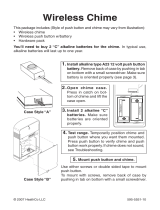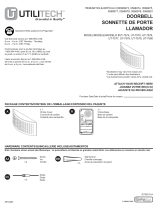© 2003 DESA Specialty Products™ 595-5506-09
This package includes (Style of push button and chime may vary from illus-
trations):
• Wireless chime
• Wireless push button w/battery
• Hardware pack
You'll need to buy 3 "D" alkaline batteries for the chime (Clock chime
models require additional "AA" battery). In typical use, alkaline batteries
will last up to three years.
3. Test range. Temporarily posi-
tion chime and push button
where you want them mounted.
Press push button to verify
chime and push button work
properly. If chime does not
sound, see Troubleshooting.
6180 Series and 6280 Series
Decorative Wireless Chime
Case Style "A" (Shown
In Vertical Position)
2.Install 3 alkaline "D" batter-
ies. Make sure batteries are
oriented properly.
The base may be mounted in a
vertical or horizontal position.
The correct mounting position
will depend upon the specific
cover (model).
Cover
Mounting
Tabs
1.Install alkaline type A23 12 volt push button bat-
tery. Remove back of case by pushing in tab on
bottom with a small screwdriver. Make sure battery
is oriented properly (see page 4).
1
2
3
4
5
6
7
8
-
+
-
+
-
+
Battery
Battery
Battery
Chime
Volume
Jumpers
Case Style "B"
Jumpers
Chime
Volume

-2-
595-5506-09
Use either screws or double sided tape to mount
push button.
To mount with screws, remove back of case by
pushing in tab on bottom with a small screwdriver.
Attach back of case to door jamb or wall. Snap
front of push button on.
When attaching push button using double sided
tape, make sure the surface of the door jamb or
wall is clean.
Case Style "A": Chime can be mounted by us-
ing 3 holes in the back of case, or by using 2
screws with keyholes.
Case Style "B": Chime can be mounted by us-
ing 1 large screw (provided) with saw-tooth
hanger. Securely fasten saw-tooth hanger to rear
of case using screws (or nails) provided (see il-
lustration on page 1). It can also be placed on a
flat surface.
Keyholes
Case Style "A"
Back
2
11
⁄16 "
2
1
/
2
"
5.Slide chime cover onto top of chime. Use technique for the style case
you have. Mounting groove in cover will align with mounting tab(s) on base.
4. Mount push button and chime.
Holes

-3-
595-5506-09
Code and Tune Settings
Code Settings
Note: Most installations will not require you to change any jumpers on
your chime and push button.
The push button and chime communicate by using a code that can be changed
by removing and/or adding jumpers on both the push button and chime. The
code is factory set; however, there are 128 selectable codes that allow you
to expand your system and prevent outside interference. Other wireless prod-
ucts may cause interference and the system may not function properly. Fol-
low the instructions below for setting a new code.
1. Open the cases and locate the jumpers on both the push button and chime
(See illustration on page 4).
2. The push button and chime both have eight different jumper locations.
The jumper positions 1 through 7 are used for setting the code.
3. To change the code, add and/or remove jumpers as needed. It is recom-
mended to only change one jumper at a time and then check to see if
system is functioning properly. Note: Jumpers in positions 1 through 7
must be exactly the same for both the push button and chime for this
system to function.
Clock Chimes
Battery Installation and Setting Time
Note: This feature is only available on specific models.
1. Install battery into clock. Firmly grasp brass
ring and carefully pull forward to remove clock
assembly from front of chime. Gently pull off bat-
tery cover located on back of clock assembly. In-
stall "AA" battery according to polarity marks in-
side battery chamber. Replace battery cover.
2. Set time. With battery cover removed, turn
time setting dial on back of clock assembly until
time is correct. Replace battery cover. Replace
clock assembly into chime face by pressing as-
sembly gently into hole on chime face.
3. Install batteries into chime. Remove clock
chime back. Grasp cutouts on back of chime with fingers. Gently push back up
and pull lower part of back out to remove. Install 3 alkaline "D" batteries ac-
cording to polarity marks inside battery chamber. Replace back of chime by
following the above instructions in reverse (see illustration on page 1).
Time Setting
Dial
Battery
Cover

-4-
595-5506-09
eryBattery
eryBattery
BBattery
C
h
i
m
e
V
o
l
u
m
e
12345678
12345678
Push Button Battery Replacement
Install an alkaline type A23 12 Volt bat-
tery. See diagram inside push button for
correct battery orientation.
* Code Settings 1-7
Must Match Both
Push Button and
Chime
Inside Push
Button
Inside Chime
Note: Some models might require the use of
tweezers to remove and replace the jumpers.
Tune
Setting
Tune Setting
(Not used on
all models)
Tune Settings
Your Heath
®
/Zenith wireless chime has different selectable tunes: Ding (one
note), Ding-Dong (two note), or Westminster (eight note) (Available on se-
lected Heath
®
/Zenith chimes). The factory setting is for the Ding-Dong tune
(or Westminster, when available). This tune can be changed by following the
instructions below.
• Ding (one note tune)
Push Button: Add a jumper to location 8.
• Ding-Dong (two note tune)
Push Button: Remove jumper from location 8.
Chime: Remove jumper from location 8.
• Westminster (Eight note tune) (Available on selected Heath
®
/Zenith chimes)
Push Button: Remove jumper from location 8.
Chime: Add a jumper to location 8.
Note: All models have both front and back door tune capabilities. You may
purchase any Heath
®
/Zenith wireless push button for a second entrance. We
recommend the back door use the Ding tune and the front door use the
Ding-Dong tune (or Westminster tune, available on selected Heath
®
/Zenith
chimes). Models that include two push buttons will come factory set for front
and back doors. Decals on the rear of the push button will indicate its setting.

-5-
595-5506-09
Troubleshooting
Chime does not sound:
• Make sure push button and chime codes are the same (See pages 3 and 4).
• Check orientation of push button battery (See page 4).
• Check charge of push button and chime batteries, replace if necessary.
Batteries seem OK, but the chime does not work when installed:
• Do not mount chime or push button on metal or near metal studs. This
reduces the transmitter range. Use 1/4" to 1/2" (6 to 13 mm) wood shims
to move chime or push button off metal surface.
• Concrete floors may reduce range. Move chime away from floor.
•Try locating chime closer to push button.
The range of the wireless chime can vary with location, temperature and
battery condition.
Regulatory Information
This device (SL-6180-RX-A, WB-94A-TX, or WB-97-TX) complies with Part
15 of the FCC Rules and RSS-210 of Industry Canada. Operation is subject
to the following two conditions: (1) this device may not cause harmful inter-
ference, and (2) this device must accept any interference received, including
interference that may cause undesired operation.
The term “IC:” before the radio certification number only signifies that Industry Canada
technical specifications were met.
The user is cautioned that changes or modifications not expressly approved
by the party responsible for regulatory compliance could void the user’s au-
thority to operate the equipment.
Technical Service
(Do Not Send Products)
If you experience a problem, follow this guide. You may also want to visit our Web
site at: www.desatech.com. If the problem persists, call* for assistance at 1-
800-858-8501, 7:30 AM to 4:30 PM CST (M-F). You may also write* to:
DESA Specialty Products™
P.O. Box 90004, Bowling Green, KY 42102-9004
ATTN: Technical Service Specialty Products
* If contacting Technical Service, please have the following information avail-
able: Model Number, Date of Purchase, and Place of Purchase.
No Service Parts Available for this Product

-6-
595-5506-09
DESA Specialty Products™ reserves the right to discontinue and to change
specifications at any time without notice without incurring any obligation to
incorporate new features in previously sold products.
LIMITED WARRANTY
This is a “Limited Warranty” which gives you specific legal rights. You may also
have other rights which vary from state to state or province to province.
For a specified period depending upon model (see chart below) from the date
of purchase, any malfunction caused by factory defective parts or workmanship
will be corrected at no charge to you. Batteries are not covered. To obtain a
refund or a replacement, return the product to the place of purchase.
Not Covered - Repair service, adjustment and calibration due to misuse, abuse
or negligence, light bulbs and other expendable items are not covered by this
warranty. Unauthorized service or modification of the product or of any furnished
component will void this warranty in its entirety. This warranty does not include
reimbursement for inconvenience, installation, setup time, loss of use, or
unauthorized service.
This warranty covers only DESA Specialty Products™ assembled products and
is not extended to other equipment and components that a customer uses in
conjunction with our products.
THIS WARRANTY IS EXPRESSLY IN LIEU OF ALL OTHER WARRANTIES,
EXPRESS OR IMPLIED, INCLUDING ANY WARRANTY, REPRESENTATION
OR CONDITION OF MERCHANT ABILITY OR THAT THE PRODUCTS ARE FIT
FOR ANY PARTICULAR PURPOSE OR USE, AND SPECIFICALLY IN LIEU OF
ALL SPECIAL, INDIRECT, INCIDENTAL, OR CONSEQUENTIAL DAMAGES.
REPAIR OR REPLACEMENT SHALL BE THE SOLE REMEDY OF THE CUS-
TOMER AND THERE SHALL BE NO LIABILITY ON THE PART OF DESA SPECIALTY
PRODUCTS™ FOR ANY SPECIAL, INDIRECT, INCIDENTAL, OR CONSEQUEN-
TIAL DAMAGES, INCLUDING BUT NOT LIMITED TO ANY LOSS OF BUSINESS OR
PROFITS, WHETHER OR NOT FORESEEABLE. Some states or provinces do not
allow the exclusion or limitation of incidental or consequential damages, so the above
limitation or exclusion may not apply to you. Retain receipt for warranty claims.
Model Warranty Period
6280, 6281, 6282 3 Years
6180 Series, 6283, 6284, 6285 5 Years
Page is loading ...
Page is loading ...
Page is loading ...
Page is loading ...
Page is loading ...
Page is loading ...
Page is loading ...
Page is loading ...
Page is loading ...
Page is loading ...
Page is loading ...
Page is loading ...
Page is loading ...
Page is loading ...
-
 1
1
-
 2
2
-
 3
3
-
 4
4
-
 5
5
-
 6
6
-
 7
7
-
 8
8
-
 9
9
-
 10
10
-
 11
11
-
 12
12
-
 13
13
-
 14
14
-
 15
15
-
 16
16
-
 17
17
-
 18
18
-
 19
19
-
 20
20
Heath Zenith Decorative Wireless Chime 6280 User manual
- Type
- User manual
- This manual is also suitable for
Ask a question and I''ll find the answer in the document
Finding information in a document is now easier with AI
in other languages
Related papers
-
Heath Zenith 6180 User manual
-
Heath Zenith SL-6250 User manual
-
Heath Zenith 6270 User manual
-
Heath Zenith 6280 Series User manual
-
Heath Zenith SL-6250 User manual
-
Heath Zenith SL-6250 User manual
-
ACE 598-1067-03 User manual
-
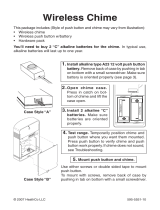 HeathCo Wireless Chime 595-5551-10 User manual
HeathCo Wireless Chime 595-5551-10 User manual
-
Heath Zenith SL-6143 User manual
-
Heath Zenith SL-6200 User manual
Other documents
-
Zenith SL-6199-B - Heath - Traditional User manual
-
ACE 3035748 Owner's manual
-
Desa Door Door User manual
-
Rubbermaid Commercial Products RCP618088BLA Operating instructions
-
Utilitech UT-7353-02 Installation guide
-
 Utilitech UT-7377-03 Installation guide
Utilitech UT-7377-03 Installation guide
-
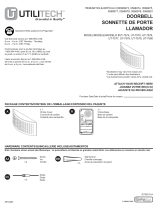 Utilitech UT-7575 User manual
Utilitech UT-7575 User manual
-
NuTone LA225WH Installation & Operating Instruction
-
Jasco 19200 User manual
-
ACE AC-6505 Quick Manual