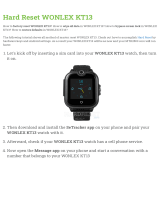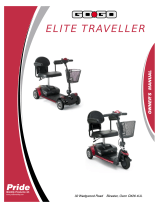AB Soft Litebook Elite 2.02 is an effective tool for providing natural light. Its unique portability allows you to continue with daily activities while enjoying light therapy. It improves your mood, increases your energy level, and restores your sleep patterns. It's easy to use and safe for daily use.
AB Soft Litebook Elite 2.02 is an effective tool for providing natural light. Its unique portability allows you to continue with daily activities while enjoying light therapy. It improves your mood, increases your energy level, and restores your sleep patterns. It's easy to use and safe for daily use.












-
 1
1
-
 2
2
-
 3
3
-
 4
4
-
 5
5
-
 6
6
-
 7
7
-
 8
8
-
 9
9
-
 10
10
-
 11
11
-
 12
12
AB Soft 2.02 User manual
- Type
- User manual
- This manual is also suitable for
AB Soft Litebook Elite 2.02 is an effective tool for providing natural light. Its unique portability allows you to continue with daily activities while enjoying light therapy. It improves your mood, increases your energy level, and restores your sleep patterns. It's easy to use and safe for daily use.
Ask a question and I''ll find the answer in the document
Finding information in a document is now easier with AI
Other documents
-
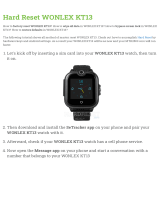 WONLEX KT13 Hard reset manual
WONLEX KT13 Hard reset manual
-
 Pride Mobility Go-Go Under Seat Storage Owner's manual
Pride Mobility Go-Go Under Seat Storage Owner's manual
-
HoMedics ParaSpa SELECT User manual
-
Storage Options 54486 Owner's manual
-
Elite Screens F80NWH User manual
-
Pioneer SC-81 Reference guide
-
 Pride Mobility Go-Go Owner's manual
Pride Mobility Go-Go Owner's manual
-
Pioneer 1110HD User manual
-
Pride Jazzy Select Elite 2 Owner's manual
-
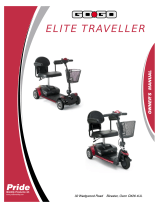 Pride Mobility Go-Go Owner's manual
Pride Mobility Go-Go Owner's manual