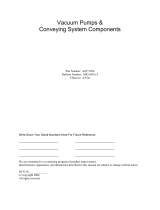Page is loading ...

1400 Series Granulators
14 x 56 and 14 x 62 Models
Models Covered:
WG, 1400, MT, TG
Part Number: MAN-484249
Bulletin Number: GRN2-610
Effective: August 1, 2012

1400 Series Granulators ii
Write Down Your Serial Numbers Here For Future Reference:
_________________________ _________________________
_________________________ _________________________
_________________________ _________________________
We are committed to a continuing program of product improvement.
Specifications, appearance, and dimensions described in this manual are subject to change without notice.
DCN No. ____________
© Copyright 2013
All rights reserved.

1400 Series Granulators iii
Shipping Info
Unpacking and Inspection
You should inspect your granulator for possible shipping damage.
Thoroughly check the equipment for any damage that might have occurred in transit, such as
broken or loose wiring and components, loose hardware and mounting screws, etc.
In the Event of Shipping Damage
According to the contract terms and conditions of the Carrier, the responsibility of the
Shipper ends at the time and place of shipment.
Notify the transportation company’s local agent if you discover damage.
Hold the damaged goods and packing material for the examining agent’s inspection. Do not
return any goods before the transportation company’s inspection and authorization.
File a claim with the transportation company. Substantiate the claim by referring to the
agent’s report. A certified copy of our invoice is available upon request. The original Bill of
Lading is attached to our original invoice. If the shipment was prepaid, write us for a
receipted transportation bill.
Advise customer service regarding your wish for assistance and to obtain an RMA (return
material authorization) number.
If the Shipment is Not Complete
Check the packing list as back-ordered items are noted on the packing list. You should have:
! Granulator
! Bill of lading
! Packing list
! Operating and Installation packet
! Electrical schematic and panel layout drawings
! Component instruction manuals
Re-inspect the container and packing material to see if you missed any smaller items during
unpacking.
If the Shipment is Not Correct
If the shipment is not what you ordered, contact the shipping department immediately. For
immediate assistance, please contact the correct facility located in the technical assistance
section of this manual. Have the order number and item number available. Hold the items
until you receive shipping instructions.

1400 Series Granulators iv
Returns
Do not return any damaged or incorrect items until you receive shipping instructions from the
shipping department.
Credit Returns
Prior to the return of any material, authorization must be given by the manufacturer. A
RMA number will be assigned for the equipment to be returned.
Reason for requesting the return must be given.
ALL returned material purchased from the manufacturer returned is subject to 15% ($75.00
minimum) restocking charge.
ALL returns are to be shipped prepaid.
The invoice number and date or purchase order number and date must be supplied.
No credit will be issued for material that is not within the manufacturer’s warranty period
and/or in new and unused condition, suitable for resale.
Warranty Returns
Prior to the return of any material, authorization must be given by the manufacturer. A
RMA number will be assigned for the equipment to be returned.
Reason for requesting the return must be given.
All returns are to be shipped prepaid.
The invoice number and date or purchase order number and date must be supplied.
After inspecting the material, a replacement or credit will be given at the manufacturer’s
discretion. If the item is found to be defective in materials or workmanship, and it was
manufactured by our company, purchased components are covered under their specific
warranty terms.

1400 Series Granulators v
Table of Contents
CHAPTER 1:! SAFETY ................................................................ 7!
1-1! How to Use This Manual ............................................................................................. 7!
Safety Symbols Used in this Manual ..................................................................... 7!
1-2! General Safety Regulations ...................................................................................... 10!
1-3! Responsibility ............................................................................................................ 10!
1-4! Warnings and Precautions ........................................................................................ 11!
CHAPTER 2:! FUNCTIONAL DESCRIPTION ........................... 13!
2-1! Models Covered in This Manual ................................................................................ 13!
2-2! General Description .................................................................................................. 13!
2-3! Typical Features and Components ........................................................................... 14!
Hopper ................................................................................................................. 14!
Cutting Chamber ................................................................................................. 14!
Drive System ....................................................................................................... 14!
Discharge System ............................................................................................... 14!
Base .................................................................................................................... 14!
2-4! Safety Features ......................................................................................................... 15!
Motor Starter ....................................................................................................... 15!
Safety Switches ................................................................................................... 15!
Safety Tags ......................................................................................................... 15!
Brake Motors (Optional) ...................................................................................... 15!
Sound Reduction Equipment .............................................................................. 15!
CHAPTER 3:! INSTALLATION .................................................. 16!
3-1! Uncrating the Equipment ........................................................................................... 16!
3-2! Belt Tensioning ......................................................................................................... 16!
3-3! Electrical Connections ............................................................................................... 17!
3-4! Accessing the Cutting Chamber ................................................................................ 18!
3-5! Closing the Cutting Chamber .................................................................................... 18!
3-6! Initial Start-up ............................................................................................................ 19!
CHAPTER 4:! OPERATION ....................................................... 20!
4-1! Start-up ..................................................................................................................... 20!
4-2! Feeding the Granulator ............................................................................................. 20!
4-3! Clearing a Jammed Cutting Chamber ....................................................................... 20!
4-4! Shut-down ................................................................................................................. 21!
CHAPTER 5:! MAINTENANCE ................................................. 22!
5-1! Preventative Maintenance Schedule ......................................................................... 22!
5-2! Lubrication ................................................................................................................. 22!
5-3! Replacing and Adjusting the Knives .......................................................................... 23!
Rotor Knives ........................................................................................................ 23!
Bed Knives .......................................................................................................... 24!
5-4! Sharpening the Knives .............................................................................................. 24!
5-5! Adjusting Belt Tension .............................................................................................. 25!

1400 Series Granulators vi
5-6! Rotor Bearing Replacement ...................................................................................... 27!
CHAPTER 6:! TROUBLESHOOTING ....................................... 28!
6-1! Introduction ............................................................................................................... 28!
6-2! Electrical Faults ......................................................................................................... 29!
6-3! Processing Faults ...................................................................................................... 30!
6-4! Mechanical Faults ..................................................................................................... 31!
CHAPTER 7:! APPENDIX .......................................................... 32!
7-1! Recommended Torque for Screws ........................................................................... 32!
7-2! Technical Specifications ............................................................................................ 33!
Features .............................................................................................................. 33!
Specifications ...................................................................................................... 33!
7-3! Drawings ................................................................................................................... 34!
Dimensions (14 x 56 model) ............................................................................... 34!
7-4! Pneumatic Hopper Actuator Assembly ..................................................................... 35!
Prior to Operation ................................................................................................ 35!
Operation ............................................................................................................. 35!
Closing the Tilt Plate and Hopper ....................................................................... 36!
Maintenance ........................................................................................................ 36!
Pneumatic Actuator Assembly Spare Parts List .................................................. 36!
Pneumatic Actuator Assembly Typical Wiring Diagram ...................................... 37!
7-5! Feed Roll Assembly .................................................................................................. 38!
Feed Roll Contact Pressure ................................................................................ 38!
Lubrication ........................................................................................................... 38!
Cleaning the Feed Roll Assembly ....................................................................... 39!
Removal of Rolls ................................................................................................. 39!
Adjusting the Clearance Between the Feed Roll and Stripper Bar ..................... 39!
Feed Roll Assembly Spare Parts List (14 x 56 Model) ........................................ 40!
7-6! Load Sensing System ............................................................................................... 41!
Setting the Load Sensing System ....................................................................... 41!
7-7! Technical Assistance ................................................................................................ 42!
Parts and Service Department ............................................................................ 42!
Sales and Contracting Department ..................................................................... 42!

1400 Series Granulators Chapter 1: Safety 7 of 43
Chapter 1: Safety
1-1 How to Use This Manual
Use this manual as a guide and reference for installing, operating, and maintaining your
granulator. The purpose is to assist you in applying efficient, proven techniques that enhance
equipment productivity.
This manual covers only light corrective maintenance. No other maintenance should be
undertaken without first contacting a service engineer.
The Functional Description section outlines models covered, standard features, and safety
features. Additional sections within the manual provide instructions for installation, pre-
operational procedures, operation, preventive maintenance, and corrective maintenance.
The Installation chapter includes required data for receiving, unpacking, inspecting, and setup
of the granulator. We can also provide the assistance of a factory-trained technician to help
train your operator(s) for a nominal charge. This section includes instructions, checks, and
adjustments that should be followed before commencing with operation of the granulator.
These instructions are intended to supplement standard shop procedures performed at shift,
daily, and weekly intervals.
The Operation chapter includes a description of electrical and mechanical controls, in
addition to information for operating the granulator safely and efficiently.
The Maintenance chapter is intended to serve as a source of detailed assembly and
disassembly instructions for those areas of the equipment requiring service. Preventive
maintenance sections are included to ensure that your granulator provides excellent, long
service.
The Troubleshooting chapter serves as a guide for identification of most common problems.
Potential problems are listed, along with possible causes and related solutions.
The Appendix contains technical specifications, drawings, schematics, parts lists, and
available options. A spare parts list with part numbers specific to your machine is provided
with your shipping paperwork package. Refer to this section for a listing of spare parts for
purchase. Have your serial number and model number ready when ordering.
Safety Symbols Used in this Manual
The following safety alert symbols are used to alert you to potential personal injury hazards.
Obey all safety messages that follow these symbols to avoid possible injury or death.
DANGER indicates an imminently hazardous situation that, if not avoided,
will result in death or serious injury.
WARNING indicates a potentially hazardous situation or practice that, if
not avoided, could result in death or serious injury.
CAUTION indicates a potentially hazardous situation or practice that, if not
avoided, may result in minor or moderate injury or in property damage.

1400 Series Granulators Chapter 1: Safety 8 of 43
Figure 1: Belt Tensioning Information
Hazard Alert Symbol
Description/Explanation
Preventative Maintenance
High Voltage Hazard. The
electrical enclosure is supplied
with 3-phase electrical power.
Use caution when using or
maintaining this product.
Every six months inspect all
electrical connections for
secure attachment. For
further information see the
Maintenance Chapter in this
manual
Hands could be exposed to
a crushing movement.
Every month inspect the
shears/blades for any type of
wear. For further information
see the Maintenance Chapter
in this manual.
When equipped with belts
and sheaves, hands could
become entangled.
Every month inspect the
belt(s) for any type of wear.
For further information see
the Maintenance Chapter in
this manual.
Hands can become
entangled or cut if they
enter the danger zone of
gears or cutting shears.
Every month inspect the
shears/blades for any type of
wear. For further information
see the Maintenance Chapter
in this manual.
The unit can produce
continuous noise above 85
dBA and/or produce
projectiles under normal
operating conditions.
Always wear eye and ear
protection when the machine
is in operation or performing
maintenance.

1400 Series Granulators Chapter 1: Safety 9 of 43
Mandatory Symbol
Description/Explanation
Read Operators Manual. This equipment must be operated and
maintained by properly trained personnel. The information
contained within this manual must be read and understood prior to
operating this equipment.
Lock Out. This equipment is operated with 3-phase electrical
power. Therefore, when performing any maintenance operations
we recommend following the local standards for performing a
lock-out/tag-out procedure.
Wear Safety Gloves. This equipment operates with sharp blades
and rotors. We recommend that technicians use safety gloves
while performing maintenance to protect hands from being
exposed to these sharp surfaces.
Wear ear and eye protection. This unit may produce loud and
continuous noise and may produce projectiles.
Pneumatic or hydraulic equipment. Pneumatic or hydraulic
equipment must be kept at a safe pressure.
Do not reach into unit. Reaching into a unit is prohibited while the
unit is in operation and may cause serious injury.

1400 Series Granulators Chapter 1: Safety 10 of 43
1-2 General Safety Regulations
This machine uses knives for the performance of its intended use. Consequently, it can be a
dangerous machine to operate and maintain unless these safety regulations are followed.
These regulations should be read, understood, and periodically reviewed by all personnel
involved in any way with this machine.
Never operate or remove any machine components that are secured by wrench-type fasteners
unless the motor is electrically locked out and the rotor is motionless.
Never operate the machine or jog the rotor unless the cutting chamber covers, discharge
chute, and guards are in place and secure. Do not circumvent the safety interlocks.
Prior to clearing a jam or performing any maintenance, the motor should be turned off and
electrically locked out. Be sure that the rotor has come to a stop. Hands must not be inserted
into the machine to clear the jam.
Do not extend any part of the body into feed roll openings or discharge area unless the motors
are electrically locked out and the rotor and feed rolls are motionless.
Never extend fingers through holes in the screen.
Be sure that the v-belts are properly aligned and that tension is at its maximum.
Extreme care should be taken to see that all bolts are properly tightened at all times. During
the operation of the machine, rotor knife bolts may come loose. Although fine threads are
used on the rotor knife, you should inspect the tightness of the bolts frequently.
This machine is designed for the granulation of plastic materials. Do not feed any other
materials into the machine.
1-3 Responsibility
These machines are constructed for maximum operator safety when used under standard
operating conditions and when recommended instructions are followed in the maintenance
and operation of the machine.
All personnel engaged in the use of the machine should become familiar with its operation as
described in this manual.
Proper operation of the machine promotes safety for the operator and all workers in its
vicinity.
Becoming familiar with materials, inspection, speed limitations, screens, guard maintenance,
and total user responsibility will assist you in learning potential areas in need of observation
for danger.
Each individual must take responsibility for observing the prescribed safety rules as outlined.
All caution, warning and danger signs must be observed and obeyed. All actual or potential
danger areas must be reported to your immediate supervisor.

1400 Series Granulators Chapter 1: Safety 11 of 43
1-4 Warnings and Precautions
Our granulators are designed to provide safe and reliable operation when installed and
operated within design specifications, following national and local safety codes.
To avoid possible personal injury or equipment damage when installing, operating, or
maintaining this granulator, use good judgment and follow these safe practices:
! LEARN AND OBEY your company’s safety policy regarding granulating
equipment.
! MOVING OR LIFTING THE GRANULATOR: Although our equipment is built
and engineered for great ruggedness in operation, care must be taken when moving
the machine along the floor or lifting it. Damage may occur to sheet metal covers,
electrical cabinets, or small brackets if pressure is applied to them when moving the
granulator. When lifting the granulator, be certain of total machine weight and the
capability of the lifting equipment. (See the Granulator Specification Sheets for
machine weights and dimensions.)
! GRANULATOR LOCATION: Adequate area for routine maintenance should be
provided in order to open the machine for knife, screen, or cleanout service. Proper
service area clearances also should allow people who are working on the machine to
be clearly visible to others, thereby reducing potential safety hazards.
! SAFE HOUSEKEEPING: The work area must be kept clean and uncluttered during
periods of operation or maintenance. No hand tools or other metal objects should be
left on or around the machine. Any tools or other metal objects that mistakenly fall
into the hopper feed opening can cause severe damage to the internal cutting
chamber, rotor and screen components.
! SAFETY GLASSES OR A FACE SHIELD MUST ALWAYS BE WORN when
servicing or operating the machine. Although our machines are designed for the
maximum in fly back control, caution must be used when operating near the hopper
feed opening in order to guard against unexpected material fly back.
! EAR PROTECTION may be required when operating the machine during
granulation of very hard or noisy materials. The Occupational Safety and Health Act
of 1970 has established guidelines for Permissible Noise Exposures (OSHA 1910.95)
that should be followed.
! NEVER attempt to operate the granulator unless it is fully assembled with all guards
and interlocks in place and functional.
! OBSERVE all danger, warning, caution and safety labels on the equipment.
! Upon completion of any machine maintenance, be certain ALL SAFETY GUARDS
AND COVERS are securely and properly fastened prior to resuming machine
operation. All fasteners must be in place and properly tightened. ANY
SHORTCUTS MAY RESULT IN INJURY TO PERSONNEL OR DAMAGE
TO EQUIPMENT.
! NEVER wear any loose fitting clothes, neckties, or dangling items such as earrings,
belts, or shoestrings. Jewelry, such as wristwatches, bracelets, or rings should
NEVER be worn. Long hair must be tied back or placed in a tight fitting hairnet.
NEVER lean against or rest hands or feet on the granulator when it is in operation or
open for maintenance. NEVER stand on the granulator when it is in operation.

1400 Series Granulators Chapter 1: Safety 12 of 43
! ROTATION OF MOTORS: The correct rotating direction for the granulator motor
is clearly marked on the machine. Always check for proper rotation of motors.
Incorrect rotation direction can cause severe damage.
! ELECTRICAL GROUNDING: All electrical equipment on the granulator must be
grounded in accordance to all local codes and Article 250 of the National Electric
Code.
! ALWAYS DISCONNECT AND LOCKOUT the main electrical power to the
granulator before performing any service.
! SAFETY INTERLOCKS MUST NOT BE BYPASSED. The mechanical and
electrical safety interlocks ensure the safety of personnel. They should never be
tampered with or removed for ANY reason. They should be checked frequently by a
qualified mechanic for proper operation.
! NEVER modify the machine configuration or any individual component without
written notice from the factory.
For further information on granulator safety, installation and operation, see the American
National Standard for Plastics Machinery
!
Granulators, Pelletizers, and Dicers Used for
Size Reduction of Plastics
!
Construction, Care, and Use. ANSI B151.11-1982.
We have long recognized the importance of safety and have designed and manufactured our
equipment with operator safety as a prime consideration. We expect you, as a user, to abide
by the foregoing recommendations in order to make operator safety a reality.

1400 Series Granulators Chapter 2: Functional Description 13 of 43
Chapter 2: Functional Description
2-1 Models Covered in This Manual
This manual provides the necessary instructions for the installation, set-up, and maintenance
of our 14 x 56 and 14 x 62 granulators.
2-2 General Description
This granulator is a rugged, rotary-cutting machine specifically designed to cut, chip, and
granulate the toughest plastic materials with a minimum expenditure of horsepower.
A massively built, low RPM, high inertia rotor with chevron knives accepts large parts with
ease and assures long, trouble-free service. The bed knife block is made of heavy steel, and
the cutting chamber is made of a thick steel plate with integral oversize bearing housings.
The hopper is designed to tilt back, and the screen cradle to swing down for quick access into
the cutting chamber.
Reclamation of sprues, runners, and small parts for inclusion and application in any type of
molding or extrusion equipment is designed-in capability and depending on screen size used,
this machine will provide pellets or chips to meet most requirements.

1400 Series Granulators Chapter 2: Functional Description 14 of 43
2-3 Typical Features and Components
Hopper
The hopper is an upright enclosure bolted to the top of the cutting chamber. The hopper is
designed to facilitate the feeding of material to the rotary knives and to protect the operator
from material that may be thrown out.
Cutting Chamber
The cutting chamber is a rectangular enclosure comprise of the main frame, the bed knives,
the bed knife shields, a balanced rotor, and a screen.
The main frame of the cutting chamber carries the bed knives and the bed knife shields. The
downstroke bed knife shield is adjustable.
The screen is supported in position below the rotor and acts as a separating barrier to the
granulated material, retaining the material in the cutting chamber until the particle size is such
that it will pass through the screen holes.
The rotor carries the rotor knives. The rotation of the rotor produces a cutting action between
the rotor knives and the stationary bed knives, thus reducing the material size.
Drive System
The rotor is indirectly driven by the motor through v-belts. The motor shaft pulley, v-belts,
and the rotor shaft pulley are shielded by safety guards or a sound enclosure.
The motor is mounted on an adjustable sliding base, which is mounted at the left end of the
granulator.
Discharge System
On models fitted with an airveying system (optional), the granulated material that has fallen
through the screen is collected in a transition piece located beneath the cutting chamber. The
transition piece is connected to a blower, which conveys the granulated material through
ducting to the cyclone separator. The cyclone separator allows the granulated material to drop
out of the air system into a container.
Base
The base is a floor mounted airveyor type supporting the cutting chamber on its top surface
and the airveyor chute from below the top surface. This base should be fastened securely to
the surface beneath it.

1400 Series Granulators Chapter 2: Functional Description 15 of 43
2-4 Safety Features
Motor Starter
A magnetic motor starter with control transformer must be used when safety switches are
installed. Manual starters should not be used under any conditions.
Safety Switches
Safety switches at all access covers are wired into the starter control circuit. The machine
cannot be started when these parts are open. However, for safety purposes, the machine
should be disconnected from the power lines by a disconnect switch or by removing the plug
from its receptacle. Check all safety switches periodically for proper operation.
Safety Tags
A set of metal plates are attached to the machine to warn of potential danger.
Brake Motors (Optional)
An integral brake stops the motor within a few seconds of actuation of the stop button, greatly
reducing the time required for the rotor to stop.
Sound Reduction Equipment
Sound reduction equipment will bring the sound level of your machine to within the
limitations of the Occupational Safety and Health Act. Material, part configuration, feed rate,
and ambient noise level must be specified at the time of inquiry.

1400 Series Granulators Chapter 3: Installation 16 of 43
Chapter 3: Installation
3-1 Uncrating the Equipment
The complete granulator, including accessory and auxiliary equipment, is skidded for
shipment. Refer to the Appendix for detailed dimensional data and pertinent weights.
Prepare in advance the site you have selected for installation of the granulator. Be certain
that the area to be occupied by the machine is clean, level, and free of obstructions. The
machine should be set on a concrete floor, and care must be taken when moving the machine
across a hollow timber floor, so that the point loading of the casters does not cause damage.
The site you have selected must have a floor rating to adequately support the weight of the
machine. If necessary, use steel shims to level the machine.
Locate the machine so that access is given to electrical components, screen, and hopper.
Maintenance personnel should have unobstructed access to the units on which they will be
working.
To avoid squeezing people working near a machine, there should be adequate clearance
maintained between machines, walls, or partitions. Hinged doors and covers should have full
swing. Restrictions may force work in cramped quarters. An off-balance operator with an
awkward reach into a partially obscured area is unsafe.
If inspection after shipment has revealed no shipping damage, unpack the unit by removing
all hold-downs, tie-downs, bolts, nuts, etc. Remove the envelope with the electrical
schematics and instruction manual from the base evacuation area.
You can now have the machine lifted from the skid. To lift and move the granulator safely
and correctly, cover any sharp corners or edges, and use the type of equipment that has the
most appropriate features and capacity. Use the designated lifting points, and do NOT lift the
machine by the hopper handles or guards.
Because of the size and weight of the granulator, we recommend that only
qualified riggers be employed to unpack and locate the granulator.
3-2 Belt Tensioning
Tension the belts at the maximum recommended force. Check the tension at least twice
during the first day of operation. See Section 5-5 on page 25 for the belt tensioning
procedure.

1400 Series Granulators Chapter 3: Installation 17 of 43
3-3 Electrical Connections
Granulator controls (if ordered) are shipped separately for mounting at a suitable location.
The safety switches are connected to a common terminal box for ease of wiring. The
customer is required to provide a suitable fused supply with a disconnect switch and a cable
for the incoming line to the starter.
Refer to the technical specifications in the Appendix for horsepower, voltage, phase, and
frequency requirements to determine the size and rating of the supply cable required.
If optional controls are required, an electrical wiring diagram will be provided with the
machine in addition to the basic electrical diagram.
When the customer is providing either the motor or the starter, the machine must be wired in
accordance with the basic electrical diagram and the starter manufacturer’s instructions.
Use the following procedure to complete the electrical connections:
1. Check to be certain that the starter heater elements correspond with the motor
requirements. If controls are not supplied, the limit switches supplied on the machine
must be wired into the circuit at the common terminal box.
2. Check that the limit switches are closed.
3. Turn switch ON at main power supply.
4. Jog the motor by pressing the START and then the OFF button. This starts and stops
the motor.
5. With the electrical power ON, check that the motor rotates in a clockwise direction at
the viewing port in the belt guard. If motor rotation is correct, continue to the next
step. If rotation is incorrect, complete the following procedure:
a. Shut power OFF and disconnect incoming power supply.
b. Reverse any two of the three power line connections to the machine.
c. Re-connect the incoming power supply line and turn ON the main power
switch to recheck motor drive rotation.
6. If an airveying system (optional) is fitted, press the Airveyor START button, and
check the blower motor rotation. The blower motor should rotate in a
counterclockwise direction. If blower motor rotation is correct, continue to step 7. If
blower motor rotation is incorrect, complete the following procedure:
a. Shut power OFF and disconnect incoming power supply line.
b. Reverse any two of the three power line connections to the blower motor.
c. Re-connect the incoming power supply line, and recheck the blower motor
rotation.
7. Allow all motors to run up to speed for at least 30 seconds.

1400 Series Granulators Chapter 3: Installation 18 of 43
3-4 Accessing the Cutting Chamber
You will need to access the cutting chamber before initial startup and for various
maintenance procedures. Use the following procedure to access the cutting chamber:
1. Turn the main power off, remove the line fuses, and tag the machine as out of
service.
2. Remove the hex head bolts along the top of the cutting chamber downstroke covers
and inside covers.
3. Swing covers downward using the handle that is provided on each cover. Do not
allow covers to drop freely of their own weight.
4. Remove the upstroke cover by removing the hex head bolts.
5. Lift the cover from cutting chamber.
6. Drop the screen cradle by removing the hex head bolts.
7. Pivot the hopper to the raised or open position.
3-5 Closing the Cutting Chamber
After completing any maintenance or adjustments inside the cutting chamber, use the
following procedure to close the cutting chamber and resume use of the granulator:
1. Replace the screen; raise the screen and cradle into its proper position and replace the
bolts.
2. Swing the downstroke doors of the cutting chamber back into their closed position
and replace bolts.
3. Replace the upstroke cover and bolts.
4. Lower the hopper assembly into operating position.
5. Rotate the rotor by hand from outside the machine to check that no tools, gauges, or
loose parts have been left on or in the machine.
6. Replace line fuses, turn power on, and remove the out of service tag from the
machine.

1400 Series Granulators Chapter 3: Installation 19 of 43
3-6 Initial Start-up
This machine has been run under power and tested at the factory prior to shipment. The
necessary settings and adjustments have been made so that a minimum amount of setting up
or re-adjustment is required when starting up the machine in its new location.
With all electrical, mechanical connections and lubrication requirements having been
attended to, the following start-up steps should be carefully carried out before attempting to
place any material into the infeed hopper. Use the following procedure to prepare the
machine for initial start-up:
Before operating the granulator, ensure that the granulator has been
correctly assembled and wired.
1. Access the cutting chamber as described in Section 3-4 on page 18.
2. Thoroughly clean the rust preventative materials or grease from the inside of the
cutting chamber and screen.
3. Check all rotor knives to make sure they are properly seated on the rotor and securely
fastened. Although they are ground as a set, one knife will probably be .001” to .002”
higher than the others. This should be marked and used when adjusting the bed
knives for proper clearance.
4. Use a feeler gauge to check the clearance between the rotor and the bed knives by
turning the rotor backwards. Rotating the rotor backwards gives a better feel and does
not cut the gauge, should the knives be too close. Check the knives on each end only.
Proper clearance is 0.005” to 0.008” for most materials; 0.014” to 0.016” for solid
wall pipe with 0.187” wall thickness or greater. This clearance is slightly greater at
the center of the knives.
Recheck knife clearance after the first 24 to 36 hours of operation.
5. To make the adjustment on the bed knives, the bed knife bolts should be hand
tightened to hold the knife firmly against the knife seat while adjusting the knife
forward using push and pull screws. After the clearance is set, torque the screws
according to Section 7-1 on page 32.
6. With the exposed parts of the machine thoroughly clean, and all knife clamping bolts
securely fastened, close the cutting chamber as described in Section 3-5 on page 18.
After initial start-up, the rotor knife retaining screws should be checked after
8 hours running to be assured that 220 Ft. Lb. of torque is maintained.
Thereafter, rotor knife retaining screws should be checked weekly.
The rotor must be rotated at least two rotations every 30 days to prevent
brinnelling and corrosion of raceways.

1400 Series Granulators Chapter 4: Operation 20 of 43
Chapter 4: Operation
4-1 Start-up
Before starting the machine, check that the rotor rotates freely by rotating it by hand from
outside the machine using either the coupling or the sheave depending on the type of drive.
Inspect the cutting chamber carefully to insure that nothing has fallen into it. Make sure all
screws and bolts are properly secured. Check all electrical connections and motor rotations.
See Chapter 3 on pages 16-19 for detailed set-up instructions. Allow all motors to run up to
speed for at least 30 seconds.
4-2 Feeding the Granulator
Feed the granulator through the opening in the hopper. The method of feeding the granulator
depends on the physical form and nature of the material being processed.
For maximum efficiency, the granulator should be fed at a rate that is consistent with its
capacity; i.e., if the granulator is rated at 60 kg/hr (132 lbs./hr.), then the general feed rate is 1
kb/min. (2.2 lbs./min.). Under these operating conditions, the correct proportions of cut and
uncut particles will be present in the cutting chamber.
Under no circumstances should the operator attempt to reach into the hopper
to dislodge any bridged or jammed material while the granulator is in
operation. To clear the hopper of bridged or jammed material, the machine
main power must be turned off and the machine isolated.
4-3 Clearing a Jammed Cutting Chamber
Never attempt to free a jammed machine by placing hands on the rotor, rotor knives, or inside
the cutting chamber. Hands must be kept clear of the rotational path of the rotor knives.
Good footing on a clean floor is essential and the body should be well braced to guard against
loss of balance should the jam suddenly come free. Use the following procedure to clear a
jammed cutting chamber:
1. Disconnect and lock out power.
2. Be certain that the rotor is motionless.
3. Open the machine as instructed in Section 3-4 on page 18.
4. Use a pry bar to exert force on the rotor, usually in the direction opposite normal
rotation. A leather mallet and a block of wood of sufficient length can be used to
keep hands away from the path of the knives.
5. Use pliers to remove material from the cutting chamber, keeping in mind that the
removal of material may cause rotation of the rotor and rotor knives.
6. After clearing the jam, be certain that the screen and all guards and covers are
secured in place before connecting power and starting the machine.
/