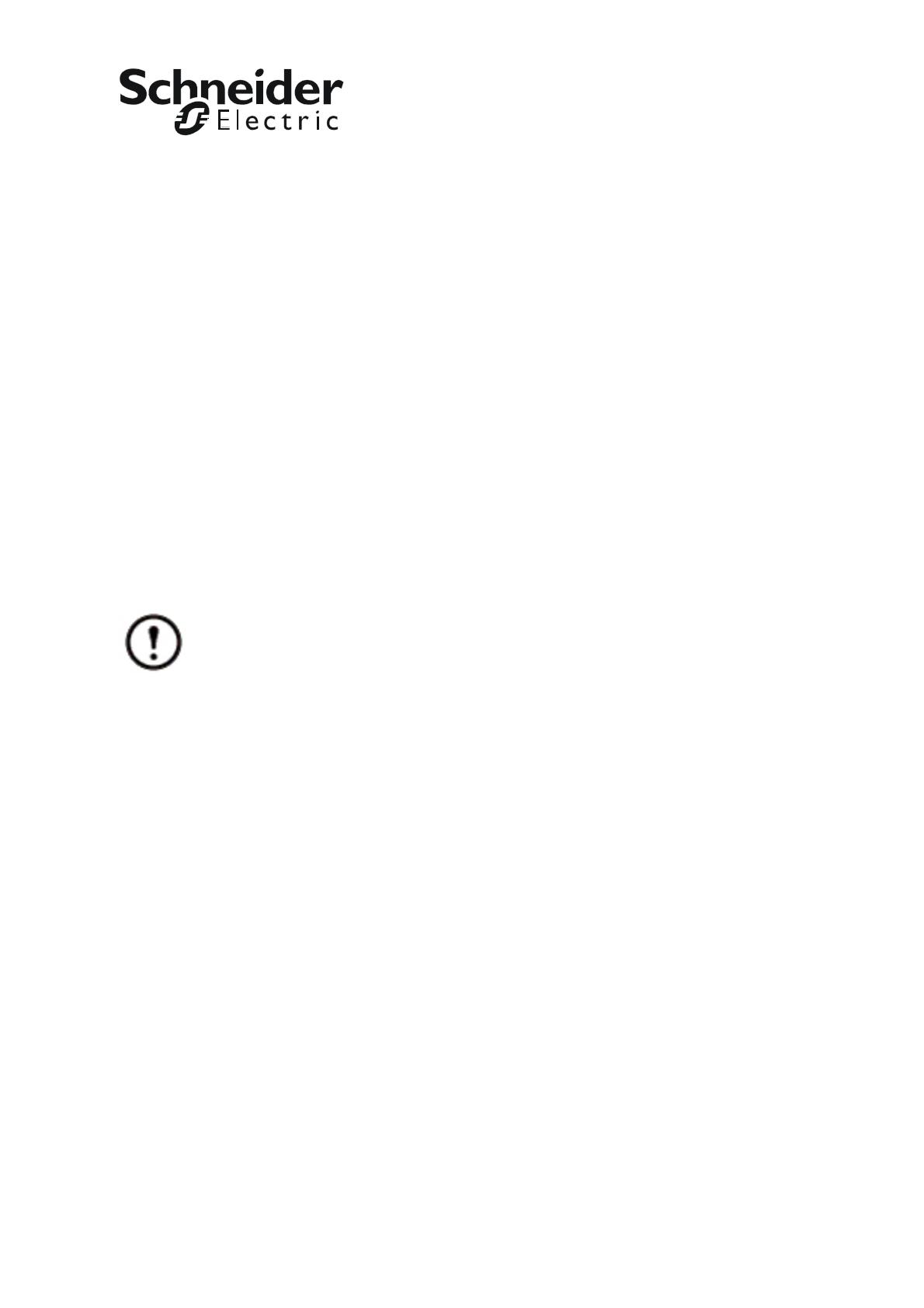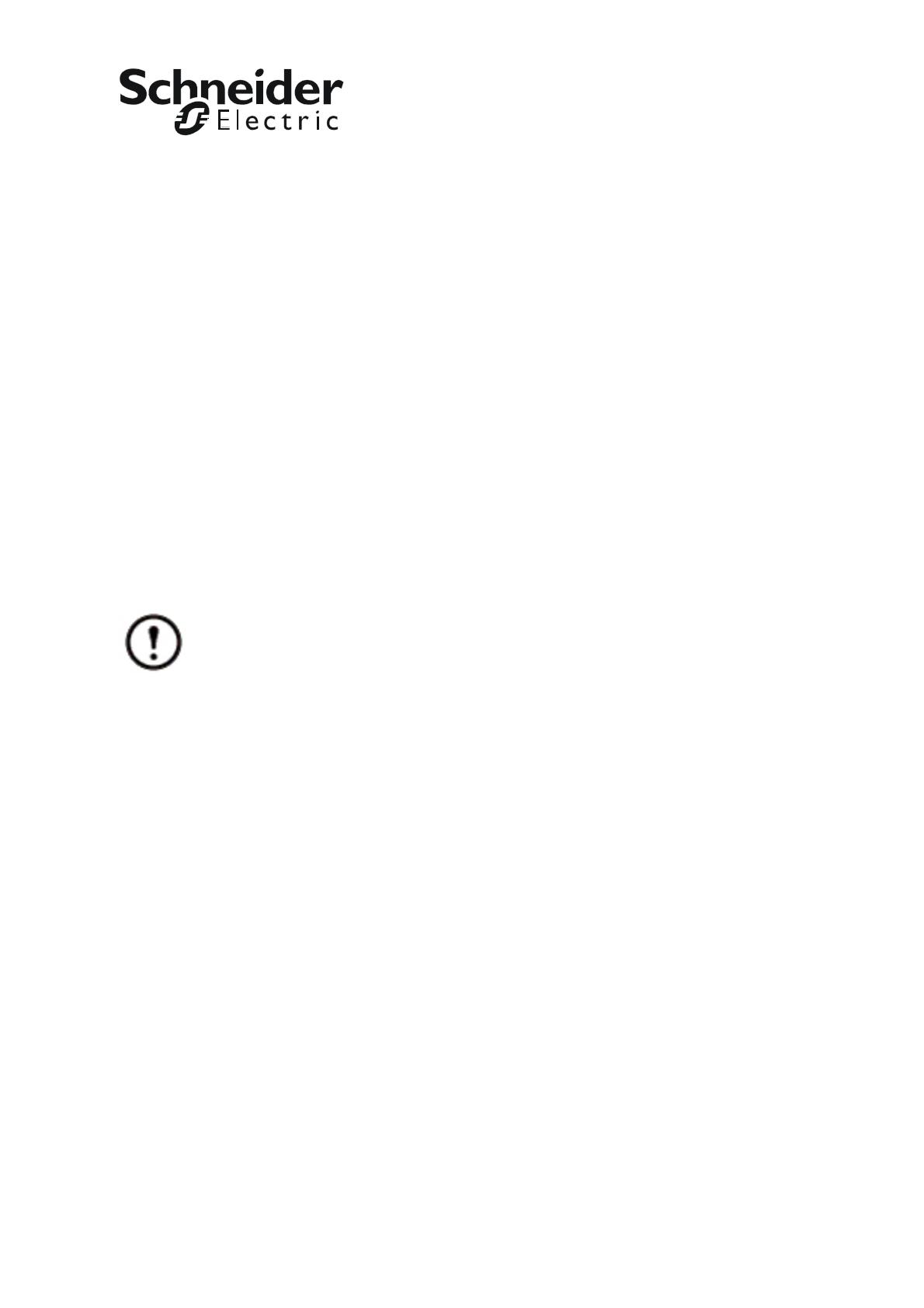
AP98275: UPS Signalling Bundle for
IBM AS/400 & IBMi (IBM Power Systems)
Overview
What is the AP98275 Signalling Bundle?
This bundle enables IBM servers (AS/400 & IBMi systems) to communicate with Smart-UPS and
Symmetra UPS devices from APC by Schneider Electric.
It consists of:
• communication cables: 940-0031 (9-pin male cable), 940-0006 (15-pin male cable),
940-0274 (9-pin male to female cable),
• and a dongle connector, 940-3000 (RJ45 to 9-pin female dongle).
Use one of the supplied cables (with, in some instances, the dongle) to directly connect your IBM AS/400
or IBMi system with your UPS device. This facilitates unattended shutdowns and avoids potential system
corruption.
In previous APC by Schneider Electric bundles, the cables above came separately. This new
bundle combines the cables with the new dongle to offer a single solution to all the connectivity
issues. See "Which cable should you use?".
Why use the AP98275 Signalling Bundle?
The installation of a stand-alone UPS without using this bundle provides protection against brief power
outages, brownouts, and other power line transients.
However, to protect your system from corruption that is caused by extended power outages, you must use
this bundle. Then, your IBM system's built-in UPS Monitoring function can check the UPS status, alert
you about power problems, and automatically shut down the system.
System Requirements for AP98275
One of these IBM systems, (see also "Which cable should you use?"):
• An IBM AS/400 Model 9402, 9404, or 9406
• IBMi system, power series 5, 6, 7
Any of the APC by Schneider Electric UPS range of UPS device types below.
The Smart-UPS devices are listed by prefix, e.g. SURT.
SU SUA
SURT SURTD SURTA
SUM SMX
SMT Symmetra LX Symmetra RM