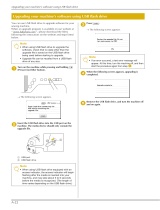Page is loading ...

V09.1.00


I
Preface
Notice
The company reserves the right to revise this publication or to change its contents without notice. Information
contained herein is for reference only and does not constitute a commitment on the part of the manufacturer or
any subsequent vendor. They assume no responsibility or liability for any errors or inaccuracies that may appear
in this publication nor are they in anyway responsible for any loss or damage resulting from the use (or misuse)
of this publication.
This publication and any accompanying software may not, in whole or in part, be reproduced, translated, trans-
mitted or reduced to any machine readable form without prior consent from the vendor, manufacturer or creators
of this publication, except for copies kept by the user for backup purposes.
Brand and product names mentioned in this publication may or may not be copyrights and/or registered trade-
marks of their respective companies. They are mentioned for identification purposes only and are not intended
as an endorsement of that product or its manufacturer.
©May 2009
Trademarks
This product incorporates copyright protection technology that is protected by method claims of certain U.S. pat-
ents and other intellectual property rights owned by Macrovision Corporation and other rights owners. Use of
this copyright protection technology must be authorized by Macrovision Corporation, and is intended for home
or other limited viewing uses only unless otherwise authorized by Macrovision Corporation. Reverse engineer-
ing or disassembly is prohibited.
Intel and Intel Core are trademarks/registered trademarks of Intel Corporation.

II
Preface
FCC Statement
(Federal Communications Commission)
You are cautioned that changes or modifications not expressly approved by the party responsible for compliance
could void the user's authority to operate the equipment.
This equipment has been tested and found to comply with the limits for a Class B digital device, pursuant to Part
15 of the FCC Rules. These limits are designed to provide reasonable protection against harmful interference in
a residential installation. This equipment generates, uses and can radiate radio frequency energy and, if not in-
stalled and used in accordance with the instructions, may cause harmful interference to radio communications.
However, there is no guarantee that interference will not occur in a particular installation. If this equipment does
cause harmful interference to radio or television reception, which can be determined by turning the equipment
off and on, the user is encouraged to try to correct the interference by one or more of the following measures:
• Re orient or relocate the receiving antenna.
• Increase the separation between the equipment and receiver.
• Connect the equipment into an outlet on a circuit different from that to which the receiver is connected.
• Consult the service representative or an experienced radio/TV technician for help.
Operation is subject to the following two conditions:
1. This device may not cause interference.
And
2. This device must accept any interference, including interference that may cause undesired operation of the
device.

III
Preface
FCC RF Radiation Exposure Statement:
1. This Transmitter must not be co-located or operating in conjunction with any other antenna or transmitter.
2. This equipment complies with FCC RF radiation exposure limits set forth for an uncontrolled environment. This
equipment should be installed and operated with a minimum distance of 20 centimeters between the radiator
and your body.
Warning
Use only shielded cables to connect I/O devices to this equipment. You are cautioned that changes or modifications not ex-
pressly approved by the manufacturer for compliance with the above standards could void your authority to operate the
equipment.

IV
Preface
IMPORTANT SAFETY INSTRUCTIONS
Follow basic safety precautions, including those listed below, to reduce the risk of fire, electric shock, and injury
to persons when using any electrical equipment:
1. Do not use this product near water, for example near a bath tub, wash bowl, kitchen sink or laundry tub, in a wet
basement or near a swimming pool.
2. Avoid using this equipment with a telephone line (other than a cordless type) during an electrical storm. There
may be a remote risk of electrical shock from lightning.
3. Do not use the telephone to report a gas leak in the vicinity of the leak.
4. Use only the power cord and batteries indicated in this manual. Do not dispose of batteries in a fire. They may
explode. Check with local codes for possible special disposal instructions.
5. This product is intended to be supplied by a Listed Power Unit (Full Range AC/DC Adapter - AC Input 100 -
240V, 50 - 60Hz/ DC Output 19V, 11.6A or 19V, 12.2A (220W) minimum).
This Computer’s Optical Device is a Laser Class 1 Product

V
Preface
Instructions for Care and Operation
The notebook computer is quite rugged, but it can be damaged. To prevent this, follow these suggestions:
1. Don’t drop it, or expose it to shock. If the computer falls, the case and the components could be damaged.
2. Keep it dry, and don’t overheat it. Keep the computer and power supply away from any kind of heating ele-
ment. This is an electrical appliance. If water or any other liquid gets into it, the computer could be badly dam-
aged.
Do not expose the computer
to any shock or vibration.
Do not place it on an unstable
surface.
Do not place anything heavy
on the computer.
Do not expose it to excessive
heat or direct sunlight.
Do not leave it in a place where
foreign matter or moisture may
affect the system.
Don’t use or store the computer
in a humid environment.
Do not place the computer on
any surface that will block the
Vents/Fan Intakes.

VI
Preface
3. Avoid interference. Keep the computer away from high capacity transformers, electric motors, and other
strong magnetic fields. These can hinder proper performance and damage your data.
4. Follow the proper working procedures for the computer. Shut the computer down properly and don’t forget
to save your work. Remember to periodically save your data as data may be lost if the battery is depleted.
5. Take care when using peripheral devices.
Do not turn off the power until
you properly shut down all pro-
grams.
Do not turn off any peripheral
devices when the computer is
on.
Do not disassemble the com-
puter by yourself.
Perform routine maintenance
on your computer.
Use only approved brands of
peripherals.
Unplug the power cord before
attaching peripheral devices.

VII
Preface
Power Safety
The computer has specific power requirements:
• Only use a power adapter approved for use with this computer.
• Your AC/DC adapter may be designed for international travel but it still requires a
steady, uninterrupted power supply. If you are unsure of your local power specifications,
consult your service representative or local power company.
• The power adapter may have either a 2-prong or a 3-prong grounded plug. The third
prong is an important safety feature; do not defeat its purpose. If you do not have access
to a compatible outlet, have a qualified electrician install one.
• When you want to unplug the power cord, be sure to disconnect it by the plug head, not
by its wire.
• Make sure the socket and any extension cord(s) you use can support the total current
load of all the connected devices.
• Before cleaning the computer, make sure it is disconnected from any external power
supplies (i.e. AC/DC adapter or car adapter).
Do not plug in the power
cord if you are wet.
Do not use the power cord if
it is broken.
Do not place heavy objects
on the power cord.
Power Safety
Warning
Before you undertake
any upgrade proce-
dures, make sure that
you have turned off the
power, and discon-
nected all peripherals
and cables (including
telephone lines). It is
advisable to also re-
move your battery in
order to prevent acci-
dentally turning the
machine on.

VIII
Preface
Battery Precautions
• Only use batteries designed for this computer. The wrong battery type may explode, leak or damage the computer.
• Do not remove any batteries from the computer while it is powered on.
• Do not continue to use a battery that has been dropped, or that appears damaged (e.g. bent or twisted) in any way. Even
if the computer continues to work with a damaged battery in place, it may cause circuit damage, which may possibly
result in fire.
• Recharge the batteries using the notebook’s system. Incorrect recharging may make the battery explode.
• Do not try to repair a battery pack. Refer any battery pack repair or replacement to your service representative or qual-
ified service personnel.
• Keep children away from, and promptly dispose of a damaged battery. Always dispose of batteries carefully. Batteries
may explode or leak if exposed to fire, or improperly handled or discarded.
• Keep the battery away from metal appliances.
• Affix tape to the battery contacts before disposing of the battery.
• Do not touch the battery contacts with your hands or metal objects.
Battery Disposal & Caution
The product that you have purchased contains a rechargeable battery. The battery is recyclable. At the end of its useful life,
under various state and local laws, it may be illegal to dispose of this battery into the municipal waste stream. Check with
your local solid waste officials for details in your area for recycling options or proper disposal.
Danger of explosion if battery is incorrectly replaced. Replace only with the same or equivalent type recommended by the
manufacturer. Discard used battery according to the manufacturer’s instructions.

IX
Preface
Cleaning
Do not apply cleaner directly to the computer; use a soft clean cloth.
Do not use volatile (petroleum distillates) or abrasive cleaners on any part of the computer.
Servicing
Do not attempt to service the computer yourself. Doing so may violate your warranty and expose you and the
computer to electric shock. Refer all servicing to authorized service personnel. Unplug the computer from the
power supply. Then refer servicing to qualified service personnel under any of the following conditions:
• When the power cord or AC/DC adapter is damaged or frayed.
• If the computer has been exposed to rain or other liquids.
• If the computer does not work normally when you follow the operating instructions.
• If the computer has been dropped or damaged (do not touch the poisonous liquid if the LCD panel breaks).
• If there is an unusual odor, heat or smoke coming from your computer.
Removal Warning
When removing any cover(s) and screw(s) for the purposes of device upgrade, remember to replace the cover(s) and
screw(s) before turning the computer on.

X
Preface
Travel Considerations
Packing
As you get ready for your trip, run through this list to make sure the system is ready to go:
1. Check that the battery pack and any spares are fully charged.
2. Power off the computer and peripherals.
3. Close the display panel and make sure it’s latched.
4. Disconnect the AC/DC adapter and cables. Stow them in the carrying bag.
5. The AC/DC adapter uses voltages from 100 to 240 volts so you won’t need a second voltage adapter. However,
check with your travel agent to see if you need any socket adapters.
6. Put the notebook in its carrying bag and secure it with the bag’s straps.
7. If you’re taking any peripherals (e.g. a printer, mouse or digital camera), pack them and those devices’ adapters
and/or cables.
8. Anticipate customs - Some jurisdictions may have import restrictions or require proof of ownership for both hard-
ware and software. Make sure your “papers” are handy.
Power Off Before Traveling
Make sure that your notebook is completely powered off before putting it into a travel bag (or any such container). Putting a
notebook which is powered on in a travel bag may cause the Vents/Fan Intakes to be blocked. To prevent your computer
from overheating make sure nothing blocks the Vent/Fan Intakes while the computer is in use.

XI
Preface
On the Road
In addition to the general safety and maintenance suggestions in this preface, and Chapter 8: Troubleshooting,
keep these points in mind:
Hand-carry the notebook - For security, don’t let it out of your sight. In some areas, computer theft is very
common. Don’t check it with “normal” luggage. Baggage handlers may not be sufficiently careful. Avoid knock-
ing the computer against hard objects.
Beware of Electromagnetic fields - Devices such as metal detectors & X-ray machines can damage the com-
puter, hard disk, floppy disks, and other media. They may also destroy any stored data - Pass your computer and
disks around the devices. Ask security officials to hand-inspect them (you may be asked to turn it on). Note:
Some airports also scan luggage with these devices.
Fly safely - Most airlines have regulations about the use of computers and other electronic devices in flight.
These restrictions are for your safety, follow them. If you stow the notebook in an overhead compartment, make
sure it’s secure. Contents may shift and/or fall out when the compartment is opened.
Get power where you can - If an electrical outlet is available, use the AC/DC adapter and keep your battery(ies)
charged.
Keep it dry - If you move quickly from a cold to a warm location, water vapor can condense inside the computer.
Wait a few minutes before turning it on so that any moisture can evaporate.

XII
Preface
Developing Good Work Habits
Developing good work habits is important if you need to work in front of the computer for long periods of time.
Improper work habits can result in discomfort or serious injury from repetitive strain to your hands, wrists or
other joints. The following are some tips to reduce the strain:
• Adjust the height of the chair and/or desk so that the keyboard is at or slightly below the
level of your elbow. Keep your forearms, wrists, and hands in a relaxed position.
• Your knees should be slightly higher than your hips. Place your feet flat on the floor or on a
footrest if necessary.
• Use a chair with a back and adjust it to support your lower back comfortably.
• Sit straight so that your knees, hips and elbows form approximately 90-degree angles when
you are working.
• Take periodic breaks if you are using the computer for long periods of time.
Remember to:
• Alter your posture frequently.
• Stretch and exercise your body several times a day.
• Take periodic breaks when you work at the computer for long periods of time. Frequent and
short breaks are better than fewer and longer breaks.

XIII
Preface
Lighting
Proper lighting and a comfortable viewing angle can reduce eye strain and shoulder and neck muscle fatigue.
• Position the display to avoid glare or reflections from overhead lighting or outside sources of light.
• Keep the display screen clean and set the brightness and contrast to levels that allow you to see the screen clearly.
• Position the display directly in front of you at a comfortable viewing distance.
• Adjust the display-viewing angle to find the best position.
LCD Screen Care
To prevent image persistence on LCD monitors (caused by the continuous display of graphics on the screen for
an extended period of time) take the following precautions:
• Set the Windows Power Plans to turn the screen off after a few minutes of screen idle time.
• Use a rotating, moving or blank screen saver (this prevents an image from being displayed too long).
• Rotate desktop background images every few days.
• Turn the monitor off when the system is not in use.

XIV
Preface

XV
Preface
Contents
Notice .................................................................................I
FCC Statement .............................................................II
FCC RF Radiation Exposure Statement: ...................III
Instructions for Care and Operation ........................... V
Power Safety .............................................................VII
Battery Precautions ................................................. VIII
Cleaning .....................................................................IX
Servicing ....................................................................IX
Travel Considerations ................................................. X
Quick Start Guide
Overview ........................................................................1-1
Advanced Users ...........................................................1-2
Beginners and Not-So-Advanced Users ......................1-2
Warning Boxes ............................................................1-2
Not Included ................................................................1-3
System Software ..........................................................1-4
RAID & AHCI Setup .................................................1-4
System Startup ...............................................................1-5
System Map: LCD Panel Open & Top View ................1-6
LED Indicators ............................................................1-7
Game Keys ..................................................................1-7
Touch Sensor Instant Keys ............................................1-8
Keyboard ........................................................................1-9
Function Keys & Visual Indicators ...........................1-10
System Map: Front & Rear Views ...............................1-11
System Map: Right View .............................................1-12
System Map: Left View ...............................................1-13
System Map: Bottom View ..........................................1-15
Windows Vista Start Menu & Control Panel ...............1-16
Video Features .............................................................1-17
Display Devices & Options .......................................1-18
Power Options ..............................................................1-19
Storage Devices, Mouse, Audio &
Printer
Overview ........................................................................2-1
Hard Disk Drive .............................................................2-2
Optical Device ...............................................................2-3
Loading Discs ..............................................................2-3
Handling CDs or DVDs ...............................................2-4
DVD Regional Codes ..................................................2-5
7-in-1 Card Reader .........................................................2-6
ExpressCard Slot ............................................................2-7
Game Keys .....................................................................2-8
TouchPad and Buttons/Mouse .......................................2-9

XVI
Preface
Audio Features .............................................................2-10
Setup for Audio Recording .......................................2-11
Setup for 5.1 Surround Sound ..................................2-12
Sound Effects Equalizer ...........................................2-14
Adding a Printer ...........................................................2-15
USB Printer ...............................................................2-15
Install Instructions: ...................................................2-15
Parallel Printer ...........................................................2-15
Power Management
Overview ........................................................................3-1
The Power Sources ........................................................3-2
AC/DC Adapter ...........................................................3-2
Battery .........................................................................3-2
Turning on the Computer ...............................................3-3
Power Plans ...................................................................3-4
Power-Saving States ......................................................3-6
Sleep ...........................................................................3-6
Hibernate ....................................................................3-7
Shut Down ..................................................................3-7
Configuring the Power Buttons .....................................3-8
Resuming Operation ...................................................3-9
Battery Information .....................................................3-10
Battery Power ...........................................................3-10
Conserving Battery Power ...........................................3-11
Battery Life ..................................................................3-12
New Battery ..............................................................3-12
Recharging the Battery with the AC/DC Adapter .....3-12
Proper handling of the Battery Pack .........................3-13
Battery FAQ ..............................................................3-14
Drivers & Utilities
RAID & AHCI Setup ..................................................4-1
What to Install ................................................................4-1
Module Driver Installation ..........................................4-1
Driver Installation ..........................................................4-2
Manual Driver Installation ...........................................4-3
Updating/Reinstalling Individual Drivers ...................4-4
User Account Control (Win Vista) ..............................4-4
Windows Security Message .........................................4-4
New Hardware Found ..................................................4-4
Driver Installation Procedure .......................................4-5
Chipset ........................................................................4-5
Video ..........................................................................4-5
Audio (Beta Version) .................................................4-6
Audio (Drivers Installer Version) ...............................4-6
TouchPad ....................................................................4-6
Card Reader/ExpressCard ..........................................4-6
GameKey Utility ........................................................4-6
Hot Key (Beta Version) ..............................................4-7

XVII
Preface
Hot Key ......................................................................4-7
IEEE 1394 Filter Driver .............................................4-7
Optional Drivers ..........................................................4-8
Wireless LAN .............................................................4-9
PC Camera ..................................................................4-9
Consumer Infrared (for TV Tuner Remote) ...............4-9
Fingerprint Reader Module ........................................4-9
BIOS Utilities
Overview ........................................................................5-1
The Power-On Self Test (POST) ...................................5-2
Failing the POST .........................................................5-3
Fatal Errors .................................................................5-3
Non-Fatal Errors .........................................................5-3
The Setup Utility ............................................................5-4
Entering Setup .............................................................5-4
Setup Screens ...............................................................5-5
Main Menu .....................................................................5-6
System Time & Date (Main Menu) ...............................5-6
System/Extended Memory: (Main Menu) .....................5-7
BIOS Revision/VGA Card etc. (Main Menu) ...............5-7
Advanced Menu .............................................................5-8
Installed O/S (Advanced Menu) ....................................5-8
SATA Mode Selection (Advanced Menu) ....................5-9
Legacy USB Support: (Advanced Menu) ......................5-9
Boot-time Diagnostic Screen: (Advanced Menu) ..........5-9
Power On Boot Beep (Advanced Menu) .......................5-9
Battery Low Alarm Beep: (Advanced Menu) ................5-9
Security Menu ..............................................................5-10
Set Supervisor Password (Security Menu) ..................5-10
Set User Password (Security Menu) ............................5-11
Password on boot (Security Menu) ..............................5-11
Boot Menu ...................................................................5-12
Exit Menu ....................................................................5-13
Upgrading The Computer
Overview ........................................................................6-1
When Not to Upgrade ..................................................6-2
Removing the Battery ....................................................6-3
Upgrading the Hard Disk Drive .....................................6-4
Upgrading the System Memory (RAM) ........................6-8
Upgrading the Optical (CD/DVD) Device ..................6-13
Upgrading the Video Card ...........................................6-14
Modules
Overview ........................................................................7-1
Setting Up SATA RAID or AHCI Modes .....................7-2
AHCI Mode ................................................................7-2
RAID ..........................................................................7-2
RAID Setup ....................................................................7-3

XVIII
Preface
RAID Mode Setup .......................................................7-5
The NVIDIA Storage Control Panel ........................7-12
Bluetooth Module ........................................................7-16
Bluetooth Configuration in Windows Vista .............7-17
Wireless LAN Module .................................................7-20
Intel® Wi-Fi Link 5100/5300 Series (802.11 a/g/n)
Driver Installation .....................................................7-21
802.11b/g Driver Installation ....................................7-21
Connecting to a Wireless Network ............................7-22
Intel® My WiFi Installation & Configuration ..........7-25
Intel® Wi-Fi Link 5100/5300 Series My WiFi
Driver Installation .....................................................7-26
Windows Mobility Center .........................................7-37
PC Camera Module ......................................................7-38
PC Camera Driver Installation .................................7-38
PC Camera Audio Setup ...........................................7-39
TV Tuner Module ........................................................7-45
Consumer Infrared Driver ........................................7-46
Digital TV Broadcast Signal ....................................7-47
TV Recording and Power Plans ...............................7-47
Remote Control Unit ................................................7-47
Fingerprint Reader Module ..........................................7-48
Fingerprint Reader Driver Installation .....................7-49
User Enrollment ........................................................7-50
Fingerprint Control Center Features .........................7-53
Troubleshooting
Overview ........................................................................8-1
Basic Hints and Tips ......................................................8-2
Backup and General Maintenance .................................8-3
Viruses ...........................................................................8-4
Upgrading and Adding New Hardware/Software ..........8-5
Problems & Possible Solutions ......................................8-7
Screen Resolution Error ...............................................8-15
Interface (Ports & Jacks)
Overview .......................................................................A-1
Ports and Jacks ..............................................................A-2
Card Reader ..................................................................A-2
Cable (CATV) ...............................................................A-2
Antenna Jack .................................................................A-2
Consumer Infrared Transceiver ....................................A-2
DC-In Jack ....................................................................A-2
DVI-Out Port ................................................................A-2
e-SATA/USB Port ........................................................A-3
HDMI-Out Port .............................................................A-3
Headphone-Out Jack .....................................................A-3
Line-In Jack ..................................................................A-4
Microphone-In Jack ......................................................A-4
Mini-IEEE 1394 Port ....................................................A-4
RJ-45 LAN Jack ............................................................A-4
/