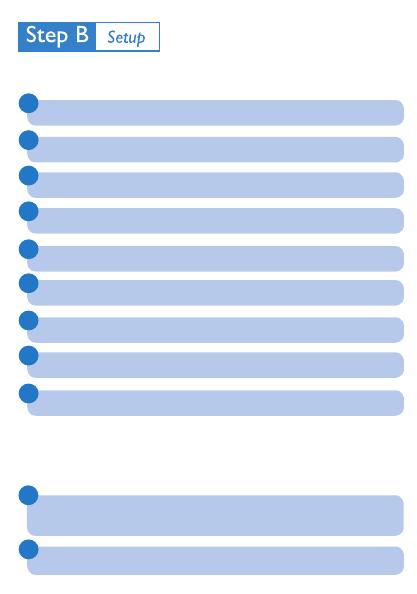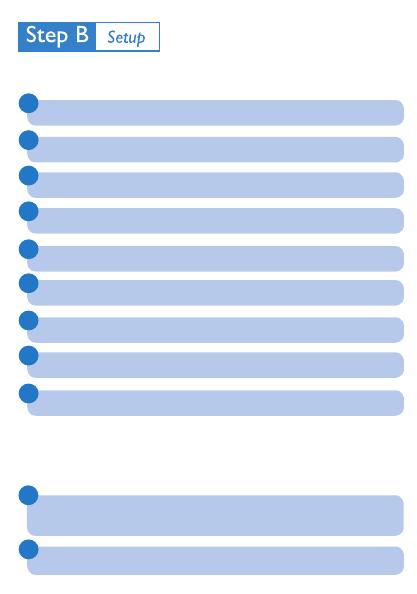
Press ALARM 1/ALARM 2.
The Alarm 1/ALarm 2 icon and the clock digits are displayed.
Press
34
to set the hour, then press OK to confi rm.
➜
9
8
7
6
5
4
1
2
3
Press MENU .
S elect [Settings] -> [Clock] -> [Set time], then press OK .
Press
34
to set the hour, then press OK to confi rm.
Press
34
to set the minute, then press OK to confi rm.
Select [Set date], then press OK .
Press
34
to set the day, then press OK to confi rm.
Press
34
to set the month, then press OK to confi rm.
Press
34
to set the year, then press OK to confi rm.
Press MENU to exit the setting menu.
Set time and date
1
Set the alarm timer
2
AJL303_QSG_Eng.indd 3AJL303_QSG_Eng.indd 3 2008-09-25 4:51:04 PM2008-09-25 4:51:04 PM