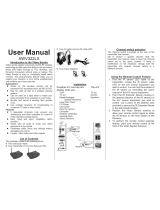Page is loading ...

ENGLISH
FRANÇAIS
ESPAÑOL
DEUTSCH
ITALIANO
User's Manual
Manuel d'utilisation
Manual del Usuario
Benutzerhandbuch
Manuale utente
2.4 GHz Wireless
Audio/Video Sender

Product Layout/Figures des produits/Vista General del Producto
/Produktübersicht/Profilo del prodotto
Figures and Quick Guide/
/
Figures et guide rapide
Figuras y Guía Rápido/Abbildungen und Schnellanleitung
/Figure e guida rapida
Receiver/Récepteur/Receptor/Empfänger/Ricevitore
Transmitter/Transmetteur/Transmisor/Trasmittente
Fig. 1
Fig. 2
Receiver/Récepteur/Receptor
/Empfänger/Ricevitore
2
3
1
4
5
6
7
8
6
7
8

Setting up/Installation/Instalación/Einrichtung/Configurazione
1
Transmitter
Setting up the Transmitter/Configuration du transmetteur
/Instalación del Transmisor/Einrichten des Transmitters
/Installazione del trasmettitore
A/V Connection /Connexion A/V/Conexión de A/V
/A /V-Anschluss/Connessione A/V
1.1
Fig. 3
Connect the Transmitter to an A/V Equipment
/Conecte el Transmisor a un Equipamiento de A/V
/Connecter le Transmetteur à un équipement Audio/Vidéo
/
/
Anschließen des Transmitters an ein A/V-Gerät
Connessione del trasmettitore a un dispositivo A/V
VIDEO
OUT
RF OUT
1.2
Power Supply/Alimentation/Alimentación/Stromversorgung
/Alimentazione
Fig. 4
2
Transmitter
1
3

Setting up the Receiver/Configurazione du récepteur
/Instalación el receptor/Einrichten des Empfängers
/Installazione del ricevitore
2
2.1
Connect the Receiver to an A/V Equipment
/Connexion du récepteur à un téléviseur
/Conecte el receptor a una TV
/Anschließen des Empfängers an einen Fernseher
/Collegamento del ricevitore ad un televisore
1.3
Fine Tuning/Optimisation/Ajuste Fino/Ausrichtung/Sintonia fine
A/V Component
Transmitter
Front / Face / Frente / Vorderseite / Veduta Frontale
Fig. 5
OUT
A/V Connection - for TV with A/V Input Jacks
/Connexion A/V pour les téléviseurs avec des prises d'entrée A/V
/Conexión A/V - para TV con enchufes hembra de entrada de A/V
/A/V-Anschluss für Fernseher mit A/V-Input-Buchsen
/Collegamento A/V per televisori provvisti di prese d'ingresso A/V
IN
TV
Fig. 6
Receiver

2.2
Power Supply/Alimentation/Alimentación/Stromversorgung
/Alimentazione
Fig. 7
2
1
3
Receiver
2.3
Fine Tuning/Optimisation/Ajuste Fino/Ausrichtung/Sintonia fine
Front / Face / Frente / Vorderseite / Veduta Frontale
Fig. 8
TV
Receiver
IN

What You Get
One Transmitter
One Receiver
One Infra-red (IR) eye / One Infra-red (IR) sensor
Two Power Adapters
This User's Manual
Note: The transmitter and receiver look very alike. You can find
"Transmitter" and "Receiver" on the top of the units. See Fig. 1.
Product Layout
Transmitter/Receiver (Fig. 2)
1. Power ON LED
2. Power ON / OFF Button
3. Scart
4. IR Sensor
5. IR Eye
6. IR Sensor / Eye Plug
7. A/V Jack
8. Channel Selection Switch (Select the channel by sliding the slide switch to the
channel number you want. Note: Must select the same channel both on
transmitter and receiver)
Setting up
Before you make the connection:
Set the channel switches on the back of the transmitter and receiver to the same
channel.
Depending on the type of TV you own and the component A/V system (VCR,
DVD player, etc.), connection methods will be different. We recommend you
refer to the connected A/V component's user's manual for details, then make
connections according to the following steps.
ENGLISH

1
1.1
Setting up the Transmitter
Connect the Transmitter to an A/V Equipment
A/V Connection
Plug the transmitter in the A/V equipment. See Fig3.
Power Supply
1. Plug one end of the provided power adapter into a wall outlet and the other
end into the rear of the transmitter. See Fig. 4.
2. Turn on the transmitter. The LED on the front of the unit should light up.
Fine Tuning
Plug the transmitter in the A/V equipment,and position the IR mouse
so that it faces the IR sensor window of the AV source component.
See Fig. 5.
1.2
1.3
2
2. 1
Setting up the Reciver
Connect the Receiver to a TV
A/V Connection - for TV with AV Input Jacks
Plug the transmitter in the TV. See Fig.6.
2.2
Power Supply
1. Plug one end of the provided power adapter into a wall outlet and the other
end into the rear of the receiver. See Fig. 7.
2. Turn on the transmitter. The LED on the front of the unit should light up.

2
.3
Fine Tuning
1. Plug the receiver in the TV, and adjust the receiver by rotating orientations
until you get the best reception.
2. Position the IR mouse so that your remote control signal can strike the
front of the IR mouse. See Fig.8.
3. To use your remote control, point it at the front of the IR mouse and
operate it as you normally would.
Troubleshooting
If you are not getting any signal at all
Check that the transmitter and receiver are properly connected to the A/V
components from which you want to send/receive the A/V signal.
Make sure the transmitter and receiver are turned on.
Check power switches on the remote TV and video source (VCR, DVD player,
satellite receiver, etc.).
Make sure power plugs are pushed all the way in.
Check all cable connections.
Check the CHANNEL switch on both transmitter and receiver are set to the
same number.
If you connect the receiver to a TV through an RF modulator, check that the TV
is tuned to the same channel as the TV Channel switch on the RF modulator
(3 or 4).
If the signal is poor, or there is interference
Adjust the transmitter by rotating orientations until you get the best reception.
Change the channel on both transmitter and receiver and make them the same.
If there is a microwave oven in use in the path between the transmitter and
receiver, remove the microwave oven or turn it off.
Make sure the transmitter and receiver are within range of each other (range of
approximately 90 feet; 30 meters in a clear line of sight).
Using a remote control, if you can not control the A/V source
component
Try to replace the remote control's batteries with new ones.
Make sure to use the remote control of the A/V source component.

Care and Maintenance
Keep all its parts and accessories out of the reach of young children.
Do not attempt to open the case. Non-expert handling of the device may damage it.
Keep dry. Precipitation, humidity, and liquids, contain minerals that will corrode
electronic circuits.
Do not use or store in dusty, dirty areas. Moving parts may be damaged.
Do not store in hot areas. High temperatures can shorten the life of electronic devices
and warp or melt certain plastics.
Do not store in very cold areas. When the A/V sender warms up (to its normal
temperature), moisture can form inside the case, which may damage electronic
circuit boards.
Do not drop, knock, or shake it. Rough handling can break internal circuit boards.
Do not use harsh chemicals, cleaning solvents, or strong detergents when cleaning.
Operate this product using only the power supply included with it or provided as an
accessory.
Do not overload electrical outlets or extension cords as this can result in fire or electric
shock.

Specifications subject to change without notice
Transmitter/Receiver
A/V Transmit Frequency 2.4 GHz
Remote Control Freuency 433.92 MHz
AV Signal Range 30 meters (90 feet) clear line of sight
Remote Control Signal Range 20 meters (60 feet) clear line of sight
Antenna Built-in omni-directional antenna
Channel 4 selectable channels
A/V mod/demod. method FM
Audio Stereo audio input and output
Video Composite video input and output
Dimensions 13.7 (W) x 5.5 (H) x 2 (D) cm
(5.4 x 2.2 x 0.8 inches) each for transmitter/receiver
Weight 90g / 97g transmitter/receiver
Power DC 9V, 300mA
Operating temperature 0 ~ 40 (32 ~ 104 )
0678
FCC Statement
This equipment has been tested and found to comply with the limits for a Class B digital device, pursuant to Part 15 of the FCC Rules.
These limits are designed to provide reasonable protection against harmful interference in a residential installation. This equipment
generates, uses and can radiate radio frequency energy and, if not installed and used in accordance with the instructions, may cause
harmful interference to radio communications. However, there is no guarantee that interference will not occur in a particular installation.
If this equipment does cause harmful interference to radio or television reception, which can be determined by turning the equipment off
and on, the user is encouraged to try to correct the interference by one or more of the following measures:
Reorient or relocate the receiving antenna
Increase the separation between the equipment and receiver
Connect the equipment into an outlet on a circuit different from that to which the receiver is connected
Consult the dealer or an experienced radio/TV technician for help
FCC Label Compliance Statement:
This device complies with Part 15 of the FCC Rules. Operation is subject to the following two conditions: (1) this device may not cause
harmful interference, and (2) this device must accept any interference received, including interference that may cause undesired operation.
Note: The manufacturer is not responsible for any radio or TV interference caused by unauthorized modifications to this equipment.
Such modifications could void the user's authority to operate the equipment.
Specifications
/