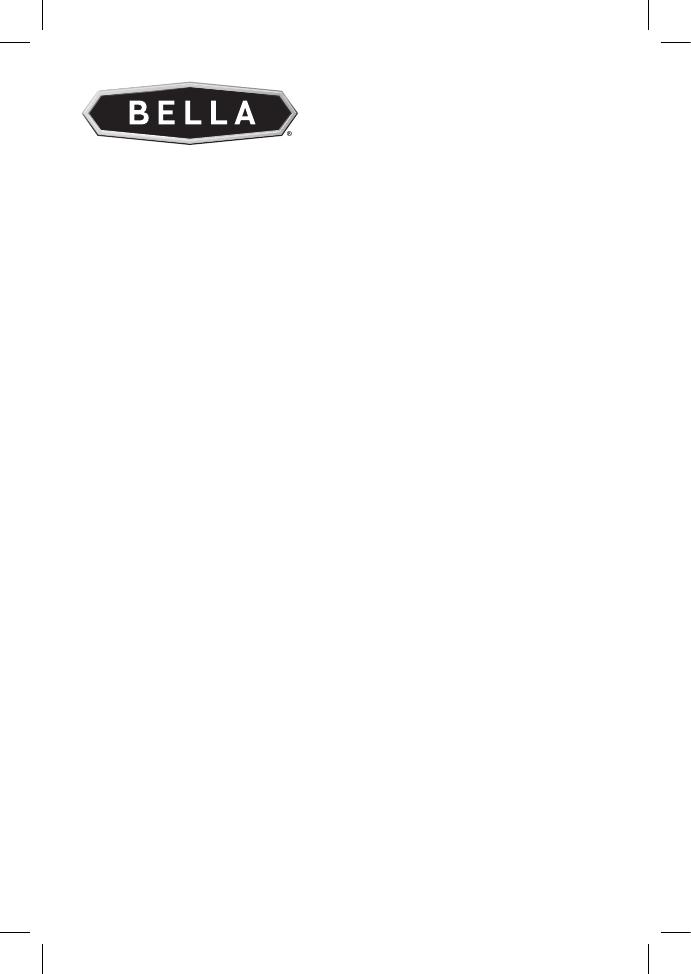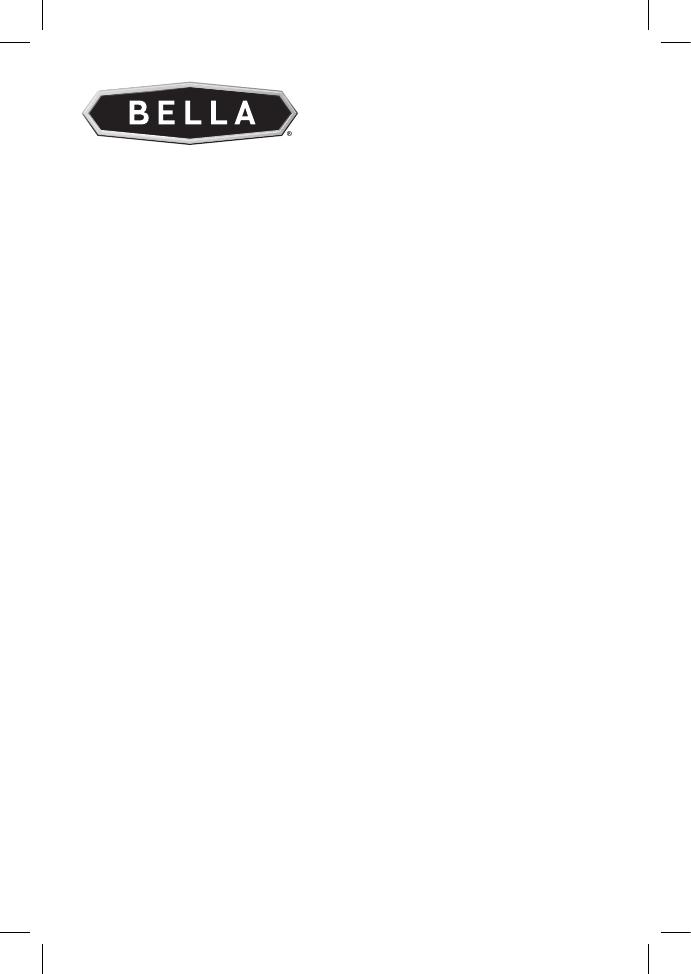
9
Limited One-Year Warranty
SENSIO Inc. hereby warrants that for a period of ONE YEAR from the date of
purchase, this product will be free from mechanical defects in material and
workmanship, and for 90 days in respect to non-mechanical parts. At its sole
discretion, SENSIO Inc. will either repair or replace the product found to be
defective, or issue a refund on the product during the warranty period. Any
refund to the customer will be at a pro-rated value based on the remaining
period of the warranty.
The warranty is only valid for the original retail purchaser from the date of
initial retail purchase and is not transferable. Keep the original sales receipt,
as proof of purchase is required to obtain warranty validation. Retail stores
selling this product do not have the right to alter, modify, or in any way revise
the terms and conditions of the warranty.
EXCLUSIONS:
The warranty does not cover normal wear of parts or damage resulting from
any of the following: negligent use of the product, use of improper voltage
or current, improper routine maintenance, use contrary to the operating
instructions, disassembly, repair, or alteration by anyone other than qualied
SENSIO Inc. personnel. Also, the warranty does not cover Acts of God such as
re, oods, hurricanes, or tornadoes.
SENSIO Inc. shall not be liable for any incidental or consequential damages
caused by the breach of any express or implied warranty. Apart from the
extent prohibited by applicable law, any implied warranty of merchantability
or tness for a particular purpose is limited in time to the duration of the
warranty. Some states, provinces or jurisdictions do not allow the exclusion
or limitation of incidental or consequential damages, or limitations on how
long an implied warranty lasts, and therefore, the above exclusions or
limitations may not apply to you. The warranty covers specic legal rights
which may vary by state, province and/or jurisdiction.
HOW TO OBTAIN WARRANTY SERVICE:
You must contact Customer Service at our toll-free number: 1-866-832-4843.
A Customer Service Representative will attempt to resolve warranty issues
over the phone. If the Customer Service Representative is unable to resolve
the problem, you will be provided with a case number and asked to return the
product to SENSIO Inc. Attach a tag to the product that includes: your name,
address, daytime contact telephone number, case number, and description
of the problem. Also, include a copy of the original sales receipt. Carefully
package the tagged product with the sales receipt, and send it (with shipping
and insurance prepaid) to SENSIO Inc.’s address. SENSIO Inc. shall bear no
responsibility or liability for the returned product while in transit to SENSIO
Inc.’s Customer Service Center.