Page is loading ...
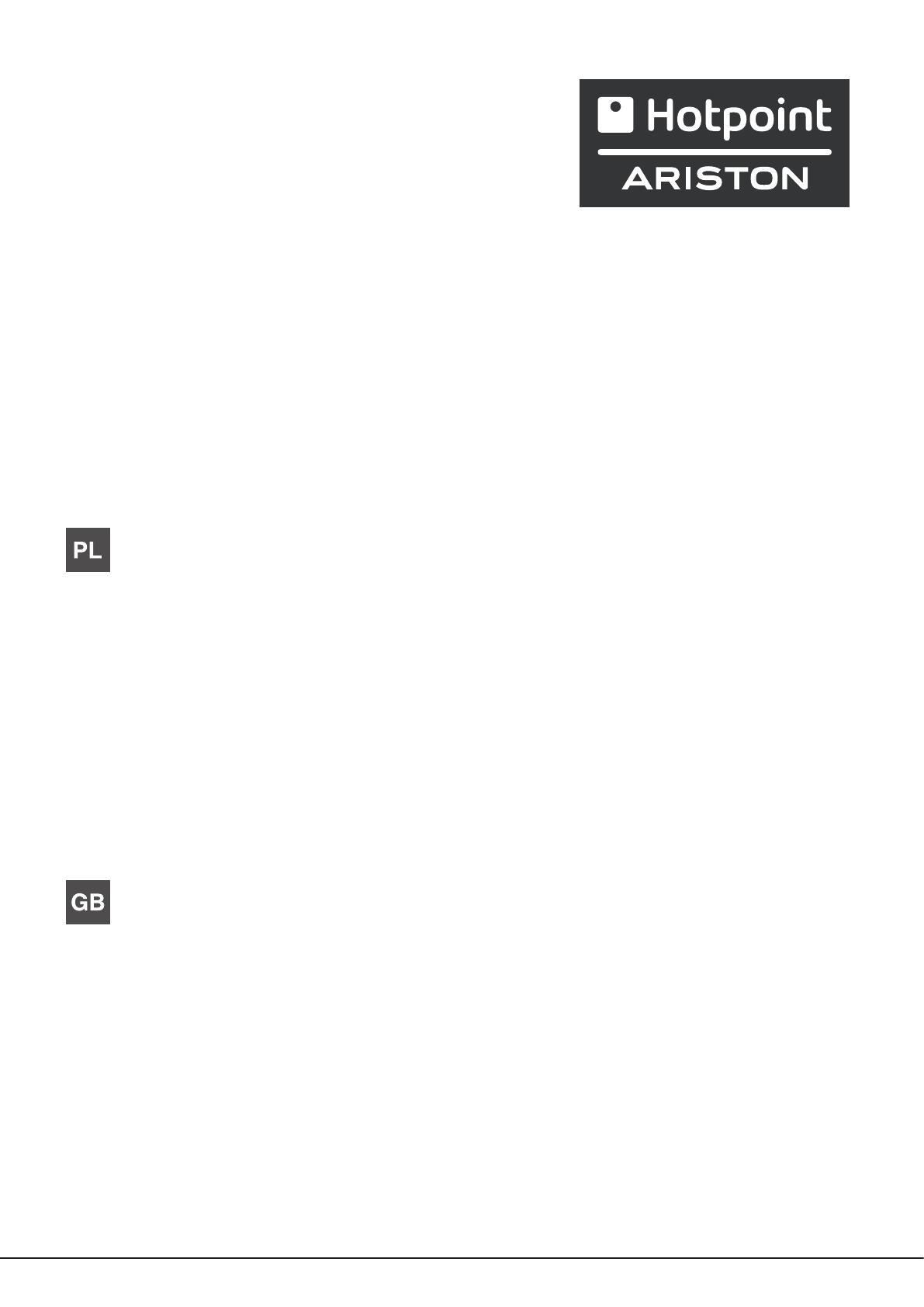
English
Operating Instructions
OVEN
Contents
Operating Instructions,1
Warnings,2
Assistance,3
Description of the appliance,4
Description of the appliance,4
Installation,13
Start-up and use,15
The electronic programmer,15
Cooking modes,16
Precautions and tips,19
Maintenance and care,19
FH 832 J IX/HA PL FH 832 J IX/HA PL FH 832 J IX/HA PL
Polski
Instrukcja obsługi
PIEKARNIK
Spis treści
Instrukcja obsługi,1
Ostrzezenia,2
Serwis Techniczny,3
Opis urządzenia,4
Opis urządzenia,4
Instalacja,5
Uruchomienie i użytkowanie,7
Programator elektroniczny,7
Programy,8
Zalecenia i środki ostrożności,11
Konserwacja i utrzymanie,11

2
Warnings
WARNING: The appliance and its
accessible parts become hot during use.
Care should be taken to avoid touching
heating elements. Children less than 8
years of age shall be kept away unless
continuously supervised. This appliance
can be used by children aged from 8 years
and above and persons with reduced
physical, sensory or mental capabilities
or lack of experience and knowledge
if they have been given supervision
or instruction concerning use of the
appliance in a safe way and understand
the hazards involved. Children shall not
play with the appliance. Cleaning and
user maintenance shall not be made by
children without supervision.
Do not use harsh abrasive cleaners or
sharp metal scrapers to clean the oven door
glass since they can scratch the surface,
which may result in shattering of the glass.
Never use steam cleaners or pressure
cleaners on the appliance.
WARNING: Ensure that the appliance is
switched off before replacing the lamp to
avoid the possibility of electric shock.
! When you place the rack inside, make
sure that the stop is directed upwards and
in the back of the cavity.
Ostrzezenia
UWAGA: To urządzenie oraz jego
dostępne części silnie się rozgrzewają
podczas użytkowania. Należy uważać,
aby nie dotknąć elementów grzejnych.
Nie pozwalać, aby dzieci poniżej 8 roku
życia zbliżały się do urządzenia, jeśli nie
są pod stałym nadzorem dorosłych.
Z niniejszego urządzenia mogą korzystać
dzieci powyżej 8 roku życia i osoby o
ograniczonych zdolnościach zycznych,
zmysłowych bądź umysłowych, jak również
osoby nieposiadające doświadczenia lub
znajomości urządzenia, jeśli znajdują się
one pod nadzorem innych osób lub jeśli
zostały pouczone na temat bezpiecznego
sposobu użycia urządzenia oraz zdają
sobie sprawę ze związanych z nim
zagrożeń. Dzieci nie powinny bawić
się urządzeniem. Prace związane z
czyszczeniem i konserwacją nie mogą
być wykonywane przez dzieci, jeśli nie
są one nadzorowane.
Nie stosować środków ściernych ani
ostrych łopatek metalowych do czyszczenia
szklanych drzwiczek piekarnika, ponieważ
mogłyby porysować powierzchnię i
spowodować pęknięcie szyby.
Nie stosować nigdy oczyszczaczy
parowych lub ciśnieniowych do
czyszczenia urządzenia.
UWAGA: Przed wymianą żarówki, należy
się upewnić, że urządzenie jest wyłączone,
aby uniknąć ryzyka porażenia prądem.
! Wsuwając ruszt, należy się upewnić,
że ogranicznik jest skierowany ku górze
i znajduje się on w tylnej części komory.

3
Assistance
! Never use the services of an unauthorised technician.
Please have the following information to hand:
• The type of problem encountered.
• The appliance model (Mod.).
• The serial number (S/N).
The latter two pieces of information can be found on the
data plate located on the appliance.
Serwis Techniczny
! Nigdy nie korzystać z usług nieautoryzowanych techników.
Podać:
• Rodzaj usterki;
• Model urządzenia (Mod.)
• Numer seryjny (S/N)
Te ostatnie informacje można znaleźć na tabliczce
znamionowej umieszczonej na urządzeniu.
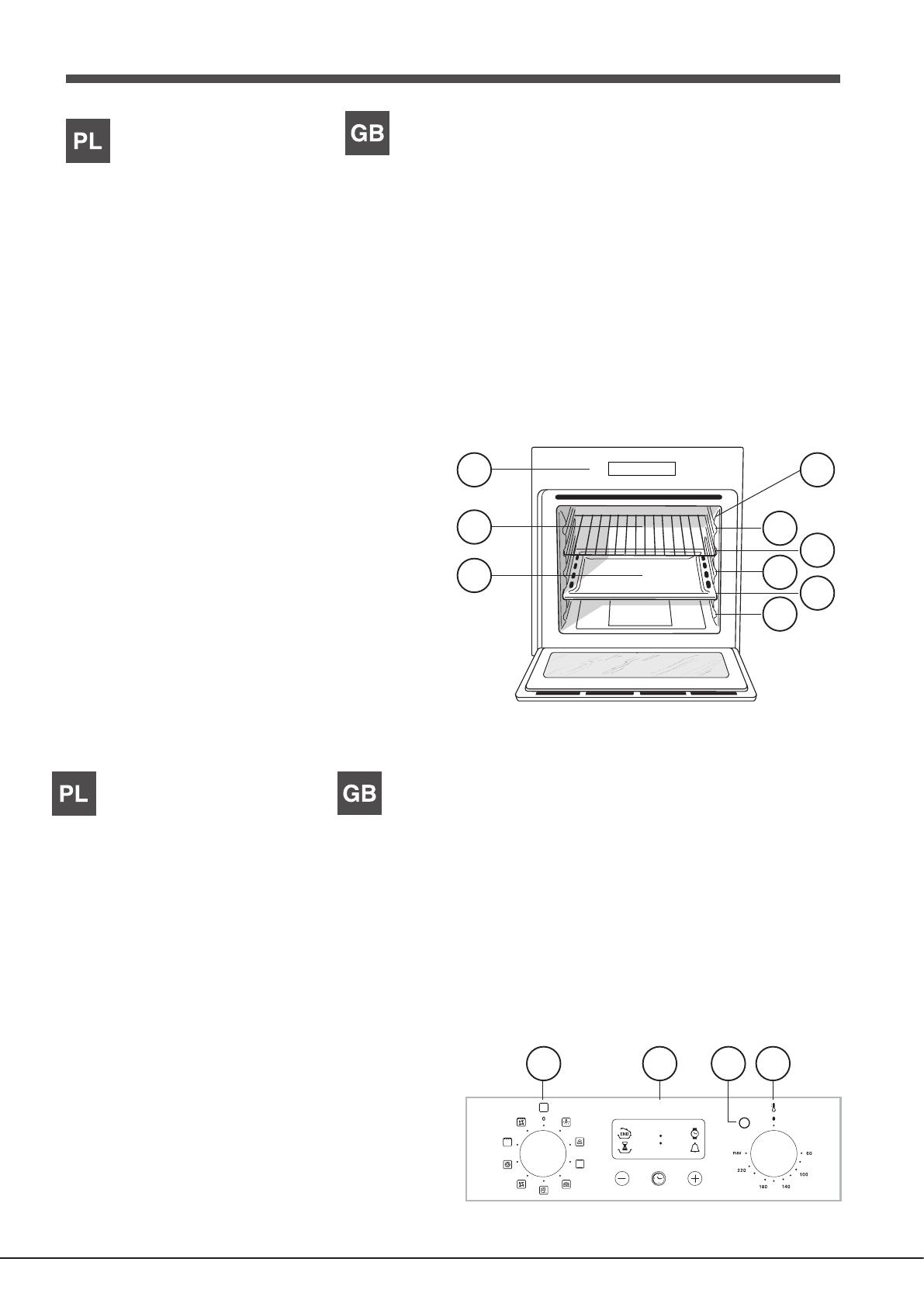
4
Description of the appliance
Overall view
1 POSITION 1
2 POSITION 2
3 POSITION 3
4 POSITION 4
5 POSITION 5
6 GUIDES for the sliding racks
7 DRIPPING PAN
8 GRILL
9 Control panel
7
8
9 6
1
2
3
4
5
Opis urządzenia
Widok ogólny
1 POZIOM 1
2 POZIOM 2
3 POZIOM 3
4 POZIOM 4
5 POZIOM 5
6 PROWADNICE boczne
7 Poziom BLACHA UNIWERSALNA
8 Poziom RUSZT
9 Panel sterowania
Description of the appliance
Control panel
1 THERMOSTAT indicator light
2 SELECTOR knob
3 ELECTRONIC programmer
4 THERMOSTAT knob
Opis urządzenia
Panel sterowania
1 Kontrolka TERMOSTATU
2 Pokrętło PROGRAMY
3 Programator ELEKTRONICZNY
4 Pokrętło TERMOSTATU
12
43
•• ••
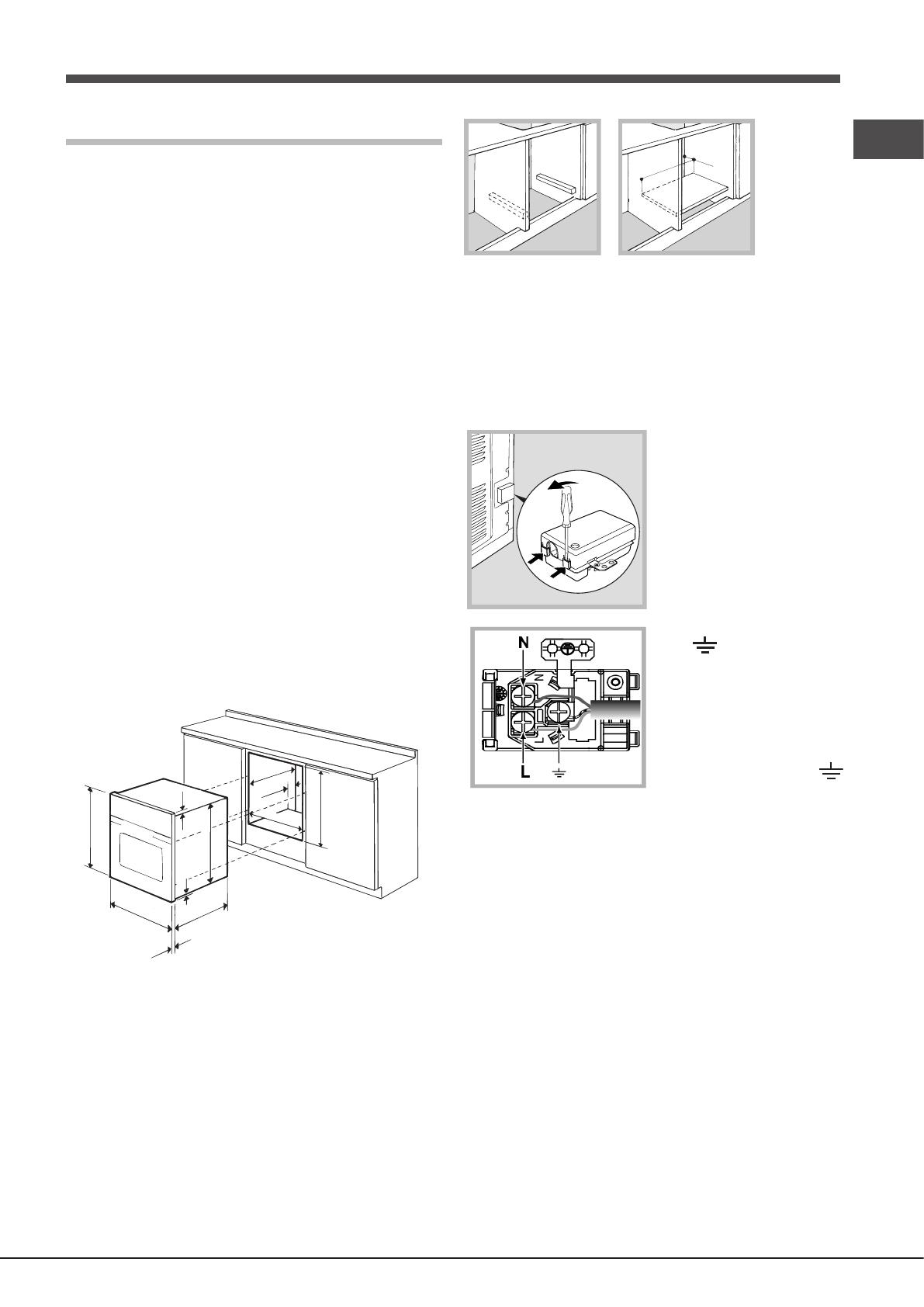
GB
13
Installation
! Please keep this instruction booklet in a safe place for
future reference. If the appliance is sold, given away or
moved, please make sure the booklet is also passed on to
the new owners so that they may benet from the advice
contained within it.
! Please read this instruction manual carefully: it contains
important information concerning the safe operation,
installation and maintenance of the appliance.
Positioning
! Do not let children play with the packaging material; it
should be disposed of in accordance with local separated
waste collection standards (see Precautions and tips).
! The appliance must be installed by a qualied professional in
accordance with the instructions provided. Incorrect installation
may damage property or cause harm to people or animals.
Built-in appliances
Use an appropriate cabinet to ensure that the appliance
operates properly:
• The panels adjacent to the oven must be made of heat-
resistant material.
• Cabinets with a veneer exterior must be assembled with
glues which can withstand temperatures of up to 100°C.
• To install the oven under the counter (see diagram) or
in a kitchen unit, the cabinet must have the following
dimensions:
595 mm.
595 mm.
25 mm.
545 mm.
5 mm.
567 mm.
23 mm.
575-585 mm.
45 mm.
558 mm.
547 mm. min.
* Stainless steel models only
! The appliance must not come into contact with electrical
parts once it has been installed.
The indications for consumption given on the data plate
have been calculated for this type of installation.
Ventilation
To ensure adequate ventilation, the back panel of the
cabinet must be removed. It is advisable to install the oven
so that it rests on two strips of wood, or on a completely
at surface with an opening of at least 45 x 560 mm (see
diagrams).
560 mm
.
45 mm.
Electrical connection
Ovens equipped with a three-pole power supply cable are
designed to operate with alternating current at the voltage
and frequency indicated on the data plate located on the
appliance (see below).
Fitting the power supply cable
1. Open the terminal board
by inserting a screwdriver
into the side tabs of the
cover. Use the screwdriver
as a lever by pushing it
down to open the cover (see
diagram).
2. Install the power supply
cable by loosening the
cable clamp screw and the
three wire contact screws
L-N-
.
Connect the wires to the
corresponding terminals:
the Blue wire to the terminal
marked (N), the Brown wire
to the terminal marked (L)
and the Yellow/Green wire
to the terminal marked
(see diagram).
3. Secure the cable by fastening the clamp screw.
4. Close the cover of the terminal board.
Connecting the supply cable to the mains
Install a standardised plug corresponding to the load
indicated on the data plate (see table).
The appliance must be directly connected to the mains using
an omnipolar switch with a minimum contact opening of 3
mm installed between the appliance and the mains. The
switch must be suitable for the charge indicated and must
comply with current electrical regulations (the earthing wire
must not be interrupted by the switch). The supply cable
must be positioned so that it does not come into contact
with temperatures higher than 50°C at any point (the back
panel of the oven, for example).
! The installer must ensure that the correct electrical
connection has been performed and that it is fully compliant
with safety regulations.
Before connecting the appliance to the power supply, make
sure that

14
GB
• The appliance is earthed and the plug is compliant with
the law.
• The socket can withstand the maximum power of the
appliance, which is indicated on the data plate.
• The voltage is in the range between the values indicated
on the data plate.
• The socket is compatible with the plug of the appliance.
If the socket is incompatible with the plug, ask an
authorised technician to replace it. Do not use extension
cords or multiple sockets.
! Once the appliance has been installed, the power supply
cable and the electrical socket must be easily accessible.
! The cable must not be bent or compressed.
! The cable must be checked regularly and replaced by
authorised technicians only (see Assistance).
! The manufacturer declines any liability should these
safety measures not be observed.
Electrical
connections
voltage:
220-240V~ 50Hz
(see data plate) maximum power
absorbed 2800W
ENERGY
LABEL
APPLIANCE SPECIFICATIONS
Dimension
width 45,5 cm
height 32,4 cm
depth 40,6 cm
Volume
62 lt.
Energy consumption for Natural
convection – heating mode:
Trad itional
Declared energy consumption for
Forced convection Class –
heating mode: Baking
This appliance conforms to the
following European Economic
Community directives:
- 2006/95/EEC dated 12/12/06
(Low Voltage) and subsequent
amendments
- 2004/108/EEC dated 03/05/89
(Electromagnetic Compatibility)
and subsequent amendments
- 93/68/EEC dated 22/07/93 and
subsequent amendments.
- 2012/19/EC and subsequent
amendments.
1275/2008 standby/off mode.
.
Regulation (EU) No 65/2014 supplemen-
ting Directive 2010/30/EU.
Regulation (EU) No 66/2014 implementing
Directive 2009/125/EC.
Standard EN 60350-1
Standard EN 50564.
and ECODESIGN
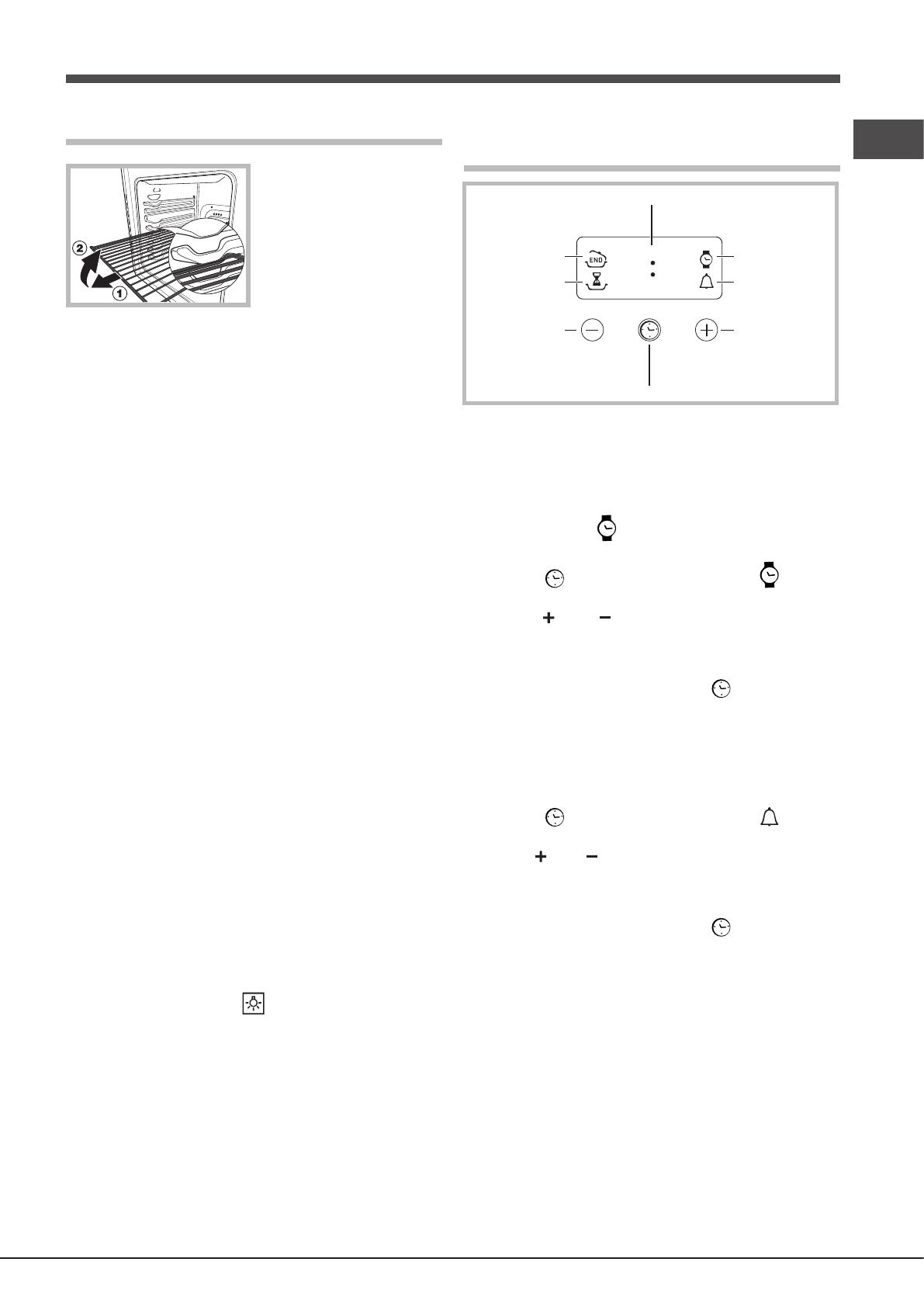
GB
15
Start-up and use
WARNING! The oven is
provided with a stop system
to extract the racks and
prevent them from coming
out of the oven (1).
As shown in the drawing,
to extract them completely,
simply lift the racks, holding
them on the front part, and
pull (2).
! The rst time you use your appliance, heat the empty
oven with its door closed at its maximum temperature for
at least half an hour. Ensure that the room is well ventilated
before switching the oven off and opening the oven door.
The appliance may emit a slightly unpleasant odour caused
by protective substances used during the manufacturing
process burning away.
Starting the oven
1. Select the desired cooking mode by turning the
SELECTOR knob.
2. Select the desired temperature with the THERMOSTAT
knob. See the Cooking advice table for cooking modes and
the suggested cooking temperatures (see Cooking Modes).
3. When lit, the THERMOSTAT indicator light indicates that
the oven is heating up to the temperature set.
4. You may do the following during cooking:
- change the cooking mode by turning the SELECTOR knob.
- change the temperature by turning the THERMOSTAT
knob.
- stop cooking by turning the SELECTOR knob to the “0”
position.
! Never put objects directly on the bottom of the oven; this
will avoid the enamel coating being damaged.
! Always place cookware on the rack(s) provided.
Cooling ventilation
In order to cool down the external temperature of the oven,
some models are tted with a cooling fan that blows out air
between the control panel and the oven door.
! Once cooking has been completed, the cooling fan continues
to operate until the oven has cooled down sufciently.
Oven light
It goes on when selecting
with the SELECTOR
knob. It stays on when a cooking mode is selected.
The electronic programmer
DISPLAY
SET TIME
button
END OF
COOKING icon
CLOCK icon
DURATION
icon
TIMER icon
DECREASE TIME
button
INCREASE TIME
button
•• ••
Setting the clock
! The clock may be set when the oven is switched off or
when it is switched on, provided that a the end time of a
cooking cycle has not been programmed previously.
After the appliance has been connected to the mains, or
after a blackout, the
icon and the four numerical digits
on the DISPLAY will begin to ash.
1. Press the
button several times until the icon and
the four digits on the display begin to ash.
2. Use the “ ” and “ ” buttons to adjust the time; if you
press and hold either button, the display will scroll through
the values more quickly, making it quicker and easier to set
the desired value.
3. Wait for 10 seconds or press the
button again to
nalise the setting.
Setting the timer
! This function does not interrupt cooking and does not affect
the oven; it is simply used to activate the buzzer when the
set amount of time has elapsed.
1. Press the
button several times until the icon and
the three digits on the display begin to ash.
2. Use the “ ” and “ ” buttons to set the desired time; if you
press and hold either button, the display will scroll through
the values more quickly, making it quicker and easier to
set the value.
3. Wait for 10 seconds or press the
button again to
nalise the setting.
The display will then show the time as it counts down. When
this period of time has elapsed the buzzer will be activated.
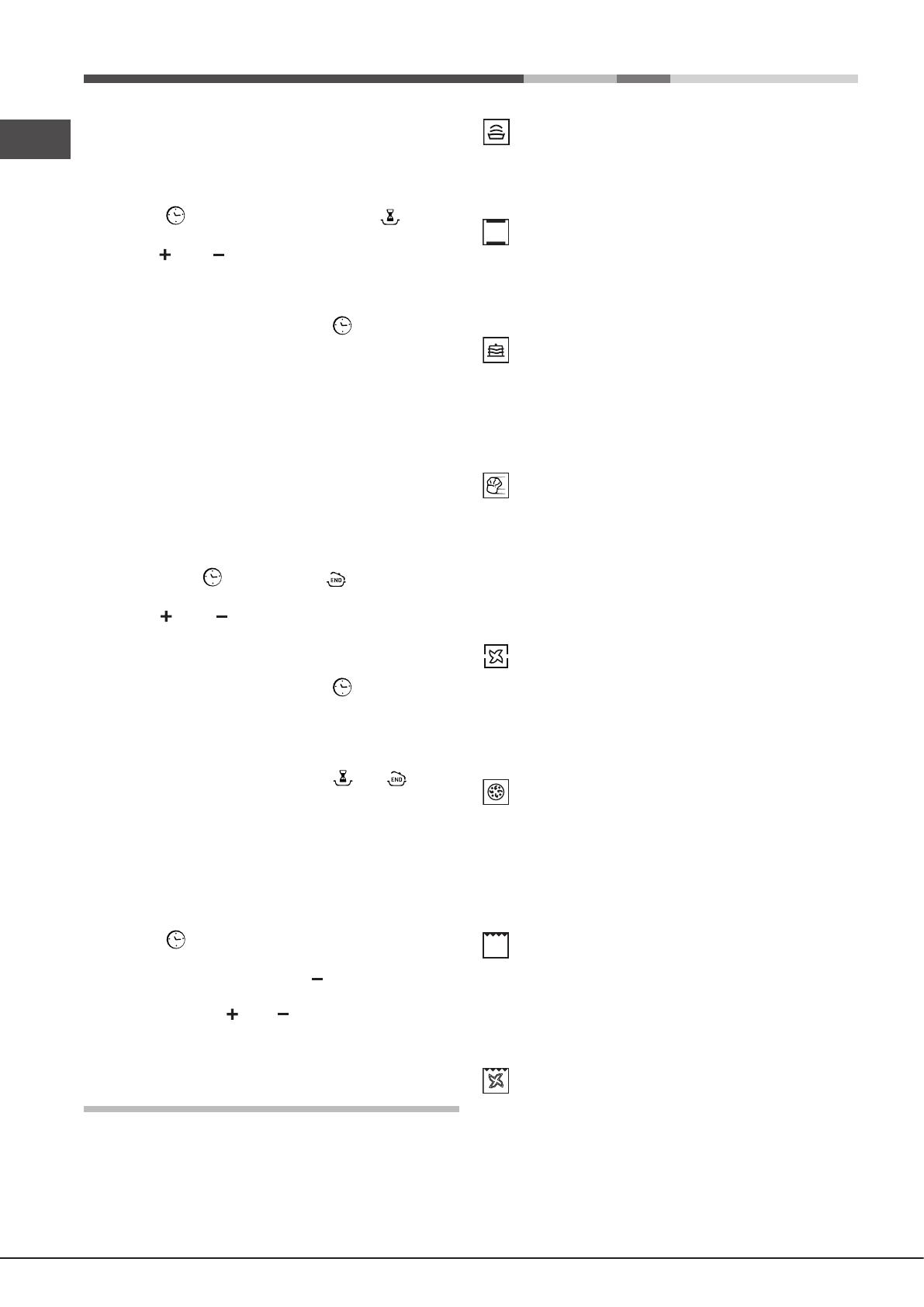
16
GB
Programming cooking
! A cooking mode must be selected before programming
can take place.
Programming the cooking duration
1. Press the
button several times until the icon and
the three digits on the DISPLAY begin to ash.
2. Use the “ ” and “ ” buttons to set the desired duration;
if you press and hold either button, the display will scroll
through the values more quickly, making it quicker and
easier to set the value.
3. Wait for 10 seconds or press the
button again to
nalise the setting.
4. When the set time has elapsed, the text END appears
on the DISPLAY, the oven will stop cooking and a buzzer
sounds. Press any button to stop it.
• For example: it is 9:00 a.m. and a time of 1 hour and
15 minutes is programmed. The programme will stop
automatically at 10:15 a.m.
Setting the end time for a cooking mode
! A cooking duration must be set before the cooking end
time can be scheduled.
1. Follow steps 1 to 3 to set the duration as detailed above.
2. Next, press the
button until the icon and the four
digits on the DISPLAY begin to ash.
3. use the “ ” and “ ” buttons to adjust the cooking end
time; if you press and hold either button, the display will
scroll through the values more quickly, making it quicker
and easier to set the desired value.
4. Wait for 10 seconds or press the
button again to
nalise the setting.
5. When the set time has elapsed, the text END appears
on the DISPLAY, the oven will stop cooking and a buzzer
sounds.Press any button to stop it.
Programming has been set when the
and buttons
are illuminated. The DISPLAY shows the cooking end time
and the cooking duration alternately.
• For example: It is 9:00 a.m. and a duration of 1 hour has
been programmed. 12:30 is scheduled as the end time.
The programme will start automatically at 11:30 a.m.
Cancelling a programme
To cancel a programme:
• press the
button until the icon corresponding to the
setting you wish to cancel and the digits on the display
are no longer ashing. Press the “ ” button until the digits
00:00 appear on the display.
• Press and hold the “ ” and “ ” buttons; this will cancel all
the settings selected previously, including timer settings.
Cooking modes
! A temperature value can be set for all cooking modes
between 60°C and Max, except for
• BARBECUE (recommended: set only to MAX power level);
• GRATIN (recommended: do not exceed 200°C).
LEAVENING mode
The oven reaches and maintains a temperature of 40°C
irrespective of the position of the THERMOSTAT knob. This
mode is ideal for leavening dough made with yeast.
TRADITIONAL OVEN mode
Both the top and bottom heating elements will come on.
With this traditional cooking mode, it is best to use one
cooking rack only: if more than one rack is used, the heat
distribution will be uneven.
BAKING mode
The rear heating element and the fan come on, guaranteeing
the distribution of heat delicately and uniformly throughout
the oven. This mode is ideal for baking and cooking
temperature sensitive foods such as cakes that need to rise
and to prepare certain tartlets on 3 shelves simultaneously.
FAST COOKING mode
The heating elements and the fan come on, guaranteeing
the distribution of heat consistently and uniformly throughout
the oven.
Pre-heating is not necessary for this cooking mode. This
mode is especially recommended for cooking pre-packed
food quickly (frozen or pre-cooked). The best results are
obtained if you use one cooking rack only.
MULTI-COOKING mode
All the heating elements (top, bottom and circular), as
well as the fan, will come on. Since the heat remains
constant throughout the oven, the air cooks and browns
food uniformly. A maximum of two racks may be used at
the same time.
PIZZA mode
The heating elements (bottom and circular) and the fan
come on. This combination heats the oven rapidly by
producing a considerable amount of heat, particularly
from the bottom element. If you use more than one rack
simultaneously, switch the position of the dishes halfway
through the cooking process.
BARBECUE mode
The top heating element and the rotisserie (where
present) come on. The high and direct temperature of the
grill is recommended for food that requires high surface
temperature. Always cook in this mode with the oven door
closed.
GRATIN mode
The top heating element as well as the fan and the rotisserie
(where present) come on. This combination of features
increases the effectiveness of the unidirectional thermal
radiation of the heating elements through forced circulation
of the air throughout the oven.
This helps prevent food from burning on the surface,
allowing the heat to penetrate right into the food. Always
cook in this mode with the oven door closed.

GB
17
Practical cooking advice
! Do not place racks in position 1 and 5 during fan-assisted
cooking. This is because excessive direct heat can burn
temperature sensitive foods.
! In the BARBECUE and GRATIN cooking modes, particularly
when using the rotisserie spit, place the dripping pan in
position 1 to collect cooking residues (fat and/or grease).
MULTI-COOKING
• Use positions 2 and 4, placing the food which requires
more heat on 2.
• Place the dripping pan on the bottom and the rack on top.
BARBECUE
• Place the rack in position 3 or 4. Position the food in the
centre of the rack.
• We recommend that the power level is set to maximum.
The top heating element is regulated by a thermostat
and may not always operate constantly.
PIZZA OVEN
• Use a light aluminium pizza pan. Place it on the rack
provided.
For a crispy crust, do not use the dripping pan as it
prevents the crust from forming by extending the total
cooking time.
• If the pizza has a lot of toppings, we recommend adding
the mozzarella cheese on top of the pizza halfway
through the cooking process.
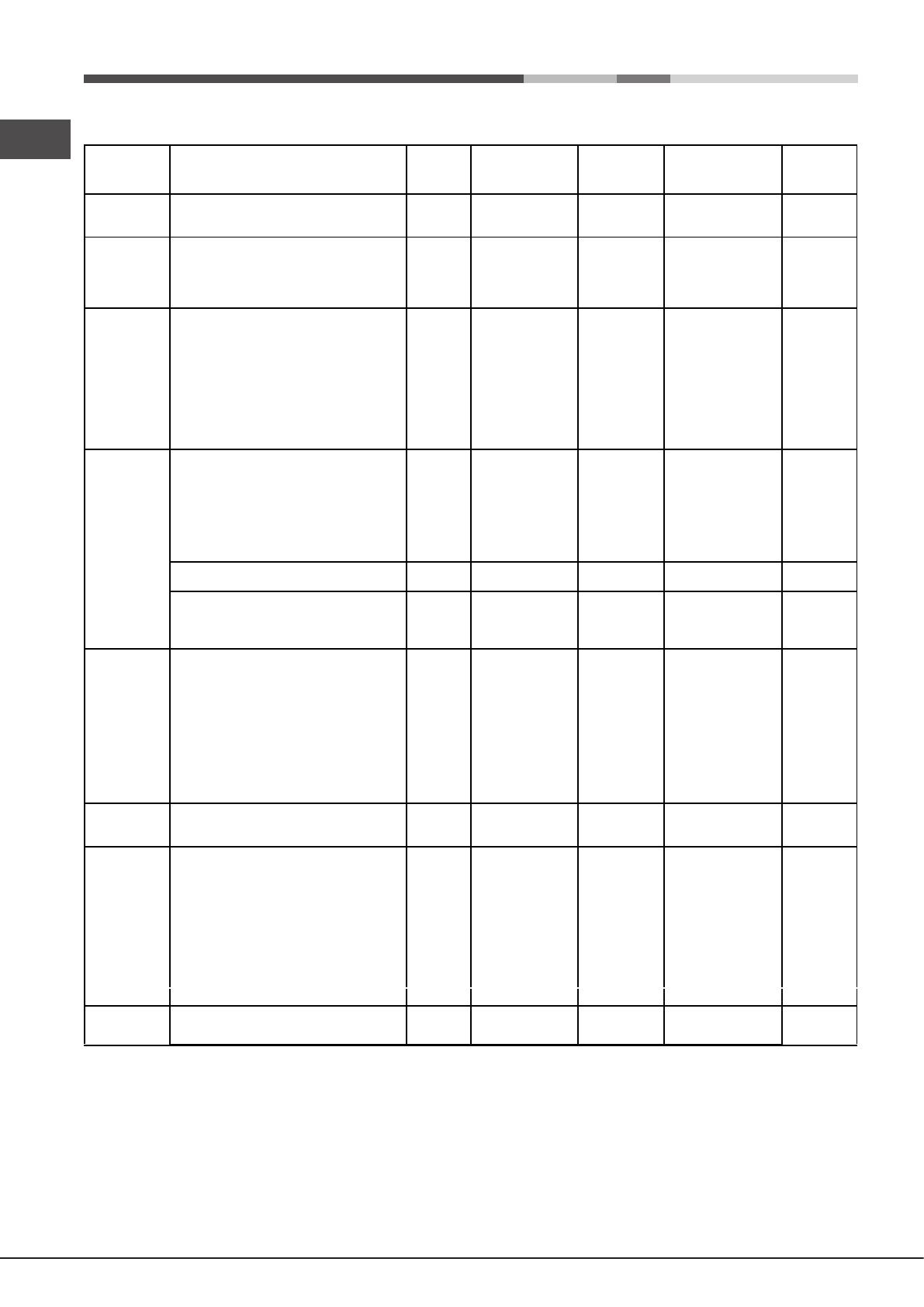
18
GB
Cooking advice table
Cooking
modes
Foods Weight
(in kg)
Rack Position Pre-heating
time
(minutes)
Recommended
temperature
Cooking
time
(minutes)
Leavening
Leavening process of dough made with
yeast or baking powder (brioches, bread,
sugar pie, croissants, etc.)
Traditional
Oven
Duck
Roast veal or beef
Pork roast
Biscuits (short pastry)
Tarts
1
1
1
-
1
3
3
3
3
3
15
15
15
15
15
200
200
200
180
180
65-75
70-75
70-80
15-20
30-35
Baking
Mode
Tarts
Fruit cakes
Plum cake
Sponge cake
Stuffed pancakes (on 2 racks)
Small cakes (on 2 racks)
Cheese puffs (on 2 racks)
Cream puffs (on 3 racks)
Biscuits (on 3 racks)
Meringues (on 3 racks)
0.5
1
0.7
0.5
1.2
0.6
0.4
0.7
0.7
0.5
3
2 or 3
3
3
2 and 4
2 and 4
2 and 4
1 and 3 and 5
1 and 3 and 5
1 and 3 and 5
15
15
15
15
15
15
15
15
15
15
180
180
180
160
200
190
210
180
180
90
20-30
40-45
40-50
25-30
30-35
20-25
15-20
20-25
20-25
180
Fast
cooking
Frozen food
Pizza
Courgette and prawn pie
Country style spinach pie
Turnovers
Lasagne
Golden Rolls
Chicken morsels
0.3
0.4
0.5
0.3
0.5
0.4
0.4
2
2
2
2
2
2
2
-
-
-
-
-
-
-
250
200
220
200
200
180
220
12
20
30-35
25
35
25-30
15-20
Pre-cooked food
Golden chicken wings
0.4
2
-
200
20-25
Fresh Food
Biscuits (short pastry)
Plum cake
Cheese puffs
0.3
0.6
0.2
2
2
2
-
-
-
200
180
210
15-18
45
10-12
Multi-
cooking
Pizza (on 2 racks)
Lasagne
Lamb
Roast chicken + potatoes
Mackerel
Plum cake
Cream puffs (on 2 racks)
Biscuits (on 2 racks)
Sponge cake (on 1 rack)
Sponge cake (on 2 racks)
Savoury pies
1
1
1
1+1
1
1
0.5
0.5
0.5
1
1.5
2 and 4
3
2
2 and 4
2
2
2 and 4
2 and 4
2
2 and 4
3
15
10
10
15
10
10
10
10
10
10
15
230
180
180
200
180
170
190
180
170
170
200
15-20
30-35
40-45
60-70
30-35
40-50
20-25
10-15
15-20
20-25
25-30
Pizza Mode
Pizza
Roast veal or beef
Chicken
0.5
1
1
3
2
2 or 3
15
10
10
220
220
180
15-20
25-30
60-70
Barbecue
Soles and cuttlefish
Squid and prawn kebabs
Cuttlefish
Cod filet
Grilled vegetables
Veal steak
Sausages
Hamburgers
Mackerels
Toasted sandwiches (or toast)
0.7
0.6
0.6
0.8
0.4
0.8
0.6
0.6
1
4 and 6
4
4
4
4
3 or 4
4
4
4
4
4
-
-
-
-
-
-
-
-
-
-
Max
Max
Max
Max
Max
Max
Max
Max
Max
Max
10-12
8-10
10-15
10-15
15-20
15-20
15-20
10-12
15-20
3-5
Gratin
Grilled chicken
Cuttlefish
1.5
1.5
2
2
10
10
200
200
55-60
30-35
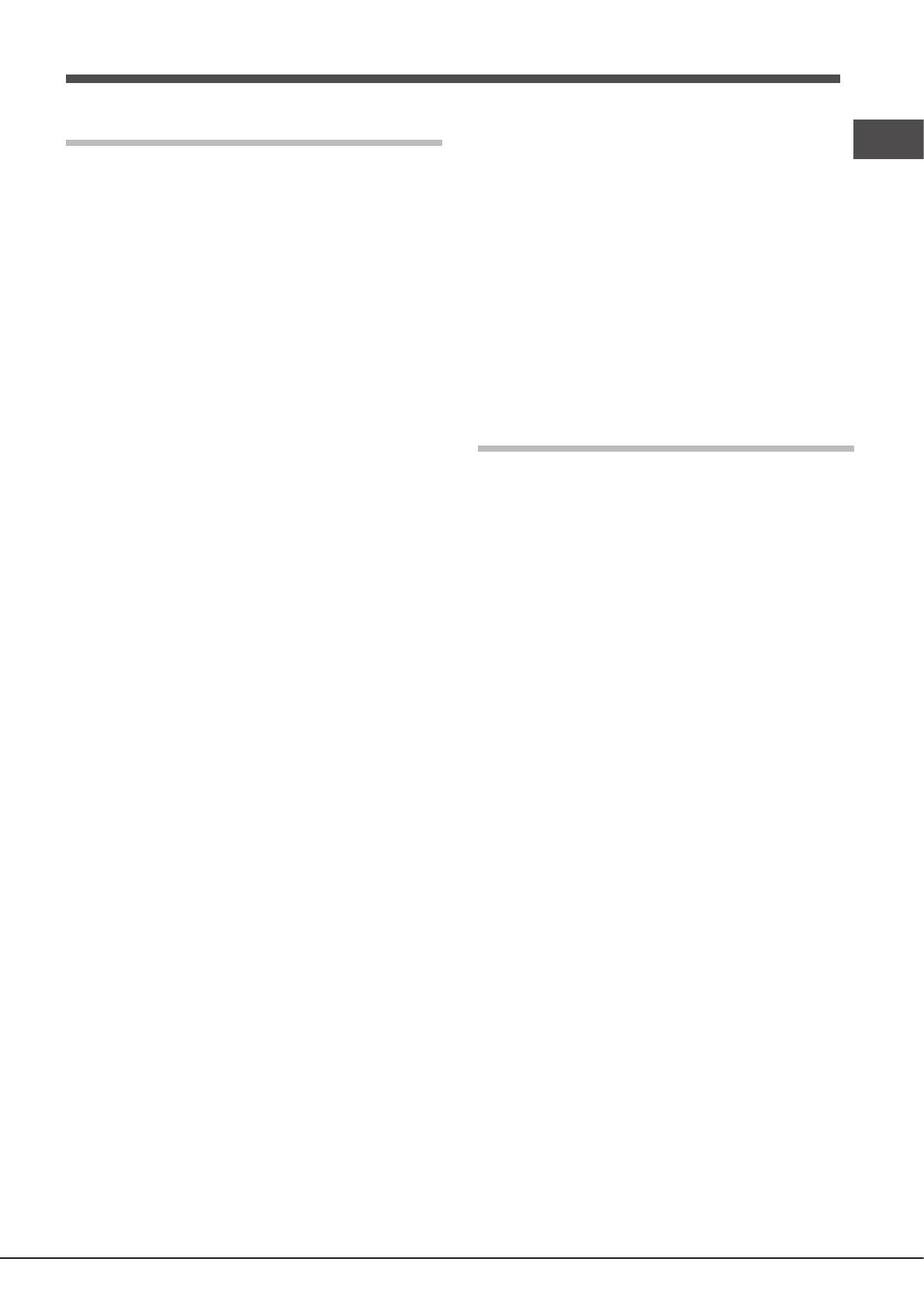
GB
19
Precautions and tips
! This appliance has been designed and manufactured
in compliance with international safety standards. The
following warnings are provided for safety reasons and
must be read carefully.
General safety
• The appliance was designed for domestic use inside the
home and is not intended for commercial or industrial use.
• The appliance must not be installed outdoors, even in
covered areas. It is extremely dangerous to leave the
appliance exposed to rain and storms.
• When moving or positioning the appliance, always use
the handles provided on the sides of the oven.
• Do not touch the appliance while barefoot or with wet or
damp hands and feet.
• The appliance must be used by adults only for
the preparation of food, in accordance with the
instructions provided in this booklet. Any other
use of the appliance (e.g. for heating the room)
constitutes improper use and is dangerous. The
manufacturer may not be held responsible for any
damage caused as a result of improper, incorrect
and unreasonable use of the appliance.
• Do not touch the heating elements or certain parts
of the oven door when the appliance is in use; these
parts become extremely hot. Keep children well away
from the appliance.
• Make sure that the power supply cables of other electrical
appliances do not come into contact with the hot parts of
the oven.
• The ventilation and heat dispersal openings must never
be obstructed.
• Always grip the oven door handle in the centre: the ends
may be hot.
• Always use oven gloves when placing cookware in the
oven or when removing it.
• Do not use aluminium foil to line the bottom of the oven.
• Do not place ammable materials in the oven: if the appliance
is switched on accidentally, the materials could catch re.
• Always make sure the knobs are in the “●”/“○” position
when the appliance is not in use.
• When unplugging the appliance, always pull the plug
from the mains socket; do not pull on the cable.
• Do not perform any cleaning or maintenance work without
having disconnected the appliance from the electricity mains.
• If the event of malfunctions, under no circumstances
should you attempt to perform the repairs yourself.
Contact an authorised Service Centre (see Assistance).
• Do not rest objects on the open oven door.
• Do not let children play with the appliance.
• The appliance should not be operated by people (including
children) with reduced physical, sensory or mental
capacities, by inexperienced individuals or by anyone
who is not familiar with the product. These individuals
should, at the very least, be supervised by someone who
assumes responsibility for their safety or receive preliminary
instructions relating to the operation of the appliance.
• The appliance is not intended to be operated by means
of an external timer or separate remote-control system.
Disposal
• When disposing of packaging material: observe local
legislation so that the packaging may be reused.
• The European Directive 2012/19/EC on Waste
Electrical and Electronic Equipment (WEEE), requires
that old household electrical appliances must not
be disposed of in the normal unsorted municipal
waste stream. Old appliances must be collected
separately in order to optimise the recovery and
recycling of the materials they contain and reduce
the impact on human health and the environment.
The crossed out “wheeled bin” symbol on the product
reminds you of your obligation, that when you dispose
of the appliance it must be separately collected.
Consumers should contact their local authority or retailer
for information concerning the correct disposal of their
old appliance.
Maintenance and care
Switching the appliance off
Disconnect your appliance from the electricity supply before
carrying out any work on it.
Cleaning the appliance
• The stainless steel or enamel-coated external parts and
the rubber seals may be cleaned using a sponge that
has been soaked in lukewarm water and neutral soap.
Use specialised products for the removal of stubborn
stains. After cleaning, rinse and dry thoroughly. Do not
use abrasive powders or corrosive substances.
• The inside of the oven should ideally be cleaned after
each use, while it is still lukewarm. Use hot water and
detergent, then rinse well and dry with a soft cloth. Do
not use abrasive products.
• All accessories - with the exception of the sliding racks
- can be washed like everyday crockery, and are even
dishwasher safe.
! Never use steam cleaners or pressure cleaners on the
appliance.
Respecting and conserving the
environment
• Always keep the oven door closed when using the
BARBECUE and GRATIN modes: This will achieve
improved results while saving energy (approximately 10%).
• Whenever possible, avoid pre-heating the oven
and always try to fill it. Open the oven door as little
as possible because heat is lost every time it is
opened. To save a substantial amount of energy,
simply switch off the oven 5 to 10 minutes before the
end of your planned cooking time and use the heat
the oven continues to generate.
• Keep gaskets clean and tidy to prevent any door
energy losses
• If you have a timed tariff electricity contract, the “delay
cooking” option will make it easier to save money by
moving operation to cheaper time periods.
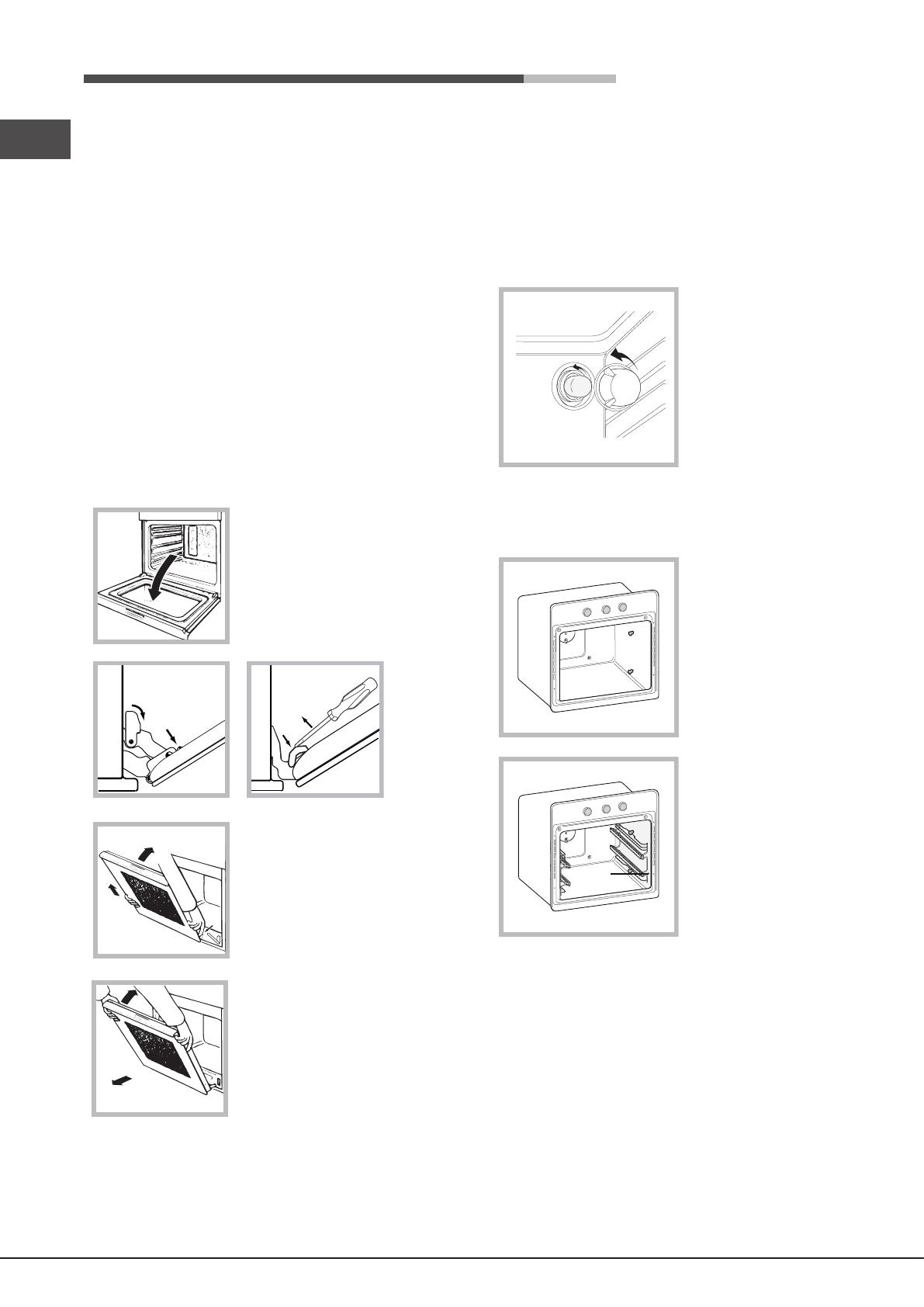
20
GB
Cleaning the oven door
Clean the glass part of the oven door using a sponge and
a non-abrasive cleaning product, then dry thoroughly with a
soft cloth. Do not use rough abrasive material or sharp metal
scrapers as these could scratch the surface and cause the
glass to crack. For more thorough cleaning purposes, the
oven door may be removed:
1. Open the oven door fully (see
diagram);
2. Use a screwdriver to lift up and
turn the small levers F located on
the two hinges (see diagram).
F
F
3. Grip the door on the two external
sides and close it approximately
half way. Unlock the door by
pressing on the clamps F, then
pull the door towards you lifting it
out of its seat (see diagram).
3. Grip the door on the two outer
sides and close it approximately
half way. Pull the door towards
you, lifting it out of its seats (see
diagram).
To replace the door, reverse this sequence.
Inspecting the seals
Check the door seals around the oven regularly. If the seals
are damaged, please contact your nearest Service Centre
(see Assistance). We recommend that the oven is not used
until the seals have been replaced.
F
Replacing the light bulb
To replace the oven light
bulb:
1. Remove the glass cover
of the lamp-holder.
2. Remove the light bulb and
replace it with a similar one:
Wattage 25 W, cap E 14.
3. Replace the glass cover
(see diagram).
! Do not use the oven lamp as/for ambient lighting.
Sliding Rack Kit assembly
To assemble the sliding
racks:
1. Loosen the two screws
A (see diagram).
2. Secure the two joints D
of the guide rail in the holes
provided on the oven walls
(see diagram). The holes for
the left guide rail are situated
at the top, while the holes
for the right one are at the
bottom.
3. Finally, it the guide rail on
the spacer C.
! Do not place the sliding racks in position 5.
A
A
D
195121648.00
04/2014 - XEROX FABRIANO
• The base of your pot or pan should cover the hot plate.
If it is smaller, precious energy will be wasted and
pots that boil over leave encrusted remains that can
be difficult to remove.
• Cook your food in closed pots or pans with well-fitting
lids and use as little water as possible. Cooking with
the lid off will greatly increase energy consumption
• Use purely flat pots and pans
• If you are cooking something that takes a long time,
it's worth using a pressure cooker, which is twice as
fast and saves a third of the energy.
Indesit Company S.P.A.
Viale Aristide Merloni,47
60044 Fabriano (AN)
www.hotpoint.eu
/