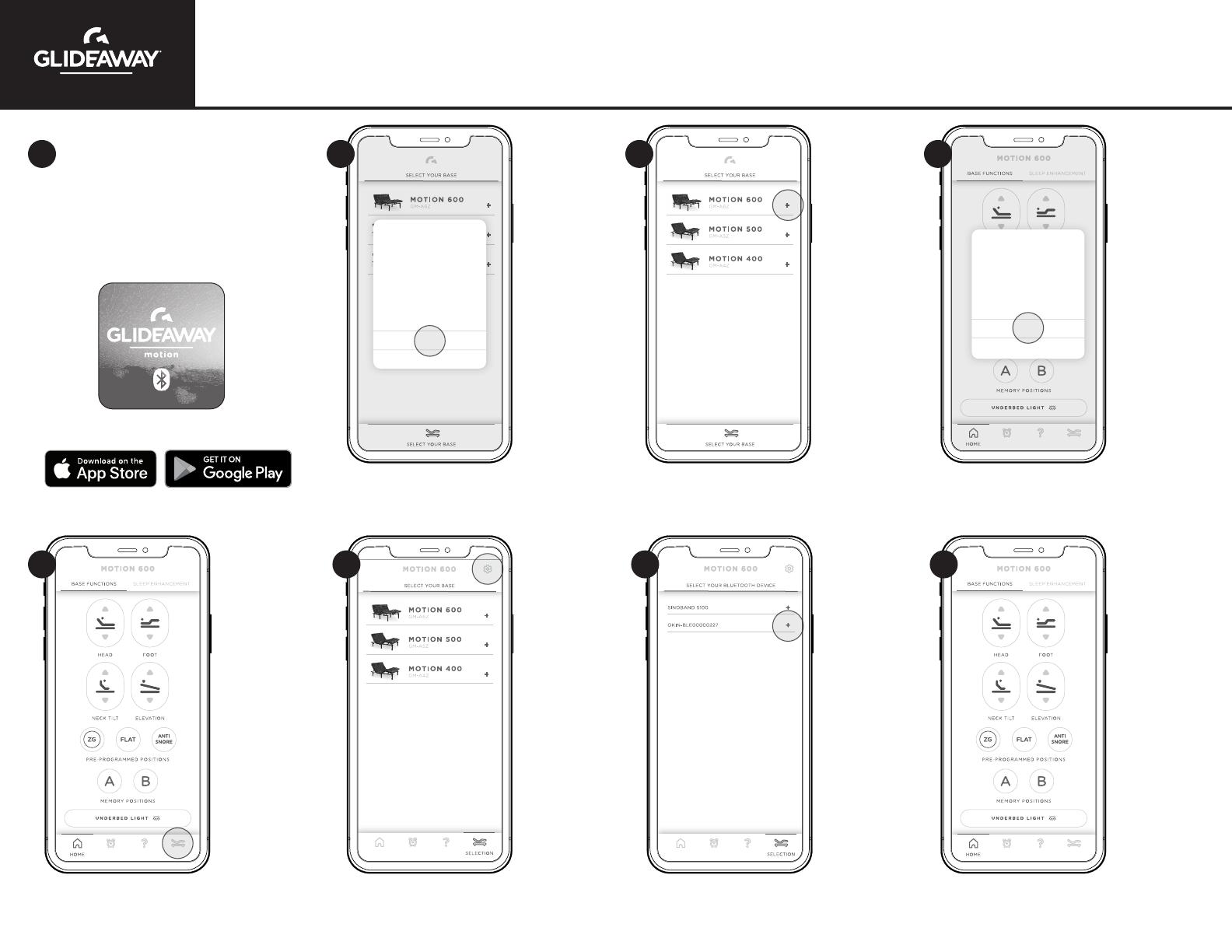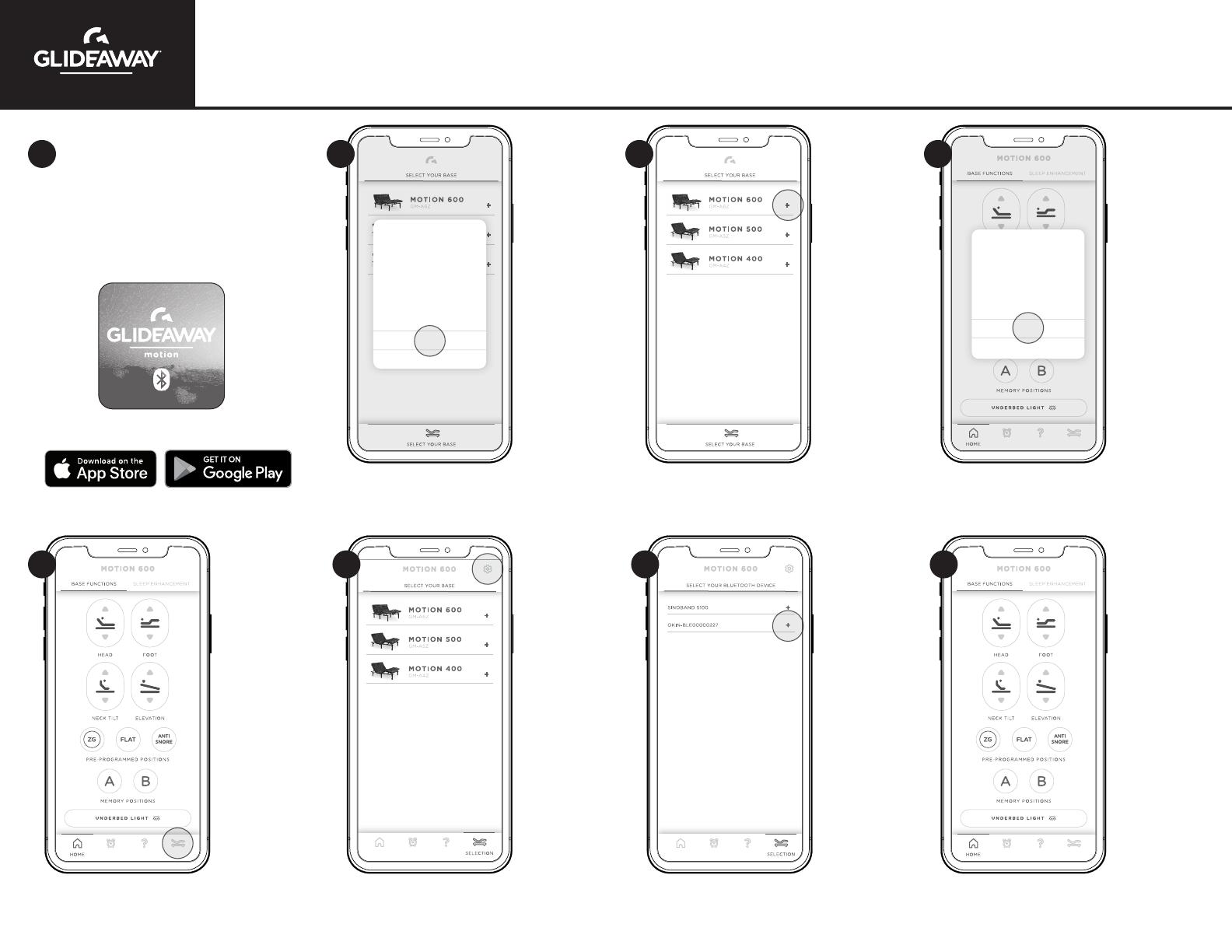
GLIDEAWAY MOTION FOR BLUETOOTH APP
1 2 3 4
5 6 7 8
Search for the “Glideaway Motion
for Bluetooth” app in the Apple App
Store or Google Play Store. Install
and open the Glideaway Motion for
Bluetooth app.
Allow Glideaway Motion for Bluetooth to
use Bluetooth to connect to your base.
Choose to allow notications. Select the model of your base.
Tap the gear icon. Connect to the Bluetooth module by
selecting OKIN-BLEXXXXX.
Tap the base icon to set-up the Bluetooth
module.
Press any of the buttons on your new
Bluetooth remote to activate your base.
Set up your base and conrm that
your base and control box are
functioning properly.
Don’t Allow
Allow
“Glideaway Motion
for Bluetooth” Would
Like to Send You
Notications
Notications may include
alerts, sounds, and icon
badges. These can be
congured in Settings.
Don’t Allow
OK
“Glideaway Motion
for Bluetooth”
Would Like to Use
Bluetooth
We need to use Bluetooth to
connect your base.
REV 01.14.21
Download on Apple App Store or Google Play