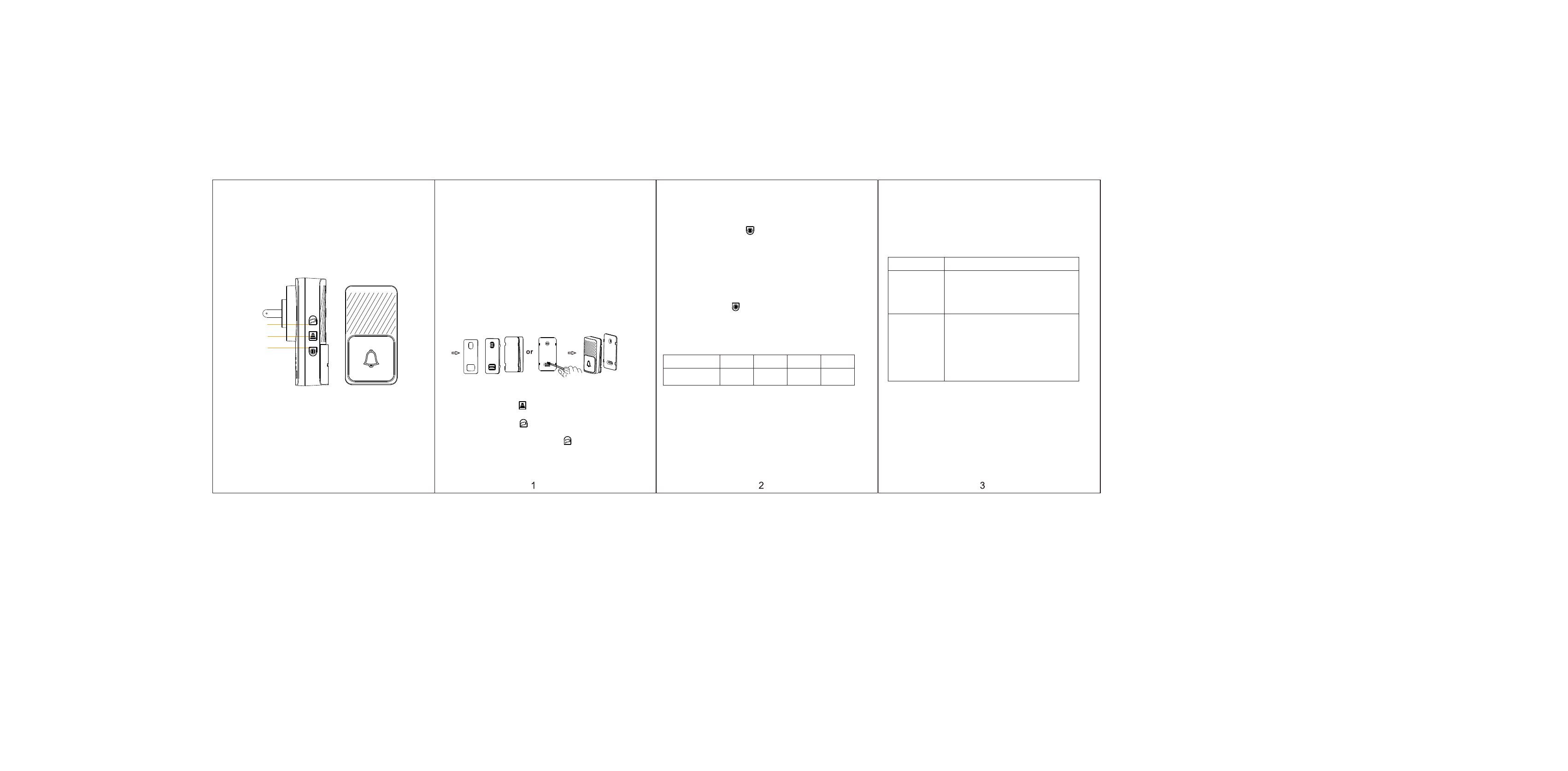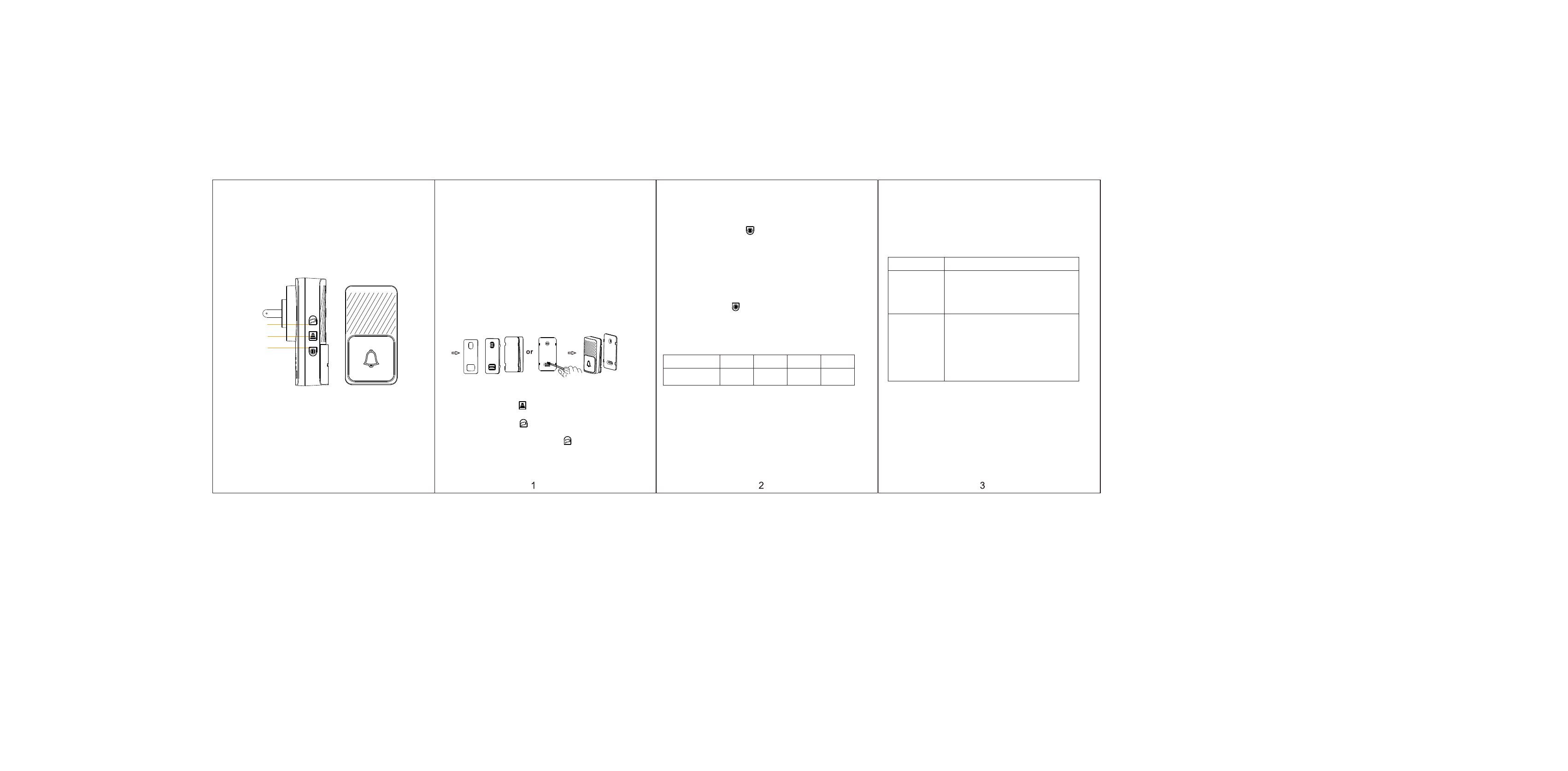
User Manual
Self- powered Wireless Doorbell
(Push button)(Door chime)
Melody selection
Volume control
Mode
Mounting
Before mounting, press the push button to verify that the chime and
push button work properly. If the chime does not sound, see Trouble-
shooting on page 3.
A. Mount push button
1.Use either screws or double-sided tape to mount push button.
2.To mount with screws, remove back of case by pushing tab on bottom
with a small screwdriver.
3.Attach back of case to door jamb or wall. Snap the front of push button
on.
4.To mount with double sided tape, make sure the surface of the door
jamb or wall is clean and smooth.
Technical Data
Working range Door chime
power Push button
powepower Working
frequency
Number of
melodies
Up to ≥390 feet
(open space) <0.5W <0.01W 433.92MHz50
Important:
1.Door chime is designed for indoor use only.
2.Avoid mounting the push button on metal frames, and make sure the
mounting surface is smooth.
3.Avoid mounting the chime above heat sources such as radiators, or in
damp areas such as a kitchen or bathroom.
4.Please do not open and repair it without professional guide in order to
avoid any breakdown of components.
5.Please do not expose it to the sun and rain for a long time and keep it away
from metallic object.
6.The range of the doorbell depends on location and temperature.
7.If not using the doorbell for long periods, unplug the chime from socket.
B. Mount door chime
Just plug the door chime into standard outlet in room, then it will work.
Note:
How to Operate
1.Press the volume button to control the volume of the melody. There
are 4 adjustable volume levels.
2.Press the melody button to select the melody you like. There are 50
different melodies.
3.Reset: Press and hold the Melody button for 3 seconds, the melody
will be reset to the default one.
1.This doorbell comes with a memory function in case of unexpected
power down.
2.There are 3 working modes for the doorbell:
① LED light flashing only
② Sound only
③ LED light flashing and sound
Code Learning
This unit comes with a code learning function, which allows you to expand
your unit with more push button or door chimes. 1.Plug the chime into the
socket and power on.
2.Press the Mode button for 3 seconds to enter the code learning mode.
3.Press the push button, if a melody is heard, then code learning is successful.
If not, repeat the above step to learn the code again.
Troubleshooting
Problems
1. Chime does
not sound
2. Chime does
not work when
installed
Solutions
・Check whether the plug is well inserted into the socket.
・Make sure the code of push button and chime match
properly. If not, please follow the code learning instruction
to match the code.
・ Do not mount the chime or push button on metal or too
close to metal studs. This may reduce the transmitting range.
・ Do not mount the chime too close to ground level concrete
slabs. This may also reduce the range. Mount the chime away
from the floor.
・ Try different locations for the chime closer to the push
button. Also try to orient the chime at a different angel to
increase the range.