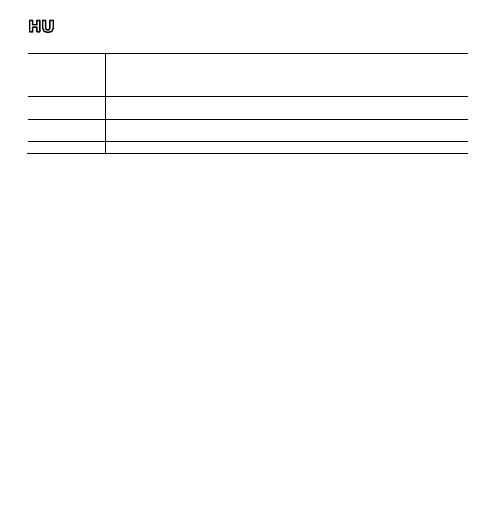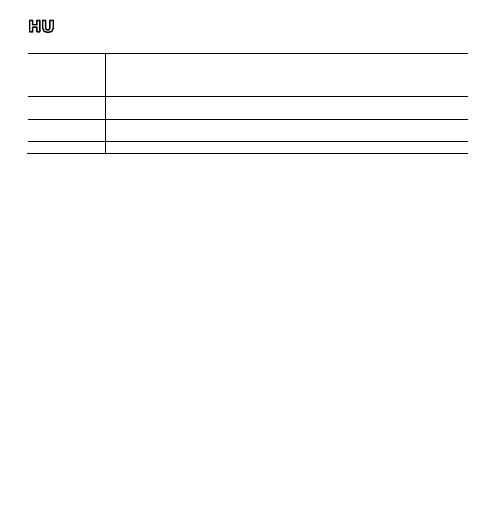
A dokumentum kelte: 2021.03.03. Verzió: 3.0.0
©Perenio IoT spol s r.o. Minden jog fenntart va
ÁLTALÁNOS INFORMÁCIÓ
Jellemzők1 Wi-Fi (2,4 GHz), Full HD 1080p, 2MP, 5 V/1,0 A (kimenet), megtekintési szög: 90º,
mechanikus billentés/forgatás: 350º/90º, fehér, microSD-kártyahely (max. 64 GB),
beépített IR vágott szűrőben, 8 IR LED (csúcs hullámhossz: 850 nm). Méretek: 70 mm
x 70 mm x 120 mm
Funkciók Felhő videotárolás (opcionális), mozgásérzékelési funkció, éjszakai látási mód (10-
15 m), biztonsági mód, riasztások és leküldéses értesítések, csúszásgátló bevonat
A szállítás
tartalma
Rögzített kamera PEIFC01, USB-MicroUSB kábel (1,2 m), tápegység, 3M szalag, gyors
üzembe helyezési útmutató, jótállási jegy, matrica
Garancia 1 év (élettartam: 2 év)
TELEPÍTÉS ÉS BEÁLLÍTÁS2
1. Csomagolja ki a rögzített kamera, és csatlakoztassa az elektromos hálózathoz USB-MicroUSB kábellel és
hálózati adapterrel.
2. Csatlakoztassa az okostelefont egy Wi-Fi (2,4 GHz) hálózathoz, és jelentkezzen be a „Perenio Smart”
mobilalkalmazás fiókjába (vagy töltse le az alkalmazást a Google Play-ről vagy az Apple Store-ból, és hozzon
létre egy új fiókot). Kattintson a „+” ikonra az „Eszközök” fülön, és kövesse a képernyőn megjelenő
csatlakozási utasításokat. Végezze el a csatlakozási folyamatot.
3. Az eszköz vezérléséhez kattintson a képre az „Eszközök” fülön.
A BIZTONSÁGOS HASZNÁLAT SZABÁLYAI
A beállítások törlése után 5 percig ne kapcsolja le az eszközt a hálózatról, illetve 10 percig ne kapcsolja le
az eszközt a hálózatról a frissítési folyamat megkezdése után. Ne telepítse a készüléket a szabadba, és ne
tegye ki nedvességnek, pornak, tengeri levegőnek stb. Tartsa be az üzemeltetési hőmérsékletre és a tárolásra
vonatkozó szabályokat. Ne dobja le, dobja el, ne szerelje szét, és ne próbálja meg saját maga megjavítani a
készüléket..
HIBAELHÁRÍTÁS
1. A kamera nem inicializálja vagy újraindul: A hálózati adapter hibás működése vagy áramkimaradás.
2. A kamera lassú, vagy a kép elsötétül: A fényképezőgéphez és/vagy az internethez való kapcsolat nem
működik megfelelően. Csatlakozzon újra.
3. A kamera nem csatlakozik az 5 GHz-es Wi-Fi hiba miatt: Helytelen az útválasztó konfigurálása. Adjon hozzá
2,4 GHz-es hotspotot.
1 A készülék beltéri telepítésre szolgál. Működési feltételek: 0°C - +55°C, 20-85% relatív páratartalom (nem kondenzáló).
2 A jelen do kumentumban szereplő összes info rmáció a felhasználók előzetes értesítése nélkül vá ltozhat. A naprakész
információkat és az eszköz részletes leírását, valamint az eszköz csatlakoztatási folyamatának leírását, a tanúsítványokat, a
minőségi kifogásokat és jótállási igényeket elfogadó vállalatokkal kapcsolatos információkat, valamint a „Perenio Smart”
alkalmazás funkcióit az utasításokban találja, amelyek letölthetők a perenio.com/documents címen. Minden megemlített
védjegy és azok megnevezése az illetékes tulajdonosok tulajdona. Az üzemeltetési feltételeket és a gyártás dátumát a
csomagoláso n feltüntetjük. Gyártó: „Perenio IoT spol s r.o.“ (Csehország, Ricany – Jazlovice 251 01, Na Dlouchem, 79).
Kínában készült.