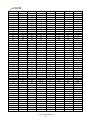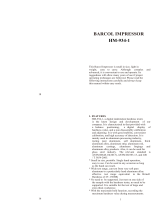PCE 1000N Barcol Hardness Tester is a portable, easy-to-use device for measuring the hardness of aluminum, copper, lead, and fiber-reinforced plastics. It features a digital display, a wide measuring range, and the ability to calculate average and maximum values. The tester meets the following standards: ASTM B648-00, ASTM HD2583-07 and GB / T 3854-2005, making it suitable for various industrial applications.
PCE 1000N Barcol Hardness Tester is a portable, easy-to-use device for measuring the hardness of aluminum, copper, lead, and fiber-reinforced plastics. It features a digital display, a wide measuring range, and the ability to calculate average and maximum values. The tester meets the following standards: ASTM B648-00, ASTM HD2583-07 and GB / T 3854-2005, making it suitable for various industrial applications.















-
 1
1
-
 2
2
-
 3
3
-
 4
4
-
 5
5
-
 6
6
-
 7
7
-
 8
8
-
 9
9
-
 10
10
-
 11
11
-
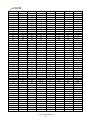 12
12
-
 13
13
-
 14
14
-
 15
15
PCE 1000N Barcol Hardness Tester User manual
- Type
- User manual
- This manual is also suitable for
PCE 1000N Barcol Hardness Tester is a portable, easy-to-use device for measuring the hardness of aluminum, copper, lead, and fiber-reinforced plastics. It features a digital display, a wide measuring range, and the ability to calculate average and maximum values. The tester meets the following standards: ASTM B648-00, ASTM HD2583-07 and GB / T 3854-2005, making it suitable for various industrial applications.
Ask a question and I''ll find the answer in the document
Finding information in a document is now easier with AI
Related papers
-
PCE S 41 Electronic Stethoscope Tester User manual
-
PCE S 41 Electronic Stethoscope Tester User manual
-
PCE MTS50 Test Stand User manual
-
PCE RCM-16-Air-Quality-Meter User manual
-
PCE SC 43 Sound Calibrator User manual
-
PCE -BFT 2 Brake Fluid Tester User manual
-
PCE RCM-16-Air-Quality-Meter User manual
-
PCE SC 10 Sound Level Meter Calibrator User manual
-
PCE GA 12 Leak Detector User manual
-
PCE -VE 100N4 Industrial Borescope User manual
Other documents
-
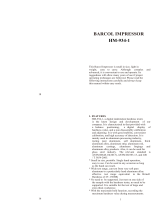 LANDTEK HM-934-1 User manual
LANDTEK HM-934-1 User manual
-
PCE instruments PCE-VE 380N User manual
-
PCE instruments PCE-RCM 8 User manual
-
PCE instruments PCE-T312N User manual
-
PCE instruments PCE-VTS 50 User manual
-
PCE instruments PCE-GA 12 User manual
-
PCE instruments CTT 10 User manual
-
PCE instruments PCE-AC 2000 User manual
-
PCE instruments PCE-HT 72 PDF Data Logger User manual
-
PCE instruments PCE-HLD User manual