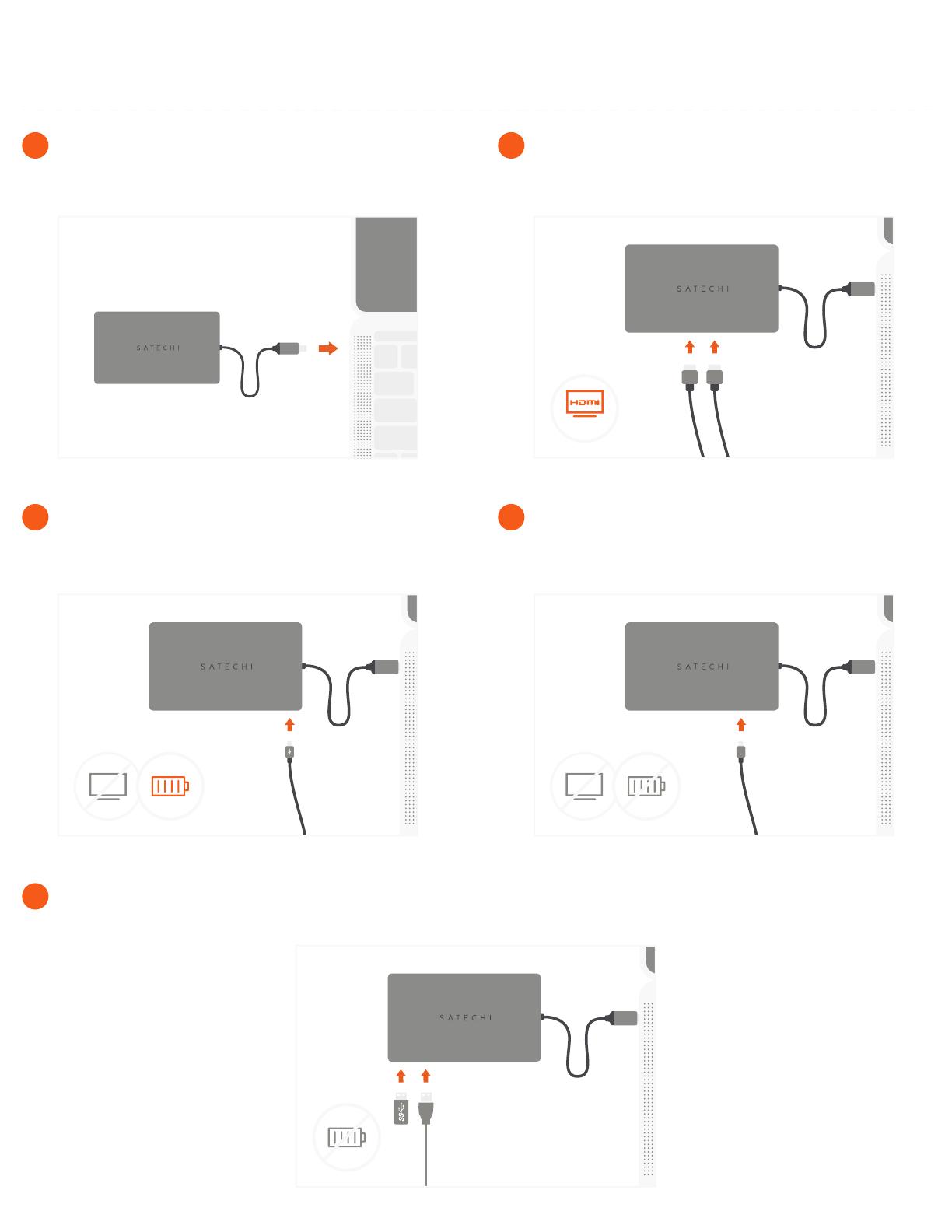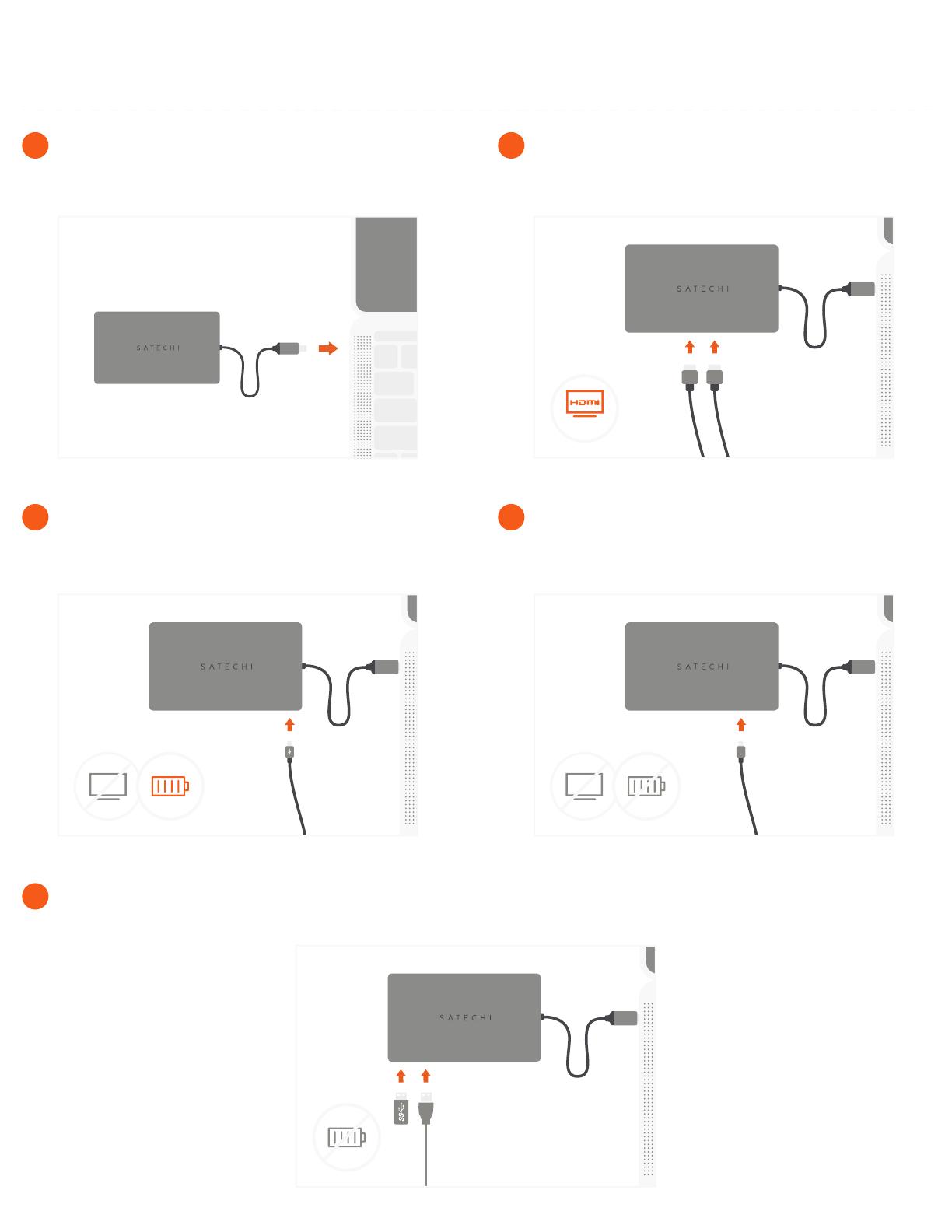
Use the two USB-A 3.0 ports for data transfer and file back up – up to 5 Gbps.
USB-A ports do not support charging or CD readers, including Apple SuperDrive.
5
Use the USB-C data port to connect an USB-C
device or peripheral – up to 5 Gbps.
Does not support video or charging.
4
Use the USB-C charging port to power your device
– up to 85W.
Does not support video or data transfer.
3
4K
Connect two HDMI-enabled monitors for dual 4K
HDMI display output.
One HDMI port supports up to 60Hz, the other 30Hz.
2
Connect the adapter to an USB-C port on your
host device.
1
USB-C MULTIMEDIA ADAPTER FOR M1
QUICK GUIDE