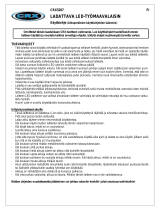Page is loading ...

4
ENGLISH
English
Intended use
Your Black & Decker area work light has been designed for
providing illumination for home and leisure use. This product
is intended for consumer use only.
Safety instructions
Warning! When using battery-powered appliances, basic
safety precautions, including the following, should always be
followed to reduce the risk of fire, leaking batteries, personal
injury and material damage.
X Read all of this manual carefully before using the
appliance.
X The intended use is described in this manual. The use
of any accessory or attachment or the performance of
any operation with this appliance other than those
recommended in this instruction manual may present a
risk of personal injury.
X Retain this manual for future reference.
Using your appliance
Always take care when using the appliance.
X This appliance is not intended for use by young or infirm
persons without supervision.
X The appliance is not to be used as a toy.
X Use in a dry location only. Do not allow the unit to
become wet.
X Do not immerse the appliance in water.
X Do not open body casing. There are no user-
serviceable parts inside.
X Do not operate the appliance in explosive atmospheres,
such as in the presence of flammable liquids, gases or
dust.
X To reduce the risk of damage to plugs and cords never
pull the cable to remove the plug from a socket outlet.
After use
X When not in use, the appliance should be stored in a
dry, well ventilated place out of the reach of children.
X Children should not have access to stored appliances.
X When the appliance is stored or transported in a vehicle
it should be placed in the boot or restrained to prevent
movement following sudden changes in speed or
direction.
X The appliance should be protected from direct sunlight,
heat and moisture.
Inspection and repairs
X Before use, check the appliance for damaged or
defective parts. Check for breakage of parts, damage to
switches and any other conditions that may affect its
operation.
X Do not use the appliance if any part is damaged or
defective.
X Have any damaged or defective parts repaired or
replaced by an authorised repair agent.
X Never attempt to remove or replace any parts other than
those specified in this manual.
Specific safety instructions for area work lights
The following safety symbol is marked on your area work
light:
X Allow the area work light to fully cool down before
storage or charging.
X Keep combustible materials away from area work light
lens. Extreme heat can cause fires.
X Never place the light face-down on any surface when it
is switched on or cooling.
X Do not leave the area work light unattended. Keep
children and animals away from the work area.
X Inspect the lens for damage following impact or if the
area work light is dropped. Do not operate without the
lens in place or with a damaged lens.
X The lens is manufactured from plastic. The lens may
crack or break if subject to an impact. If the lens is
damaged it must be replaced by manufacturers original
parts. Wear gloves as sharp edges may cause injury.
X Never look directly into the light or shine the light into
another person's eyes.
X Do not immerse area work light in water.
X Only replace the fluorescent bulb with the type indicated
in the technical data.
X Use only with the Black & Decker batteries that are
provided with the unit.
Additional safety instructions for batteries and chargers
Batteries
X Never attempt to open for any reason.
X Do not charge damaged batteries.
X Do not expose the battery to water.
X Do not expose the battery to heat.
X Do not store in locations where the temperature may
exceed 40°C.
X Charge only at ambient temperatures between 10°C
and 40°C.
Warning! To reduce the risk of injury, the user must
read the instruction manual.
Warning! Do not touch the lens as it becomes very
hot during operation and remains hot for several
minutes after the work light is switched off.

5
ENGLISH
X Charge only using the chargers provided with the
appliance.
X When disposing of batteries, follow the instructions
given in the section "Protecting the environment".
Chargers
Use your Black and Decker charger only to charge the
battery in the appliance with which it was supplied. Other
batteries could burst, causing personal injury and damage.
X Never attempt to charge non-rechargeable batteries.
X Have defective cords replaced immediately.
X Do not expose the charger to water.
X Do not open the charger.
X Do not probe the charger.
The following symbols are found on your charger:
Electrical safety
If the supply cord is damaged, it must be replaced by the
manufacturer or an authorised Black & Decker Service
Centre in order to avoid a hazard.
Features
This appliance includes some or all of the following features:
1. Moveable handle
2. Bungee cord
3. Replaceable fluorescent tube
4. Removable cap
5. Battery
6. Charger receptacle
7. Mains charging adaptor
8. On/off switch
9. Fluorescent tube access screws
10. Handle release button
Fitting and removing the battery (fig. G)
X To fit the battery (5), line it up with the receptacle on the
appliance. Slide the battery (5) into the receptacle and
push until the battery (5) snaps into place.
X To remove the battery (5), push the release button (12)
while at the same time pulling the battery (5) out of the
receptacle.
Fitting the battery cap (fig. F)
X Fit the cap (11) to the battery (5) for transportation and
storage.
Use
Charging the area work light
This area work light is shipped in a partially charged state.
Charge the battery (5) before first use using the mains
charging adaptor (6) for 10 hours.
Operating the area work light (fig. A)
Warning! Vision may be impaired when looking directly into
the area work light.
X To turn the light on, slide the on/off switch (8) to the
right. To turn it off, slide the on/off switch to the left.
Replacing the fluorescent tube (fig. B)
Warning! Shock hazard. Disconnect the battery pack from
the appliance before replacing the fluorescent tube. Such
preventative safety measures reduce the risk of personal
injury.
Warning! If replacing a broken tube, wear protective gloves,
before attempting to remove the tube. Do not remove any
pieces of broken glass or tube from the socket area with bare
hands, or personal injury may occur.
Warning! Burn hazard. The lens or the fluorescent tube will
be hot immediately after use.
Note: Use only DC5273 replacement bulbs or Sylvania PN
CF13DS/E/841 replacement bulbs.
X Remove the cap (4) by rotating it counter clockwise
(fig. B).
X Carefully pull the fluorescent tube access cover out of
the opening.
X Carefully remove the tube (3) from the socket by gently
pulling it out from the base. Check to make sure that the
socket and the area around the socket is free of dirt,
dust and other contaminants.
X Insert the new tube (3) in the same orientation as the old
tube making sure that it is fully seated.
X Replace the fluorescent tube access cover.
X Replace the cap (4).
Your charger is double insulated; therefore no earth
wire is required.
Read all of this instruction manual carefully.
This appliance is intended for indoor use only.
Working temperature.
This product must not be disposed of with normal
household waste.
The charger is double insulated; therefore no
earth wire is required. Always check that the
power supply corresponds to the voltage on the
rating plate.
+40ºC
+10ºC

6
ENGLISH
To replace a broken tube (fig. B)
Always replace a broken bulb in a well ventilated area.
X Rotate the cap (4) counter clockwise (fig. B).
X Carefully pull the fluorescent tube access cover out of
the opening.
X Remove the two screws (9) from the clear plastic
housing. Rotate the cover upward to allow access to the
broken tube. Wearing protective gloves, remove the
broken glass or tube.
X Move the clear plastic housing back to the closed
position and replace the screws (9).
X Insert the new tube (3) in the same orientation as the old
tube making sure it is fully seated. Replace the
fluorescent tube access cover.
X Replace the cap (4).
Bungee cord (fig. C)
Warning! When the area work light is hung by the bungee
cord (2), do not shake the work light or the object that it is
hanging from.
Do not hang the area work light from any electrical wires or
anything that is not secure. Personal injury or property
damage may occur.
Only use the bungee cord for hanging the area work light.
The bungee cord is not intended to support additional
weight.
Do not attach or hang anything additional to the work light or
risk of breakage may occur.
The built-in bungee cord (2) nests in the handle (1). The
bungee cord can be extended away from the handle and
used to hang the work light (fig. C). The bungee cord (2) can
also be removed from one end if required.
Rotating the light housing (fig. D & E)
X The handle (1) can be moved by pressing down on the
handle release button (10) (fig. E) and rotating the
handle into one of six locked positions. The different
handle positions can be used to carry the area work light
or to lean the work light back on the handle for stationary
use.
Maintenance
Your Black & Decker tool has been designed to operate over
a long period of time with a minimum of maintenance.
Continuous satisfactory operation depends upon proper tool
care and regular cleaning.
Warning! Before performing any maintenance or cleaning
on the appliance, unplug the appliance.
X From time to time wipe the appliance with a damp cloth.
Do not use any abrasive or solvent-based cleaner. Do
not immerse the appliance in water.
Protecting the environment
Should you find one day that your appliance needs
replacement, or if it is of no further use to you, think of the
protection of the environment. Black & Decker repair agents
will accept old Black & Decker tools and ensure that they are
disposed of in an environmentally safe way.
Local regulations may provide for separate collection of
electrical products from the household, at municipal waste
sites or by the retailer when you purchase a new product.
Black & Decker provides a facility for the collection and
recycling of Black & Decker products once they have
reached the end of their working life. To take advantage of
this service please return your product to any authorised
repair agent who will collect them on our behalf.
You can check the location of your nearest authorised repair
agent by contacting your local Black & Decker office at the
address indicated in this manual. Alternatively, a list of
authorised Black & Decker repair agents and full details of
our after-sales service and contacts are available on the
Internet at: www.2helpU.com.
X Do not short-circuit the battery terminals.
X Do not dispose of the battery in fire, as this may result in
an explosion.
X Run the battery down completely, then remove it from
the appliance.
X NiCd, NiMh, Lithium Ion and Lead Acid (Pb) batteries
are recyclable. They must not be disposed of with
household waste. Place the battery in suitable
packaging to ensure that the terminals cannot be short-
circuited. Take the battery to any authorised repair
agent or a local recycling station.
Separate collection. This product must not be
disposed of with normal household waste.
Separate collection of used products and
packaging allows materials to be recycled and
used again. Re-use of recycled materials helps
prevent environmental pollution and reduces the
demand for raw materials
Black & Decker batteries can be recharged many
times. At the end of their useful life, discard
batteries with due care for our environment:

7
ENGLISH
Technical data
EC declaration of conformity
BD18AL
Black & Decker declares that these products conform to:
Standards & Legislation.
EN60598, 73/23/EEC
The undersigned is responsible for compilation of the
technical file and makes this declaration on behalf of
Black & Decker
Kevin Hewitt
Director of Consumer Engineering
Spennymoor, County Durham, DL16 6JG,
United Kingdom
04-09-2008
Guarantee
Black & Decker is confident of the quality of its products and
offers an outstanding guarantee. This guarantee statement
is in addition to and in no way prejudices your statutory
rights. The guarantee is valid within the territories of the
Member States of the European Union and the European
Free Trade Area.
If a Black & Decker product becomes defective due to faulty
materials, workmanship or lack of conformity, within
24 months from the date of purchase, Black & Decker
guarantees to replace defective parts, repair products
subjected to fair wear and tear or replace such products to
make sure of the minimum inconvenience to the customer
unless:
X The product has been used for trade, professional or
hire purposes.
X The product has been subjected to misuse or neglect.
X The product has sustained damage through foreign
objects, substances or accidents.
X Repairs have been attempted by persons other than
authorised repair agents or Black & Decker service
staff.
To claim on the guarantee, you will need to submit proof of
purchase to the seller or an authorised repair agent. You can
check the location of your nearest authorised repair agent by
contacting your local Black & Decker office at the address
indicated in this manual. Alternatively, a list of authorised
Black & Decker repair agents and full details of our after-
sales service and contacts are available on the Internet at:
www.2helpU.com
Please visit our website www.blackanddecker.co.uk to
register your new Black & Decker product and to be kept up
to date on new products and special offers. Further
information on the Black & Decker brand and our range of
products is available at www.blackanddecker.co.uk.
BD18AL
Input voltage Vdc 18
Unit weight kg 0.69
Battery Type NiCD/NiMh
Battery weight kg 0.83
Bulb Type Flourescent
Vdc 18
W13
Charger
Input Vac 230
Approx. charging time h 3.0
Weight kg 0.40
/