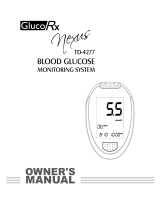Page is loading ...

105*148mm/80P//24/
311-4283000-005
JF
K:100

Owner’s Manual
Blood Glucose Monitoring System


3
TABLE OF CONTENTS
IMPORTANT SAFETY INSTRUCTIONS 04
READ BEFORE USE 04
INTENDED USE 04
THE APPEARANCE AND KEY FUNCTIONS 05
METER DISPLAY 05
FORA Diamond MINI TEST STRIPS 06
SETTING THE METER AND DELETING 06
THE FOUR MEASURING MODES 09
CHECKING THE SYSTEM WITH CONTROL SOLUTIONS 10
HOW TO PERFORM A CONTROL SOLUTION TEST 10
TESTING YOUR BLOOD 11
VIEWING THE METER MEMORY 13
VIEWING RESULTS 13
VIEWING DAY AVERAGE RESULTS 14
DOWNLOADING RESULTS ONTO A COMPUTER 14
DATA TRANSMISSION VIA CABLE (FOR DM30a) 15
DATA TRANSMISSION VIA BLUETOOTH (FOR DM30b) 15
BATTERY RECHARGE 16
DISPLAY MESSAGES AND PROBLEMSOLVING GUIDE 17
SYMBOL INFORMATION 19
SPECIFICATIONS 20
English
Version 1.0 2012/05
311-4283000-005

4
IMPORTANT SAFETY INSTRUCTIONS
READ BEFORE USE
Dear owners of FORA Diamond MINI Blood Glucose Monitoring System,
The system consists of three main products: the meter, test strips and
control solutions. These products have been designed, tested, and proven
to work together as a system to produce accurate blood glucose test
results. Only use FORA Diamond MINI test strips and control solutions
with the FORA Diamond MINI Blood Glucose Monitoring System.
INTENDED USE
This system is intended for external use (in vitro diagnostic use) only.
It is used for the quantitative measurement of glucose in samples of
venous whole blood and fresh capillary whole blood taken from the palm,
forearm, upper arm, calf, thigh, or fingers. It is not intended to diagnose
or screen for diabetes mellitus, or to be used on neonates.
Professionals may test with capillary and venous blood sample; home
use is limited to capillary whole blood testing. Use only heparin for
anticoagulation of whole blood.
This system provides you with plasma equivalent results.
The measurement unit used for indicating the concentration of blood or
plasma glucose can either have a weight dimension (mg/dL) or a molarity
(mmol/L). The approximate calculation rule for conversion of mg/dL in
mmol/L is:
mg/dL
mmol/L
Divided by 18
Times 18
= mmol/L
= mg/dL
For example;
1) 120 mg/dL ÷ 18 = 6.6 mmol/L
2) 7.2 mmol/L x 18 = 129 mg/dL
approximately.

5
APPEARANCE AND KEY FUNCTIONS
OF THE METER
METER DISPLAY
Test Slot
Main Button
Charging indicator/
Bluetooth indicator
(for DM30b)
Display Screen
SET Button
Data Port
Battery Cover
NOTE:
The meter will turn off automatically after 180 seconds without any action or you
can press and hold the Main button for 3 seconds to turn off the meter.
Face Low/ High Symbol
Memory Symbol
Indicates a test result
stored in memory.
Blood Drop Symbol
Flashes when meter is ready
for sample application.
Measuring Mode
Gen, AC, PC, QC.
Test Area
Test results are displayed here.
Error Message
Appears with error messages.
Low Battery Symbol
Appears when the
battery is low.
Alarm Symbol
Time Display
Month / Day / Hour /
Minute
Measurement Unit

6
FORA Diamond MINI TEST STRIPS
SETTING THE METER AND DELETING
THE MEMORY
Your system measures the amount of sugar (glucose) in whole
blood. Blood is applied to the absorbent hole on the test strip and is
automatically drawn into the reaction cell where the reaction takes place.
Start with the meter off (no test strip inserted). Press SET.
Absorbent Hole
Apply a drop of blood here.
The blood will be automatically absorbed.
Confirmation Window
This is where you confirm if enough
blood has been applied to the absorbent
hole in the strip
Test Strip Handle
Hold this part to insert the test strip into the slot.
Contact Bars
Insert this end of the test strip into the meter.
Push it in firmly until it will go no further.
1. Setting the date
With the year flashing, press Main button
until the correct year appears. Press SET.
With the month flashing, press Main
button until the correct month appears.
Press SET.
With the day flashing, press Main button
until the correct day appears. Press SET.

7
2. Setting the time format
Press Main button to select the desired
time format --- 12h or 24h. Press SET.
3. Setting the time
With the hour flashing, press Main button
until the correct hour appears. Press SET.
With the minute flashing, press Main
button until the correct minute appears.
Press SET.
4. Deleting the memory
With dEL and a flashing
o n the
display, press Main button and select no
to keep the results in memory then press
SET to skip.
To delete all the results, press Main
button and y es and
are displayed
on the meter, press SET to delete the
memory.
5. Setting the reminder alarm
You may set up any or all of the reminder
alarms (1-4). The meter displays On o r
OFF and
, pre ss Main button to
turn on or turn off to set the first reminder
alarm.

8
Press Main button to select On, then
press SET to set the hour. When the hour
is flashing, press Main button to add
an hour. Press SET to confirm and go to
minutes, press Main button to add one
minute. Hold Main button longer to add
faster. Press SET to confirm and go to the
next alarm setting.
With the "no" symbol flashing on the
display, press SET to skip the pairing.
If you wish to enter the pa
iring mode,
press Main button once and the meter
will display "yes". Then press SET to
confirm and the meter will show "CLr" The
meter will then automatically turn off and
the Bluetooth indicator will start blinking,
which means the meter is in the process
of pairing with a Bluetooth receiver.
NOTE:
This step is recommended when the user needs to pair this meter to a Bluetooth
receiver for the first time, or when user needs to pair this meter to another new
Bluetooth receiver.
If you do not want to set an alarm, press SET to skip this step.
If you want to turn off an alarm, find the alarm number by pressing SET in
the setting mode, press Main button to change from ON t o OFF.
6. Enter the Bluetooth pairing (for
DM30b only)

9
You can switch between each mode by:
The meter provides you with four modes for measuring, General, AC, PC
and QC.
1. Start with the meter switched off. Insert a test strip to turn on the
meter. The screen will display a
.
THE FOUR MEASURING MODES
MODES
General
(displays as Ge n)
AC
PC
QC
USE WHEN
any time of day without regard to time since last
meal
no food intake for at least 8 hours
2 hours after a meal
testing with the control solution
2. Press Main button to switch between General, AC, PC and QC mode.
CHECKING THE SYSTEM WITH
CONTROL SOLUTIONS
Our control solutions contain a known amount of glucose that reacts with
test strips. By comparing the result of your control solution test with the
expected range printed on the test strip vial label, you can check that the
meter and the test strips are working together as a system and that you
are performing the test correctly. I
t is very important that you perform this
simple check routinely to make sure you get accurate results.

10
HOW TO PERFORM A CONTROL SOLUTION TEST
CAUTION :
Every time you perform a control solution test you must enter "QC" test mode so
that the test result will not be stored in the meter memory.
STEP 1. Insert test strip
Insert a test strip into the test slot with the contact bars end first and
facing up. (Contact bars must be inserted all the way into the meter or you
may get an inaccurate test result.) The meter turns on automatically and
displays the following in sequence:
When the "
" appears on the display, press the Main button and "QC" will
appear on the display. When the "QC" sign is displayed, the meter will not
store your test result in the memory. If you decide not to perform a control
solution test, press the Main button again and the "QC" sign will disappear.

11
STEP 2. Apply control solution
Shake the control solution vial thoroughly before use. Squeeze out a drop
and wipe it off, then squeeze out another drop and place it on the tip of
the vial cap. Hold the meter to move the absorbent hole of the test strip to
touch the drop. Once the confirmation window fills completely, the meter
will begin counting down. To avoid contaminating the control solution, do
not directly apply control
solution onto a strip.
STEP 3. Read and compare the results
After the meter counts to 0, the result of the control solution test will
appear. Compare the result with the range printed on the test strip vial.
The result should fall within this range.
Out-of-range results
If you continue to have test results fall outside the range printed on the
test strip vial, the meter and strips may not be working properly. Do NOT
test your blood. Contact the local custo
mer service or place of purchase
for help.
Preparing the Lancing Device for Blood Testing
Please follow the instructions in the lancing device insert for collecting a
blood sample.
STEP 1. Insert the test strip to turn on the meter
Wait for the meter to display "
".
STEP 2. Select the appropriate measuring mode by pressing Main
button
For selecting the measurement mode, please refer to the F OUR
MEASURING MODES.
TESTING YOUR BLOOD

12
STEP 3. Apply blood sample
Obtain a drop of blood of at least 0.5 µL using a lancing device. Use the
clear cap for sites other than fingers and refer to the strip package insert
for more details.
Gently apply the drop of blood to the absorbent hole of the test strip at a
titled angle. Confirmation window should be completely filled if enough
blood sample has been applied. Do NOT remove your finger until you hear
a beep soun
d.
If the confirmation window is not filled completely before the meter
begins to count down, do not add more blood to the test strip. Discard the
test strip and start again. If you have trouble filling the test strip, please
call your local customer service number for assistance.
NOTE :
If you do not apply a blood sample within 3 minutes, the meter will automatically
turn off. You must remove the test strip and insert it back into the meter to
restart the test.
Warning:
• Please do not change your treatment based on the result without first
consulting your health care professional.
• Turn the meter off by removing the test strip. Discard the used test strip and
lancet carefully acc
ording to your local regulations.
STEP 4. Get result
The result of your blood glucose test will
appear after the meter counts down to 0.
The blood glucose result will be stored in
the memory automatically. (100 mg/dL=
5.6 mmol/L).

13
With the meter turned off, press the Main
button. The first test result will appear,
indicating that you are in the memory
mode.
When using the meter for the first time or
if the results have been deleted, "- - -" will
appear, indicating that there are no test
results in the memory.
VIEWING THE METER MEMORY
VIEWING RESULTS
Your Meter stores the 450 most recent blood glucose test results with
date and time in its memory. You can review the test results with these
easy steps.
STEP 1. Enter the memory mode
After the last test result, the most recent test result appears with the
date and time. Press the Main button to review your last 450 test results
in order. When the memory is full, the oldest result will be deleted when
the newest is added.
(200
mg/dL = 11.11 mmol/L ; 300 mg/dL = 16.66 mmol/L).
STEP 2. Recall Test Results

14
Keep pressing Main button for 3 seconds
until the flashing A VG appe ars. Release
Main button and then your 7-day average
result measured in general mode will
appear on the display.
14-, 21-, 28-, 60- and 90- day average
results stored in each measuring mode in
the order of Gen, AC, then PC.
Keep pressing the Main button and the
meter will turn off after displaying the last
test result.
(100 mg/dL =
5.6 mmol/L).
VIEWING DAY AVERAGE RESULTS
1. Press and release Main button.
3. Exit the meter memory.
2. Press Main button to review
Press the Main button for three seconds to turn off the meter or
after the last result, the display will show "End" and it will turn off
automatically.
STEP 3. Exit the memory mode
NOTE :
The results of control solution tests are NOT stored in the memory. Stored results
are blood glucose results only.
DOWNLOADING RESULTS ONTO A
COMPUTER
FORA Diamond MINI has 2 types of transmission methods; your meter
uses either USB or Bluetooth to transmit the data, please check your
meter box for the transmission method of your meter.

15
DATA TRANSMISSION VIA CABLE (FOR DM30a)
You can use the meter with an USB cable and the Health Care Software
System to view your test results on your personal computer. To learn
more about the Health Care Software System or to obtain a USB cable
separately, please contact local customer services or the place of
purchase for assistance.
1. Obtaining the required cable and installing the software
To download the Health Care Software System, please visit ForaCare
Suisse AG website at www.foracare.
ch.
DATA TRANSMISSION VIA BLUETOOTH (FOR DM30b)
You can use your device with iOS (5.0.1 or higher) or Android system to
download data from your meter via Bluetooth. Follow the steps below to
transmit data from your meter. Please contact local customer service or
place of purchase for assistance.
Please note that you must complete the pairing between meter and
Bluetooth receiver before transmitting data.
2. Connecting to a personal computer
Connect the cable to a USB port on your c
omputer. With the meter
switched off, connect the other end of the USB cable to the meter data
port. "USb" will appear on the meter display, indicating that the meter is in
communication mode.
3. Data transmission
To transmit data, follow the instructions provided with the software.
Results will be transmitted with date and time. Remove the cable and the
meter will automatically switch off.

16
WARNING :
• While the meter is in transmission mode, it will be unable to perform a blood
glucose test.
• Make sure your device with iOS (5.0.1 or higher) or Android system has turned
on Bluetooth before transmitting the data and the meter is within the receiving
range.
• The USB port of meter DM30b is only for battery recharge. It does not have the
function of data transmission.
1. Make sure your meter is already paired with your device with iOS
(5.0.1 or higher) or Android system by following instructions of the
setting mode in Step 6.
2. Install the software on your device with iOS (5.0.1 or higher) or
Android system.
3. Data transmission
Turn o
n the Bluetooth on your device with iOS (5.0.1 or higher) or Android
system and keep it on, and your meter will be able to connected to the
device after measurement. You can view the data on your device.
BATTERY RECHARGE
Your meter comes with a built-in rechargeable Li-polymer battery. If the
low battery symbol
"
"appears on the screen indicating that the battery is low and it is time
to recharge the battery.
1. Connect the USB cable to the data port of the meter.
2. Connect the other end of cable to a free USB port on your personal
computer.
3. "USb" will appear on the display and the charging indicator will light up
in red when battery is recharging. After the battery is fully charged, the
red
light will turn green.
4. Remove the USB cable and the meter will automatically switch off.

17
NOTE :
• It should take approximately 2 hours to be fully recharged. Recharging the
battery does not affect the test results stored in the memory.
• The USB cable is for battery recharging and data transmission with a
computer. If you wish to recharge through a wall outlet, please obtain a USB
adapter.
DISPLAY MESSAGES AND PROBLEM-
SOLVING GUIDE
The following is a summary of display messages. If your meter displays
an error message, p
lease follow the actions for the error message as
described in the table below. If the problem persists, please contact your
local customer service agent for help.
MESSAGEWHAT IT MEANS
< 20 mg/dL (1.1 mmol/L).
20 - 69 mg/dL(1.1 – 3.8 mmol/L).
> 600 mg/dL(33.3mmol/L).
70 – 129 mg/dL
(3.9 – 7.2mmol/L).
70 – 179 mg/dL
(3.9 -9.9 mmol/L).
70 – 119 mg/dL
(3.9 -6.6 mmol/L).
130 – 239 mg/dL
(7.2 - 13.3 mmol/L).
180 – 239 mg/dL
(9.9 – 13.3 mmol/L).
120 – 239 mg/dL
(6.7 – 13.3 mmol/L).
General
General

18
The " "symbol appears
with this message. This
means that the battery
does not have enough
power remaining for a test.
A used test strip is
inserted, or there is an
electrical problem.
Repeat test with a new
test strip. If the error
message re-appears,
please contact your local
customer service agent
for help.
Replace the battery
immediately.
MESSAGE WHAT IT MEANS ACTION
The temperature of the
environment, meter, or test
strip is outside the
system’s operating range.
You cannot perform a test
until the meter and test
strip are within the
operating range of 10°C to
40°C (50°F to 104°F).
Problem with the meter.
You may have removed the
strip after applying blood to
the absorbent hole.
Repeat the test after the
meter and test strip are
within the operating
temperatures.
Review the instructions
and try again with a new
test strip. If the problem
persists, please contact
your local customer
service agent for help.
Keep the test strip in the
meter after it has
absorbed the blood until
the meter displays the
test result.
For questionable results, please see test strip package insert for important information.

19
SYMBOL INFORMATION
SYMBOL REFERENT
3M
In vitro diagnostic
medical device
Do not reuse
Consult instructions for use
Keep away from sunlight
Keep dry
Temperature limitation
Use by/ Expiry date
Use within 3 months after
first opening
Batch code
Manufacturer
Serial number
Caution, consult
accompanying documents
Do not use if package
is damaged
Sterilized using irradiation
CE mark
SYMBOL REFERENT
/